Acer Chromebook 315 review: should you buy this budget Chromebook?
The Acer Chromebook 315 CB315-3H promises a lot, at a low price. We get hands-on to find out whether it delivers.


A big, beautiful screen, impressive battery life and a low, low cost makes this one of the best budget buys around. Just be sure it's a Chromebook you want.
-
+
Large HD screen
-
+
Sleek looks
-
+
Good battery life
-
-
Basic keyboard and audio
Why you can trust T3
Looking for a cheap laptop? Then look no further than this Acer Chromebook 315 review, there's a reason it's always popping up on price comparison sites, as well as in T3's authoritative best student laptops guide. But is it actually any good? That's the question this Acer Chromebook 315 review will hope to answer.
At first glance, it seems this laptop ticks all the boxes with a large, Full HD touchscreen, decent battery life and a capable processor. As well as a sub-£300 price tag, of course.
But impressive specs don’t always mean a great customer experience. So we got our hands on the Intel-powered version of the Acer Chromebook 315, the (not very) snappily titled CB315-3H, to learn what it's like to use in practice.
To that end, we put in a serious number of hours doing things such as writing emails, managing our Google Calendar, listening to music, watching movies, surfing the web, and more.
The first thing to know is that the Acer Chromebook 315 runs on Chrome OS, an easy-to-use interface that relies heavily on having an internet connection because it stores most of your files online. The reason? You don't need to have loads of in-built storage, which ultimately brings the price of the laptop right down.
If you're still unsure what sort of laptop you want, then be sure to scope out T3's best laptops, best 2-in-1 laptops and best lightweight laptops guides, as they are full of great advice and top products.
And, if you like to do a bit of gaming, be sure to also take a look at T3's best gaming laptops guide, as that has systems with serious pixel-pushing power.
Get all the latest news, reviews, deals and buying guides on gorgeous tech, home and active products from the T3 experts
All that said, read on to see if the Acer Chromebook 315 is the right system for you in 2022.
Acer Chromebook 315 review: is a Chromebook right for you?
First a quick note in case you’ve never used a Chromebook before. (If you have, then just skip to the next section.)
The reason Chromebooks are generally cheaper than, say, Windows or Mac laptops is that there’s not much in the way of an operating system. Basically you get an internet browser, a folder for files you’ve downloaded, and that’s your lot.

This might sound limiting. But it’s surprising how much you can do with the software available on the web, much of which is provided by Google for free, such as Google Sheets (for spreadsheets), Google Docs (for word processing) and Google Drive (for cloud storage).
The main restriction of Chromebooks, then, is the need for a constant internet connection; because although there are ways to work offline, they’re usually a little clunky. On the plus side, you won’t get slowed down by the buggy software and endless updates that plague Windows operating systems in particular.
The system on review here is from Acer, who currently have multiple products in our best Chromebooks buying guide, and is a maker of respected reputation. We would suggest that as well as reading this review, you also take a look at some of the systems in that guide, too, as well as at its advice, before making a purchasing decision.
Acer Chromebook 315 review: design
Looks-wise, this is the sleekest and most attractive Chromebook we’ve seen at this price point. Not far off a MacBook in terms of aesthetics, the look is sleek metallic, and reflects the light in an aesthetically pleasing way.
Note, though, it only looks like metal: it’s actually plastic, which can be a bit of a disappointment when you first feel it in your hands. As long as you’re prepared for that, though, it’s quite a beaut.
The laptop is hinged and can be opened out a full 180 degrees. At 1.9kg, this device isn't the lightest, but it's certainly light enough to carry around from place to place.

Oddly, the keyboard takes up just the top half of the base. (Specifically: 115 x 330mm out of an available 250 x 366mm). That leaves room for a surprisingly large trackpad (78 x 106mm), which sits below the spacebar and, well, a lot of empty space. It’s a bit of a weird layout, and when using it on the sofa, we tended to rest our right hand to the right of the trackpad, while the left hand had nowhere to go, leading eventually to a bit of strain and discomfort. We're sure we'd eventually develop better typing habits, but it does take some getting used to.
The keyboard itself isn't exactly premium. Although it functions perfectly well, the keys are light and flimsy, and typing on them is not the most joyous experience. There's no backlight and the Enter key is strangely thin and easy to miss.
On the plus side, there is a number pad, which is a godsend for tasks such as typing figures into spreadsheets. And the trackpad feels smooth and intuitive in action. It's fully responsive wherever you click, and we like that it makes an audible noise when you do. Plus its large size mean your fingers never need struggle to reach it.
Acer Chromebook 315: screen
One of the best attributes of the Acer Chromebook 315 is the size of its screen, which is a generous 15.6in in diameter. That’s large indeed for a Chromebook, and is great for watching TV and movies. You’ll be able to see people on Zoom calls in more detail too, which may be a bug or a feature, depending on how attractive your friends and colleagues are.

A larger screen can also make you more productive when doing work, study, or organising your household. You can, for example, comfortably fit multiple windows side-by-side on your screen, and view extra columns and rows of a spreadsheet, without having to reduce characters down to magnifying glass proportions.
The screen has an anti-glare coating that does a good job of letting you work with sunlight behind you, and works beautifully as a touchscreen too.
Acer Chromebook 315: setup and operation
Setting up the Acer 315 is just as quick and easy as with any Chromebook. You just need an internet connection and a Google log-in. If you don’t have the latter, you’ll need to hop on your phone or another computer to set one up first.
Once you’ve entered your username and password, it’s just a few steps to get going, such as choosing whether to sync your device with your Android phone. If you want to get started very quickly, you can just skip most of these and come back to them later. That way, you can be up and running in literally a couple of minutes.
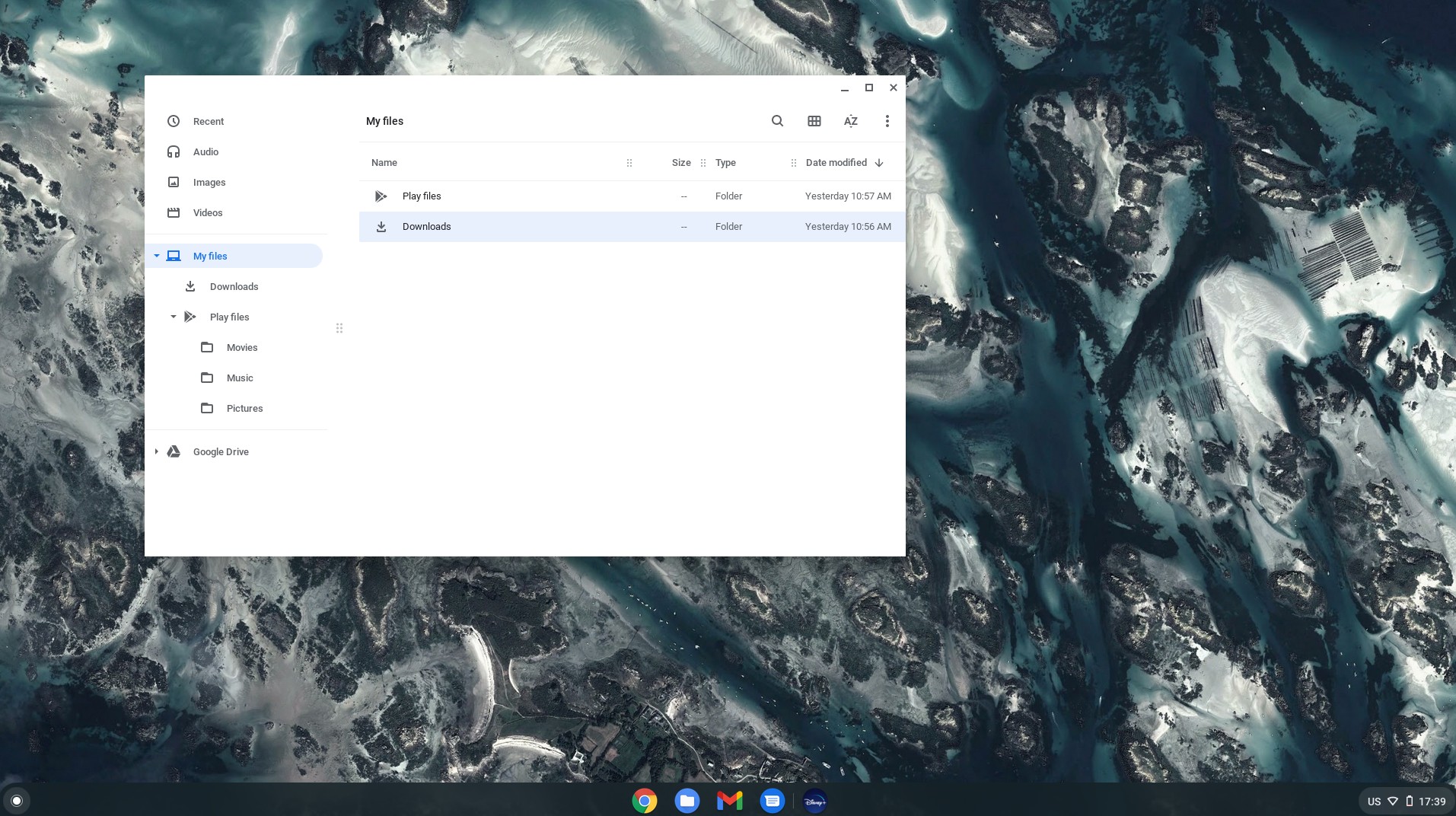
Even if you’ve never used a Chromebook before, there’s no real learning curve here; after all, you do pretty much everything in the browser, with your main apps grouped at the bottom. The only other thing to be aware of is the basic folder structure, which organises your Google Drive files and direct downloads in one simple space, and can be opened and closed at will. As you can see from the screengrab above, it all adds up to a clean and minimal workspace.
Although Chromebooks are generally geared towards cloud storage (you get 15GB free with Google Drive, for instance), sometimes you do need to store things locally. For example, if you were going on a long trip, you’d want to load up some movies for offline viewing. So the inclusion of 64GB of flash memory storage is more than welcome here.
Acer Chromebook 315: performance
The Acer Chromebook 315 comes in two flavours: one powered by AMD and the other by Intel. The model we were given to review runs on a dual-core 1.1GHz Intel Celeron N4020 processor, teamed with a Intel UHD Graphics 600 processor.
This setup certainly isn’t as powerful as your average Windows or Mac laptop. But in truth, it doesn’t need to be for the main tasks you’re likely to use a Chromebook for, such as web browsing, word processing, video streaming, and listening to music. For all these activities, we found the Acer Chromebook 315 performed smoothly and efficiently, with no problems to report.

With cheap Chromebooks, what usually happens is that once you open multiple tabs, things start to slow down. With the 315, however, we didn’t have that problem, going beyond 10 tabs and still finding everything working perfectly. Obviously, if your web connection isn’t great you might experience difficulties, but in our experience, it won’t be the fault of the device itself.
The LCD screen offers full HD (1080p) resolution and is perfectly enjoyable to watch TV and movies on. The picture is, admittedly, a little flat: you’ll find sharper colours, better brightness and 4K resolution on more expensive laptops. But is it spending a lot more money for what amounts to small improvements? It depends on your priorities, but for most people, we’d suggest not.
What may dampen your enjoyment a little more is the audio. The stereo speakers are placed in the bottom of the device, sending the sound into your desk or lap, which is hardly ideal. And even if you prop up the bottom of the laptop for greater clarity, things still sound decidedly tinny. On the positive side, you can turn everything up nice and loud, which compares favourably to other Chromebooks we’ve tried.
Acer Chromebook 315: connectivity and battery life
Connectivity is pretty decent on the Acer Chromebook 315. There's a total of 4 USB ports: two USB-C ports, and two USB-A ports. You also get a headphone jack, a microSD card slot and a slot for connecting a Kensington security cable (not included).
These are divided between the left and right hand sides, and nicely spaced so your various plugs and leads don't fight each other. And here's something that gets us very excited: a choice of powering your device from USB-C ports on either the left or the right side.
This means even when your power outlet is in an difficult place related to where you're sat, you won't need to awkwardly twist your plug to get it in the socket. And that helps protect your device in the long term. Darn it, ultimately even if one of your power ports fails, you'll still have a backup.

Data transfer speeds are not, it has to be said, particularly fast, but that's kind of what you'd expect of a device at this price point. In a similar vein, the HD, 30fps web cam is nothing to write home about, but does the job.
There is one true jewel in the 315's crown, though: battery life. The 3-cel Lithium Ion battery promises "up to" 12.5 hours' battery life, and we found it coming close to this target in some pretty resource intensive tasks.
Impressively, we spent a full nine hours 35 minutes watching full screen Marvel movies offline, via the Disney+ Android app, which would certainly be enough to get you through a long journey. Then to test battery life on WiFi, we streamed HD videos on YouTube, and the Acer kept going for a stonking 11 hours 16 minutes.
That level of battery life is not to be sniffed at, and so we'd recommend the 315 to anyone who spends a lot of time away from a power outlet.
Acer Chromebook 315: verdict

In conclusion, we'd say the Acer Chromebook 315 is one of the best budget Chromebooks on the market today, and a great choice for school children, students and, well, most people really.
Don’t get us wrong: this is by no means a premium product. There's no fingerprint reader, no optical drive, no stylus. And the keyboard, web cam, video playback and audio quality are all decidedly average. But to get such a sleek and attractive laptop, a generous-sized touchscreen, substantial battery life, and a processor capable of running multiple tabs smoothly, for under £300, is little short of a miracle.
It's not for everyone, of course. If you want a laptop for business, you'll need something more powerful and expensive. If hardcore gaming's your passion, you'd be forced to rely on web-based platforms like Google Stadia. And as with any Chromebook, you won’t be able to run resource-heavy creative software such as Photoshop or After Effects.
However, most people won’t want to do any of that. They just want a laptop for simpler tasks such as web surfing, listening to music, watching videos, and all the daily things we now need to do online, from writing emails to making Zoom calls. For such tasks, this Chromebook does everything you need to, on a beautiful big screen, and at a very lovely price indeed.
- These are the best gaming laptops

Tom May is a freelance writer and author of the book, Great Ted Talks: Creativity. He has been editor of Professional Photography magazine, associate editor at Creative Bloq, and deputy editor at net magazine. He has also worked for a wide range of mainstream titles including Radio Times, NME, Heat, Company and Bella.
