Samsung QN85A review (55QN85A): a QLED 4K TV with elite image quality for a realistic price
The Samsung QN85A uses Mini-LED tech to up its image quality majorly, yet manages to keep a realistic price


The Samsung QN85A brings Mini-LED tech to a real-world price with very few compromises. There are small issues with it, but the sheer image quality you're getting for the price totally wins me over. The super-sleek design and class-leading smart TV software don't hurt either.
-
+
Vibrant, subtle 4K picture quality
-
+
Great smart TV system
-
+
Winningly slim chassis
-
-
No Dolby Vision
-
-
Ineffectual sound
-
-
Some mild motion-handling issues
Why you can trust T3
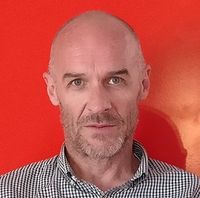
In this Samsung QN85A review, we’re getting to grips with the most affordable TV in Samsung's 2021 range that includes a next-gen Mini-LED panel (or, as Samsung’s marketing department would prefer, a ‘Neo QLED’ panel). And that's exciting, because the higher-end Neo QLED TVs we've reviewed – the Samsung QN95A and Samsung QN900A – are truly exceptional, landing straight at the top of our list of the best TVs… but their prices are high.
Can the Samsung QN85A bring the same Mini-LED magic for a more affordable price? Yes it can – in fact, it's the TV at this price range I'd choose, even over some of the best OLED TVs. It delivers incredibly bright pictures that also manage to be nuanced and subtle, while the Mini-LED tech offers more precise dimming of the backlight for better contrast than other LED TVs of this price.
The price is still not what you’d describe as ‘entry level’, but the Samsung QN85A is well-specified (HDR10+, HDMI 2.1 compatibility and the exemplary Tizen smart TV interface are among the highlights) and good-looking (especially where the mere 27mm depth of chassis is concerned). We have some small concerns, but overall they pale when compared to the visual bang for buck you're getting here.
We've tested the 55-inch version for this Samsung QN85A review, so let's get into why it impressed us so much, and what you need to know.
Samsung QN85A review: Price and release date
The Samsung QN85A was released in early summer 2021, and is available in the 55-inch version we're reviewing here, as well as 65-inch, 75-inch and 85-inch sizes.
The 55-inch 55QN85A is officially priced at £1,499/$1,599/AU$2,499, which is pretty affordable by the standards of the fledgling Mini-LED technology but nevertheless brings it into direct competition with some of the best OLED TVs from the likes of LG and Sony.
The 65-inch 65QN85A costs £2,199/$1,999/AU$3,699, the 75-inch 75QN85A costs £2,699/$2,799/AU$4,899, and the confusingly named 85QN85A costs £3,999/$3,599/AU$7,099.
Get all the latest news, reviews, deals and buying guides on gorgeous tech, home and active products from the T3 experts
Be sure to check our Samsung discount codes to save on your purchase.
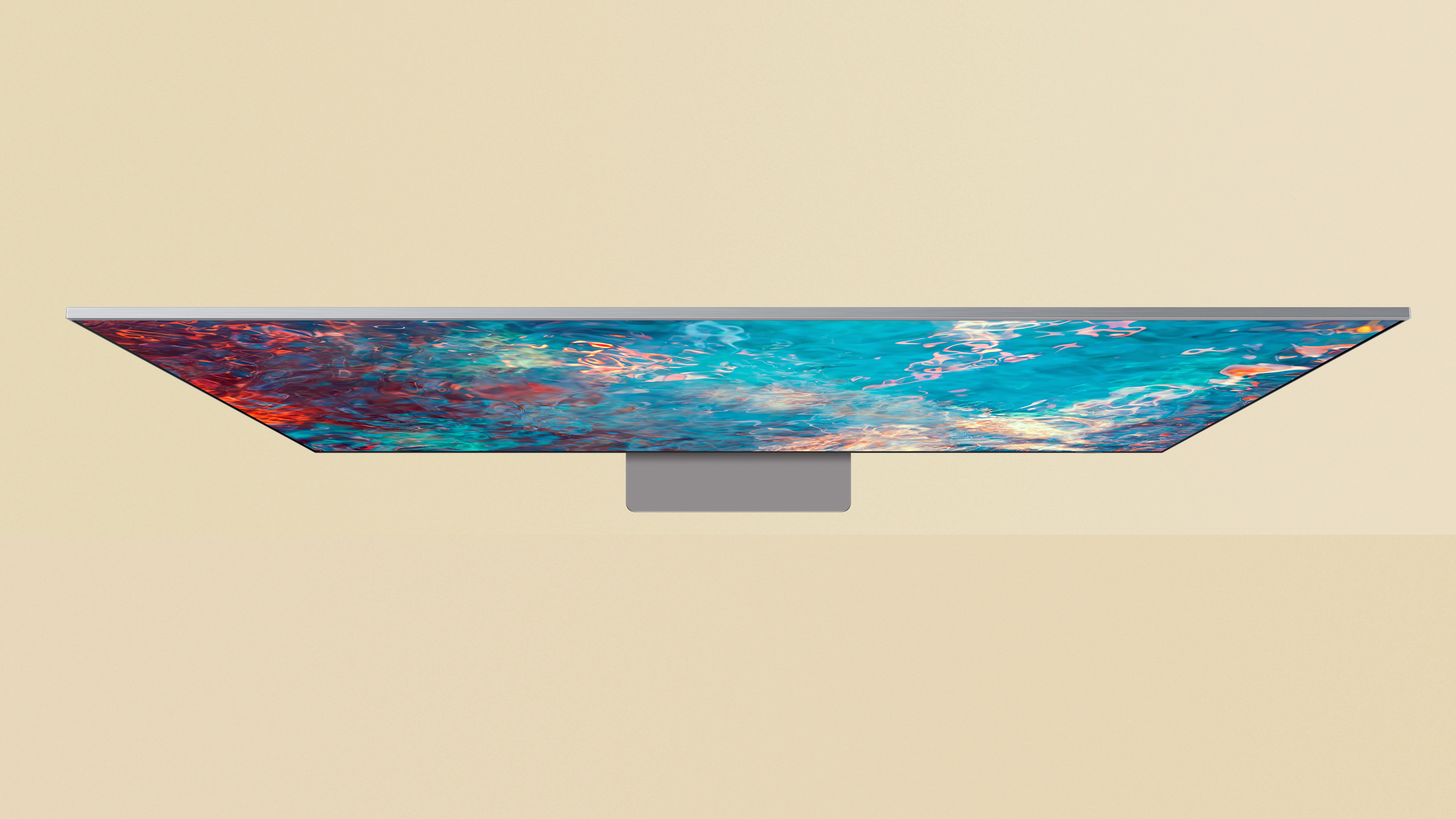
Samsung QN85A review: Features and what’s new
The big thing that's new here compared to the Samsung Q80T from last year is the technology driving the panel here, so let's start there?
Mini-LED uses – hey! – very small LEDs to backlight the LCD panel. Reducing the size and increasing the numerousness of the LEDs means many more dimming zones than was previously possible from an LED/LCD screen – in a 55-inch screen like this, there are over 500 individual zones.
So, in theory at least, there’s far greater control and targeting of backlighting, which should mean better black tones and greater backlighting precision. There’s definitely impressive brightness levels from this arrangement, too – the 55-inch QN85A’s peak figure of 1,500 nits will be the envy of each and every comparably priced OLED alternative, since they'll only reach around half that.
The QN85A uses an IPS panel, which is your classic double-edged sword. On the plus side, it should make for nice wide viewing angles, but IPS panels tend to be quite reflective too.
As far as connectivity is concerned, the Samsung has dual-band Wi-Fi and Bluetooth 5.2 reception on board. Physical inputs extend to four HDMI sockets one of which includes all the HDMI 2.1 features that are essential to a complete next-gen games console experience, and another which features eARC compatibility), a pair of USB inputs, an Ethernet socket and aerial posts for a couple of on-board TV tuners. There’s also a digital optical output for use with more elderly soundbars.
It's a little cheap of Samsung to only include one HDMI 2.1 port, when the cheaper Sony X90J offers two, and the LG C1 includes four. But at least it's there.
The overall show is run by Samsung’s 4K Neo Quantum Processor, and it’s able to handle HLG, HDR10 and HDR10+ dynamic metadata HDR standards. This being Samsung, of course, there’s no capacity to deal with Dolby Vision HDR – and the fact that Samsung continues to omit it means we must continue to berate the company for doing so.

Samsung QN85A review: Picture performance
We’re getting used to what Mini-LED technology can bring to the LCD experience but we’re not blasé about it yet. Give the QN85A the best stuff to work with and it’s capable of deeply impressive results.
Some 4K HDR10+ content is what constitutes ‘the best stuff’ where this Samsung is concerned, and its backlight control, black levels and overall contrast (which are all elements of picture performance most indebted to Mini-LED) are immediately attention-grabbing. By the prevailing standards of LCD panels, black tones are impressively deep and richly detailed – there’s plenty of variation here, and while the absolute black of an OLED screen eludes the QN85A, it certainly gets a lot closer than you might be expecting.
The precision of the backlighting means even fine white text on a black background is stable and controlled, with negligible blooming or haloing, and thanks to white tones that are just as varied and detailed as their black equivalents (plus poppingly bright when required), contrasts are very wide too.
Elsewhere, the news is almost equally good. The colour palette from which it draws is extraordinarily extensive – there really seems to be no limit to the nuance of shade the QN85A can deliver. And it’s utterly convincing when it comes to skin-tones and textures too – the subtlety of complexions of all types is given full expression here.
Of course, none of this is achieved simply by taking the Samsung from its packaging and turning it on. But it doesn’t take too exhaustive an investigation into the QN85A’s set-up menus to get vibrant, detailed and lifelike images – in fact, simply switch to the ‘adaptive picture’ mode and you’re almost all the way there.
About the only area where the Samsung is anything less than rock-solid in its performance is with motion-handling – and even then, if you’re watching native 4K content its travails are few and far between. The most testing, complex on-screen movement can very occasionally provoke the QN85A into betraying just how much processing work it’s getting through, but these occurrences are rare.
As an upscaler of Full HD content, the Samsung handles both films and games confidently. You’ll never be conned into thinking you’re watching native 4K stuff, but equally you’ll never find much to complain about in the way the Samsung fills its enormous pixel-count. There’s a slight drop-off in detail levels, of course, and a slight reduction in the breadth of the colour palette that’s available. But edges stay decently tight, contrasts stay pleasingly wide, and even motion-handling stays properly grippy.
Ask more of the QN85A where upscaling is concerned, though, and things take a turn for the worse. The Samsung just doesn’t seem to have what it takes to make real low-spec stuff (like a 720x480 DVD, for example) look anything other than coarse and noisy.
It’s a big ask, of course, to upscale less than half a million pixel’s-worth of information into a screen of comfortably more than 8m pixels, but nevertheless there are quite a few comparably priced screens around that don’t turn their noses up quite so fundamentally – you might want to take a look at the LG C1 or Sony X90J.

Samsung QN85A review: Sound quality
Performance comes down to earth with a bit of a bump when talk turns to sound. Samsung’s fitted the 55-inch QN85A with four full-rage drivers (two at the bottom of the screen, two at the top), powered them with a total of 60 watts, and deployed its Object Tracking Sound algorithms to attempt to make audio follow on-screen movement. In practice, though, the QN85A is an underwhelming listen.
To its credit, it’s never hard or coarse – even at volume, and it will go pretty loud by prevailing standards – but the sound it makes is insubstantial, and consequently quite strongly at odds with the pictures it produces.
So if you’ve read any of our TV reviews over the last few years, you know where this is going. You need to budget for one of the best soundbars. And in this instance, it’s worth paying special attention to Samsung’s range of Q Symphony soundbars, because they allow the screen’s audio system to join in with – rather than be overridden by – the soundbar, making for a bigger sound than either device can manage alone. We have a guide to the best soundbars for Samsung TVs that includes some Q Symphony models.
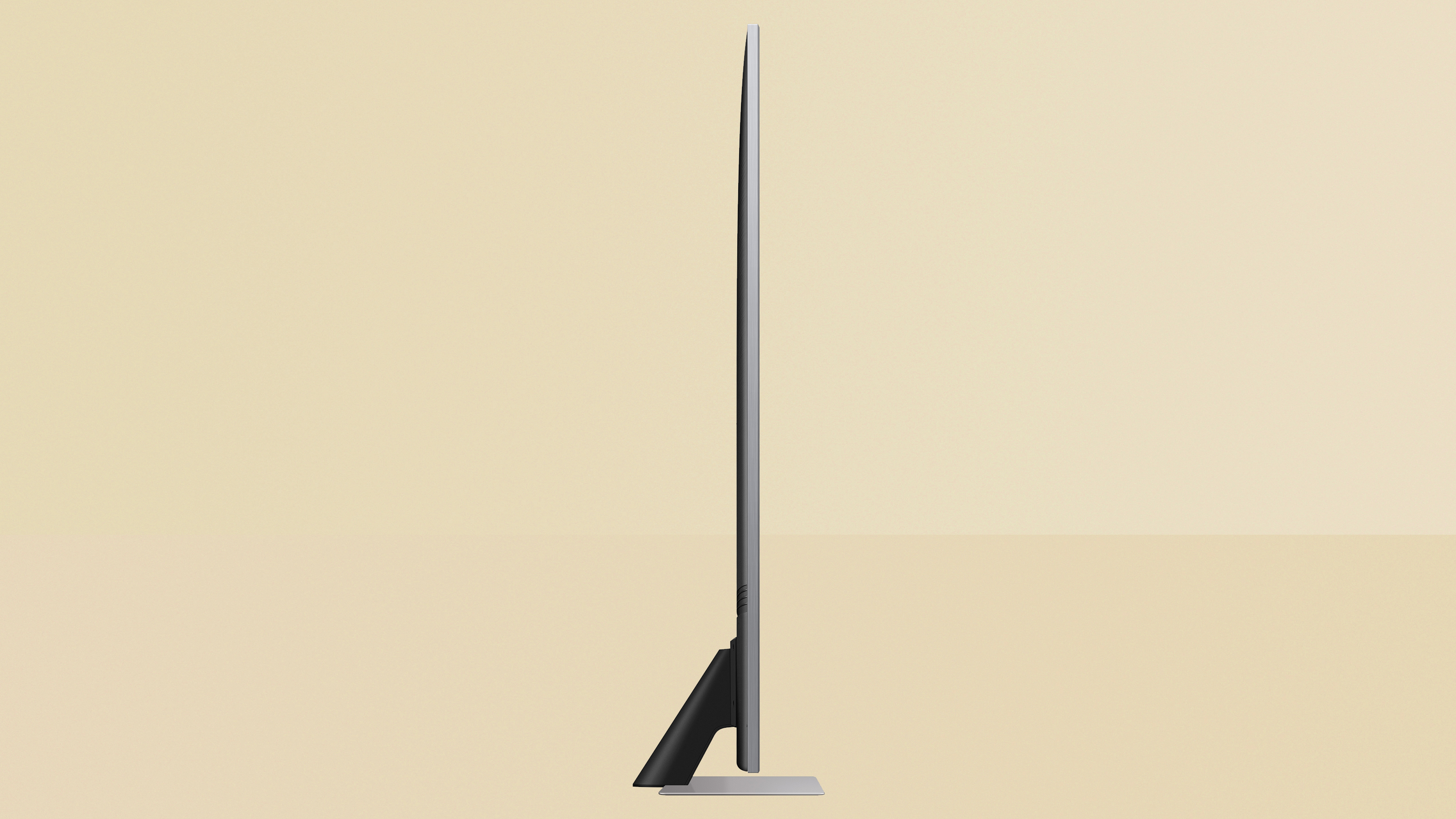
Samsung QN85A review: Design and usability
Big screen, small bezel? Impressively brief profile, making wall-hanging a genuine option? A central foot so you don’t need a wide surface to stand it on, and enough space between the foot and the bottom of the screen for a proper soundbar? Tick, tick and tick again. As far as design goes, there’s nothing about the QN85A that strikes a false note. And, of course, you can basically take build quality for granted.
And as far as usability is concerned, you’re spoiled for choice here. If voice control is your thing, choose between Amazon Alexa, Google Assistant or Samsung’s own (and profoundly niche) Bixby. You can use Samsung’s SmartThings app to control the TV – it’s clean and stable, though a bit nosier than perhaps is ideal. Or there’s a choice of remote controls in the box too – one’s a fairly standard clicker with an awful lot of buttons and unremarkable plastic, while the other’s a much nicer and more minimal alternative.
No matter how you decide to boss your QN85A around, though, you’ll be in charge of one of the very best user interfaces around. Samsung’s Tizen-based Smart TV interface is absolutely packed with catch-up and streaming apps, and it’s as clear and logical as they come. The lack of Freeview Play in the UK is a minor inconvenience, but rest assured you’ll never be short of something to watch.
Samsung QN85A review: Verdict
So it turns out Mini-LED isn’t only for the very well-heeled. The QN85A isn’t flawless in the way it performs, but it’s mighty close – and those of us who have them should be ready to be disabused of our LCD preconceptions.
The picture quality here (as long as you're not watching content of less than 1920x1080 resolution) is so impressive, it makes the relative weakness of the accompanying sound a moot point.
It's annoying that there's only one HDMI 2.1 socket, since it limits your future-proofing for having multiple next-gen consoles, but at least support for 4K 120Hz and Variable Refresh Rate is here, so we're happy enough. Then add in an excellent Smart TV interface and a nice slim profile, and the Samsung QN85A is a genuine contender.
Samsung QN85A review: Also consider
Right now, UK buyers can get the 55-inch version of Philips' excellent OLED805 for exactly the same money as the Samsung 55QN85A – and while it’s a slightly different proposition it’s no less compelling. You’ll go without next-gen console support and eARC, but you’ll gain support for every HDR standards (including Dolby Vision), Philips’ extraordinary Ambilight technology and upscaling that doesn’t fall to pieces when you want to watch properly vintage content. Being an OLED TV, it's much less bright, but also offers even better black levels than the QN85A. Here's our full Philips OLED805 review.
The LG C1 is a big competitor here – it's a little more expensive than the QN85A, but is simply excellent when it comes to features and image quality. You've got Dolby Vision support (though no HDR10+), and four HDMI 2.1 ports, so it's totally future-proof. The processing and motion handling is top-notch, but again, it's an OLED set, so is much less bright, though is wonderful with dark scenes. The Samsung would be a stronger choice in a well-lit room, and offers a more subtly realistic image overall in my opinion. It would be my choice of the two, but I'm only planning to have one next-gen console, and I stick with at least HD video generally. Here's our full five-star LG C1 review, if you want to read more about why we rate it so highly.
The Sony X90J is a little less expensive than the Samsung QN85A, and will probably drop in price quickly to open up more of a gap. It's also a 4K LCD TV, though it does use Mini-LED. Its brightness and contrast are very impressive overall, but the QN85A has a clear edge thanks to its more advanced tech. That said, the Sony has a solid sound system, and basically the best upscaling and motion handling in the business, as well as two HDMI 2.1 ports. With its price close to the QN85A, the Samsung is a clear winner for us… but keep an eye on the prices in our Sony X90J review, because a good discount from its launch price will make it a much more interesting decision.

Simon Lucas is a freelance technology journalist and consultant, with particular emphasis on the audio/video aspects of home entertainment. Before embracing the carefree life of the freelancer, he was editor of What Hi-Fi? magazine and website – since then, he's written for titles such as Wired, Metro, the Guardian and Stuff, among many others. Should he find himself with a spare moment, Simon likes nothing more than publishing and then quickly deleting tweets about the state of the nation (in general), the state of Aston Villa (in particular) and the state of his partner's cat.