Netatmo Smart Thermostat review: smart heating control for your home
Smart heating is great for automating controls and making your home more comfortable. So how does Netatmo's system fare?


The Netatmo Smart Thermostat isn't as fancy-looking (it's got an E Ink display after all) or as overall 'smart' as some of the competition (there's no geographically-based automation features, for example). But that doesn't necessarily matter: it has no subscription model to worry about, it's easy to install, and it handles your heating with ease whether via the thermostat itself or by using the app wherever you are.
-
+
Easy app-based control
-
+
Self-install is fairly straightforward
-
+
No subscription model like much of competition
-
+
Zone controls if you buy Smart Radiator Valves
-
+
Auto-Adapt adjusts based on environmental factors
-
-
No hot water control (Smart Modulating product offers this)
-
-
Competition offer more visually exciting designs
-
-
No mains wiring (battery power thermostat only)
-
-
Basic black-and-white E-Ink display type only
-
-
No geolocation-based automation features
-
-
Radiator Valves are pricey
Why you can trust T3
I've been using Netatmo's Smart Thermostat for almost two years now, so I've got an in-depth appreciation for how this smart heating system works and, as a former Google Nest Learning Thermostat owner in a previous property, how it compares contextually to what's widely considered the best on the market.
In this Netatmo Smart Thermostat review I'll guide you through the process of buying, installing, accessorising, and using the smart heating system to the best of its abilities. Just like the temperature here in the UK: there will be highs, there will be lows, but I'll point them all out. So just how does Netatmo fit in amongst the smart thermostat market and is it worth investing?
Netatmo Smart Thermostat: Price & Availability

The Netatmo Smart Thermostat costs about £150 in the UK. That price of entry includes the battery-powered thermostat itself (3x AA batteries included), a wall-mounting plate and stand-mount, coloured highlight stickers, plus what's called a Netatmo Relay to communicate wirelessly with the system (you'll need a spare plug socket for that).
The Smart Thermostat does not handle hot water control, only your boiler's heating control. If you want hot water control you'll need an OpenTherm boiler and to buy the pricier Netatmo Smart Modulating Thermostat instead (which I've not tested, as it won't work in my twin relay home setup, so cannot further comment upon).
Netatmo Smart Thermostat review: Installation
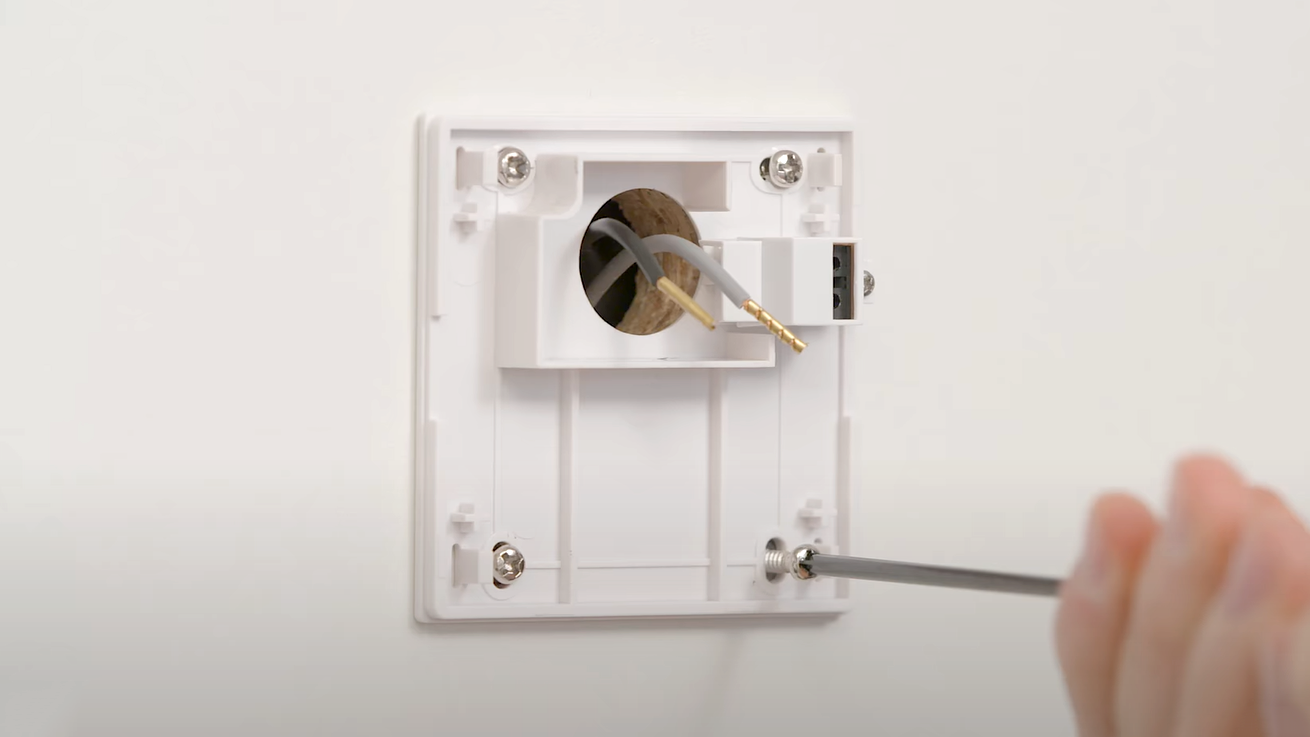
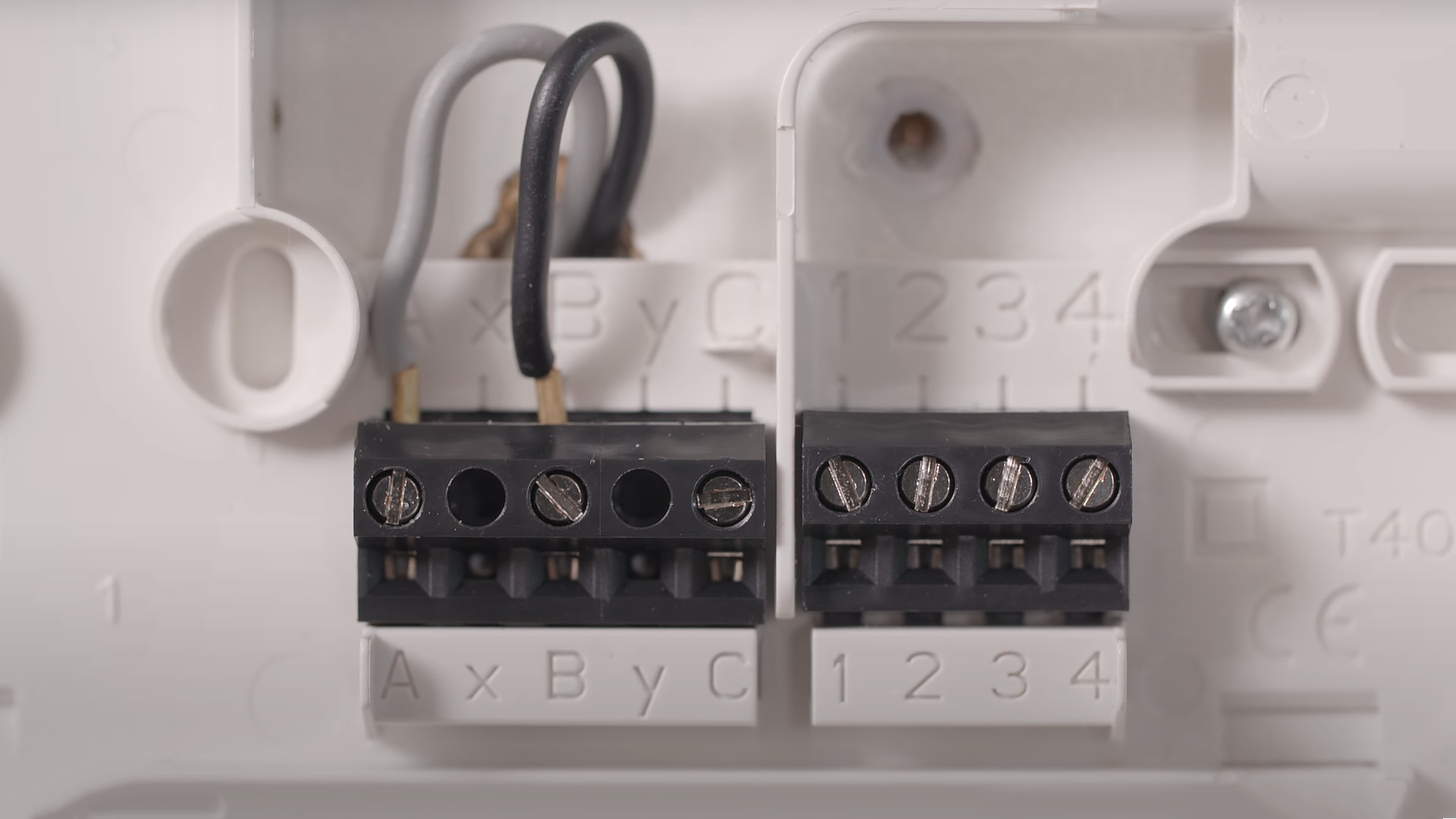


I installed my Netatmo Smart Thermostat myself, replacing what was originally installed at home. Well, I say 'Thermostat', but actually I have a dual relay system and one boiler, so had to install a pair of thermostats: one upstairs, another downstairs to cover both relays. It works just fine in this arrangement though.
In a straight replacement job such as this you shouldn't have too much of an issue doing the installation yourself. The thermostat itself is battery-powered and there's no way to hard-wire it into the mains. That's a pro and a con really: although I've been using the system for almost two years and have no low-battery alert symbol as yet, it'd be easier to not have to worry about battery replacements; equally, not needing an electrician to sort the installation out at further cost is a bonus.
This doesn't mean there's no mains power to deal with though. So here's the bit where I say: you should get a qualified professional to perform your installation. You'll need to tap-off one of the control wires into a terminal block, i.e. a live wire, so you'll need to ensure your home's power supply on the necessary relay is switched off during installation.
Get all the latest news, reviews, deals and buying guides on gorgeous tech, home and active products from the T3 experts

The wiring isn't vast or complicated though: you'll just need to take the existing control wires from your old thermostat – so the grey/black and blue live wire – and place them into each side of the two available terminals. There's no polarity, so you can't get this round the wrong way.
Getting the actual thermostat onto the wall is fairly easy too: its back-plate is mounted on by four screws, so you'll need to ensure there's something they can be screwed into. Oh, and that you've got enough wire length available, otherwise this can get fiddly. The included mount plate (a 13cm square, it's rather huge) is what the thermostat then sits into, which also helps cover up any larger opening in the wall behind. You cannot not install the mount plate, otherwise the on-thermostat 'click' controls won't function (not a problem if you only ever use the app, but then other people wouldn't be able to change the temperature settings directly).
And that's it: hardware installation job done (you can also add a colour sticker, as you can see in the lead image up top, with its orange one – but I didn't, as I prefer it without). You don't even need to go into your boiler and do any rewiring work there in this kind of setup.
Not wall-mounting? The standmount is wireless given the thermostat's battery-only power, which is great as there's no trailing wire, but you would then need to wire in a controller to your boiler so the two can communicate via the Relay. I've done this in principle before and it's simple (boiler dependent, so I'm told!), just a case of locating the correct two terminals and inserting the two control wires.
Netatmo Smart Thermostat review: Features & Control

Now you're all setup you'll want to download the app (iOS/Android) and get it to communicate with your Smart Thermostat(s). Multiple products can appear in the app, independently controlled, including accessories such as the Smart Radiator Valves (these are sold separately).
I've received one Radiator Valve to review but have been unable to install it. I'm not sure why, but it disconnects the downstairs Relay from the network when attempting, so the app just spins out unable to connect to it. If you're keen on the Radiator Valves then take note they can only replace thermostatic valves on radiators; if you don't have that then you'll need a plumber. Multiple valves are also pricier than the Smart Thermostat system itself, so the costs will add up if you're doing a lot of zoning.
Anyway, back to the Smart Thermostat itself: once the Relay connects you get full control of your heating in real-time. You can also set schedules to automatically kick in, including multiple schedule types (say, 'at home', 'on holiday', and such like), and control who has access to make adjustments. It all works outside of your home too, so controlling the system is easy whether you're at home or not.
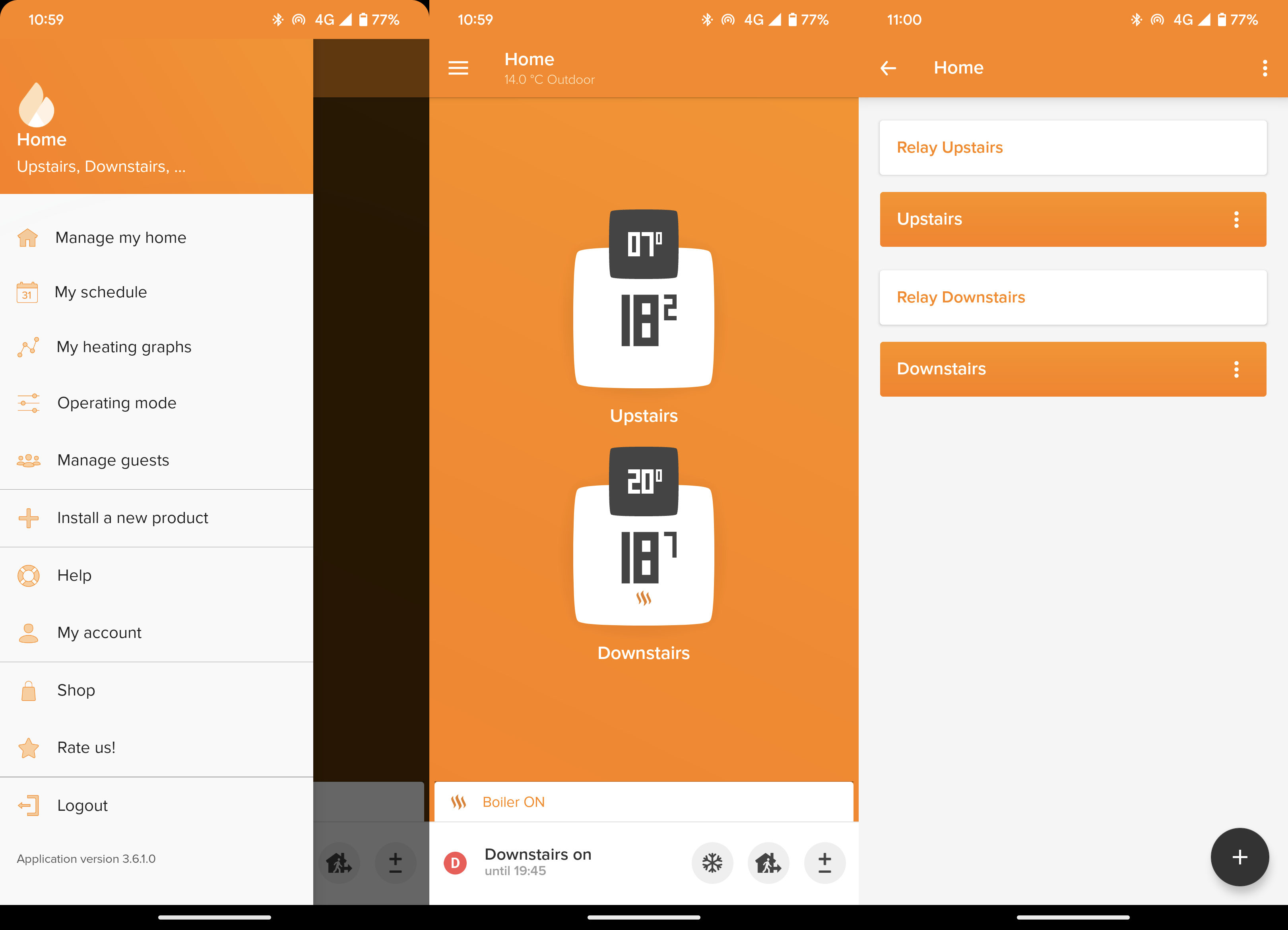
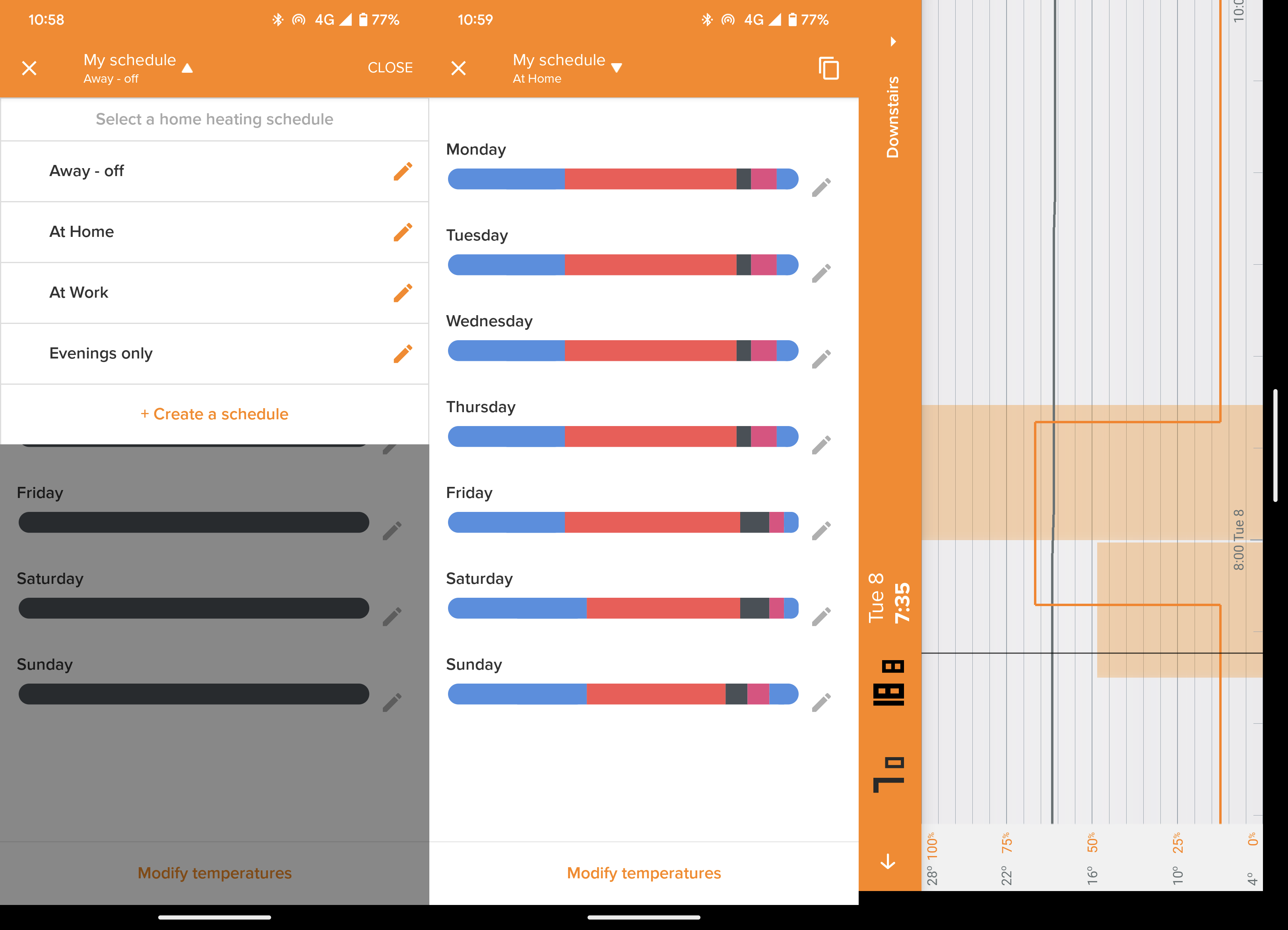
Note, however, that there's no automated geofencing control, so this system isn't smart enough to, say, know when you (and family) have left home and automatically switch it off. As such, the Netatmo system isn't as 'smart' as something like Google Nest, which not only learns your patterns but follows your movements if you let it (creepy, eh?) and offers more controls.
However, to get the most out of a Nest you'll want to be part of Google's subscription model – which is an additional cost. Netatmo doesn't have additional ongoing costs, which suits me better, even if the Smart Thermostat outlay is a little pricier than Nest, Tado or Hive from the outset.
Also it would be remiss of my to not point out that the Netatmo system is smart, in that it can learn using what's called the Auto-Adapt function. This, says Netatmo, "uses your home’s insulation and the outdoor temperature to programme when your heat should switch on". The theory there being it can assess outdoor temperature and pre-heat ahead of schedule time depending on environmental factors, so it'll adapt through the seasons.
While I appreciate the idea of smart heating, we're also all living through a cost of living crisis. My partial solution for this has been to buy thermal curtain linings, turn radiators to frost-protection only in some rooms and accept they're going to be cold, and try to target specific blocks of time in single zoned rooms when there will be programmed warmth (or ample warmth, anyway). As we all get more frugal we can use technology like the Netatmo system, but you'll also want to use your own intuition to stop that gas burning more than is necessary.
Netatmo Smart Thermostat review: Verdict

Overall the Netatmo Smart Thermostat isn't as fancy-looking (it's got an E Ink display after all) or as overall 'smart' as some of the competition (there's no geographically-based austomation features, for example). But that doesn't necessarily matter: it has no subscription model to worry about, it's easy to install, and it handles your heating with ease whether via the thermostat itself or by using the app wherever you are. For me that makes this smart heating system well worthy of consideration, and one I wouldn't have wanted to live without these last couple of years.
Also consider
It's no secret that there are plenty of other smart heating options on the market. I think Google Nest is the best-looking solution, which I've installed in a former home and really liked, it's got more features but does also need subscription costs for best use-case.
At a more similar level there's Tado's Smart Thermostat V3+ or Hive's Thermostat. Both do a similar job, Tado is cheaper overall, while Hive adds a dash of colour to proceedings if you find that a preferable visual aesthetic. However, both push for subscription models if you want the most features.

Mike is T3's Tech Editor. He's been writing about consumer technology for 15 years and his beat covers phones – of which he's seen hundreds of handsets over the years – laptops, gaming, TV & audio, and more. There's little consumer tech he's not had a hand at trying, and with extensive commissioning and editing experience, he knows the industry inside out. As the former Reviews Editor at Pocket-lint for 10 years where he furthered his knowledge and expertise, whilst writing about literally thousands of products, he's also provided work for publications such as Wired, The Guardian, Metro, and more.
