Mila Air Purifier review: clever purifying with personality
Does the Mila air purifier live up to its performance-driven, personalization hype? Spoiler: Hell yes. Here’s why...


The Mila Air Purifier is one of the most powerful home air purifiers available, its array of modes, filters and levels offer unparalleled personalization – and its app makes it easy to use with as much data and insight as you want.
-
+
Smart Assistant App
-
+
One of the highest CADRs on the market
-
+
Personalization of modes and filters
-
+
White noise modes
-
-
Expensive replacement filters every six months
-
-
No voice assistant support
Why you can trust T3
Here's our Mila Air Purifier review in a sentence: trying to make air purifiers quirky and fun is not such a dumb idea after all…
Designed with “real air-breathing humans in mind,” the Mila air purifier gives it filters names like The Big Sneeze, The Critter Cuddler and The Home Wrecker. It’s fair to say that this isn’t your typical corporate brand air purifier.
The Mila was born in 2019 and started life as a crowd-funded proposition. It was created by three dads in Shanghai who were frustrated by the poor air quality their kids were exposed to and the lack of available air purifiers with “true cleaning power”.
Despite the lighthearted marketing, the Mila air purifier makes the bold claim that it delivers up to 447 CADR m³/hr. In English, that means its clean air delivery rate is way higher than many of the best air purifiers. It also claims to cover an area of up to 1000sq ft, so one device will cover a studio apartment or large room. The website suggests adding additional devices for one or two-bedroom homes.
One nice touch is that, though there is only one model, it’s completely customizable. You can select one of seven filters that truly match your lifestyle needs, and there’s a ton of guidance on their website to not only help you decide, but geekily to make it kind of fun too.
I tested the filter option known as The Cuddle Critter, designed to deal with pet smells and allergies. This includes an H13 HEPA filter optimized for pollen, dander and dust, along with a carbon filter (great for ammonia removal), and a Mila Sock – an ingenious washable cover for the filter to increase its longevity and catch all that fur. The Basic Breather is the default option for general air purifying with a H12 HEPA filter without the carbon filter. Then at the other end of the filter scale is The Overreactor, which basically filters all the things and has hospital-grade H14 HEPA and carbon filter. For the filter-undecided, there’s a swathe of information and comparison tables to help you find one that’s right for you.
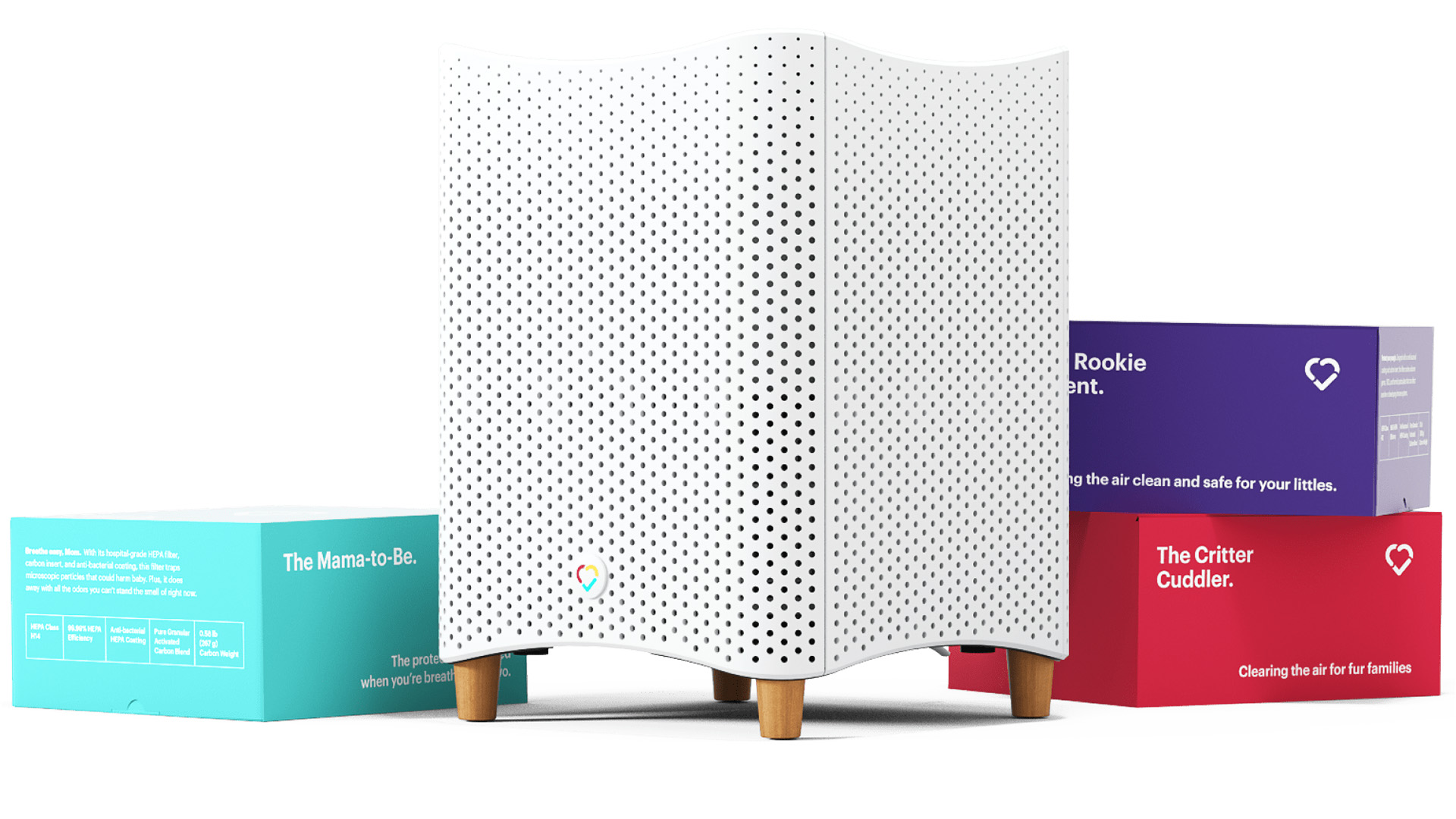
Mila Air Purifier review: design
Reimagining the air purifier rather than reinventing it, the focus of the Mila air purifier was on using certified HEPA filters – the only proven technology guaranteed to remove 99.97% of airborne particles 0.3 micrometers (µm) in diameter, such as smoke, allergens, house dust, dust mites, pet dander, mold spores, viruses, bacteria, fungi… you get the idea. It also uses granular active carbon on some of its filter options that can help filter out household odors, harmful VOCs (volatile organic compounds – smells, basically) from paints, carpets and pressed woods.
Get all the latest news, reviews, deals and buying guides on gorgeous tech, home and active products from the T3 experts
One thing to note is that these filters are proprietary and should be replaced every six months, rather than cleaned and reused, which is an extra expense. The filters range from $59 (£43 / AU$77 ) to $99 (£72 / AU$130) a time, so that’s an extra $118 to $198 (£118-144 / AU$155-260) per year to factor in. There is a subscription option that provides the first filter for free with your Mila unit, and also helps you not have to remember to reorder. This does significantly increase the cost of ownership, but many air purifiers use replaceable filters, so it’s not unique that that sense.
The other focus for Mila air purifier was to design the unit to be a fully smart device to give you more control, more personalization options and also to offer education on what the readings actually mean – all at your fingertips via the Mila smartphone app. In short, it’s like having a mini scientist in your home, encased in a minimalist vibe white cube with cute wooden feet.
For a smart device, it’s unusual in that it doesn’t feature a voice activation assistant. It also requires a button press on the device itself to turn it on or off, rather than in the app. If you want to control it remotely, you’ll need a smart plug. The makers are active on the Mila feedback groups available through Facebook and the app, however, so these issues may well be addressed in a future update.
Some reviewers are ambivalent about its footprint, and at 11.8 inches by 15.5 inches, it’s on the larger side. But this wasn’t an issue for me. It helps that the Mila air purifier looks super stylish, so the space is very forgivable. The design is somewhere between an old tower Mac Pro and a footstool and, like the Dyson fans, is something you’d want to display rather than hide away. It has four small bamboo feet, a white mesh on all four sides and a fan grid at the top, with a small LCD screen that displays the current settings – and cute messages, of course.

The proprietary HEPA filters customize the device for different needs, but they're not cheap
Mila Air Purifier review: set up
Packing all this technology and scientific know-how into one device could make it super intimidating, but the Mila air purifier experience is surprisingly idiot-proof and easy to understand. Case in point for this being the setup.
It took just a few minutes to download the companion app (available for both Android and iOS), add all the relevant info – house size, location and room placement – then install the filter, sync the Mila to WIFI and let it start to do its thing. Heading into calibration mode, it assesses the size of the room, the air quality index and the outdoor rating (which it pulls from Purple Air sensors in your neighborhood). You can select either Automagic mode, where the Mila adjusts settings automatically and adapts given its readings, or Manual, where you set the fan speed and target AQI.

Mila Air Purifier review: performance
While you’re getting used to the Mila air purifier, it’s a good idea to keep it in Automagic mode. I used the Bubble Boy Mode during the day in my lounge/home office, which adjusts the fan speed as needed to make the room particle-free, regardless of noise. There’s also the Housekeeping Mode which can be used for a deeper clean when you leave the house, as it tends to be a little on the noisier side.
For those who don’t want a noisy device, there’s also a Quiet Mode setting for when you just need it to blend into the background, reducing to just 24dB. My favorite mode has to be the Turndown Service. Place the Mila into the bedroom an hour before going to bed and it does a deep clean to reduce night-time allergies and particles in the room.
The Mila air purifier works on a timer so you can program in your bedtime, and then let it switch to White Noise mode during the night, if you’re a fan of this. There are four White Noise options ranging from barely-there Meditate Breathing to more evocative Ocean Dreaming. I err on the side of Chasing Waterfalls, which is in the middle noise-wise and sounds like gentle waterfalls but is really just oscillating fans making air changes through the night.
Performance-wise, this device really empowers you to be in the driving seat of the results you want from it. It tells you when it’s time to close the windows, it updates you with the AQI levels throughout the day/week/month. If you’re data-hungry, you can even drill down into the particulate matter levels, humidity, carbon dioxide and monoxide levels, VOCs. Or you can just set it to do its thing and relax.
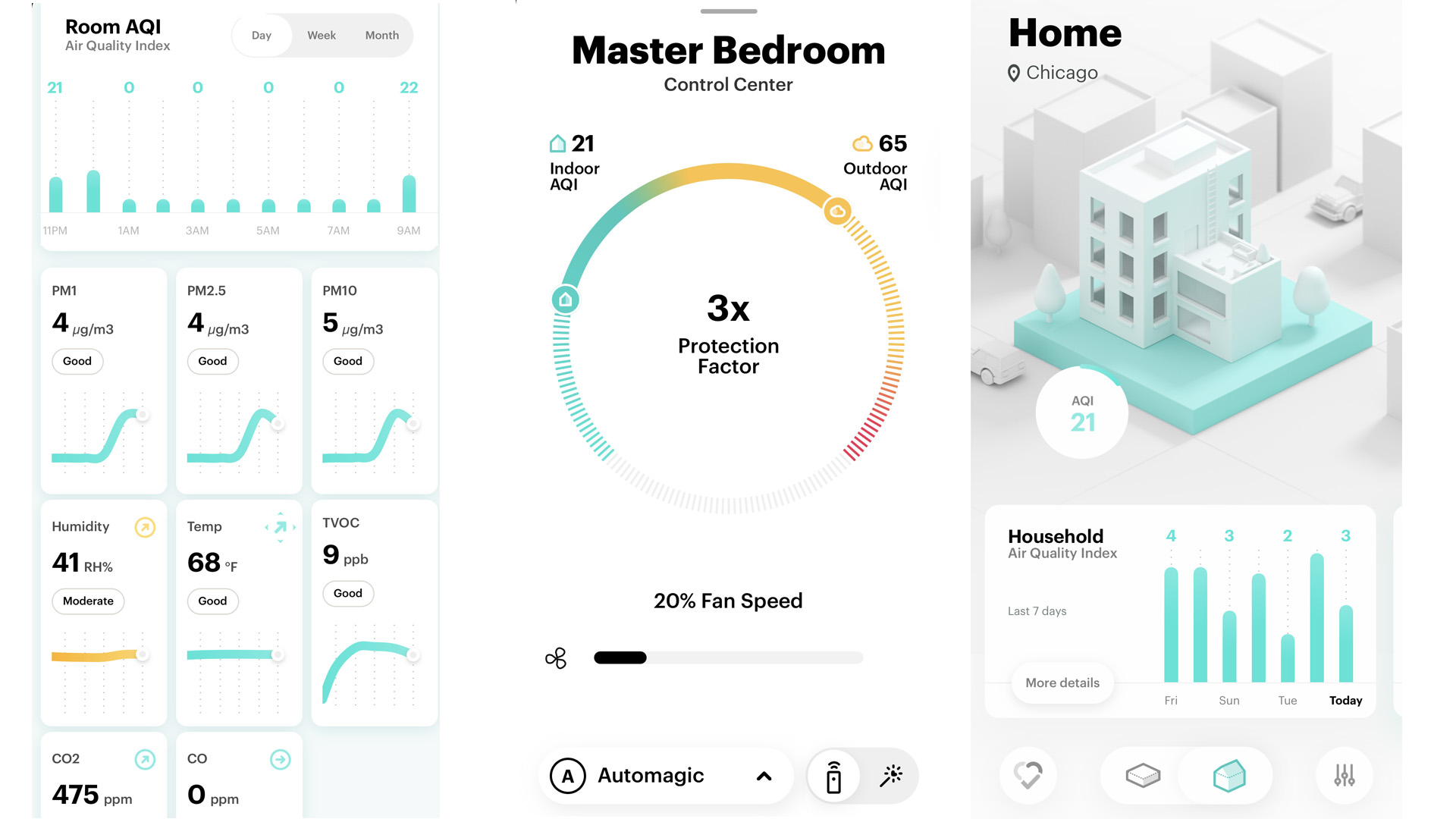
Screenshots from the Mila app
Mila Air Purifier review: verdict
The Mila air purifier has been a breath of fresh air – pun intended. The bold claims and ease of use have not disappointed. The air feels much better in my apartment, there’s noticeably less cat hair, dust and dander floating around, and my allergies have improved. I particularly noticed the air quality at night in the bedroom. Having the Mila on its night settings helped my sleep quality, and meant I wasn’t waking up with scratchy eyes and sore throat.
At $349 / £239 / AU$431 for the unit, the Mila air purifier is great value, even when you factor in the cost of the filters. There are also discounts for buying more than one unit, which, if you live in a larger home, you might want to consider. But, if you’re willing to invest in high-powered performance, personalization, and air quality empowerment, and an air purifier that’s a real delight to use, then the Mila is a stellar choice.

Mila Air Purifier review: Also consider
One of the main competitors for Mila air purifier is likely to be the Blue Pure 211+. Blueair is a well-established name in air purifiers with devices to suit all users. Priced at $299.99 / £355, the Blue Pure 211+ is designed for rooms up to 540 sq ft and also offers a six-monthly filter subscription of $59 / £59.
Those on a tighter budget should consider the Levoit LV-PUR131S Smart True HEPA Air Purifier, at $189.99 / £138 / AU$249. This also uses an app for control and true HEPA filters, which cost $30 / £22 / AU$39 a time. Coverage is much lower though, recommended for just 360sq ft.
If design is important, then the Dyson Pure Cool TP04 looks as good as it cleans. A little more expensive at $549.99 / £499 / AU$799 it combines a fan and an air purifier. This gives it a powerful airflow to cool the room, while detecting pollutants and capturing them in its sealed HEPA and activated carbon filters ($79.99 / £65 / AU$99 for replacements).