Apple MacBook Air (2019) review: more affordable, just as good
Apple's thin and light laptop refresh improves the screen and price, and that'll work for us


The MacBook Air (2019) is a great option for light computing, and excellent for portable office work or students. Apple's cheapest laptop doesn't feel it at all – it's a fast and capable machine. Just choose your amount of storage carefully…
-
+
Sharp, True Tone Retina display
-
+
Excellent battery life
-
+
Very snappy to use
-
-
Just 128GB of storage, and upgrades are expensive
-
-
Uncertain keyboard woes
-
-
Dual-core power may limit some
Why you can trust T3

• The MacBook Air has been updated! Read our Apple MacBook Air (2020) review if you want our verdict on the latest model, which is one of the best laptops around
Writing up our Apple MacBook Air (2019) review proved to be one of the easier tests we've done in a while, because not much has changed from last year's model, which gave the ultraportable laptop a big update.
Apple's cheapest laptop has a sharp Retina screen, modern aluminium design, comfortable amounts of power and big battery life, but now includes the handy True Tone feature in the screen, as well as a supposedly more reliable keyboard.
As the student laptop or portable work machine it's meant to be, it's no revelation compared to last year, but it's still a great option. Let's dive into why.
- See more of the best laptops for students
- Or the top ultraportable laptops to compete with the Air
- Wish the Air had a touchscreen? Here are the best 2-in-1 laptops
Apple MacBook Air (2019) review: price and availability
The new MacBook Air is Apple's cheapest laptop, starting from £1,099 – last year's model started from £1,199 – which puts a bit of real daylight between it and the entry-level MacBook Pro, which starts at £1,299.
For that price, you get 128GB of fast flash storage, which you can upgrade to 256GB for £200 (which is, frankly, a rip off), or to 512GB for £400, or to 1TB for £600.
You get 8GB of RAM as standard, which can be upgraded to 16GB for £180 – another ridiculous upgrade fee. The RAM is soldered on, so you can't upgrade after purchase (same for the storage) so choose wisely now.
Get all the latest news, reviews, deals and buying guides on gorgeous tech, home and active products from the T3 experts
The MacBook Air comes in three colours: Space Grey, Silver and Gold. The latter is more at the Rose Gold end, really, and looks very different depending on what light it's in, though we like it at a lot.

Apple MacBook Air (2019) review: features
As mentioned, the base model of the MacBook Air comes with 8GB of RAM and 128GB of storage, which are matched with a 1.6GHz dual-core Intel Core i5 processor.
The processor appears a tad on the disappointing side for the price, compared to what you get elsewhere – the identically-priced HP Envy 13 gives you a quad-core processor – but HyperThreading means it can act like a quad-core processor, and it can boost its speed up to 3.6GHz for short tasks.
The screen is a 13-inch 2560x1600 Retina display, and it now includes True Tone support, which is Apple's tech for adjusting the screen's colours slightly to match the ambient lighting in the room you're in, so your eyes don't become uncomfortable using a blue-tinted screen when your room lights are a soft orange.
It's a really great feature, and it was a big shame not to have it on last year's model – once you get used to it, going back to regular screens feels like a big step backwards.
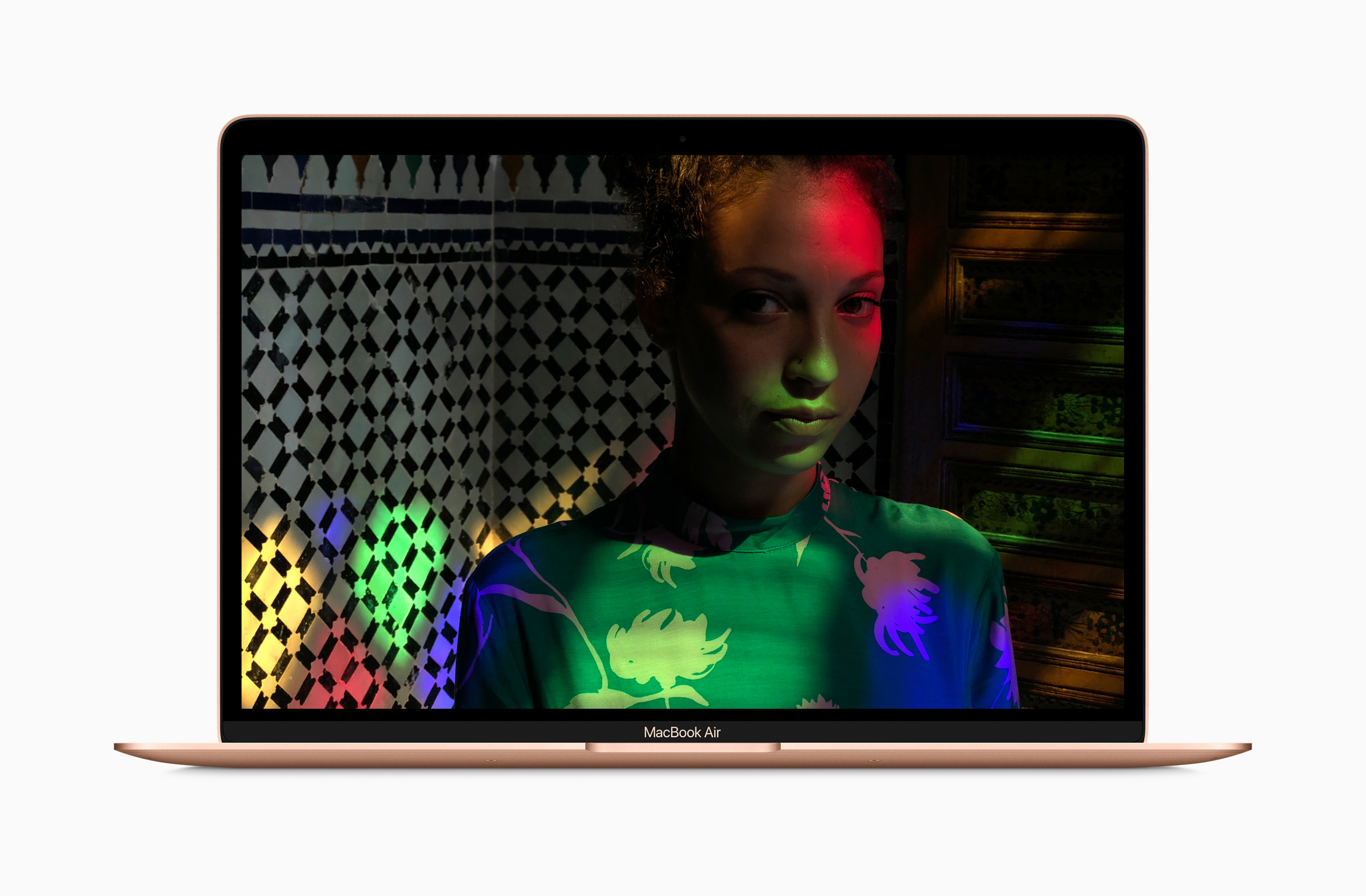
Above the screen is a webcam, and Apple resolutely persists in including a measly (and rubbish) 720p camera here – we don't expect anything like an iPhone camera, but can we at least Full HD? 1280x720 is lower resolution than every iPhone Apple sells, and surely we should at least expect not to have to be upscaled in FaceTime?
Along the side are two Thunderbolt 3 ports, which double as USB-C ports. The MacBook Air is also powered through them, so everything wired except headphones (there's still a 3.5mm jack, though you could use USB-C cans) goes through here.
It's not a bad system, and means the Air can be juiced quickly: the 30W charger is good for charging speed, but you could get a higher-power one if you wanted.
Being Thunderbolt 3 ports, they have the potential to offer blisteringly, hilariously fast data speeds – enough even for an external graphics card to be connected over them, adding huge amounts of extra power.
We suspect, though, that most people going for an Air would have voted for having more of the cheaper standard USB-C ports than fewer of the faster ones, if that was the choice.
Still, we're in a mostly wireless future now, so as long as you've got a decent adapter in your bag for when you do need to plug in, you may never be bothered about the ports.
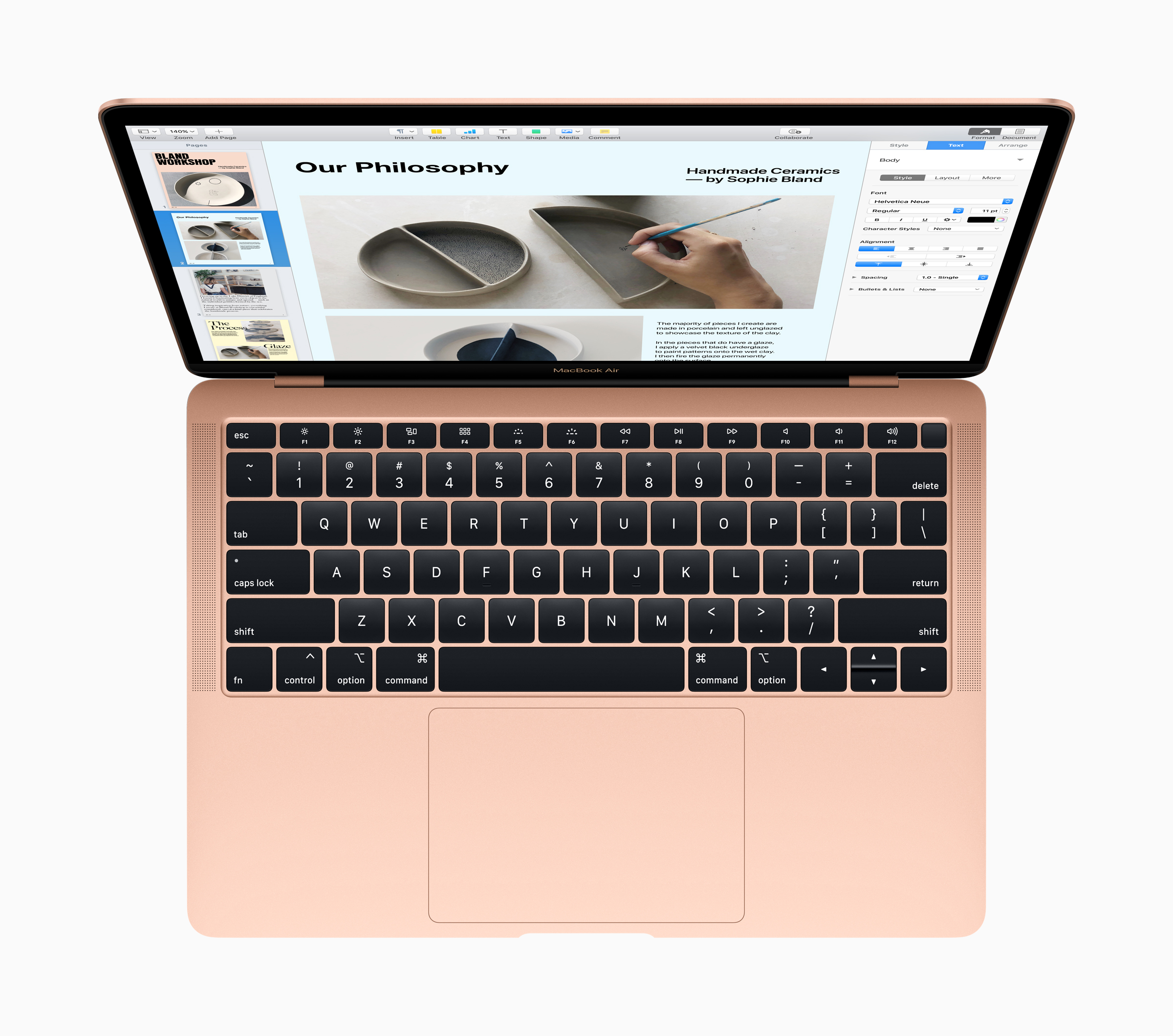
Apple MacBook Air (2019) review: performance and usability
We've already mentioned that the processor in the Air looks weaker on paper than some its similarly-priced competitors, but you're unlikely to care in practice.
Thanks to its ability to boost when needed, and the fast storage used, everything we've done on the MacBook Air has responded instantly. Apps and files open in a blink, we haven't seen a spinning ball telling us to wait once, it comes on immediately… there's no slow-down here.
The Geekbench scores tell the story: the MacBook Air scores 4287 in the single-core tests (which is what's used for the vast majority of what you'll do on a computer), while the quad-core chip in that HP Envy 13 laptop we mentioned scores 4787 – it's not a major difference.
It's a different question when it comes to multi-core power, with the MacBook Air scoring 7897 compared to 13130 for the chip used in the Envy 13, so if you were planning on long video encodes… then you probably should have been looking at the MacBook Pro in the first place, to be honest, which starts from £1,299 and comes with a quad-core processor.
Crucially, the chip in the MacBook Air is rated for half the power draw of the one in the HP, and so it help the machine achieve its 12 hours of quoted battery life.
Actual battery life varies wildly, of course, and comes down to whether you're doing intensive tasks, downloading things, using Chrome rather than Safari… almost anything can change how long you get from it.
But Apple also regularly undersells the battery life on its laptops, and for light use, that's been the case for us, dropping only a couple of percent per hour of use for writing and web browsing (ie, while writing this review).
It also holds onto battery really well when closed, so it can last several days if you're just using it for little bits at a time.
The screen is a strong point here, with the 16:10 quad HD resolution giving you tons of detail to work with, in a reasonably bright and vibrant panel.
It's noticeably not quite as nice as the one on the £1,299 MacBook Pro, which is about 25% brighter at its peak, and has a wide-colour P3 gamut, but we've no major complaints.
The MacBook Air does get one over some rivals at similar prices here – you'll often find them with 1920x1080 screens, so you get some extra sharpness from the Air.
The bezels around the screen are a little thicker than we'd like for a modern cutting-edge machine – we'd love Apple to squeeze a 14-inch screen into the same footprint – but again this really isn't a problem.
There are stereo speakers on either side of the keyboard that are really, surprisingly good – and we mean it about the surprise. They create a proper stereo effect, so it feels like sound is coming from either side of you. It's easy to forget this, and find yourself taken aback by the immersive sound when you were just expecting a bit of noise from the front.
They're good in terms of depth of sound too – there's enough bass to feel it under your fingers while resting on the case, and plenty of detail. Great for movies and music.
The 128GB of storage supplied can be a usability issue, if you don't think about it before you buy. Expect 20GB to go straight on the operating system and its files, so actually we're talking 100GB.
Apple has built some tools to ease your use of local storage into macOS, with files offloaded to iCloud ready to download when you need them… but that only works if you pay for a larger amount of iCloud space, and always have internet access for getting at those files when needed.
If you're mainly thinking of using it for documents, or even working online, then you'll be fine here… but just keep it in mind before you choose your model.
We also need to talk about the current Apple keyboards, which have had a turbulent time. Some people don't like the very short travel, though we quite like it – the keys give plenty of feedback and click satisfyingly, so they're no hindrance to accuracy. But it's a preference thing – if you care about keyboard feel, you can only know if you don't like it by trying it.
More importantly, though, the keyboards have had a lot of reliability issues. This machine uses a third-generation version that supposedly is better for this (time will tell), and Apple has a comprehensive repair program specifically ready for if anything does go wrong.
Right now, we wouldn't say the keyboard issues are a definitive reason not to buy (unless you're James Patterson, writing three novels a day), but they're important to be aware of.
Finally, there's the trackpad: it's generously sized, very responsive, and remains, as with all Apple trackpads, absolutely best in its class. We don't know why so many Windows laptop trackpads are bad, but they are, and it's kind of a vital thing to get right – and Apple always does.

Apple MacBook Air (2019) review: verdict
If you bought last year's version of the MacBook Air, then this isn't an upgrade you need to look at. There's a nice, easy verdict for those people.
If you're looking for a new thin-and-light more generally, it's a really really strong choice. It's fast, it lasts away from power for a long time, Apple stuff is generally highly reliable, usability is good… it's a really nice machine.
Our main issue is the default storage level – 256GB drives costs pounds, not hundreds of pounds, and making that the base level would help things a lot. We also don't like the amount it costs to upgrade the RAM, but 8GB will be sufficient for most anyway.
Assuming you've decided to go with macOS, the real question is whether you definitely want this, or whether you might be better off spending an extra £200 and getting the better screen and quad-core power of the entry-level MacBook Pro.
That machine is the same thickness than this one (at the Air's thickest point), and the weight difference is just 120g… but it does have lower battery life. It's maybe the more versatile machine in terms of having that power to future-proof for things you might want to do in the future, but it's still a trade-off.
If it's Apple's most portable laptop you want, then the answer is clearly the MacBook Air – it's a great machine.

Matt is T3's former AV and Smart Home Editor (UK), master of all things audiovisual, overseeing our TV, speakers and headphones coverage. He also covered smart home products and large appliances, as well as our toys and games articles. He's can explain both what Dolby Vision IQ is and why the Lego you're building doesn't fit together the way the instructions say, so is truly invaluable. Matt has worked for tech publications for over 10 years, in print and online, including running T3's print magazine and launching its most recent redesign. He's also contributed to a huge number of tech and gaming titles over the years. Say hello if you see him roaming the halls at CES, IFA or Toy Fair. Matt now works for our sister title TechRadar.