Linksys Hydra Pro 6E review: home network Wi-Fi 6E on the cheap
A router that handles Wi-Fi well and won't cost you too much


With the Linksys Hydra Pro 6E, you've got a router that offers Wi-Fi 6E at a respectable price for 250 square metres of coverage – that's an appealing prospect, though depending on your needs it might not be the very best Wi-Fi 6E router upgrade you can find.
-
+
Affordable Wi-Fi 6E connectivity
-
+
Maintains good speeds at distance
-
+
Simple to get up and running
-
-
Lower speeds on older bands
-
-
Antennas aren't detachable
-
-
Basic set of app features
Why you can trust T3

When it comes to the best routers you can buy right now, the Linksys Hydra Pro 6E stakes its claim by supporting the latest Wi-Fi 6E standard and coming in at a price that's relatively affordable – so it's sure to appeal to those of you who are on tight budgets.
Without excelling in any particular area, the router manages to cover all the key features, providing solid Wi-Fi coverage and speeds in our testing. The main focus is on the fastest 6GHz band, so check which of your gadgets at home also come with support for Wi-Fi 6E.
There are a growing number of products like this on the market: if you're looking to upgrade your home networking setup, be sure to also check out our guides to the best Wi-Fi 6 routers and the best mesh network systems before you start spending money.
Linksys Hydra Pro 6E: price & availability
You can go out and buy the Linksys Hydra Pro 6E right now – the widgets embedded on this page should give you the latest and lowest prices on the Wi-Fi 6E router, but at the time we're writing this you can pick up the device for around £290 in the UK or $350 in the US. In the UK it's stocked by retailers including Amazon.
Linksys Hydra Pro 6E review: design & setup

We're not sure how many people buy a router based on its aesthetic appeal, but we're guessing it's not a lot. Nevertheless, the Linksys Hydra Pro 6E has a certain angular and business-like charm to it – it looks like a serious bit of networking kit, and it says to any visitors to your home that you're not messing about when it comes to home Wi-Fi. Linksys has made a bit of an effort at style with the rounded, grilled cover, but generally speaking it's just a black box the size of a large paperback. A small colourful LED light gives you some basic status information.
Those four antennas are adjustable by the way – you don't have to have them pointing straight up into the air – and overall the router measures 280 x 170 x 60mm with those antennas laid down. Around the back are four wired Gigabit Ethernet ports, and one wired port for hooking up to the internet (or the router you've already got). There's a little power switch too – handy for those times when you need to reset the box and don't want to have to pull the plug out. You also get a USB 3.0 Type-A port if you want to share files from a USB drive.
As with most routers (and indeed most devices in general), setup is handled through a mobile app on your phone. While we wish we didn't have to sign up for yet another account every time we wanted to test another router, this is where we are now with new hardware – and the process of getting the router up and running is at least quick and straightforward. It's one of the friendlier apps of this type that we've come across.
Get all the latest news, reviews, deals and buying guides on gorgeous tech, home and active products from the T3 experts
Basic device prioritisation and various other features are available through the app, and through a web interface once setup is complete. We like the ability to switch on a guest mode with a toggle switch, should you not want visitors to be able to access your main Wi-Fi network. The app reports details such as which devices are connected to which band, and it also comes with its own speed test utility.
Linksys Hydra Pro 6E review: features & performance
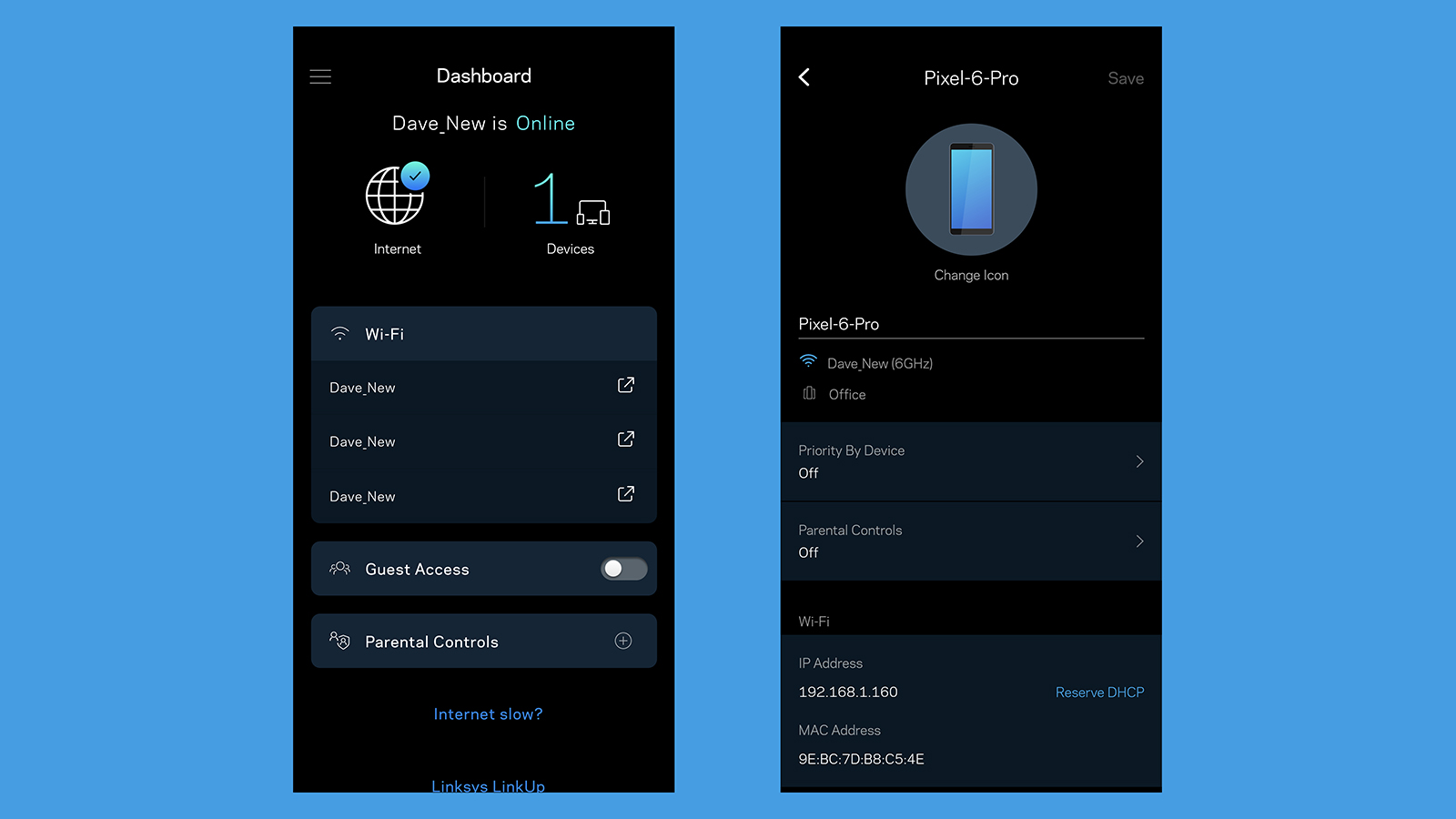
As that '6E' in the name tells you, this supports the latest Wi-Fi 6E standard – it's the fastest and offers the most network capacity, but the jump from Wi-Fi 6 isn't a massive one, and all your other devices (from smart speakers to tablets) need to be Wi-Fi 6E-compatible to get the best performance (older Wi-Fi standards are still supported of course, but you won't get the same speeds).
Priority is given to the fastest, newest, shortest range 6GHz band, which offers speeds of 4,800Mbps (megabits per second) – compare that to 600Mbps for the 2.4GHz band and 1.2Mbps for the 5GHz band. Bandwidth is also more limited on the slower bands, so this is going to have the most appeal for those who have mostly new tech at home. Of course those speeds are theoretical, and won't magically improve the broadband speed you're paying for from your supplier.
Linksys claims you can cover up to 250 square metres with this router and hook up as many as 55 devices. We weren't quite able to push those claims to the limit, but we did test speeds in every corner of our (rather modest two-storey) home – speeds dropped as we moved one or two rooms and floors away from the router, but not by a huge amount. The device can be configured as part of a mesh too, if you need more coverage.
Testing Wi-Fi is always tricky because everyone's setup is different – devices, positioning, broadband speeds, even the materials in your walls and how many fish tanks you've got – but with our Wi-Fi 6E-enabled Pixel 7 Pro phone we got decent speeds throughout the home. If you've bought your hardware in the last few years it will probably be able to take advantage of Wi-Fi 6E, but it's worth checking what you've got, as the mix of gadgets you're connecting to the Linksys Hydra Pro 6E could make a difference.
Linksys Hydra Pro 6E review: verdict

If you want to future-proof with Wi-Fi 6E, then this is one of the most affordable devices around that fits the bill. While other Wi-Fi 6E routers and even some of the best Wi-Fi 6 routers can beat it in terms of speeds and coverage, especially on the 2.4GHz and 5GHz bands, we don't think the average home user is going to hit the upper limits of what the Linksys Hydra Pro 6E has to offer.
Just about every tech purchase is a balance between performance, features, and how much you're actually going to have to pay, and that's no different when it comes to wireless routers. The Linksys Hydra Pro 6E gets that balance more or less right we would say, and in our own testing – which of course may or may not match up with what you want to put the router through – it didn't disappoint.
There's nothing in the way of malware protection here though, and only the basics as far as parental controls go, so you're not exactly blessed with a huge number of extra features – again an indication that you're shopping at the more affordable end of the scale as far as home routers go. The parental controls here do include the ability to block certain devices from the internet at certain times, for example, but you can't do anything as fancy as filter out specific websites.
Another question you need to ask yourself is whether it's worth upgrading to the Linksys Hydra Pro 6E from whatever router your internet provider has given you – in some cases the benefits might not outweigh the costs. It's also worth noting that the router has been out since 2021 in the US, and so is starting to get a little bit older: and with Wi-Fi 7 around the corner, you might decide to hang tight for a while.
Also consider
If you're got a bigger property to blanket in Wi-Fi then maybe you want to explore the mesh router option, and the Huawei Wi-Fi Mesh 7 can certainly help here: you're limited to Wi-Fi 6 rather than Wi-Fi 6E, but the asking price is a reasonable one, and there is tri-band functionality here for superior performance. The three units can cover up to 600 square metres and handle up to 250 devices.
If you absolutely want to make sure you get Wi-Fi 6E then consider the Amazon Eero Pro 6E. It's not the most powerful mesh networking system on the market, but in line with previous Eero devices, it is very simple to set up and manage – you get support for 100 connected devices and a coverage area of some 560 square metres, so it might suit your needs better than the Linksys Hydra Pro 6E we've reviewed here.

Dave has over 20 years' experience in the tech journalism industry, covering hardware and software across mobile, computing, smart home, home entertainment, wearables, gaming and the web – you can find his writing online, in print, and even in the occasional scientific paper, across major tech titles like T3, TechRadar, Gizmodo and Wired. Outside of work, he enjoys long walks in the countryside, skiing down mountains, watching football matches (as long as his team is winning) and keeping up with the latest movies.