Huawei Mateview SE review: an affordable minimalist monitor for your home office
The Huawei Mateview SE is a 23.8-inch monitor that keeps things simple but it looks good doing it


The Huawei Mateview SE is an FHD 23.8-inch monitor that will complete your home working setup without costing an eye-watering amount of money. Granted it has its downfalls like the limited number of inputs but it's also really good value for money.
-
+
23.8-inch FHD screen
-
+
Very easy setup
-
+
Display tilts and can be height adjusted
-
-
Only two inputs
-
-
Not responsive enough for gaming
Why you can trust T3

This Huawei Mateview SE review is for those who want a minimalist monitor for their home office that doesn’t cost loads of money - it’s a good performer with a 23.8-inch display but if you're looking for top-notch quality then you're better off checking out the best 4K monitors instead.
Huawei’s office kit all has one thing in common: style. Its design language is modern, slender and well thought out, but often that means you’ll need to spend a pretty penny too.
The Huawei Mateview SE is a PC monitor that delivers everything you’d expect from the Chinese tech giant but it brings it down to a much more affordable price point. If you want a slim, stylish-looking display on a budget then this is worth considering.
Here, you can find out everything you need to know about the Huawei Mateview SE including details on the design and setup as well as my take on its picture quality and features.
Huawei Mateview SE review: price and availability
Available to buy in the UK for £180, the Huawei Mateview SE is pretty well priced. Unfortunately, we don’t have any pricing for Australia or the US. Look at the widgets on this page to see where you can buy one right now in your region.
Huawei Mateview SE review: design and setup

The Huawei Mateview SE has a simple yet sleek design, it doesn’t quite look as good as the more premium Huawei Mateview, but it’ll still be well suited to a modern minimalist office setup.
Measuring 538.5 × 413 × 174 mm and weighing 3.4kg with the stand attached, this is a relatively compact monitor with a thin 23.8-inch screen, and the square base is also very small. Because of that, this will be a great choice for those who are limited on desk space in their home office, I had it pushed right to the back of my small desk and still had plenty of room to put my laptop and keyboard in front of it.
Get all the latest news, reviews, deals and buying guides on gorgeous tech, home and active products from the T3 experts
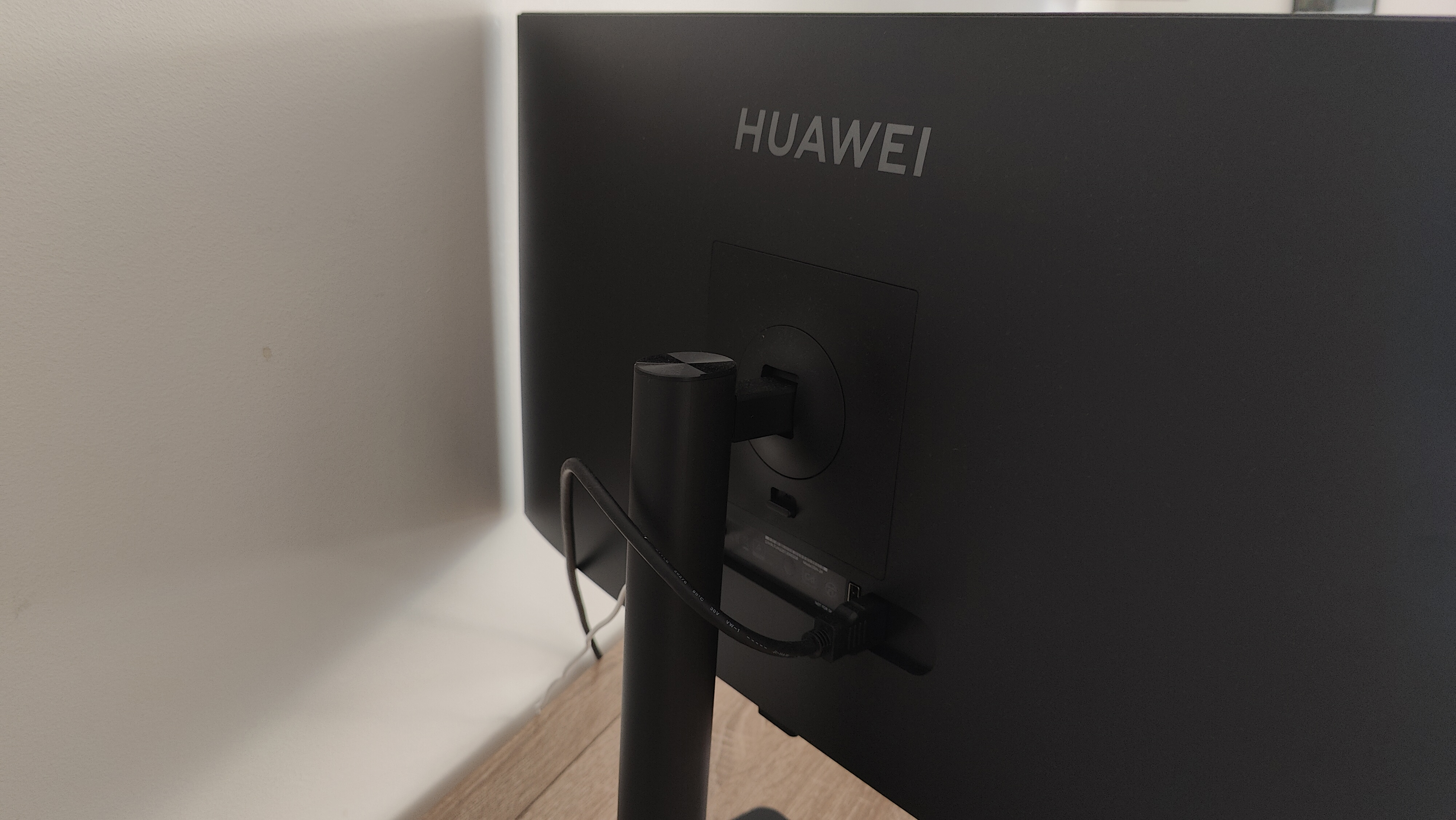
Surrounded by slim black bezels, this monitor has a screen-to-body ratio of 92% which essentially makes this almost all screen. The bottom bezel is the thickest and houses the Huawei logo discreetly printed in grey, beneath it on the underside of the frame, you’ll find the joystick which lets you control the screen settings through five different movements. It’s relatively easy to use for basic controls like screen brightness but it gets a bit fiddly when you want to get more in-depth like adjusting the picture mode or game assist settings.
Setting up the Huawei Mateview SE couldn’t be easier, you just need to slot the stand into the back panel, plug it into a power source and then hook it up to your computer using the HDMI port or DP port. After that, you just need to switch it on using the joystick and it’s ready to go. It’s a shame there aren’t a few more ports like a Thunderbolt 4 because to use this while charging your laptop you’ll need three wires hanging around which could look a little cluttered particularly given the lack of cable management on the back.
You can adjust the height of the screen by pushing it up and down, or tilt it by pulling the bottom of the screen towards you and pushing it back again, both are smooth and easy to do. The most basic ‘Standard Edition’ of the display only lets you do that but if you were to buy the ‘Adjustable Stand Edition’ then you’ll actually be able to rotate it as well, which you buy will depend entirely on what you plan to use the monitor for.
When it comes to the display itself, the 23.8-inch screen has an aspect ratio of 16:9 which is pretty standard for a computer monitor showing plenty of width and just enough in length.
Huawei Mateview SE review: features and picture

The Huawei Mateview SE sports a 23.8-inch IPS LCD screen with 1920 × 1080 pixel resolution which is Full HD. It has 90% P3 color gamut (100% sRGB) with 1000:1 contrast ratio and a peak brightness of 250 nits. While none of those specs will blow you away, they sound solid and reliable for home working, and after having tested it out over a number of weeks I can confidently say that’s true.
Thanks to the 178-degree viewing angle, the screen looks about the same wherever you’re sat in relation to it. Sharp enough for word processing, bright enough for streaming video and colourful enough for online shopping, the Huawei Mateview SE is a great office companion. The matte display is easy on the eyes and you can even use it in ebook mode which does exactly what it says on the tin, transforming the display into an e-reader with monochrome styling and thicker fonts.
As well as the Ebook mode, there are a few other picture modes available on the OSD settings as well including P3 color, sRGB color, HDR color, Game and there’s a custom setting too.
The only thing I wouldn’t necessarily use this for all the time is gaming, despite the 75Hz refresh rate, it’s just not responsive or quick enough to keep up with the most demanding video games and the level of brightness won't quite show off darker areas of the game so well either. There are a few gaming settings on the menu to choose from though, they let you adjust the refresh rate, crosshairs and response time, as well as giving you a toggle for AMD Freesync.
Huawei Mateview SE review: verdict

One of the best budget monitors for home working, the Huawei Mateview SE has a lot to boast about. When you take into consideration its price tag, this compact 23.8-inch screen delivers in a lot of ways, whether that’s the sleek minimalist design, the easy setup or the sharp, colourful screen with 75Hz refresh rate.
Granted there are a few issues like the fact that there are only two different inputs to hook your devices up to, and that this may not be such a great choice for gamers. But even so, I’d still describe this as being good value for money.
Huawei Mateview SE review: also consider
If you don’t mind splashing out a little and you’d rather have a 4K monitor then the best one for most people is the Dell Ultrasharp 27 4K USB-C Hub Monitor U2723QE. The 27-inch screen quality is top-tier and it has loads of inputs so you can have a few devices hooked up to it at once - you can actually have up to 3 computers connected and switch between them really easily thanks to the Keyboard, Video, and Mouse (KVM) switch.
A more budget option to consider is the Acer CB282K, it’s still a fair amount more expensive than the Huawei Mateview SE but again the 28-inch display is bigger and it has 4K resolution, there are a few more input options on the back for your devices as well.

Yasmine is the former Reviews Writer for T3, so she's been knee-deep in the latest tech products for reviewing and curating into the best buying guides since she started in 2019. She keeps a finger on the pulse when it comes to the most exciting and innovative tech – and since departing has also held a role as Digital Spy's Tech Editor. In her free time, you'll catch her travelling the globe – the perks of being a freelance tech expert – tending to her plants when at home and, but of course, planning her next big trip.