HP Pro C640 Chromebook review: a polished Chromebook that means business
HP's Pro C640 Chromebook is for Chrome OS power users, here's what we make of it

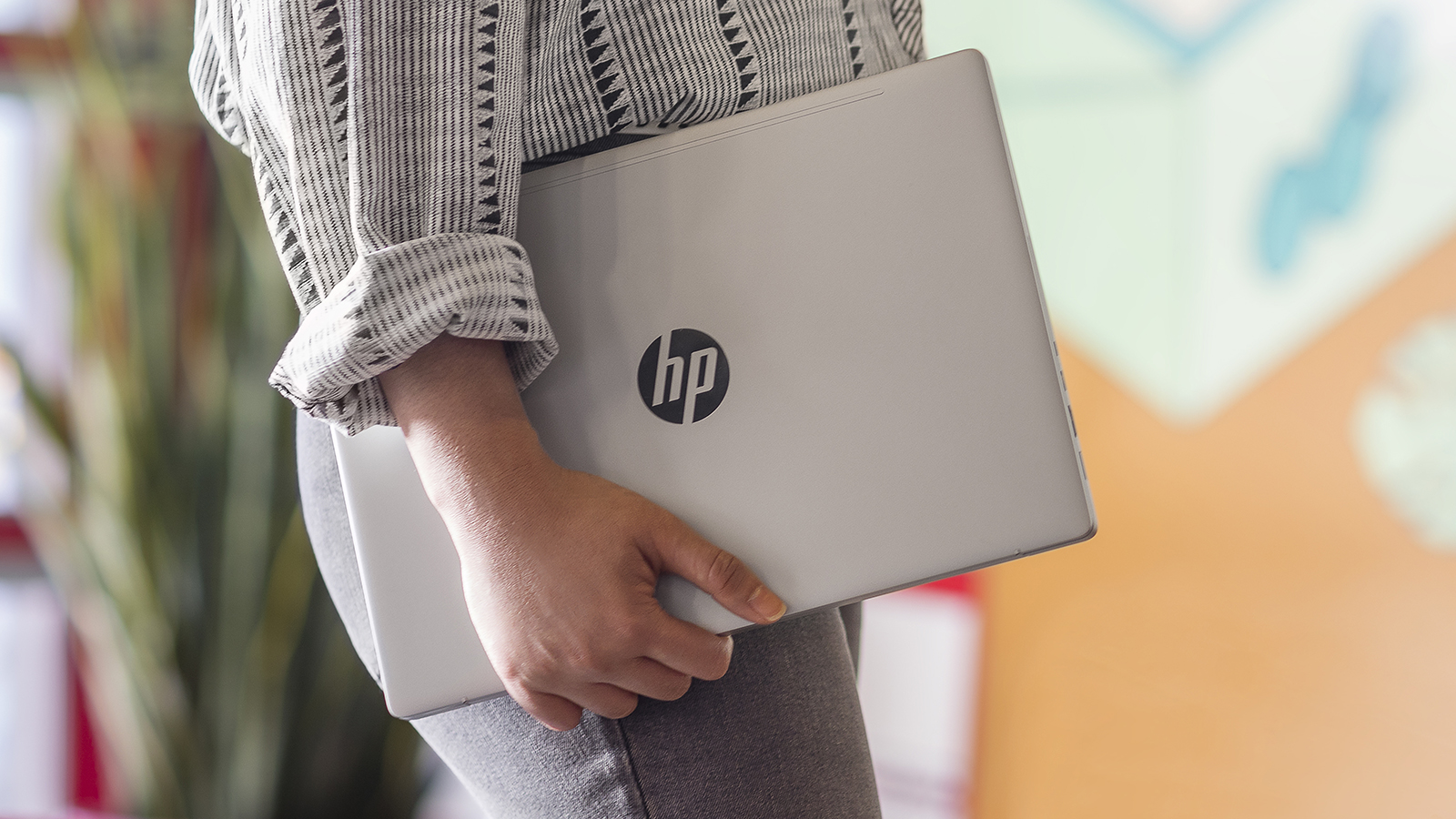
The HP Pro c640 Chromebook shines in a number of areas, including the battery life, the typing and trackpad experience, and the processing power on board. It has some very useful extra features too, though there are also some weaker points to talk about too.
-
+
Speedy processor
-
+
Clear and crisp display
-
+
Fingerprint reader
-
-
On the pricey side
-
-
Some bland design choices
-
-
No 2-in-1 functionality
Why you can trust T3

The HP Pro c640 Chromebook is very much in the best Chromebooks conversation, though it's only going to appeal to a certain subset of users: those who have the budget to spend on specs that go way beyond the minimum that Chrome OS needs to be able to operate.
HP itself markets this as a Chromebook for enterprise users, and we can see why, but it'll suit anyone who wants a laptop that takes Chrome OS and computing in general seriously. It comes with extras like a fingerprint sensor that you don't find on every Chromebook.
In our detailed HP Pro c640 Chromebook review we'll be giving you all the details you need to know to help you decide whether this is the right laptop for you, as well as assessing how far Google's Chrome OS has come in terms of an operating system you can rely on.
HP Pro c640 Chromebook review: design and screen

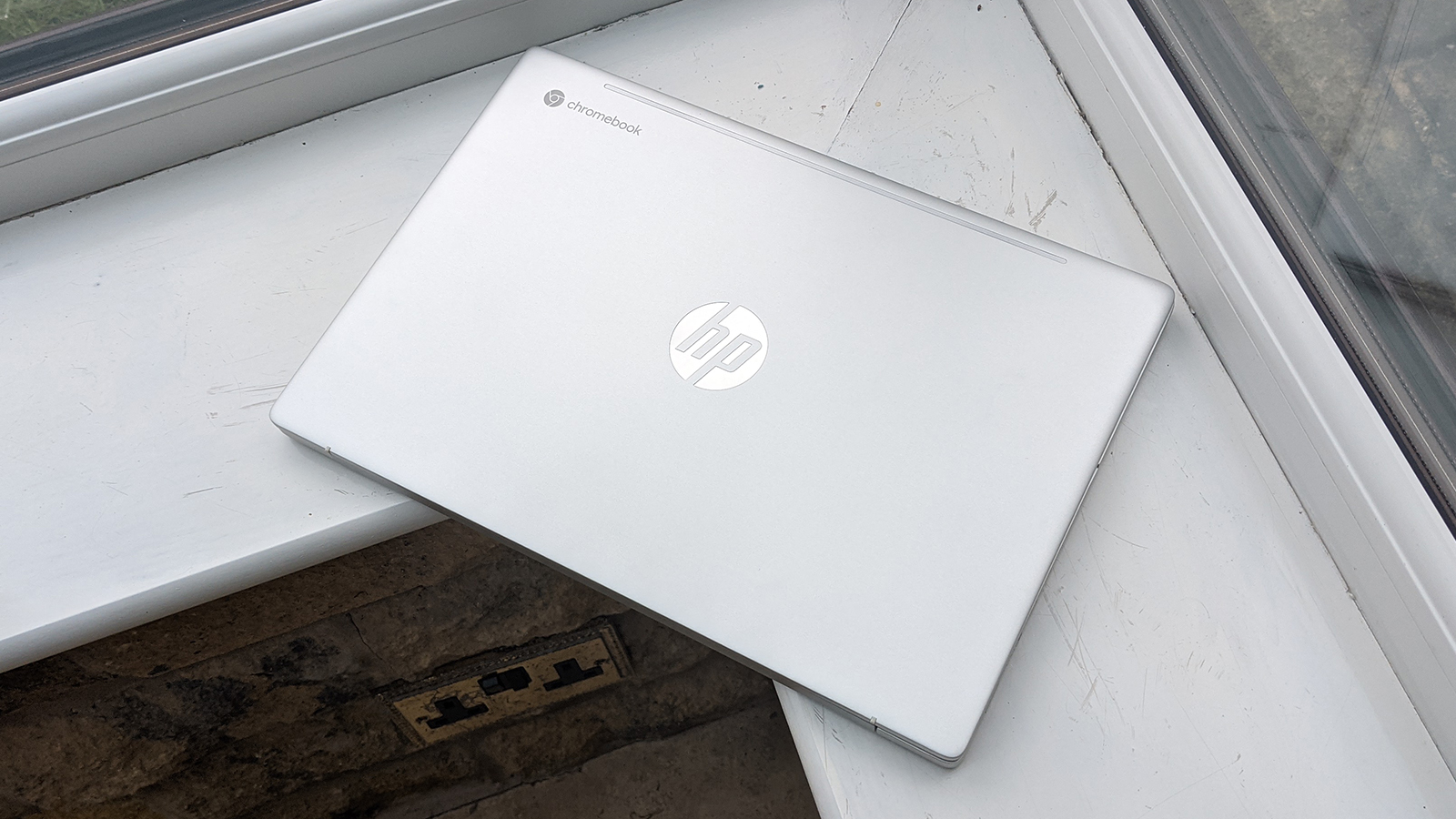
Starting with the screen, the HP Pro c640 Chromebook sports a 14-inch, 1920 x 1080 pixel touchscreen which we found to be impressively sharp and bright during our testing. It's not quite up there with the best displays on the market, but it does the job for browsing the web, watching videos, and running apps. The 16:9 aspect ratio isn't our favourite, but it works well for widescreen movies and TV shows.
Having a touchscreen is more useful than you might think as well, especially when it comes to working the Android apps that can now run on top of Chrome OS if needed. While the bezels around the display are relatively large compared to the very best laptops on the market, we can definitely live with them – especially as there's room to embed a webcam at the top, which comes with a physical privacy shutter if you want to make sure no one could possibly be spying on you.
As for the rest of the design of the HP Pro c640 Chromebook, it offers a fair bit of style without ever really looking like anything other than a business-focused laptop. The grey, silver and white that dominates the Chromebook looks fine, and the mirrored HP logo on the lid adds a touch of class as well. The screen can't bend backwards underneath the keyboard, but it can fold flat, and the hinge feels solid and secure.
The laptop is finished in aluminium, and you get two speaker grilles either side of the keyboard. As far as typing goes, it's a soft and tactile experience, which we found suited us rather well – you might prefer something a bit clicky-er, but the keys are well spaced and easy to find, and we were able to type at a pretty pacy clip. The trackpad feels like a quality component too, responsive to the touch and nice and large.
Get all the latest news, reviews, deals and buying guides on gorgeous tech, home and active products from the T3 experts
It's another thumbs up for the Chromebook when it comes to the ports and connection options you get here. We have two USB-C ports here (with DisplayPort output capabilities), two USB-A ports, HDMI 1.4 out, and a 3.5 mm headphone and microphone combination port. Add in a microSD card slot reader and you really are well covered whether you want to transfer photos from a digital camera or hook up an external monitor.
If we were being picky we'd say that the laptop is a touch on the thick and heavy side, but it's by no means a problem to carry around – it's just not as thin and light as some of its rivals. Overall, it's a well-built, perfectly respectable-looking Chromebook that as well as having a few stylish touches also comes with a certain robustness that makes us think it'll last a substantial amount of time (in fact, it's actually passed MIL-STD 810H military grade testing for its durability).
HP Pro c640 Chromebook review: performance and features

You can pick up the HP Pro c640 Chromebook in a variety of configurations, but our review model came equipped with a 10th-gen Intel Core i7-10610U processor (with Intel UHD Graphics, 16GB of RAM and 128GB of eMMC storage, which you can expand if you need to through the aforementioned microSD card slot. That's more than enough to run Chrome OS comfortably, even with dozens of tabs open.
It's the i7 processor that's the real star of the show, enabling you to run multiple browser windows and multiple Android apps alongside each other with ease. We didn't notice any sluggishness or any slowing down during our time with the HP Pro c640 Chromebook, and of course Chrome OS is designed to be as lightweight as possible in terms of using up system resources – most of the heavy lifting is being done in the cloud. Even running some of the more demanding web apps and Android games out there proved to be no problem for this laptop in our tests.
It's fair to say that Chrome OS can be run on less powerful and cheaper components, which means the extra cost of the HP Pro c640 isn't something that everyone is going to be able to justify. There are also Chromebooks out there with even better specs, so it really depends on how many demands you're going to put on this laptop when it comes to whether this is the right upgrade for you.
We did hear the fans underneath the laptop kick in occasionally, and the underside of the device does get warm if you're using it for an extended period of time, but by and large this is a laptop that you can actually use on your lap, should you need to. During our time with the HP Pro c640 Chromebook it never felt like it was struggling to keep up with what we were asking it to do, or having problems managing heat levels.
Chrome OS continues to improve as the desktop operating system that doesn't get bloated and weighed down over time. Recent additions include a personalized screensaver option, as well as performance tweaks to the virtual desktop feature included in Chrome OS. As always with Chromebooks, updates are handled seamlessly, and all your work is always backed up, because you're always working in the cloud.
The Bang & Olufsen stereo speakers on board this laptop can output audio at a very decent level of volume and with superb clarity – at a push you could even use it to fill a small room with your tunes. Battery life was great too, with the laptop regularly lasting us 11-12 hours between charges, so you'll easily be able to spend a day away from the desk. In our two-hour video streaming test, with the screen at maximum brightness, the battery dipped from 100 percent to 89 percent (so you should be able to get about 18-19 hours of video streaming overall).
HP Pro c640 Chromebook review: price and verdict

As we've already said, the HP Pro c640 Chromebook is available in a variety of spec configurations, and that's going to affect the price you pay for it. The relative value for money you're getting at each point will vary, but in terms of our review model, we felt the laptop just about justified its price – at the time of writing it'll cost you a little over £1000 straight from HP, but check the widgets on this page for the latest deals and discounts.
That's a lot of money for a laptop, let alone a Chromebook, and we can understand why a lot of people wouldn't want to pay so much money for this. However, the battery life, build quality, typing experience and CPU spec are going to appeal to people who want the best Chrome OS experience possible. Features such as HDMI out and a fingerprint scanner for easier logins aren't particularly common on these laptops, and for you they might be worth paying a bit more for.
In terms of negatives – besides the expense – the display isn't going to blow you away when it comes to its brightness, its colour reproduction, or the size of its bezels. This isn't the lightest or thinnest Chromebook you'll find on the market at the moment either, so if superb visuals and portability are your priorities then you might want to look elsewhere.
The target market for the HP Pro c640 Chromebook is clearly business users, and we think it'll suit them very well indeed. The keyboard and trackpad are top notch, the battery lasts and lasts, and you've got plenty of ports to connect other devices up to. There's Wi-Fi 6 on board as well, which means you're futureproofed when it comes to the latest wireless network standards and routers.
If you're not already invested in the Chromebook ecosystem and thinking about making the switch, consider which desktop applications you're still using regularly and whether there are any web apps (or Android apps) that can replace them. As far as we're concerned Chrome OS is going from strength to strength, but its usefulness does depend to some extent on the other devices you're using – Pixel phones, for example, work very well with Chromebooks (wireless hotspots can be automatically connected to, for example).
Those of you looking for a Chromebook that's going to be able to get through a serious amount of work without breaking a sweat in terms of processor speed and battery life would do well to give the HP Pro c640 Chromebook a long and serious look. The bonuses like the fingerprint scanner and the HDMI port add to the appeal for power users, but the laptop isn't without its weaknesses.
Dave has over 20 years' experience in the tech journalism industry, covering hardware and software across mobile, computing, smart home, home entertainment, wearables, gaming and the web – you can find his writing online, in print, and even in the occasional scientific paper, across major tech titles like T3, TechRadar, Gizmodo and Wired. Outside of work, he enjoys long walks in the countryside, skiing down mountains, watching football matches (as long as his team is winning) and keeping up with the latest movies.
