Hannspree HG342PCB review: an awesome gaming monitor at a great price
The Hannspree HG342PCB curved gaming monitor delivers incredible value for money


If you want a large ultra-wide curved gaming monitor then the Hannspree HG342PCB is to be massively recommended, as it manages to deliver buckets of quality and features at a very affordable price point.
-
+
34 inches of curved gaming monitor real estate
-
+
3440 x 1440 UWQHD resolution
-
+
1ms response time
-
+
144Hz refresh rate
-
+
Strong selection of ports
-
+
Built-in stereo speakers
-
+
Prices incredibly well for spec
-
-
HDR brightness only 400 cd/m
-
-
Plain design
Why you can trust T3

Welcome to my Hannspree HG342PCB review. I've been using this ultra-wide curved gaming monitor for a month now so feel I have enough experience to accurately rate it.
And, if you just want a one-paragraph verdict on the Hannspree HG342PCB, then I think it is a fantastic panel that retails at a very affordable price point. It is, for my money, one of the best gaming monitors on the market today.
To see why I think this in more detail read my Hannspree HG342PCB review in full.

Hannspree HG342PCB review: price and availability
The Hanspree HG342PCB is available right now and is retailing at the time of writing for £369.97 at Laptops Direct. The monitor is also available from ebuyer.com for £389.99.
To check today's best prices on the Hanspree HG342PCB be sure to consult the deals chart below.

Hanspree HG342PCB review: design and build quality
Take the Hanspree HG342PCB out of its box and the first thing you notice is its ultra-wide 21:9 aspect ratio and 1500R curve. This isn't an aggressive curve but grants the panel that wrap-around feel many gamers and professionals like me enjoy.
Visually the Hanspree HG342PCB is quite plain, though, with a three-sided minimal bezel screen sitting on a matte black chin. On the left side of the chin the model number "HG342" is printed, while you get "Hannspree" printed in the center and "HDMI" printed on the right. Personally I though all of these were not needed, and especially the model number and HDMI. I mean, really, we're calling out that a gaming monitor has HDMI ports in 2022?
Get all the latest news, reviews, deals and buying guides on gorgeous tech, home and active products from the T3 experts
For fans of RGB lighting I am afraid to say you are not catered for here. For me that is 100 per cent fine as I don't need my monitor to be a light show in of itself. However, maybe it would of helped jazz up what is definitely a bit of a flat design.

The Hanspree HG342PCB panel isn't very heavy, despite its 34-inch width, and comes out of the box separate to its stand. The stand affixes to the back of the panel with a quick-release locking mechanism, which can be freed by toggling a catch (see below image). I found this a bit niggly to actually attach but very easy to detach.
This stand can be adjusted in terms of height, rotation and tilt, which is very welcome. The stand isn't the most flash I've seen, and the Hanspree HG342PCB's panel does wobble a bit if knocked or prodded even when attached, but providing you don't meaningfully crash into this monitor then that's not going to be a problem.
Round the back of the Hanspree HG342PCB you get a well hidden port bay, where you get access to a brace of Display Port connections, as well as a brace of HDMI ports and a 3.5mm audio jack for the connection of headphones.

Underneath the panel's bottom right hand edge you'll find its menu control buttons. The Hanspree HG342PCB's menu system allows you to adjust input source as well as display, audio, multi-window and other options.
Another notable design inclusion is a brace of stereo speakers. I'm guessing most gamers won't use these, and the audio quality is naturally limited (as all built-in-to-panel speaker systems are), but I thought it was another aspect that adds to the Hanspree HG342PCB's value.

Lastly, the Hanspree HG342PCB's stand comes with a cabling hole, which allows you to route cables toward the rear of a desk and keep them together. There are no advanced cable channels or facias to hide them, but you do get basic cable management.
The V-shaped stand also means you can place the monitor far back on a desk, which will be welcome to gamers with quite compact desks and setups.
Overall, the design of the Hanspree HG342PCB is nothing special and it doesn't scream "mega expensive gaming kit" like, say, a Samsung Odyssey Neo G9 curved gaming monitor does, but it does the business and delivers the features gamers need.

Hanspree HG342PCB review: specs and performance
While the Hanspree HG342PCB's design is a bit uninspiring, in terms of specs and performance it absolutely crushes it. This monitor comes with an enviable specs sheet that I, like most PC gamers, will be very appreciative of. It is a head-turning specs sheet for sure.
So, not only do you get 34-inches of ultra-wide real estate to play with, which translates as an expansive 21:9 aspect ratio, but you also get a UWQHD resolution of 3440x1440, too. As such, we're very much not in primary school anymore here in terms of resolution, with UWQHD delivering 2.4 times the pixel density of a Full HD panel.
If you're sitting on a rig with any half-decent graphics card (I use a Nvida GeForce RTX 2080 Ti), then you're going to be able to make your games look sharper and more immersive than you've probably ever experienced before.

The Hanspree HG342PCB's screen just extends out so far each side that it's borderline impossible not to be drawn into games more just because of the field of vision aspect. This monitor has a 178-degree viewing angle and it makes playing games a joy as its 1500R curve means that every point on it is equidistant to your eyes – a factor that means less distortion and colour shift, as well as just more visuals on screen at any one time in terms of horizonal pan.
However, the real estate and screen sharpness would be nothing without a good refresh rate and response time, which as any PC gamer will tell you (and notably those that play competitive games online), can be the difference between winning and losing and a good gaming experience and a bad one.
Luckily, the Hanspree HG342PCB comes with a fantastic, ghosting and lag-killing response time of 1ms. I can vouch for this as in my testing I played the very fast paced Doom Eternal on the monitor and experienced no unwanted image issues at all.
The Hanspree HG342PCB also features a maximum refresh rate of 144Hz, which further helps eliminate blur and lag, while delivering buttery smooth framerates to anyone with a system capable of pushing the frames out at that speed.
I played Cyberpunk 2077, Diablo III, Doom Eternal, Horizon Zero Dawn and more games on the Hanspree HG342PCB and I can confirm that this combination of rapid response time, high refresh rate, UWQHD resolution, 21:9 aspect ratio and 1500R curve combined to deliver a fantastically immersive and quality gaming experience.
I also ran 3DMark on the monitor. Watch the video above to see a minute of a custom Port Royal benchmark test.
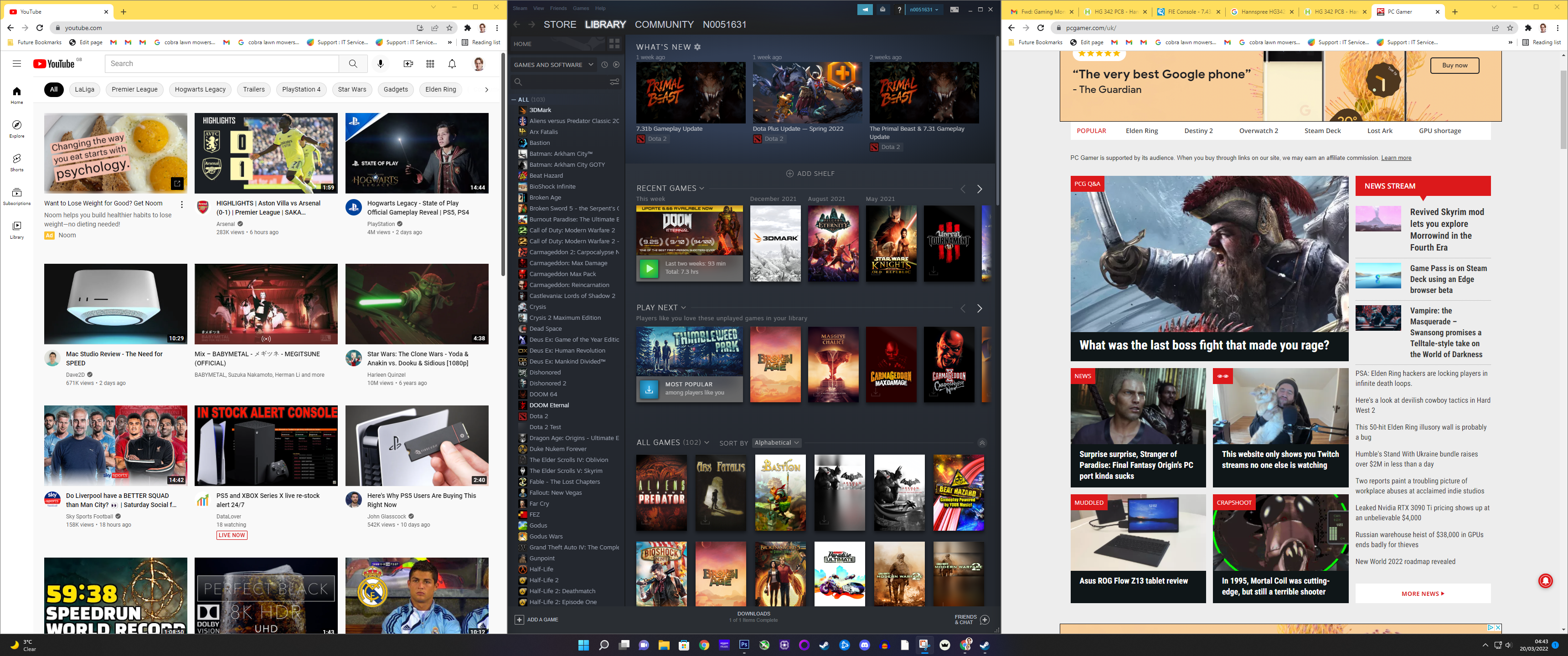
Three windows side-by-side? No problem on the Hanspree HG342PCB.
Lastly, in terms of performance, I'd also like to call out how brilliant the Hanspree HG342PCB was in terms of productivity. When I wasn't gaming I used the monitor to do my job, including writing this very review, and I was really appreciative of the real estate it delivers.
The Hanspree HG342PCB is so wide that you can comfortably fit three windows side-by-side (see above image), as well as have multiple apps open at one time and visible. I could have a YouTube video playing while editing an image in Adobe PhotoShop while also following the latest live football match report on The Guardian for example.
I wouldn't say this is a creative's monitor in terms of offering ludicrous colour accuracy or anything, but if you edit photos, videos or audio tracks a lot then the space this monitor delivers will make your life easier.
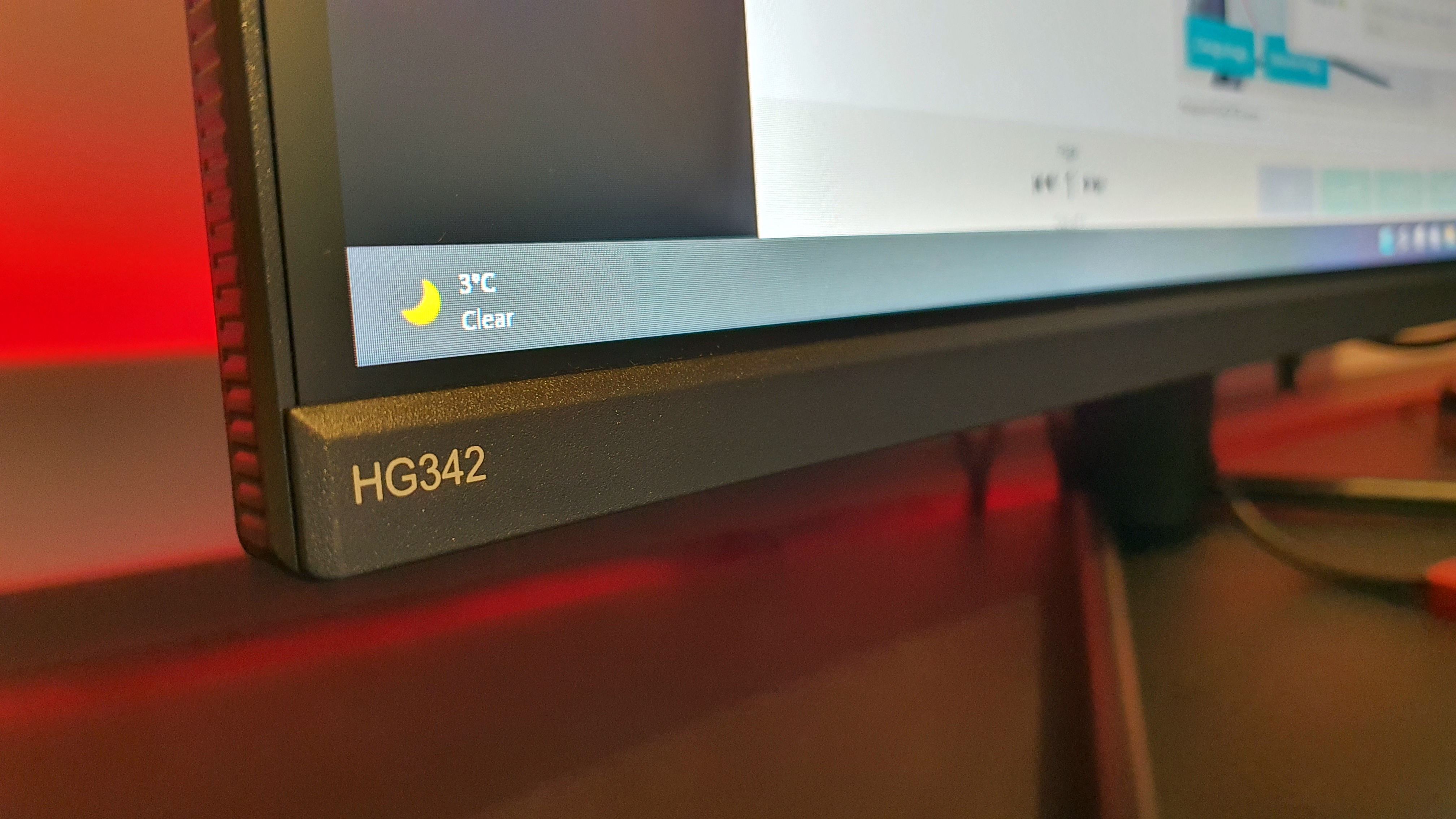
Hanspree HG342PCB review: verdict
Honestly, for the money I think the Hanspree HG342PCB is an absolute steal. Just show me what this monitor doesn't deliver for a PC gamer? Go on, I'll wait.
The Hanspree HG342PCB is just a smorgasbord of features that any PC gamer would be thrilled by. Massive 34-inch, 21:9, ultra-wide curved gaming panel? Check. UWQHD resolution? Check. 144Hz refresh rate with adaptive sync? Check. 1MS response time? Check. Display Port and HDMI ports? Check. Adjustable height, tilt and rotation? Check.
I mean, it even comes with a pair of built-in stereo speakers that, while I didn't use, are still a nice extra to have.
Yes, you don't get crazy HDR brightness levels, but those just simply aren't needed unless you're gaming on a TV at distance and, guess what, this isn't a TV. The Hanspree HG342PCB is an ultra-wide monitor that is perfect for gaming and for productivity in my mind.
As an editor at T3.com I was really impressed not just with the Hanspree HG342PCB's ability to make my games look brilliant and make them more immersive than ever thanks to that wrap-around 1500R curve, but also how great it was for multi-tasking, with me able to easily have three windows open at one time.
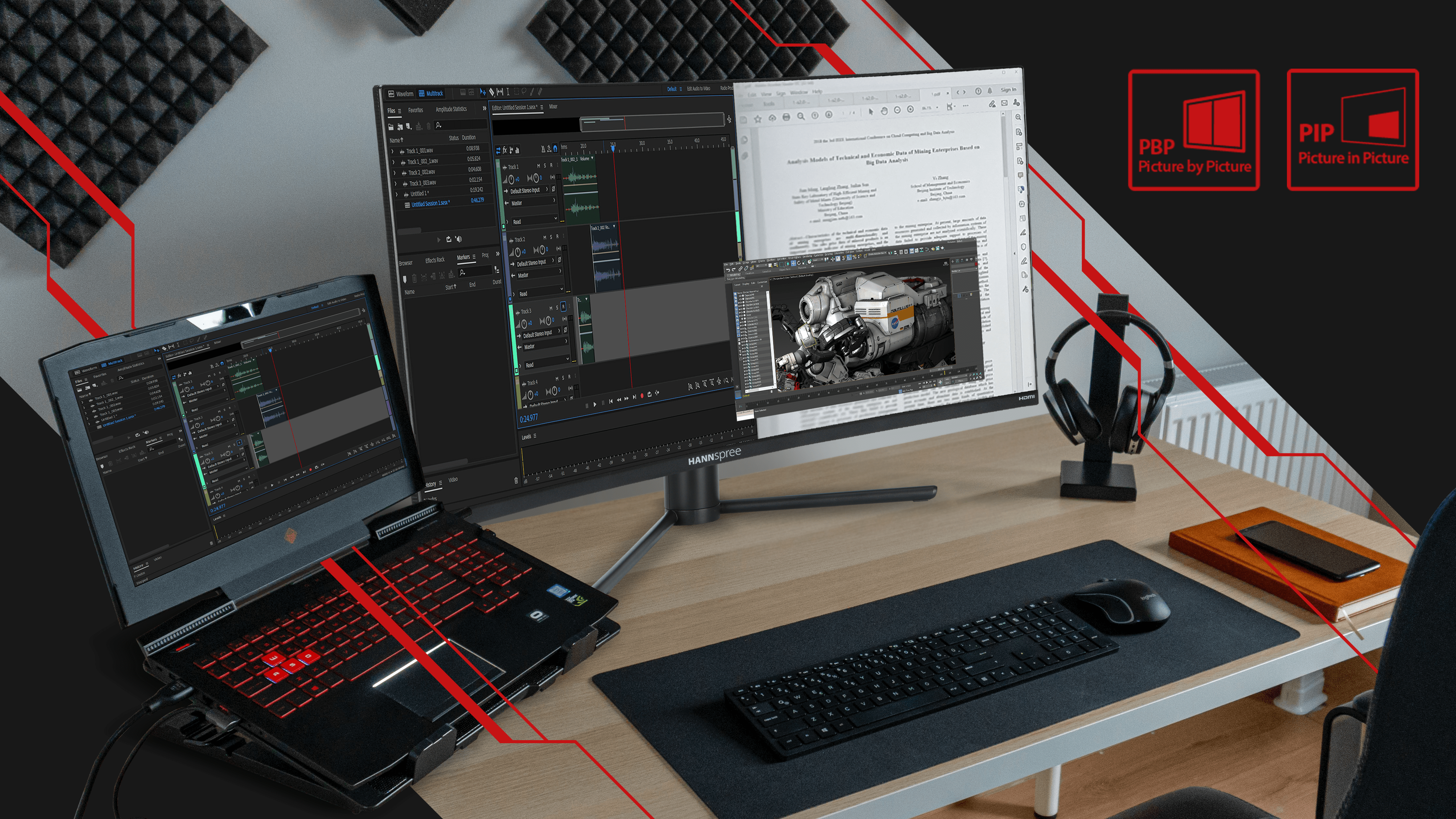
Value for me is really important and I feel often the PC gaming market gets a little crazy in terms of offering gamers specs and features at prices that, at least in my mind, are borderline nuts. I don't have thousands of pounds to spend on each part of my setup, so the fact that the Hanspree HG342PCB delivers so much for such a small price tag is something to be championed.
The only question I would recommend gamers asking themselves before buying the Hanspree HG342PCB is if their gaming system can handle pushing out graphics at this monitor's native 3440 x 1440 UWQHD resolution. If so then there's really no reason at all not to buy it, but if not then maybe opting for a smaller, 16:9 aspect ratio screen might be a better choice.
Overall, though, the Hanspree HG342PCB is a fantastic gaming monitor that retails at a very attractive price point. It is very easy to recommend.

Rob has been writing about computing, gaming, mobile, home entertainment technology, toys (specifically Lego and board games), smart home and more for over 15 years. As the editor of PC Gamer, and former Deputy Editor for T3.com, you can find Rob's work in magazines, bookazines and online, as well as on podcasts and videos, too. Outside of his work Rob is passionate about motorbikes, skiing/snowboarding and team sports, with football and cricket his two favourites.
