EZVIZ H3C 2K Smart Home Camera review: affordable, simple home security
The EZVIZ H3C 2K won't really wow you – but it's very cheap for what you get


The biggest selling point of the EZVIZ H3C 2K Smart Home Camera is the £49.99 / $59.99 asking price, and while it doesn't really stand out in any particular area, it's nevertheless a solid home security camera solution that gives you most of the features you'll likely need.
-
+
It doesn't cost much at all
-
+
Uses a robust, simple design
-
+
Clear two-way audio
-
-
The app is a bit clunky
-
-
Some drilling may be required
-
-
Only uses 2.4GHz Wi-Fi
Why you can trust T3

When it comes to the best security camera you can buy for your home, they don't come much cheaper than the EZVIZ H3C 2K: at the time of writing it'll set you back a mere £49.99 in the UK and $59.99 in the US, or even less if you can find it available at a discount.
And finding it can be quite tricky – to its credit, EZVIZ has a host of cameras to pick from, but there seem to be two or three H3C models available. If you're looking to buy this, match the pictures on this page with the name H3C 2K to be sure of what you're getting.
My comprehensive review covers everything from setup to software, so read on to find whether or not this is going to be the right home security camera for you.
EZVIZ H3C 2K Smart Home Camera review: unboxing and setup

Everything you need to get up and running with the EZVIZ H3C 2K Smart Home Camera is included in the box, including the wall mount and screws – though you will need a screwdriver, and a drill if you need to put holes through walls. This is a wired camera designed to work outdoors (there's no battery power option), so you need to find a way to connect it up to the mains via the supplied power cable.
As is the norm these days, setup is done via a mobile app, which is available for Android and iOS. You can also get at an online user manual through a QR code included in the box with the camera, though this isn't the easiest to follow, or the easiest to read on a small screen. You don't really need the manual though: just plug the camera in, load up the app on your handset, and you'll be taken through the setup process.
Unfortunately, this proved a bit of a slog in my experience: at first I couldn't get the app to send a verification email to register an account, then my phone refused to connect to the camera, then I had to delve into my router settings to create a separate 2.4GHz band (something a lot of budget smart home gear insists on). It wasn't fun at all, though to be fair to EZVIZ, there is a wired, ethernet connection option here too.
The good news is that once I had managed to get everything fully working, there were no more major problems in operation. I was pleased to see that this camera lets you use a memory card to store clips if you don't want to pay for cloud storage, and it's always nice to have that option. Once the camera is connected to your broadband, via Wi-Fi or Ethernet, you can dive right in.
Get all the latest news, reviews, deals and buying guides on gorgeous tech, home and active products from the T3 experts
EZVIZ H3C 2K Smart Home Camera review: performance and features

The EZVIZ H3C 2K brings with it most of the features you could want in a device like this, including night vision, IP67 weatherproofing, the ability to set motion detection zones (around a door or window, for example), and two-way audio if you need to have a quick chat with delivery drivers or trespassers. It's an impressive feature set for a camera that's so affordable, but at the same time you can see where the corners have been cut.
The camera lens is a mere 3-megapixel, so while it technically does take 2K videos – 2304 x 1296 pixels – it's not the greatest quality. You can see what's going on, sure enough, but don't expect to be reading van registration plates or anything. The night vision is the same level, decent but not spectacular, and the colour night vision relies on two bright LED lights to illuminate the scene quite crudely, rather than any camera trickery.
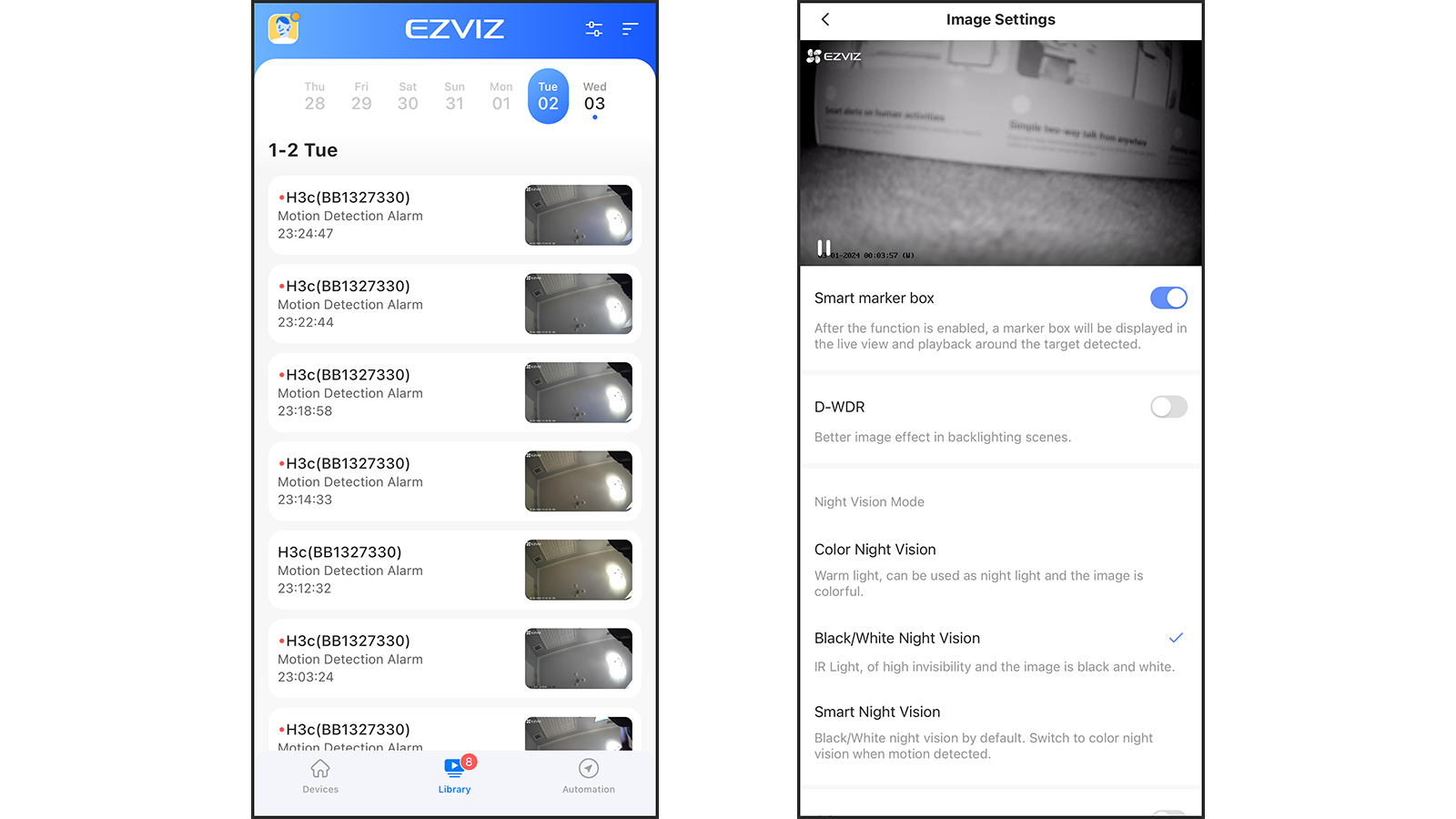
Trying to find all the relevant options inside the app isn't the most straightforward of tasks sometimes, though most settings are easy enough to understand. The more advanced features, like human detection, can occasionally be a bit hit and miss, though in general the camera does a more than acceptable job at pinging your phone whenever motion is detected – which is the main point of this device, after all.
You can adjust the sensitivity of the motion detection if needed, as well as tune into a live feed any time, and the images and video captured by the camera are all easily accessible. The two-way audio impresses, meanwhile: the camera speaker is nice and loud, while the camera mic does well at picking up audio, at least across my small back garden. There's also a useful sleep mode you can enable when you don't want any alerts.
EZVIZ H3C 2K Smart Home Camera review: price and verdict

There's plenty that the EZVIZ H3C 2K Smart Home Camera scores highly on, not least its low, low asking price – it's difficult to find a better camera around the same price, and it means you can kit out a security system for your property without spending too much. The camera works as advertised, has useful extras like two-way audio and motion detection zones, and can be used with local storage rather than pricey cloud storage.
At the same time, it has its weaknesses as well as its strengths. The video and picture quality is no match to the top-end, premium cameras on the market, the app experience could be improved, and some of the smarter motion detection features (like the ability to distinguish actual people from everything else) don't seem to be fully accurate all of the time, even if they're mostly reliable.
Setting this up proved a tedious process too – the setup process could be a lot more straightforward. Admittedly though, your level of frustration will depend on how your router handles 2.4GHz / 5GHz / other bands, and in the interests of fairness I should say that other budget smart home devices often insist on 2.4GHz too, so it's not a problem exclusive to EZVIZ. As I mentioned, you do have the Ethernet option too.
In the end, it depends just how tight your budget is. The EZVIZ H3C 2K Smart Home Camera undoubtedly gives you value for money in a robust package that will withstand any outdoor weather conditions, but if you want the best video quality and the best feature set for your security setup, then you might want to think about saving up for a bit longer and getting something that's more expensive.
EZVIZ H3C 2K Smart Home Camera review: alternatives to consider
You're going to struggle to find a home security camera as cheap as the EZVIZ model I've reviewed here, but you might find that paying a bit extra is worth it. The TP-Link Tapo C420S2 comes in at around £200 / $200, and also offers 2K video recording and local storage capabilities – but unlike the H3C 2K it can run off a battery, which means getting it installed is going to be easier, and will probably require less drilling.
I have previously been very impressed by the eufy S220 SoloCam, another battery-powered outdoor camera, which can be yours for around £110 / $130. You get crisp 2K video and reliable motion detection, and it can even recharge itself through the magic of solar power if needed – although, like the EZVIZ H3C 2K, it relies on the 2.4GHz Wi-Fi band to stay connected to your router.
Dave has over 20 years' experience in the tech journalism industry, covering hardware and software across mobile, computing, smart home, home entertainment, wearables, gaming and the web – you can find his writing online, in print, and even in the occasional scientific paper, across major tech titles like T3, TechRadar, Gizmodo and Wired. Outside of work, he enjoys long walks in the countryside, skiing down mountains, watching football matches (as long as his team is winning) and keeping up with the latest movies.
