Dell XPS 13 2-in-1 review: a Surface Pro clone done right
The Dell XPS 13 2-in-1 is an excellent tablet, but it still isn’t a great laptop


The Dell XPS 13 2-in-1 is certainly, um, influenced by the design of the Microsoft Surface Pro and offers a great tablet experience. The performance is average, though, and it is not as good a laptop as a tablet.
-
+
Sleek, clean design
-
+
Great battery life
-
+
Passive cooling means no fan noise
-
-
More expensive than rivals
-
-
Performance is merely adequate
-
-
Using it in the lap is less comfortable than a laptop
Why you can trust T3

Dell is trying some experiments with their XPS laptop line this year, which includes the XPS 13 2-in-1. While previous XPS 2-in-1s have used a fold-over keyboard, this year's model goes the whole hog into becoming a tablet with an optional detachable keyboard and stylus.
It’s a style of laptop that Microsoft has favored for their Surface Pro models, and it is easy to see why: the XPS 13 2-in-1 is a small, sleek device that is very portable and offers a compelling package.
The price is that it is no speed demon: the fanless design offers below-average performance, which makes it a poor pick for photo or video editing, which is a pity as the 3K screen is excellent.
DELL XPS 13 2-IN-1: PRICE & AVAILABILITY
The 2022 XPS 13 2-in-1 is now available at $1059 for the base model without the folio keyboard and stylus, ranging up to $1759.99 for the top-of-the-line model we tested with an i7 processor, 16GB of RAM, and a 1TB SSD. The memory and storage are not upgradeable after purchase.
DELL XPS 13 2-IN-1: DESIGN
The XPS 13 2-in-1 is a svelte, slim slab of a tablet at just 0.29 inches (7.4mm) thick. The optional (but essential) folio case and keyboard add somewhat to the thickness, but it’s still pretty thin at TK inches with the keyboard folded against the screen. It’s a bit heavier than it looks: 2.7lbs (1.3Kg) for the tablet, keyboard, and stylus package. A button on the top right corner turns the laptop on, and two on the top left to control the volume. Between these is a magnetic patch that holds the optional stylus in place.
The folio case has an attractive design that converts it into a stand: pull the magnetically attached back of the folio case off, fold it down, and the bottom third forms a stand. That means you can adjust it from very close to flat to almost entirely upright. It is also pretty effective as a lap stand: because the bottom of the stand spreads the weight, you don’t get the uncomfortable edge digging into the leg. It still isn’t as comfortable as a full laptop, though: you feel like you have to keep your legs still to stop it from tipping over or sliding about.
The keyboard attaches to the bottom edge of the tablet, where it latches firmly into place with magnets. When folded against the screen, this forms the second side of the case, protecting the screen from bumps and knocks.
Get all the latest news, reviews, deals and buying guides on gorgeous tech, home and active products from the T3 experts
The only wired connections for the XPS 13 2-in-1 are two Thunderbolt 4 ports on the left side. That’s a slightly odd design: most tablets offer one port on each side so that you can plug the power in on either side. For this one, you must plug the included USB-C power adapter into the left side, even if it would be more convenient on the right.
Also missing is a headset socket: Dell has gone full USB-C here, but they include a USB-C to 3.5mm headset adapter and a USB-C to USB-A adapter in the package. I’m not a big fan of adapters like this: they're too easy to lose, especially with a grab-and-go laptop like this one. But it is the current trend, and more headphones and headsets are coming with USB-C connections.
The other thing missing? Fans. There are none inside this laptop: heat from the processor is released through the metal panel on the back of the tablet. It gets pretty warm when the processor works hard: the top left part of the back of the case reaches a toasty 105 F (40 C).
Two grilles on the left and right sides of the tablet look like fan vents, but these are for the surprisingly loud and clear speakers. These produce a lot of volume with decent bass and good stereo separation. The side-facing design could make them somewhat annoying for anyone sitting next to you, though: they aim a lot of the sound energy to the sides.
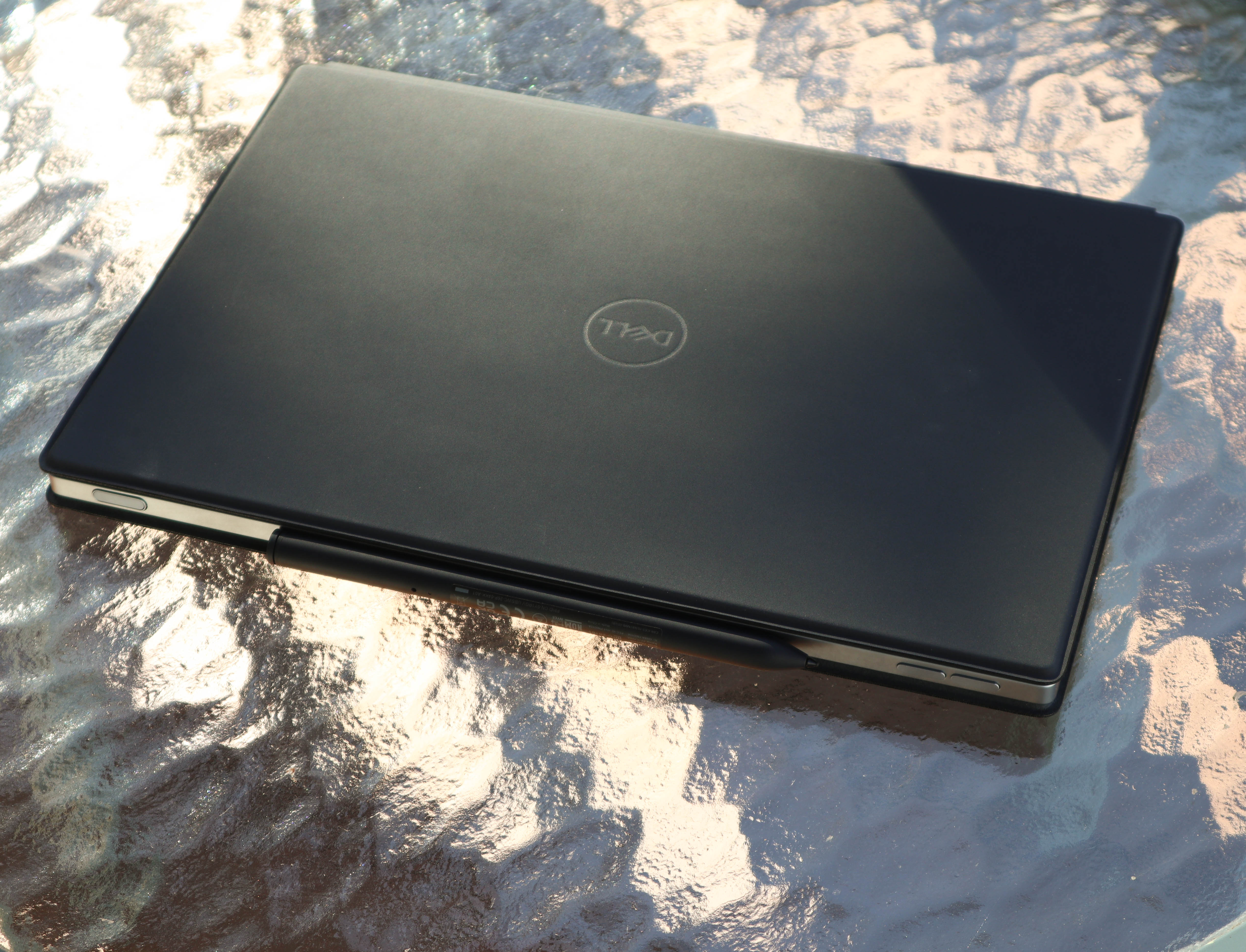



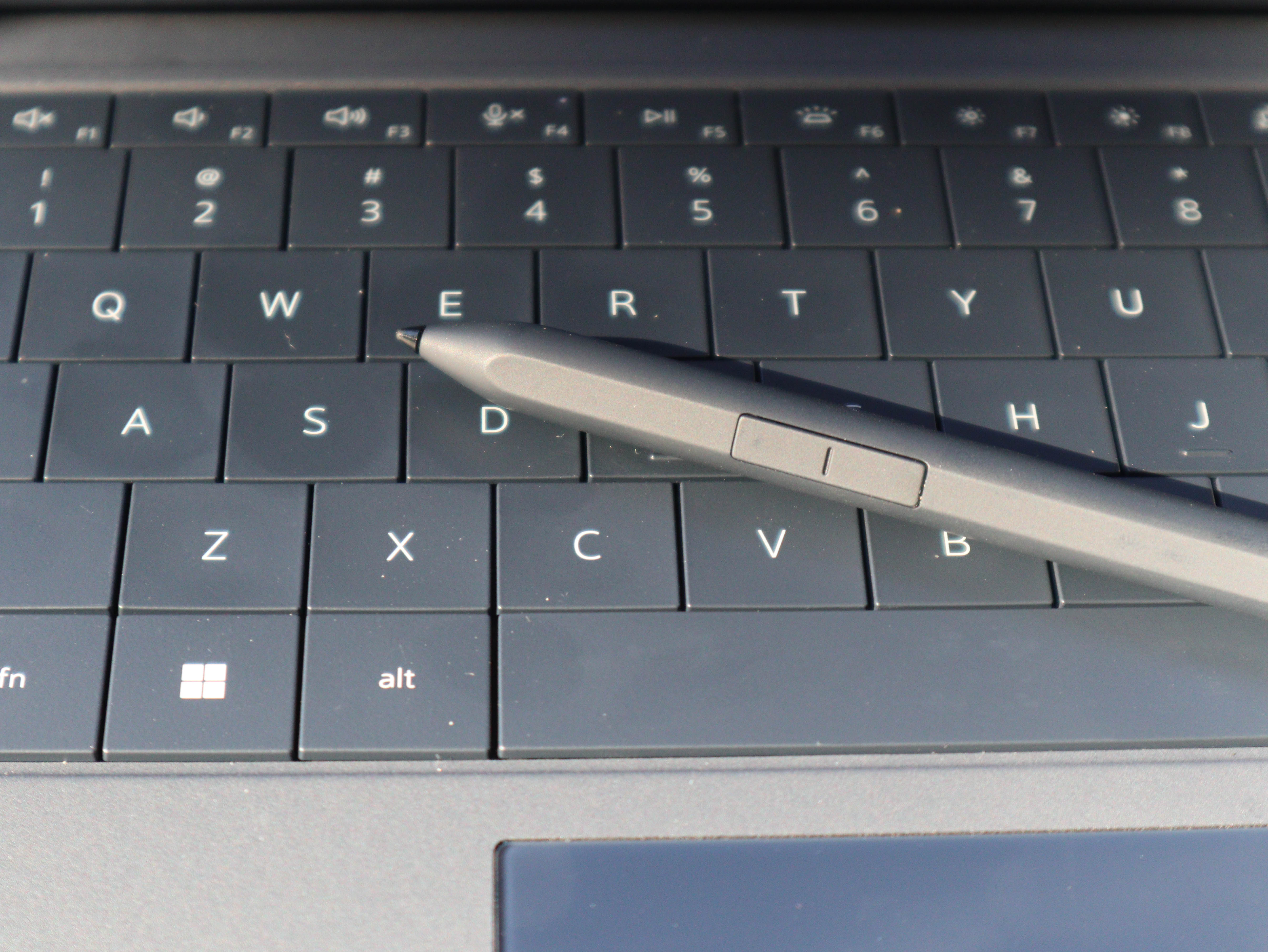
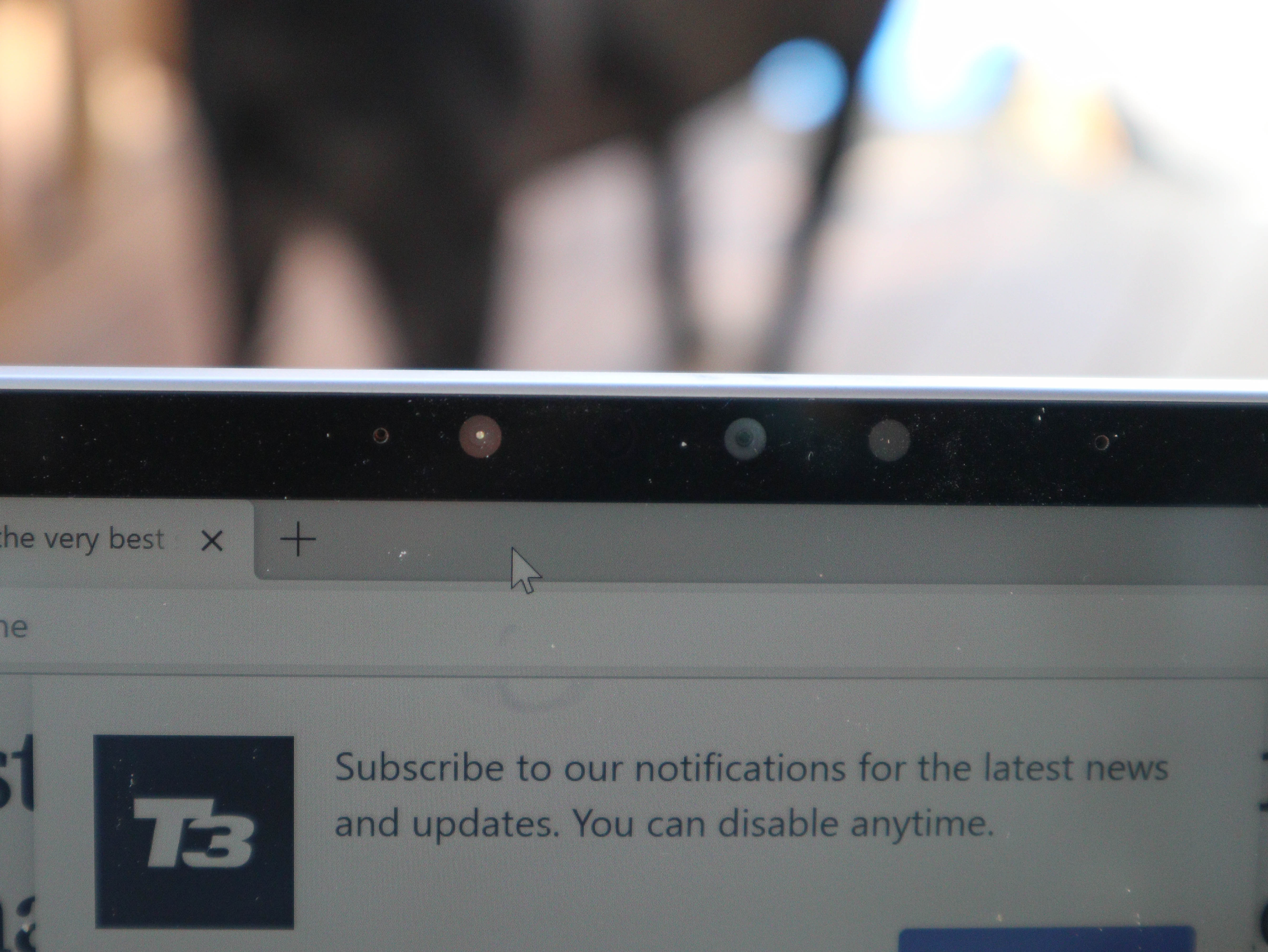
DELL XPS 13 2-IN-1: DISPLAY
The screen is nice and bright: I measured the attractive 2880x1920 pixel screen at a healthy 550 Candelas per meter square (cd/m2), which is bright enough to be usable in anything but direct sunlight. That’s very important on a tablet-style device that will be used outside and in, as well as with a stylus. It’s a comfortable screen for work and fun: it looks good when working and playing back YouTube videos. There is no support for HDR or other fancy visual stuff, though.
Nor is there any support for high frame rates: the display runs at 60Hz, and it looks laggy and choppy when you put it next to the faster 120Hz displays on other tablets like the Surface Pro 9 or the Surface Laptop Studio. You probably won’t miss it if you haven’t gotten used to a faster display, but it is easy to get spoiled by the smoother 120Hz motion on other screens.
DELL XPS 13 2-IN 1: TOUCHPAD & KEYBOARD
The optional keyboard snaps onto the bottom of the tablet. It’s a thin (about 0.2 inches) device that protects the screen when folded against it. When in use, it sits flat against the desk or surface it is resting on. Unfortunately, you don’t get the slightly angled surface of the Surface Pro 9 keyboard, making it a bit less comfortable for long typing sessions.
It’s a decent keyboard with a solid construction that doesn’t bend with heavy use. The keys are large and have a moderate amount of travel for the thickness of the keyboard, and the touchpad is a good size and responsive. Some users don’t favor the large-keys-with-no-gap-between-them approach of this type of keyboard, but I found it more comfortable than smaller ones with gaps.
The other option for controlling this laptop is the pen. This isn’t included in the standard package: Dell charges an extra $100. It’s a decent stylus that attaches to the top of the tablet with magnets and charges wirelessly, and Dell certainly is not alone in making the keyboard and stylus optional to keep the cost down, but it’s still a cheeky thing to do.
DELL XPS 13 2-IN-1: PERFORMANCE & BATTERY LIFE
The XPS 13 2-in-1 is on the slower side. It’s best described as adequate: it works well for web browsing, watching videos, and other less demanding tasks, but it can’t cut it with more intense tasks. It handled most tasks in Microsoft Office without straining, running tasks in Word, Excel, and others without issue. It struggled with converting videos rather than just viewing them or running complex analyses in Excel.
The same was true of gaming: Doom Eternal managed about 40 frames per second… if I went back to the 1990s and set the resolution to 640 by 480 pixels. Anything higher than that and the frame rate dropped to an unplayable 10 to 15 frames per second. Hi-rez first-person shooter gaming is too much for the Intel Xe graphics adapter built into the processor. It proved adequate for non-FPS gaming, though: I could play a decent game of Factorio, even with a huge Seablock factory that involved several million components flying around.
The battery life is on the longer side of decent: using PC Mark 10, I found that it lasted 8 hours and 11 minutes when running a selection of office tasks with the screen set to about half brightness. That’s just about enough for a day of work away from the office (or catching up with work on a long flight), but you’ll need to take the included 60 Watt charger for anything more than a day trip.
DELL XPS 13 2-IN-1: VERDICT
The Dell XPS 13 2-in-1 is a nicely designed, well-built tablet with many features, decent battery life, and adequate performance. But it is expensive: you can pick up a Surface Pro 8 with a keyboard and stylus for less than the XPS 13 2-in-1 tablet alone.
It is about the same price as the just launched Surface Pro 9, which we have yet to be able to review. The two are so similar, though, that I expect they will have the same problem: they are great tablets but could be better laptops. So, unless you need the tablet experience, go with the XPS 13 or the XPS 13 Pro and get more bang for your buck.

Richard Baguley has been writing about technology since the 1990s, when he left a promising career in high finance to work on Amiga Format magazine for Future. It has been downhill for him ever since, writing for publications such as PC World, Wired and Reviewed.com. He has tested gadgets as diverse as 3D printers to washing machines. For T3, he covers laptops, smartphones, and many other topics. He lives near Boston in the USA with his wife, one dog, and an indeterminate number of cats.