BenQ PD3220U Designer Monitor review: a top 4K choice for creatives
The BenQ PD3220U is a fine monitor for creatives, but it's not going to be for everyone


With the BenQ PD3220U we have a factory-calibrated monitor that excels at colour accuracy and creative work, with Thunderbolt 3 support and several useful extras. As great as it is though, you need to make sure it's actually the type of monitor that you need.
-
+
Perfect for designers and creatives
-
+
Very easy on the eyes over long periods
-
+
Lots of integrated connectivity options
-
-
Aimed at a specific type of user
-
-
Design isn't particularly inspiring
-
-
Speakers could be improved
Why you can trust T3

The BenQ PD3220U Designer Monitor is aiming to be one of the best 4K monitors on the market – something that's going to appeal to those looking to kit out their home office (or actual office) with a high-resolution panel that adds features such as Thunderbolt 3 support.
However, it's very much aimed at creatives. This 32-inch BenQ is a long way from being one of the best gaming monitors around, though obviously it will show games. It's important to carefully assess the specs of this unit to work out if it's the right pick for you.
Our comprehensive BenQ PD3220U Designer Monitor review should give you all the info you need to make a judgement on it – and if you need something to stand it on, then our best standing desks guide is worth reading right after you've finished with this review.
BenQ PD3220U: price & availability
The BenQ PD3220U Designer Monitor is out now and available to buy for around $1,200 or £1,060 at the time of writing – check the widgets embedded on this page for the latest prices on the web, as there may be some variation. If you're in the UK, then you can currently pick up the monitor from retailers including Amazon and Box.
BenQ PD3220U review: design & setup
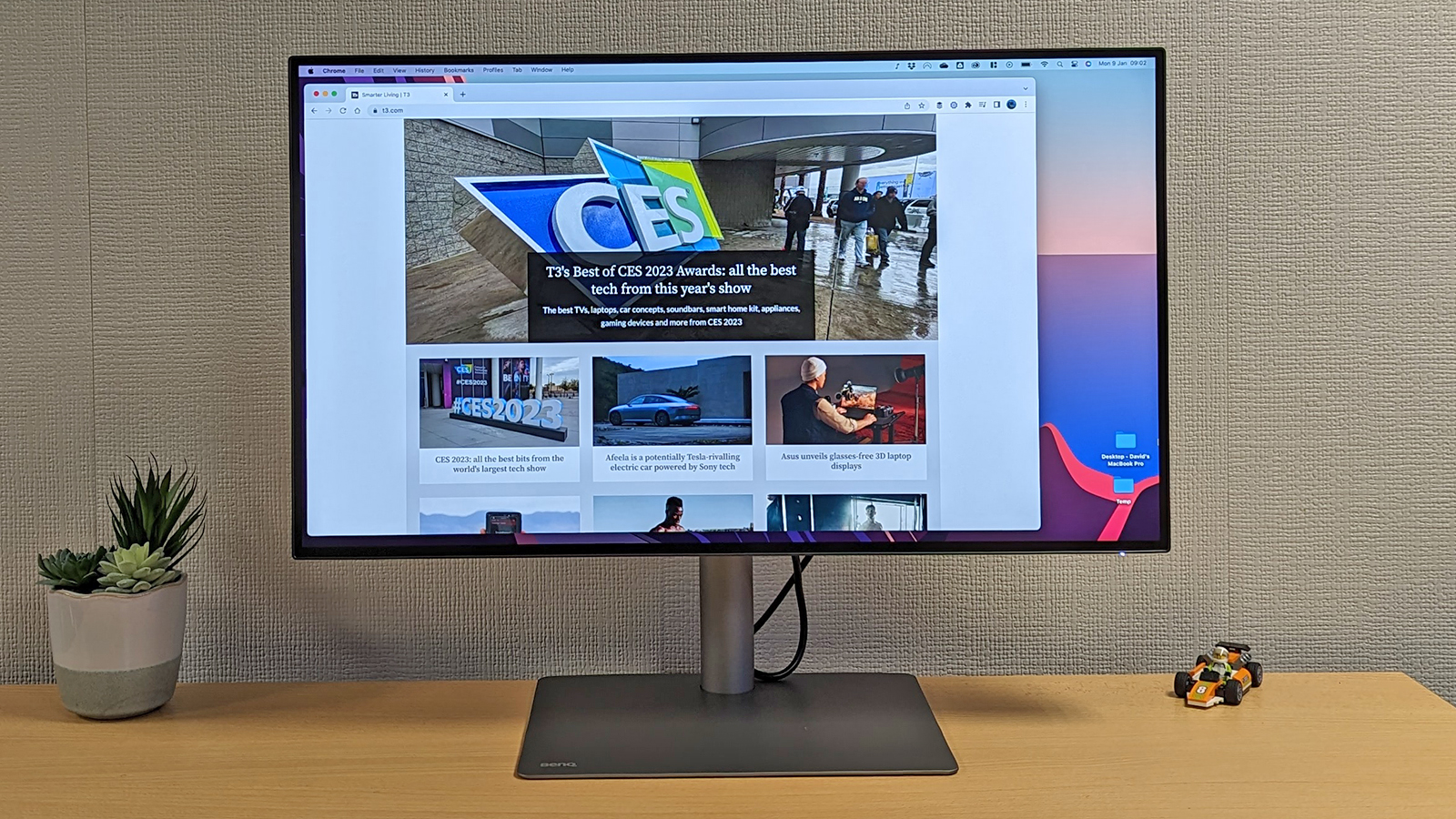
It's not going to take you long to set up the BenQ PD3220U monitor, though considering its size and weight, you might want to get a friend or family member to lend a hand with the assembly.
To construct it involves tightening a thumb screw, slotting the stand into the screen, then you're ready to go (a VESA mount option is also available). The screen size is 31.5-inches corner to corner, and the overall dimensions when the monitor has been put together are 715 x 628 x 273mm. The assembled unit weighs 10.7kg.
The monitor's controls are around the back of the unit on the right-hand side as you look at the screen (there's also a wired, puck-style remote you can plug in), and the ports face down, with an optional cover available to hide them. There are two HDMI 2.0 and one DisplayPort 1.4 to play around with, a Thunderbolt 3 input and Thunderbolt 3 output, plus a USB hub featuring one USB Type-B upstream, one USB Type-C downstream, and three USB Type-A Gen 3.1 downstream ports that act as a KVM (Keyboard Video Monitor) switch to use the same peripherals with several computers.
Get all the latest news, reviews, deals and buying guides on gorgeous tech, home and active products from the T3 experts
We like the flexibility that BenQ has built into this monitor in terms of the ways in which you can position it: you're able to adjust its height, swivel it around, tilt it up and down, and even rotate it around 90 degrees if you want to use it in portrait mode. If you want to have a vertical screen for your social media feeds or your coding window or whatever it happens to be, the BenQ PD3220U will oblige. Or perhaps you're just working on portrait images and this is preferable.
As for the overall aesthetics, the PD3220U is very minimal and business-like – a simple grey metal stand and a subtle BenQ logo on the back being the most standout aspects of the design. The display bezels aren't the thinnest we've ever seen, but they are consistent, and generally speaking we like the look of this monitor. It could fit into a graphic designer's or software developer's office no problems.
BenQ PD3220U review: features & picture quality

Take a look at the specs sheet for the BenQ PD3320U and you can clearly see that this is aimed at professional designers. The IPS LED screen, the 4K (3,840 x 2,160) resolution, the HDR10 support, the 100 per cent sRGB, 100 per cent Rec.709 and 95 per cent P3 colour gamut coverage, and the factory calibration are going to appeal to that certain group of people.
And if those specs don't mean anything to you, you're probably not in that group. That Thunderbolt 3 connectivity, with daisy chain support, also makes this a great option for Mac owners.
That's not to say this isn't a great all-purpose monitor as well, because it'll cope fine with whatever you throw at it – although the 5ms response time and 60Hz refresh rate are going to put off serious gamers.
We put the BenQ PD3220U through a variety of different tests, from web browsing to photo editing to movie watching, and there's strong performance throughout. The accuracy of the colours and the crispness of the display are particularly notable.

The matte anti-glare screen surface and the built-in flicker-free technology mean this is a screen you can work with comfortably for extended periods of time, though the 300 nits of peak brightness mean it doesn't have the punch of some other models. It's fair to say that's deliberate by BenQ though – it's a monitor made for working and editing and designing, not for showing off your games or movie collection in the most vivid way.
There's also a pair of 2W built-in speakers, as well as a 3.5mm headphone jack. We usually like to see speakers included, as it saves extra expense and extra wires, but these really are budget options: the sound that comes from them is weak and tinny, and they're only just about passable for video audio. You'll probably want to connect up a solid pair of headphones and leave the integrated audio for simple sounds like computer notifications.
BenQ PD3220U review: verdict

The BenQ PD3220U Designer Monitor is undoubtedly a fine monitor, but it's also clearly aimed at a specific type of user: someone working with photos, videos and digital artwork, for whom colour accuracy and consistency is particularly important.
If you don't fall into that category then you're not going to make full use of the strengths of this particular monitor, and you might be disappointed by certain aspects of it (such as the relatively low brightness). In other words: this isn't one for gamers.
If you think you're going to make full use of features such as the KVM switch and the Thunderbolt 3 support, then the value for money you'll get from this screen increases. It's not one of the cheapest 4K monitors on the market though, so you need to make sure you're going to utilise everything it has to offer.
If colour accuracy isn't a top priority, you can certainly find less expensive 4K options out there, but across the whole range of monitors that are aimed specifically at designers, this is actually relatively cheap considering the selection of features that are on offer. Some pro-level monitors can cost substantial sums of money, and we'd say BenQ has got the features versus price balance just about right with this particular model.
Also consider
You'll find quite a few 4K monitors offering 32-inches (or thereabouts) of screen space. Take the Dell P3223QE, for example, which is another model you might consider: it doesn't offer the same breadth of features as the BenQ (there's no KVM switch for example), but it is significantly cheaper, which might make more sense if you're looking for a budget home office solution.
On the other hand, if you need a 4K monitor that excels at entertainment, consider the Samsung M8 Smart Monitor. It's brighter and punchier than the BenQ, though obviously not as good for colour-accurate work. It's a good example of how different screen configurations can cater for different types of users and different types of use cases, so you need to work out what you need from a monitor before going out and buying one.
Dave has over 20 years' experience in the tech journalism industry, covering hardware and software across mobile, computing, smart home, home entertainment, wearables, gaming and the web – you can find his writing online, in print, and even in the occasional scientific paper, across major tech titles like T3, TechRadar, Gizmodo and Wired. Outside of work, he enjoys long walks in the countryside, skiing down mountains, watching football matches (as long as his team is winning) and keeping up with the latest movies.
