Asus UX31 Zenbook review
Is the UX31 Zenbook the best Windows-based MacBook Air alternative?
-
+
Slim
-
+
stylish design
-
+
Super fast
-
+
Great audio
-
-
No dedicated graphics
-
-
Limited storage
-
-
No backlit keyboard
Why you can trust T3
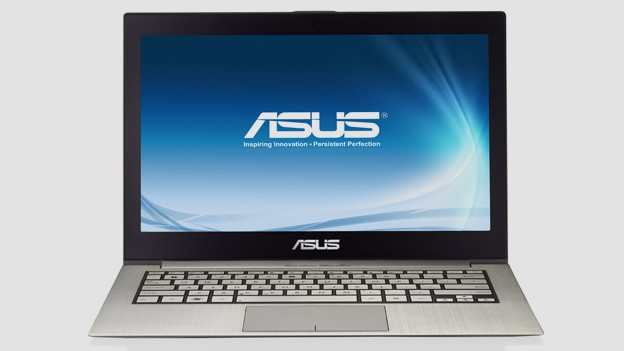
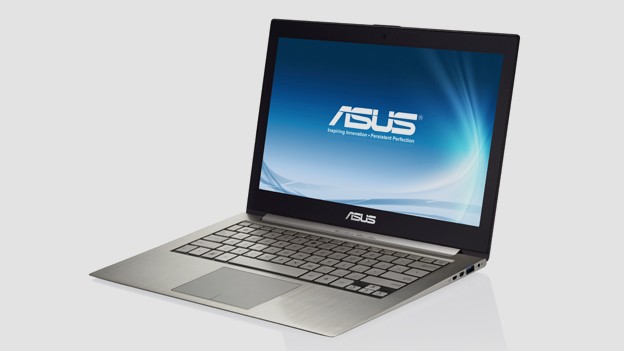



Asus has picked up the gauntlet thrown down by the Macbook Air with the release of the UX31 ultrabook, a slim, silver ultraportable with plenty of power
Taking the fight to Apple's Macbook Air (2011 version) for control of the luxury ultraportable market is a new range of high-performance;slim laptops endorsed by chip manufacturer Intel known as 'ultrabooks'.
Taiwanese manufacturer Asus has stepped up with its offering - the Zenbook UX31. It's a machine that not only looks sexy as hell, but has enough of the latest technology packed inside that it can boot up from standby in just two seconds.
Add to that a great battery and some impressive speakers and you've got a seriously desirable piece of kit.
Asus Zenbook UX31: Design
The Zenbook is fantastic to look at. When closed, the wedge-shaped laptop measures 17mm at its thickest point and a mere 3mm at its thinnest.
The metallic silver lid boasts a distinctive concentric circle design that catches and reflects the surrounding light. Befitting the name, the Zenbook's simple, sleek finish gives it a premium look.
An isolation-style keyboard is front and centre inside the Zenbook with no additional clutter from the likes of hotkeys, volume controls or a numeric keypad.
Asus Zenbook UX31: Features
The slim design means connectivity and storage isn't as abundant as regular laptops, but there's still enough here to satisfy most users.
Asus has included two USB ports, one of which is USB 3.0 as well as an SD card slot and a mini HDMI and mini DislayPort for connecting to an external monitor.
Get all the latest news, reviews, deals and buying guides on gorgeous tech, home and active products from the T3 experts
The Zenbook also has 802.11n Wi-Fi and Bluetooth 4.0 wireless connectivity.
There's 128GB of storage space and, unsurprisingly, no DVD drive. So if you want to install programs from discs you'll need to find a USB drive.
Asus Zenbook UX31: Screen
The Zenbook's 13.3-inch screen is covered with a Super-TFT coating, which adds extra vibrancy and depth of colour to movies and photos.
Although avoiding the washed-out look of a matte screen, the coating does reflect bright light quite sharply, so using this laptop outside could pose a problem.
Asus Zenbook UX31: Performance
The outward elegance of the Zenbook UX31 has certainly been matched by power on the inside. A Core i7 processor from Intel's second-generation Sandy Bridge familylets the Zenbookeasily handle demanding programs or web pages and the 4GB of RAM keeps the speed up.
Speedis the focus of the ultrabook range and the Zenbook is no slouch. The instant-on feature means you can be up and running in just two seconds from sleep mode and standby time will hit two weeks on a single charge.
Even with heavy use during our testing, the Zenbook's battery lasted for an impressive 253 minutes.
Asus Zenbook UX31: Verdict
Overall we were very impressed with the Asus Zenbook. Neither power nor portability has been sacrificed and features that traditionally suffer, such as audio quality and battery life, have not been neglected.
While price may preclude some from purchasing the Zenbook, we have no problem in recommending it as one of the best ultraportables we've seen and more than a match for the impressive Macbook Air.
Asus Zenbook UX31 availability: Out now
Asus Zenbook UX31 price: £999 and £849 for the 11.6-inch UX21
Watch T3's Asus Zenbook versus Apple MacBook Air video