Asus ProArt Display PA329CV monitor review: a dazzling display for creatives
The Asus ProArt Display PA329CV offers 4K resolution and top specs – all at a reasonable price

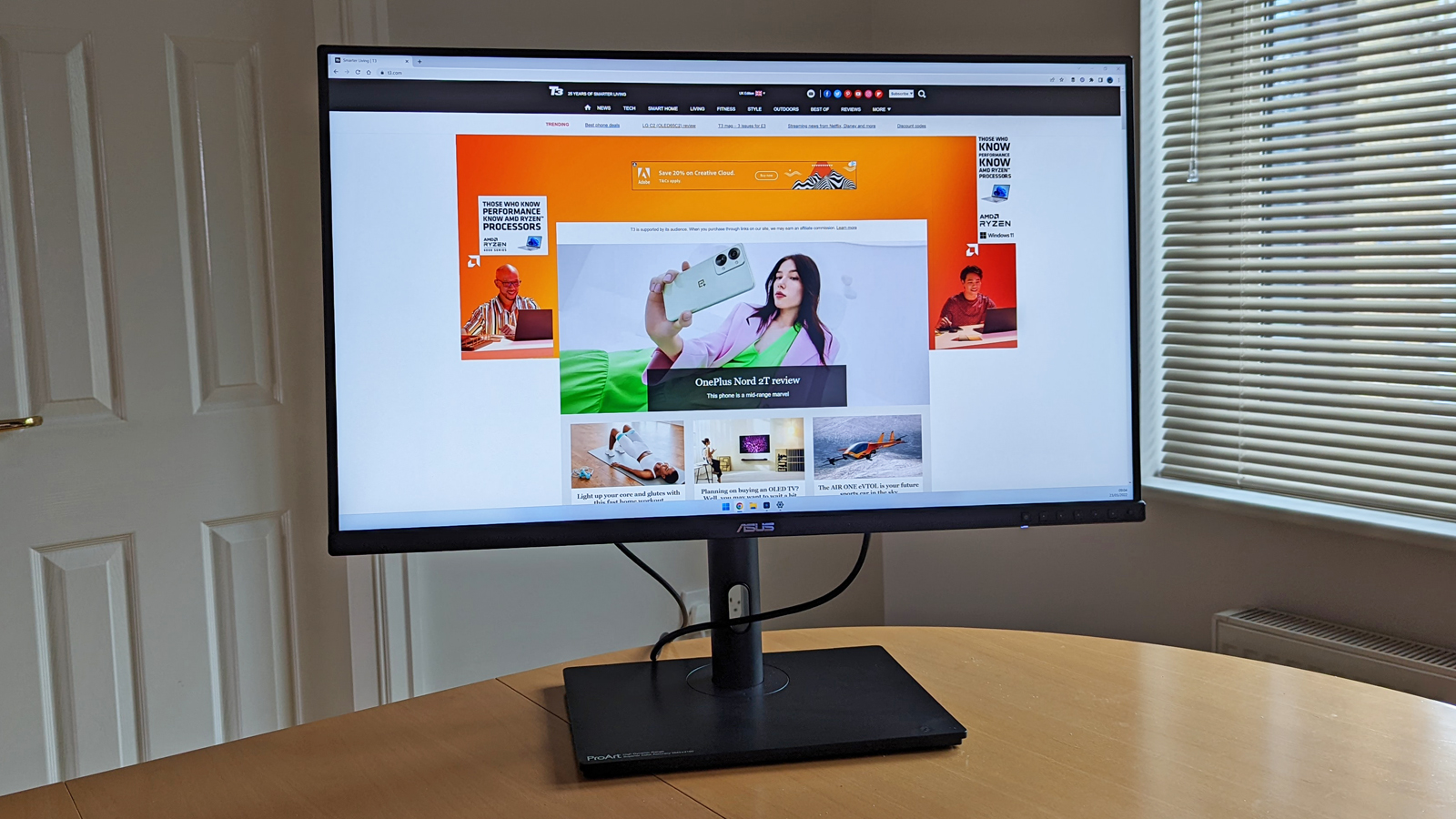
The Asus ProArt Display PA329CV monitor is a real pleasure to use if you have to work with colour-accurate content as part of your job; even if you don't, this is a 4K panel that produces a picture that will wow you, unless you need specific specs, such as a faster refresh rate.
-
+
Flexible positioning options
-
+
Excellent colour coverage and accuracy
-
+
Competitive price point
-
-
No Dolby Vision support
-
-
Relatively low refresh rate
-
-
On the bulky side
Why you can trust T3

Attention creative professionals, because the 32-inch Asus ProArt Display PA329CV is a monitor aimed at you: with its 3,840 x 2,160 pixel resolution and a host of impressive specs, it can claim to be one of the best 4K monitors on the market at the moment.
As we'll get on to in our full, in-depth review below, the monitor is packed with specs and features to make a certain category of user very interested indeed, especially when it comes to graphic design and workflows where colour correction and accuracy is vital.
At the same time it's also true that the Asus ProArt Display PA329CV isn't going to be the right monitor for everyone. We'd encourage you to do as much research as possible – including checking out our lists of the best gaming monitors and the best USB-C monitors.
Asus ProArt Display PA329CV: price and availability
The Asus ProArt Display PA329CV is available to buy right now, retailing for around the £800/$800 mark. You can check the widgets embedded on this page to see if you can currently find it for less. In the UK, you can pick it up from retailers such as Amazon and Scan too.
Asus ProArt Display PA329CV: design and setup

With its 32-inch display, its chunky stand and base, and its plastic grilles around the back, the Asus ProArt Display PA329CV is a relatively imposing monitor in terms of its size and aesthetic. It looks heavy duty and functional more than stylish, but it's by no means ugly: it comes across as something that you might see in a video editing suite or a game development studio, which is probably exactly what Asus intended.
Unusually, the buttons for controlling the monitor's on-screen menus and settings are on the front of the device rather than tucked away underneath or around the back. We actually prefer this approach, even if it does break up the otherwise clean lines of the monitor – as it makes it much easier to reach forward and change the brightness of the screen or switch to a different input.
We mentioned that the screen was quite imposing – hardly a surprise at 32-inch on the diagonal – and when assembled it measures 727 x 601.5 x 245mm (28.6 x 23.7 x 9.7in) if you extend it to its fullest height. We should also mention that you get a C-shaped clamp you can use instead of the stand base if you want to free up a bit of room on your desk – it's a useful option and gives you even more versatility in terms of setup. There's even a third option, because you can VESA mount this display onto the wall too.
Get all the latest news, reviews, deals and buying guides on gorgeous tech, home and active products from the T3 experts
You shouldn't have any trouble putting the monitor together, even if you don't have anyone else to help you: the stand slots into the base and is fastened with a thumbscrew, then the monitor slots into the stand. Power up the device and from there it's simply a question of connecting up your chosen input devices, which the monitor will identify, configure and switch to automatically.
- Check out the best ultrawide monitors you can buy
Asus ProArt Display PA329CV: features and image quality
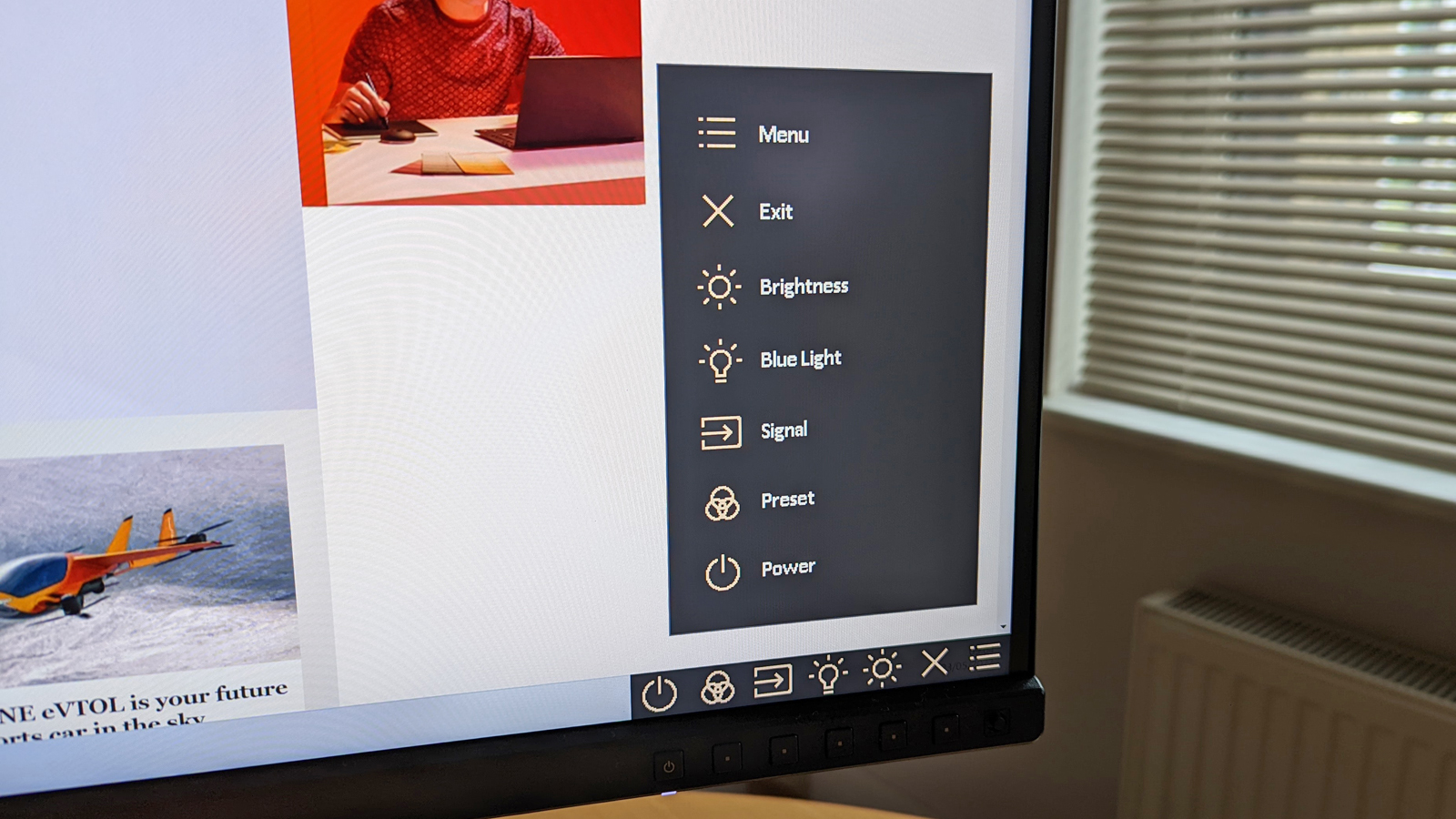
We've mentioned the 32-inch size and the 4K resolution of the Asus ProArt Display PA329CV, and the specs keep on impressing from there. There's industry-standard 100 percent coverage of the sRGB and Rec. 709 colour spaces, plus 95 percent DCI-P3 coverage, VESA DisplayHDR 400 certification, up to 400 nits of brightness, a 1,000:1 typical contrast ratio, and ∆E < 2 colour accuracy (and the screen is Calman Verified and colour calibrated right out of the box too). In other words, this monitor can display more colours with greater accuracy than most other screens out there.
Admittedly the 60Hz refresh rate and 5ms grey-to-grey response time aren't going to wow gamers, but they're not half bad either – and they give you a very clear idea of whether or not this is going to be the best monitor for you. The 178-degree viewing angles are fairly standard for an IPS LED panel such as this one, but what isn't standard is the choice of nine different video mode presets – from DCI-P3 to rapid rendering (plus two custom modes you can set yourself).
It all adds up to a glorious-looking display that excels at everything from streaming video to working on giant spreadsheets. The colour clarity and the sharpness of the detail are among the best that we've seen on a monitor this year, and while there are brighter and more vivid panels out there, this is good enough to appeal to a broader range of people than those who know exactly what all of the above specs mean and what they relate to.
You're well covered for ports too, with the monitor boasting a USB-C, a DisplayPort 1.2, two HDMI 2.0 sockets around the back, plus a USB hub that features four USB 3.2 Gen 1 Type-A ports. There's also a 3.5mm headphone jack if you need it, though the monitor does come with a pair of perfectly good 2W speakers as well – so you don't necessarily have to go out and buy yourself a superior sound system if you don't feel as though you need it. There's plenty of flexibility in terms of positioning too, and you can rotate, swivel and tilt this monitor as needed (it can do portrait mode), as well as adjust its height.
- We've picked out the best curved gaming monitors
Asus ProArt Display PA329CV review: verdict

What matters most with any monitor is the picture, and the one produced by the Asus ProArt Display PA329CV is superb. If you need to tweak the display, it's all easily done using the straightforward on-screen menus, and we don't think anyone will be disappointed when powering this screen up – though that said, the professional creatives that this device is aimed at would probably want a screen hood too.
Architects, designers, video editors, engineers, image editors, 3D modellers, producers, directors and just about anyone who wants a top-class display monitor are going to find the Asus ProArt Display PA329CV appealing – it's only perhaps serious gamers and people who baulk at the idea of putting down several hundred quid for a computer display who are going to think that this piece of hardware doesn't have anything at all to offer them.
It's fair to say that if you don't need industry-standard colour coverage and accuracy, then you can find 32-inch panels that are cheaper than this one. However, they won't give you as much in terms of features and flexibility, so it's a question of what you need most and how much you're willing to pay for it. If you do need a screen that has specs to manage professional-level colour work, then the device actually comes out looking relatively affordable compared with what else is out there.
On top of the stunning output quality of this Asus monitor, there's also the sleek minimalist looks, plus the choice of stand and mounting options, the flexibility of the positioning of the monitor, and the number of on-board configuration options that you get to play around with. Put all of that together and this is an epic piece of hardware that we can highly recommend.
- Choose yourself one of the best portable monitors
Also consider
The Samsung M8 Smart Monitor comes in at a lower price than the Asus ProArt Display PA329CV, while offering the same 32-inch size and 4K resolution. You don't get the same high specs in terms of colour accuracy and reproduction, but the Samsung monitor does come with integrated support for streaming apps, so you can use it as a sort of smart television set even if you don't have anything hooked up to it.
One group of people the Asus ProArt Display PA329CV might disappoint is gamers, though it can run games of course. If you need something to game on, you might want to think about the LG 27GP950-B instead: it's smaller than the Asus monitor that we've reviewed here, but it costs about the same and has a grey-to-grey response time of 1 millisecond and a maximum (overclocked) refresh rate of 160Hz that well beats the Asus.
- Discover the best monitors for the MacBook Pro
Dave has over 20 years' experience in the tech journalism industry, covering hardware and software across mobile, computing, smart home, home entertainment, wearables, gaming and the web – you can find his writing online, in print, and even in the occasional scientific paper, across major tech titles like T3, TechRadar, Gizmodo and Wired. Outside of work, he enjoys long walks in the countryside, skiing down mountains, watching football matches (as long as his team is winning) and keeping up with the latest movies.
