Acer Swift Go 14 review: a Windows laptop worth your attention?
A super-fast laptop with a beautiful display for a good price: what's not to like? Our Acer Swift Go 14 review tells all...


The Acer Swift Go 14 is a tale of two halves: while I'm not sold on the aesthetic, the keyboard, lack of biometric login, or the day-and-a-half-long battery life, that's just one side of the story. On the flip side: if you're looking for a fast working laptop that's light and compact enough for travel, and which has a beautiful screen and superior webcam to boot, this is an exceptional and wel-priced option.
-
+
Vivid colour from 2.8K display
-
+
First-class webcam
-
+
Light and portable
-
+
Speedy processor
-
-
No biometric login
-
-
Not a touchscreen
-
-
Limited keyboard
-
-
Basic speakers
Why you can trust T3
So you've got about a grand to spend on a Windows laptop. Which means you're going to want something that's a lot better than a standard model. But unfortunately, this isn't enough cash to score the absolute best, most premium laptop around. So you're going to have to make a few compromises. And ultimately, the one you choose will depend on what's most important to you, and where you're unwilling to compromise.
Is the Acer Swift Go 14 that laptop? While it boasts a super-fast processor and a lovely 2.8K OLED display, some of its qualities aren't quite so stellar. So answering that question will largely depending on where your red lines lie. To help you decide, I've spent over a month using the Acer Swift Go 14. Read on, as I share my experiences and examine its pros and cons in detail...
Acer Swift Go 14: Price & availability
The model of the Acer Swift Go 14 I was sent to review (the SFG14-71) currently retails at $1,049.99 on the Acer website. This configuration features an i7-13700H processor 2.40 GHz, Intel Iris Xe integrated graphics, a 14-inch WQXGA+ (2880 x 1800) 16:10 OLED display with 90Hz refresh rate, 16GB RAM and a 512GB SSD.
Note that if that's too pricey for you, other configurations are available. For example, the base model starts at $849.99 and features an Intel i5-1335U processor, Intel Iris Xe integrated graphics and a 14-inch 2240 x 1400-pixel IPS screen with a 60Hz refresh rate, 16GB RAM and a 512GB SSD.
Also note that the Acer Swift Go 14 is not yet available outside the States, although Acer says it will be widely available from July – an AMD variant is currently showing on the UK site (the SFG14-41), although there's no GBP pricing at the time of writing.
Acer Swift Go 14 review: Design

We'll start with one of the potential downsides of this laptop: it looks quite basic, and does not have a particularly premium or stylish feel. So if you're the kind of person who craves the sleek beauty of one of the best Apple MacBooks, the brushed metal exterior of an Asus Zenbook, or the metal minimalism of an LG Gram, you'll be disappointed.
The Acer's choice of materials and design are basic, the keyboard looks a little cheap, and the four uncoordinated and rather randomly placed stickers on my review model came across to me as a bit, well, tacky.
Get all the latest news, reviews, deals and buying guides on gorgeous tech, home and active products from the T3 experts
That said, most people won't care about any of that: they just want a laptop that does the job. And there's little wrong with the design of this laptop from a functional perspective, unless a biometric login is an absolute must-have for you (it doesn't have that).
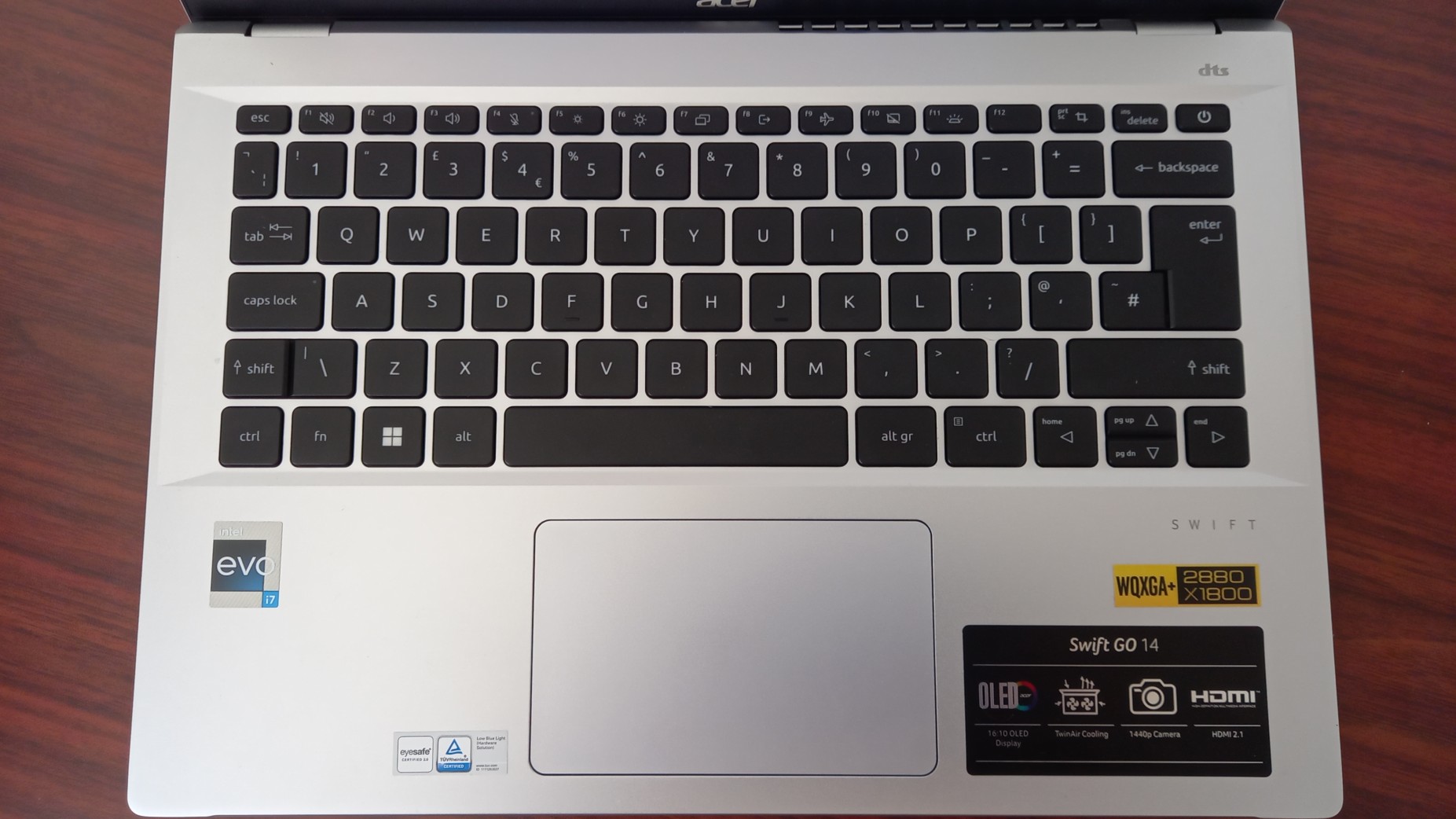
On the plus side, the Swift Go 14 is fairly light at 1.3kg/2.97lbs, and its compact dimensions (1.9 x 31.2 x 21.8cm / 0.73 x 12.3 x 8.6 inches) make it the perfect size for slipping into a travel bag. The display lid is nice and rigid too. And the backlit keyboard works, well… fine.
The keys feel very light, though, with little travel to them. I'll be honest: I didn't love the typing experience a great deal, but then I type for a living, so I'm probably pickier than most people.
Acer Swift Go 14: Screen, speakers & webcam
Now the better news. What the Acer Swift Go 14 may lack in looks, it makes up for in the quality of its screen. The moment I started using it, the word that came to mind was 'wow'. This is a very lovely, colourful and detailed display indeed.
What you're getting with this configuration of the laptop is a 14-inch, 16:10 OLED display with a maximum refresh rate of 90Hz and a resolution of 2880 x 1800 pixels. That's not 4K, but it is more detailed than 2K (Acer calls it '2.8K'). And that's going to be more than enough visual detail for most people doing most things.
Furthermore, the colours really pop. High dynamic range (HDR) is supported, too. And even though the refresh rate is 90Hz, not the 120Hz that's increasingly standard in premium laptops, movement still looks pretty smooth and fluid to my eyes, whether I was watching movies, playing casual games or scrolling websites.

Overall, this is a far better screen than you'd expect at this price. Note that it's not a touchscreen, though.
The downward-facing speakers, however, aren't so impressive. Like the overall design of the laptop, they're... fine. But, the audio just wasn't as crisp as I'd expected, the bass sounded a little tinny, and the overall audio wasn't quite loud enough to fill a room of people. Put it this way: if this was my main computer, I'd definitely invest in some external speakers, and use some of the best earbuds for my personal music listening.
Next up, though, comes the webcam. And here's where this review starts feeling a bit like a rollercoaster ride… because well, it's absolutely ace. Its 2560 x 1440 resolution is far superior to the 1080p, or even 720p (as you still find on many recent laptops – even some more expensive ones!). And that means you get a sharp picture with stronger colours than any in-built webcams I've used to date. That said, just like all those other webcams, the picture still gets muddy in low-light environments.
Acer Swift Go 14 review: Performance & battery
This review configuration of the Acer Swift Go 14 runs Windows 11 Home (64-bit) and comes with a 13th Gen Intel i7-13700H processor, with 14 cores and 20 threads. It has integrated Iris Xe Graphics and 16GB RAM. Impressive-sounding specs indeed, but what do they mean in practice?
Well, it's pretty simply really. First, this laptop is objectively very fast, achieving a single-core score of 2380 and a multi-core score of 10,894 in my Geekbench 6 tests. I also ran it through Cinebench R23, where it delivered very respectable scores of 1623 (single core) and 10,415 (multi-core).
But secondly, and more importantly, it subjectively feels very fast. As a freelancer who spends many hours a day working intensively at a laptop, I'm sensitive to even a few milliseconds in processing delays. And to date, this is the laptop that's troubled me the least.

The speediness of this setup means everything just seems to happen effortlessly. And so while I find myself slipping back to my normal laptop (a Dell Latitude 9410) for long periods of typing, simply because I prefer the keyboard, for everything else my heart screams for the Acer Swift Go 14. And that gut feeling tells me more than all the technical speed tests in the world could provide.
It's worth noting, however, that all this power and performance does have a knock-on effect on battery life. I found the 65W battery wasn't enough to keep me going for a full working day: it would usually start to tap out after around the seven-hour mark. Similarly, in my standard test of running a looped movie through wired headphones, it managed seven hours and 26 minutes, which again isn't bad but is certainly exceeded by many other laptops I've tested, both cheap and expensive.
With so many of the best lightweight laptops coming onto the market recently, I've become used to an increasingly limited number of slots to connect your devices. So from that perspective, the Acer Swift Go 14 doesn't do too badly. On the left you’ll find two USB-C ports that support Thunderbolt 4, an HDMI 2.1 port, and an USB 3.2 Type-A port. On the right there's a second USB 3.2 Type A, a microSD card slot, a headphone jack and Kensington security slot.
Acer Swift Go 14 review: Verdict

So, should you buy the Acer Swift Go 14? I return to the point I made at the start of this article. It really depends what's important to you, personally.
Maybe you're fussy about aesthetics, and think that if you're spending around a grand on a laptop then it should look expensive. Perhaps you're very particular about having a solid, comfortable keyboard that you can type on for hours every day. Or you might feel that not having a touchscreen, a biometric login, high-quality speakers or day-and-a-half long battery life are red lines that can't be crossed. In which case, I'd suggest you look elsewhere.
That said, I think the Acer Swift Go 14 has an awful lot going for it. If you're primarily looking for a fast working laptop that's light and compact enough for travel, and which has a beautiful screen and superior webcam to boot, you'll find it offers exceptional value. I'm really impressed.
Also consider
Right now, the closest competitor to this Acer Swift Go 14 (SFG14-71) around this price point has to be the MacBook Air (M2, 2022) 13-inch. Featuring Apple's latest M2 chip, you'll get similarly lightning-fast performance. The 13.6-inch screen is only slightly smaller than the Acer's. Add to that a nicer keyboard, better battery life, and the stylish looks typical of Apple kit, and it's an obvious non-Windows option.

Tom May is a freelance writer and author of the book, Great Ted Talks: Creativity. He has been editor of Professional Photography magazine, associate editor at Creative Bloq, and deputy editor at net magazine. He has also worked for a wide range of mainstream titles including Radio Times, NME, Heat, Company and Bella.
