iPhone owners are getting a cool Gmail update that makes emailing faster
Gmail for iPhone has been updated with a cool new feature

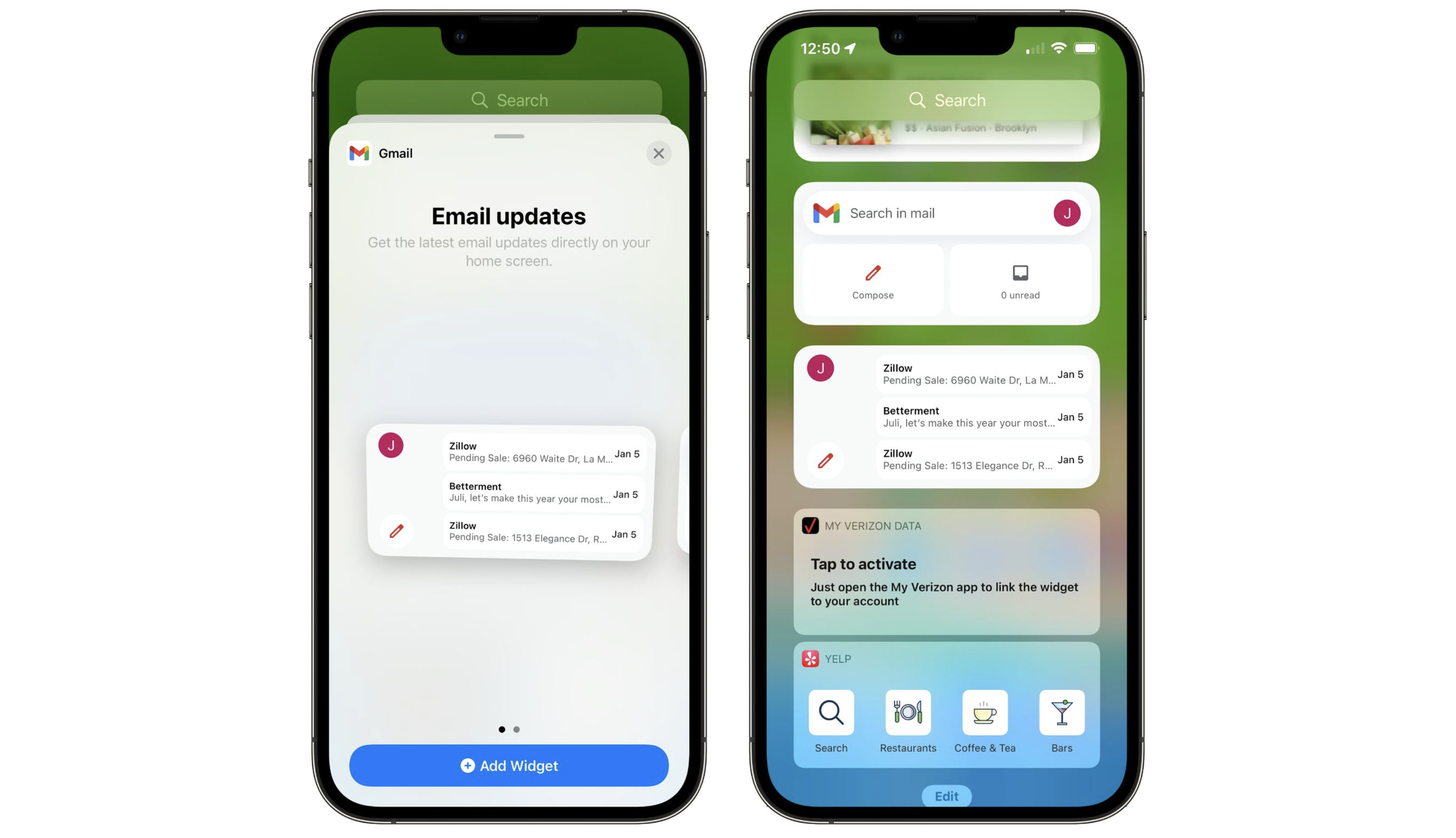
Google has released an update for Gmail on iOS, which is part of Google Workspace, that brings a new and improved widget to the iPhone home screen, letting you quickly access, write, and edit emails on the go.
The update, released on January 10, makes no mention of the updated widget, but that just adds to the lovely surprise. The widget displays the last three emails and includes a compose button to write new emails – and anyone with one of the best iPhones now has access to it.
The new widget adds to the existing widget, known as the "Quick email actions" widget, which includes a search button, compose button, and unread count, but doesn't actually display the emails themselves, a pretty obvious feature for an email app.
You can add the widget to your home screen or Today screen. It's very intuitive and makes the Gmail client a lot more useful.
Strangely, the widget was announced way back in November 2021, but is only now rolling out. Google is known to take a break from updating its apps around Christmas time, so perhaps this is why.
The last time Google took this long to roll out an update it was for the App Store privacy labels, which tell you how much data is being collected by apps.
We're big fans of the new widget and can't wait to increase our Gmail productivity on the fly, with multiple iPhone 13-owning T3 team members jumping on board.
Get all the latest news, reviews, deals and buying guides on gorgeous tech, home and active products from the T3 experts
Max Slater-Robins has written for T3 now on and off for over half a decade, with him fitting in serious study at university in between. Max is a tech expert and as such you'll find his words throughout T3.com, appearing in everything from reviews and features, to news and deals. Max is specifically a veteran when it comes round to deal hunting, with him seeing out multiple Black Friday campaigns to date.
