Apple iPad mini (2019) review: a tiny creative powerhouse
The new iPad mini is less versatile for work than the iPad Air, but it's incredible for creative endeavours and gaming


The iPad mini is a powerful and capable little tablet, but we prefer the extra screen size of the iPad Air.
-
+
Very strong processor and graphics
-
+
Vibrant and sharp True Tone screen
-
+
Apple Pencil support
-
+
Small and light, of course
-
-
Screen size limited for working
-
-
Design is a bit outdated now
-
-
No Smart Connector for keyboards
Why you can trust T3

Update: There's a new iPad mini in town! Here's our five-star iPad mini (6th Gen) review – or you can read on about the previous version below.
The iPad mini has been in an awkward spot. As the best smartphones encroach ever closer to its 7.9-inch size, while at the same time the 9.7-inch iPad pushed it out as the lower-priced option in the iPad models, it was getting squeezed from both sides.
But the iPad mini smartly found a new identity by packing in the same powerful internals and excellent screen tech (including Apple Pencil support) as the iPad Air, but making that power even more portable and lightweight.
It makes for a great machine that’s a lot of fun, but what’s going on inside can’t overcome that the small screen isn’t as versatile as the Air’s, but this could still be the best tablet for you.
Read on for a comprehensive breakdown of the Apple iPad Mini 2019.
Apple iPad mini 2019 review: price & design
The iPad mini now starts at £399 with 64GB of storage, or you can jump to 256GB of storage for £549, though that’s the limit.
That compares to £479 or £629 for the iPad Air at the same storage sizes, so you’ll basically pay an £80 premium to jump to the 10.5-inch screen if you decided to go for the iPad Air instead.
Get all the latest news, reviews, deals and buying guides on gorgeous tech, home and active products from the T3 experts
And this is all much cheaper than the starting price of £769 for the iPad Pro, again with 64GB of storage.
You can get the iPad mini with 4G support, in the same storage capacities as above, for £519 or £669 respectively.
This mini looks the same as its predecessors, which has left it looking quite old fashioned in a way that didn’t affect the new iPad Air so badly. It’s all a matter of proportions: the bezels are the same size on both machines, but the screen on the iPad mini is massively smaller, so they’re a much higher proportion of its overall size.
They make it easy to hold, yes, but this is more useful on the iPad Air (where we don’t mind them as much anyway), because it’s bigger and heavier. The small size and light weigh of the iPad mini means they’re not really necessary, other than to house Touch ID fingerprint recognition.
Obviously, the design isn’t a dealbreaker, but it does just make the mini seem a lot less up-to-date than the tech inside it really is.
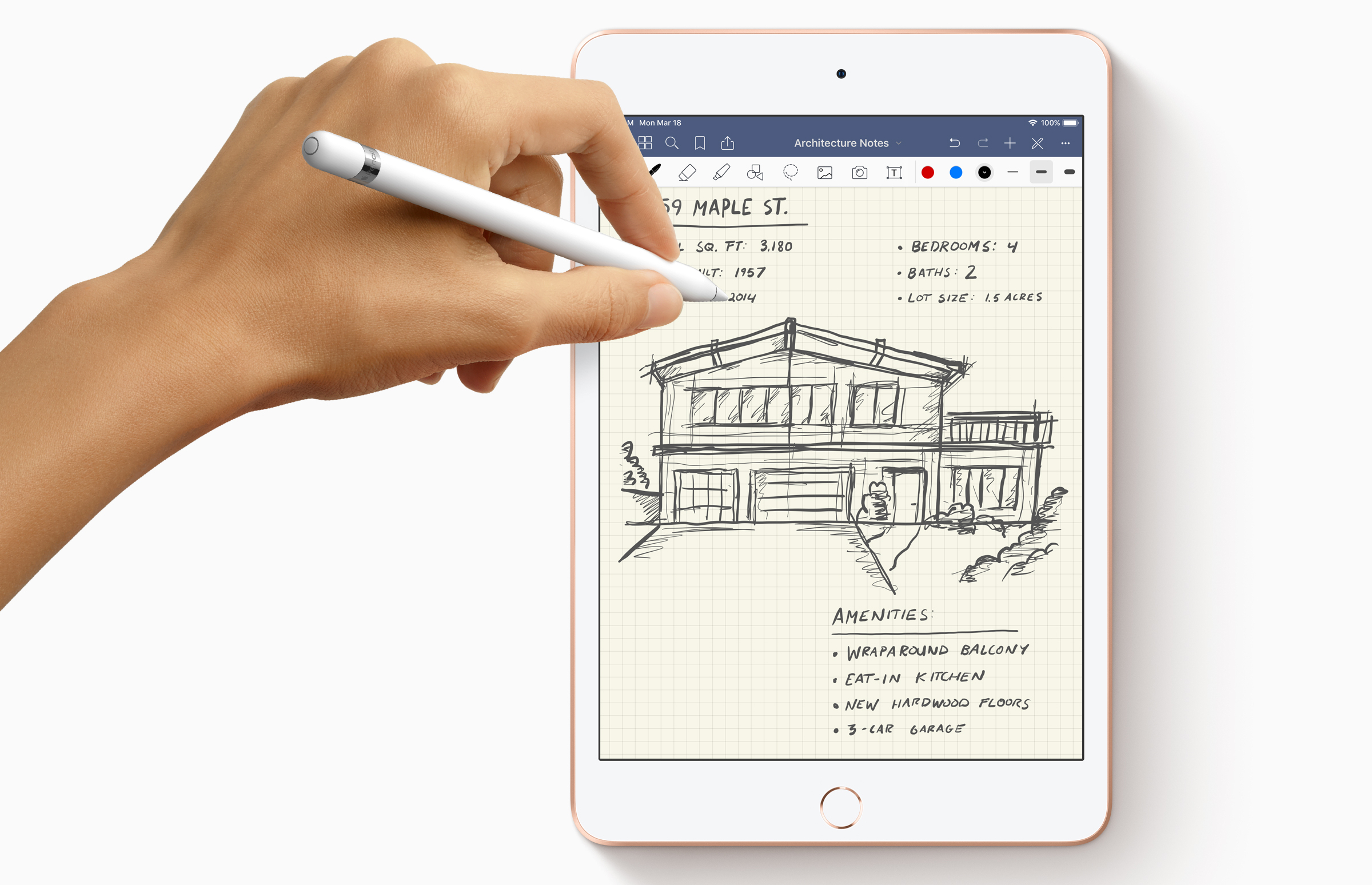
Apple iPad mini 2019 Review: screen
The new mini’s screen is 7.9 inches, with a resolution of 2048x1536, which is the same as the previous model. It’s sharp (it has the highest pixel density of any iPad, in fact), bright and clear. It’s not a revelation – it’s evolution here, for sure – and we would generally prefer OLED over LCD so that there’d be HDR support, but beyond that there’s very little to complain about.
New to this model is a wider P3 colour gamut, which helps to make photos look extra vibrant and lifelike. This matches most of Apple other tech, though the cheaper 9.7-inch iPad doesn’t include the better colour support.
The screen here also has Apple’s True Tone tech, which makes it more comfortable to use in indoor light by adjusting the colour temperature of the screen to match the ambient lighting of the room. We bang on about it every time, and we’ll continue to until every competitor’s device has copied the feature, frankly – it’s one of the features that really elevates the iPad others. It's so much more comfortable on the eyes.
The screen also now supports Apple Pencil (though it’s the first-gen version, rather than the new version that charges wirelessly), so you can draw with high accuracy and pressure sensitivity (plus tilt detection), making the tablet a sketch pad/notebook that weighs less than a real one.
Beyond the tech, the screen is both the source of the mini’s magic, and is the thing that might stop you buying it. Though the mini supports all of iOS’s multitasking capabilities, including side-by-side apps, you won’t really want to use that specific option here, because it leaves both apps feeling too tiny. You might pull a second app up quickly to answer an email or text, or to drag a file from one app to another, all of which is handy to have as an option, but you won't want to try to work with two side-by-side. This is a big contrast to the 10.5-inch Air, which revels in its productivity – it’s a really good size for side-by-side apps.
This means the iPad mini is limited for a lot of more traditional work – the lack of a physical connector for attaching super-slim keyboard case options also doesn’t help, so you’d need a chunkier Bluetooth option if you want one (there are some great buys to pair with it, especially the Logitech K480, but it’s not the most neatly portable option)
Where the iPad mini shines is when you want to get creative, and it suddenly turns from a machine that’s slightly compromised to one you’ll really love. Let’s dig into why…

Apple iPad mini 2019 review: performance
As we said, technology-wise, this is almost exactly the same as the iPad Air, which means it’s powered by an Apple A12 chip, the same as in the iPhone XS, and the current fastest phone processor in the world.
It makes everything on the iPad mini super smooth, and we’ve never experienced any kind of lag or slow-down in apps, even when piling on multiple tasks, or when pushing it with creative apps.
And that’s the key – it has the chops to handle desktop-class photo tools, giant digital paintings, 4K video editing, elaborate music compositions…
We think of this as a 300g art machine: one of the earliest things we did with it was make music in GarageBand while laying in bed. (It doesn’t hurt that, like the iPad Air and unlike the iPad Pros, the mini still has a headphone jack for connecting monitor-quality headphones.) Yes, bigger iPads can do this too, but when lounging around, a smaller form is easier to handle.
And yes, a bigger iPad provides an even bigger canvas to draw or take notes on, but this fits in any bag and can be held even easier one-handed, so is always ready for when inspiration strikes. The same goes for photos – there’s no better low-impact way to quickly transfer over shots from a DSLR or mirrorless, make some high-end edits, and share.
The new iPad mini’s natural state is a way to express yourself anywhere, because it’s small and light enough that you need never leave it behind. If you fancy yourself as having a creative bent, that’s genuinely powerful, and it could become your most valued tool.
In the past, the mini has also always had a focus on being a great iPad for kids to play on, and that’s true here to – the chip can play Fortnite at its best, along with any other game, no matter how demanding. But the price maybe makes the 9.7-inch iPad a more tempting choice there (especially since its bigger screen will be better for the clumsiness of younger kids’ fingers).
Battery life is pretty standard for iPads, though wildly variable, of course. 10 hours of web browsing or video is no problem, while 3D games will easily halve that.
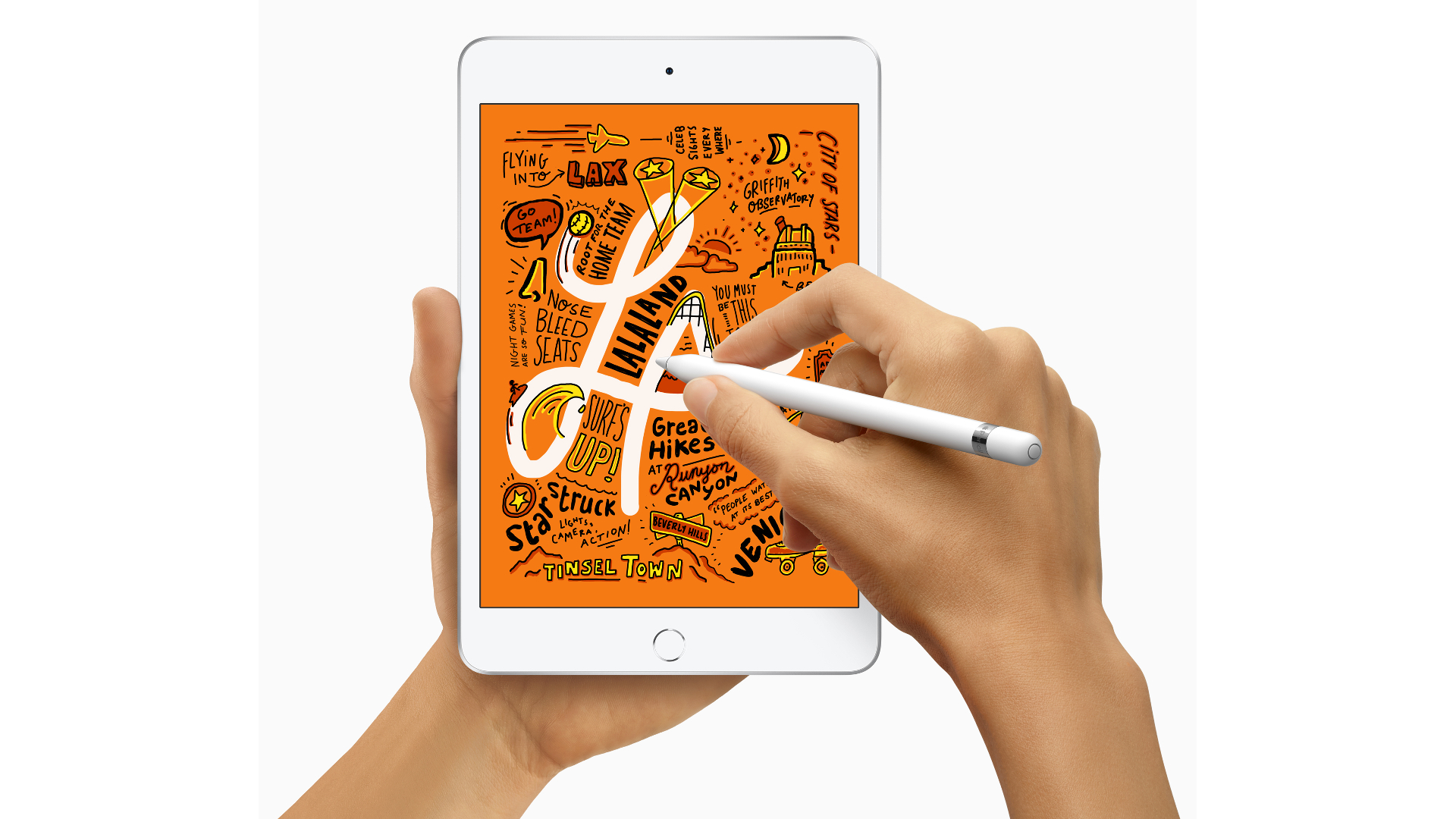
Apple iPad mini 2019 review: verdict
Originally, the iPad mini was a small, cheap games and media machine – ideal for kids or a bit of sofa browsing. Limited versatility from the screen size wasn’t a problem, especially before iOS had proper multitasking.
This new version has hardware geared up to do so much more, but the limits of the screen size are still here. It’s such a capable machine, and if you find yourself shrugging indifferently every time we mention split-screen multitasking or productivity, it could be the perfect tablet for you.
In general, we suggest that you spend the extra £80 to go for the iPad Air and guarantee yourself a screen size that can handle anything you want it to do in the future comfortably – that’s why that tablet gets a higher score than this one.
But if you’re happy to trade that extra screen working space to have maybe the lightest and most portable computer around, you’ll love the iPad mini.
Apple iPad mini 2019 review: update
This September (probably), the iPad mini will be updated with iPadOS, Apple’s new operating system especially for the iPad… though really it’s iOS with a few extra tablet-specific updates.
The best parts for the iPad mini will be the addition of a new dark mode (great for reading or using the tablet at night), the ability to connect to USB storage and file servers to store or access files, and more flexible ways of accessing Apple Pencil tools and mark things up at a moment’s notice.
There are also lots of small productivity and creative features, including easier ways to work with text, the ability to easily add fonts, and an option to force websites to show their desktop versions.
It also adds extra multitasking features, which will still be slightly limited on the mini’s eight-inch screen, plus apps will open faster, which the mini already doesn’t have any trouble with.

Matt is T3's former AV and Smart Home Editor (UK), master of all things audiovisual, overseeing our TV, speakers and headphones coverage. He also covered smart home products and large appliances, as well as our toys and games articles. He's can explain both what Dolby Vision IQ is and why the Lego you're building doesn't fit together the way the instructions say, so is truly invaluable. Matt has worked for tech publications for over 10 years, in print and online, including running T3's print magazine and launching its most recent redesign. He's also contributed to a huge number of tech and gaming titles over the years. Say hello if you see him roaming the halls at CES, IFA or Toy Fair. Matt now works for our sister title TechRadar.