Apple Maps has won me over, and it just got even better
I've found myself using Apple's maps more than ever before
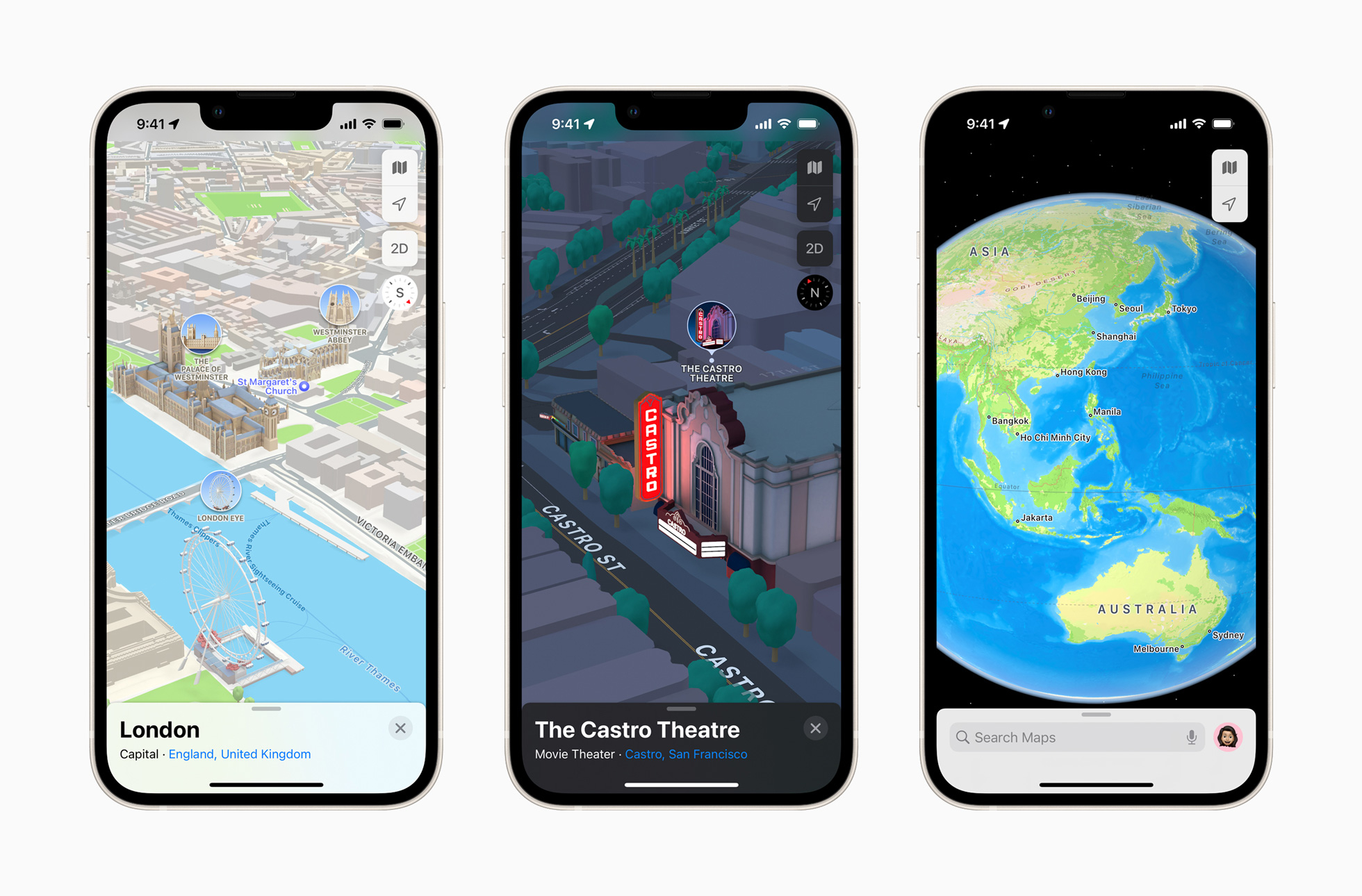
Get all the latest news, reviews, deals and buying guides on gorgeous tech, home and active products from the T3 experts
You are now subscribed
Your newsletter sign-up was successful
I’m going to be honest, I’m only a recent convert to Apple Maps. I don’t know what it was that kept me clinging to Google, but perhaps it was that I hadn’t made much effort to immerse myself in Apple’s version since the early days when it lacked many of Google’s features. These days, the differences are smaller and on an iPhone I would argue Apple Maps is a better choice than Google.
Apple has also started pushing more updates with the move to iOS 15. For example you’ll now get augmented reality walking directions if you want. That data is available in London, LA, San Francisco, New York and there are more due to arrive later. You’ll also be able to see landmarks in more detail, and there’s even a night mode that creates a delightful moonlight glow.
And also new with iOS 15 is a rather swanky interactive globe, that you can while away the hours exploring while international travel is still a bit tricky. You can even see mountain ranges, deserts and rainforests, it might not be a massively practical application but it’s fun to mess around with, especially if you want to show your kids something awesome about the planet we live on.
- iPhone 13 review: a phone for everyone
- Sky Mobile's iPhone 13 deals are the best in the UK at launch
- I tried iOS 15's 3D audio for AirPods, and it can be wonderful… if you change a hidden setting
One of the big tests I gave Apple Maps recently was during a UK holiday. Because I didn’t have a car mount at the start, something I rectified via Amazon (I got this one from UGreen by the way, strongly recommend if you need one), I ended up using my watch to give me directions. That way I didn’t need to look at the phone, but I’d get a haptic alert when I needed to make a turn and I could glance at it. Interestingly, Apple has added public transport alerts to the Watch too, alerting you when you reach your destination on a train or bus, but I haven’t had a chance to test that yet.
While watch-based navigation isn’t unique to Apple Watch and iPhone, if you’re in the ecosystem it’s by far the most elegant solution. I make use of the Apple Watch directions when I’m out walking too, and it does a good job. That was something I was worried about, because in the past those sort of directions have led me astray, particularly in London’s complicated streets and on footpaths away from roads.
Anecdotally, on holiday we were forced to use a couple of cars because we couldn’t all fit in one. I found that Apple Maps often got me where I needed to go quicker than the other car using Google Maps. This also helped me give up Waze, which I’ve always found to be really good for finding routes where the traffic is less problematic. Waze is still great for this, but Apple Maps also allows your to tell Siri when there’s problems on your route, which means it can help other people get where they’re going more quickly.
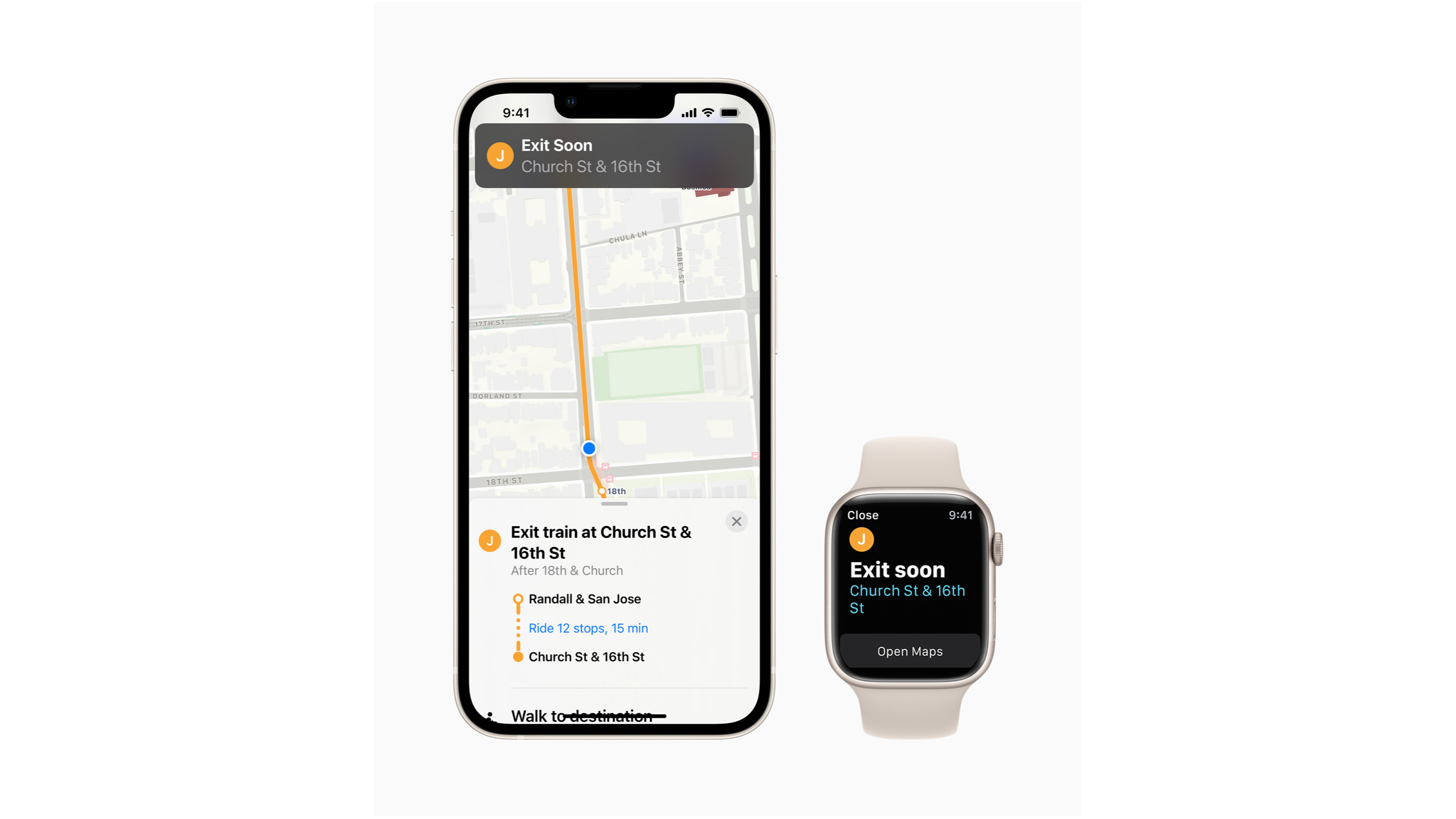
For me, there’s another aspect to switching from Google’s Maps and Waze, that of privacy. Now, I know that when it comes to tech we surrender a little of our personal information, but where possible I like to try and keep that to a minimum. Apple Maps is interesting in that it does at least offer some assurance of anonymity. Apple says, for example, that suggestions about when you should leave to arrive at your destination on time are managed on-device. Apple Maps also uses random identifiers to provide other data about your journey, like traffic information. Of course, Apple does know where I spend most of my time, and therefore where I live, but it’s somewhat encouraging that it’s not attempting to utilise that data for anything else.
Get all the latest news, reviews, deals and buying guides on gorgeous tech, home and active products from the T3 experts
If nothing else, switching away from Google Maps spreads my personal information out over more than one provider. Google might have all my email, but it doesn’t also have every route I’ve planned. I’m not telling you any service is right for you, but I like having a least a little control over my data.
Ian has been involved in technology journalism since 2007, originally writing about AV hardware back when LCDs and plasma TVs were just gaining popularity. Nearly 15 years on, he remains as excited about how tech can make your life better.