VW ID.7 gets a stunning OS upgrade
The VW ID.7 offers a huge infotainment upgrade from past EV models, and here's how it works


Sitting in the brand new VW ID.7 is a very pleasant experience. This long-wheel-base electric car is the company’s new flagship model and is ideal for longer commutes and distant business meetings thanks to its spacious interior and nearly 400 miles of range.
Perhaps the most striking feature of this new EV, however, is the updated OS on the 15-inch central display. This has been redesigned to offer a simpler user interface with lots of customisation and a new voice assistant too.
While VW’s ID range of electric cars has proved hugely popular, the operating system has been criticised for being far from user-friendly. I took the VW ID. 7 for a drive around Buckinghamshire to experience the new set-up and see if the improvements really have helped.

Home screen
The biggest change on the look of the VW OS, is the introduction of new top and bottom bars that offer quick access to some of the most used features in the car. The bottom bar is related to the vehicle’s climate controls and seat heating/cooling. Most of this previously sat on separate touch buttons below the screen, but are now better positioned in the OS itself.
It also includes the Climate button, which opens up a full screen of climate controls, as before. However, this screen now also includes the ability to change the direction of the air vents, rather than manually directing them. This is something that has been popular on Tesla models, as well as the new Lotus models.
The top bar is a series of quick access buttons to the most used features, such as navigation, drive mode, phone and parking mode. There’s then a full menu button to access the rest of the functions (where these would otherwise appear.
The six places can be configured with the functions that you use most, allowing you to add more to the quick list or swap some of the functions out as required. It allows you to set up the screen so that it works for you.
Get all the latest news, reviews, deals and buying guides on gorgeous tech, home and active products from the T3 experts
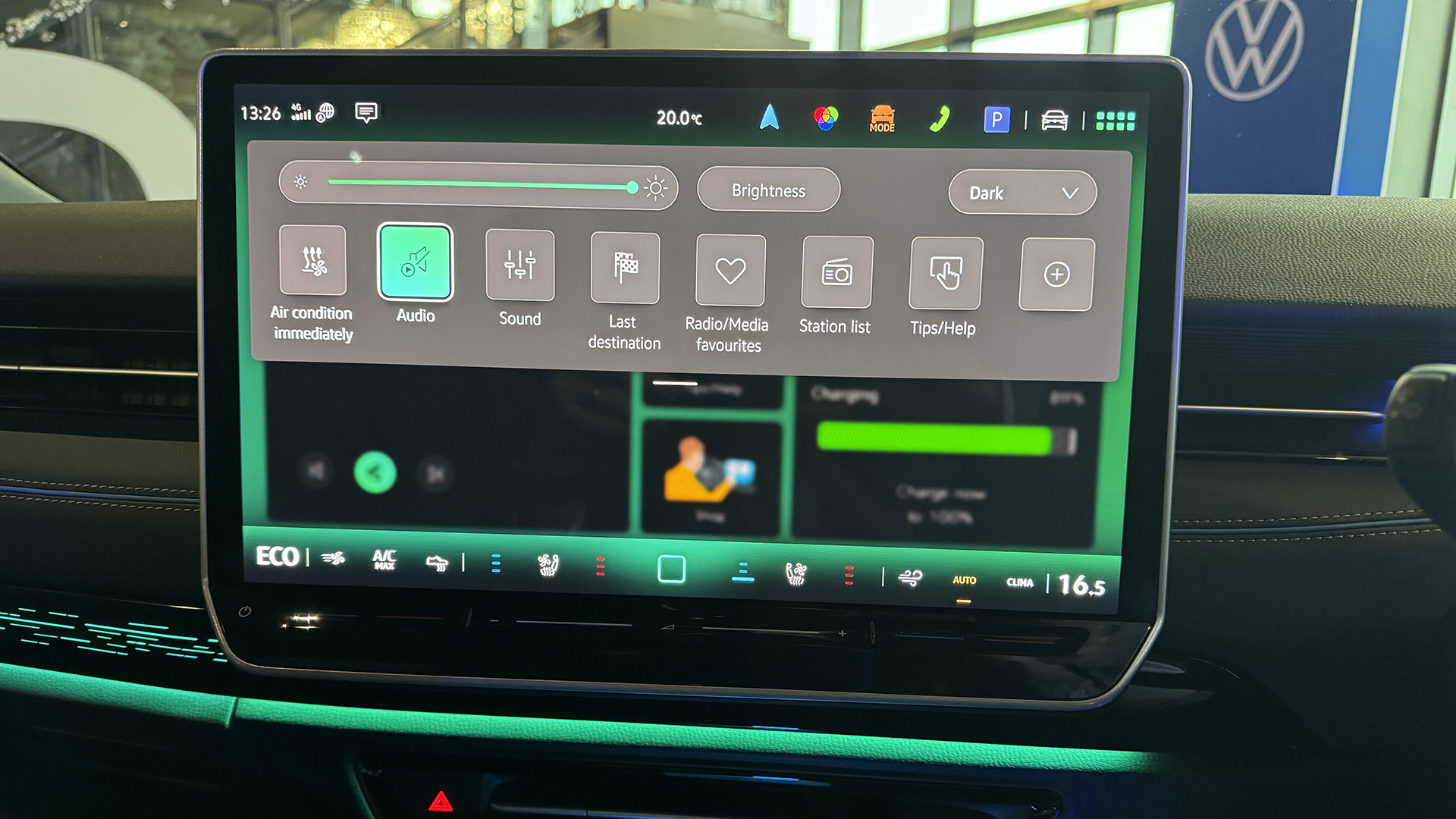
Customisation is key
Within the menu you can now change the standard dark mode look of the OS to a bright mode, should you wish. The whole OS is about allowing you to have the display exactly as you want it, including the home screen.
As default, there are two main home screens that you can swipe between on the OS. The first offers navigation, radio, tips and voice control access, while the second has media playing, sound controls, vehicle data and charging information. However, both of these screens can be customised, and you can have up to five pages on the system at any one time.
When you create a new page, it allows you to choose from different tile layouts and then pick what functions go in each tile. It means you could have different screens for different drivers, or different purposes.

Speech system
The new VW speech system is called IDA – presumably for ID. Assistant – and uses Chat GPT’s large language model to better understand your commands. The nice part though is that you can easily change the activation word, to whatever you want it to be. So, if you want to name your car, you can have that as the activation word.
All you need to do is record a clip of you saying that word, and it will take that as the cue to listen from then on. So it could be Bunny, or Herbie or Brian… It won’t let you call it Alexa or Google though.
The voice assistant will allow you to access vehicle controls such as ambient light, driving functions, the opacity of the glass roof, and even check the tyre pressure. Or if you’re not sure where a function is in the car, it will help you find it. It will also get sassy and tell jokes, if you really want it to.

Driver instrument panel
The main instrument panel has been paired right back on the ID. 7 to just a small simple display behind the wheel. This is because the head-up display becomes the main source of information for the driver, with lots of info in your line of sight and the small display behind the wheel is more of a fall-back.
The head-up display can then be customised to show as much or as little info as you want. Whether that’s just the basic speed info for night driving or full details including navigation and other useful functions.
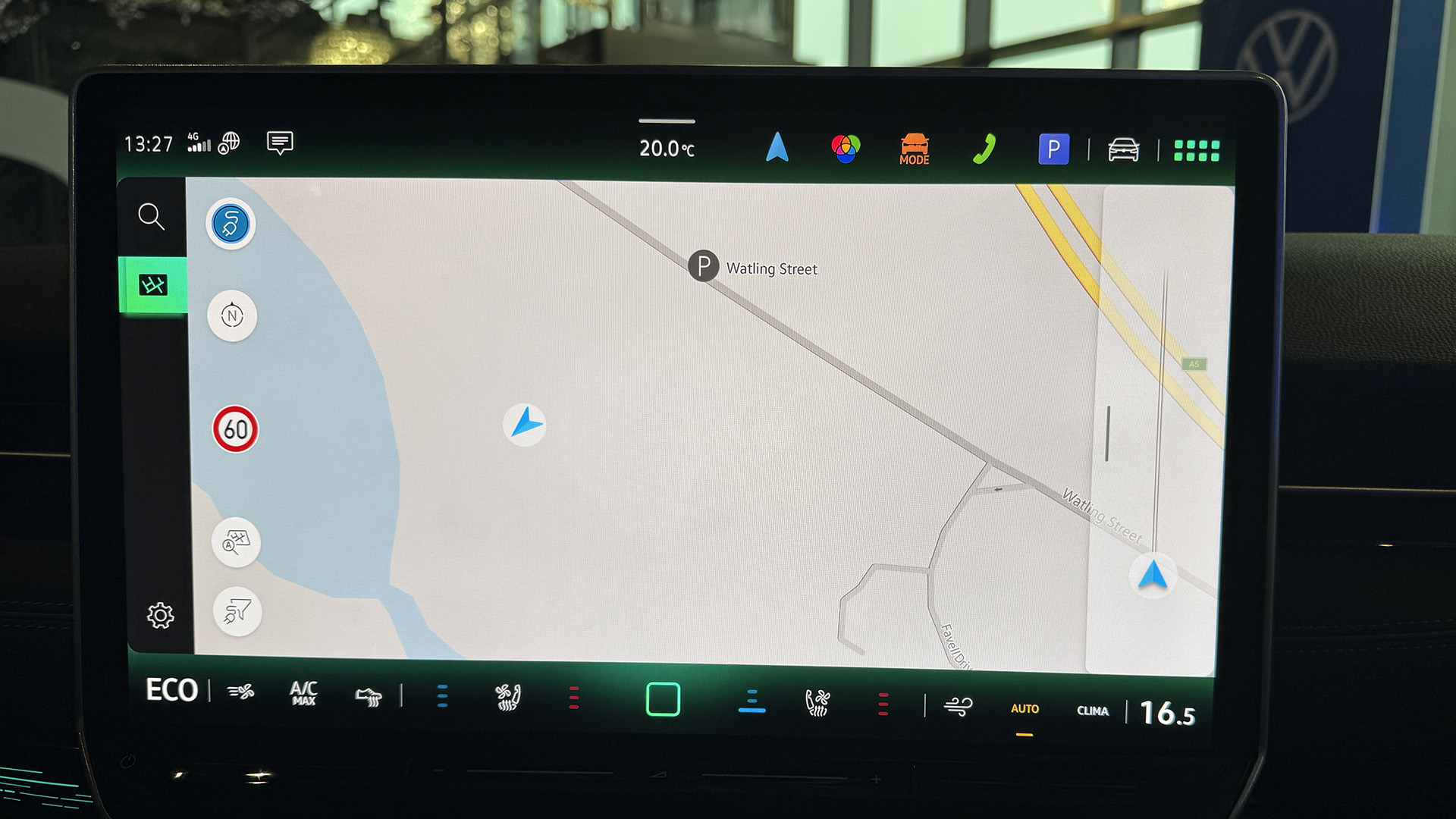
Charging information on maps
The VW navigation system includes live information about EV charging stations, to help you charge your vehicle easier. When you find a charging station on the map it will tell you how chargers are available and their speed. When you plan a route it will also calculate how many charging stops you need and add them to the journey. You can then edit these stops and change as you want.
Overall, these small changes have made a big difference to how the VW OS operates and make it a far better system than before. While I’m still not the biggest fan of the light touch buttons on the steering wheel and the slider under the screen, the combination of head-up display, new home screen and improved voice assistant make this a massive step forward.


As T3's Editor-in-Chief, Mat Gallagher has his finger on the pulse for the latest advances in technology. He has written about technology since 2003 and after stints in Beijing, Hong Kong and Chicago is now based in the UK. He’s a true lover of gadgets, but especially anything that involves cameras, Apple, electric cars, musical instruments or travel.