Fitbit Versa 3 review: affordable fitness tracking
The Fitbit Versa 3 is an extremely capable fitness tracker that comes with new as well as updated features.


The Fitbit Versa 3, is more than just an update to the Versa 2. It also comes with new features like a larger display, longer battery life, and a built-in GPS that’s a boon for those who want to leave their phones at home. It’s a bit pricier and still lacking in smartwatch features, but it’ll endear itself to even the most loyal Apple Watch users.
-
+
Incredibly capable fitness tracker
-
+
Onboard GPS
-
+
Long battery life
-
+
Great big display
-
-
Haptic side button needs improvement
-
-
GPS could be faster
-
-
Some features require a subscription
Why you can trust T3
For the Fitbit Versa 3 review, I knew it was going to be a bit of an adjustment from my Apple Watch Series 6 and comparing them just wouldn’t be fair. Fitbit’s newest addition to the Versa line is a mid-range smartwatch that is more in line with Apple Watch SE in terms of price and features. But that’s exactly why the Fitbit Versa 3 is even more impressive.
After a couple of weeks of testing, I found myself wondering if I should have considered the Versa 3 first before deciding on the best smartwatch for me. That’s a compelling testament to how capable this smartwatch is, even if it is a bit lacking on those smartwatch features that Apple Watches do so well. Then again, that might be the point here – to encourage its users to forget about everything else for 30 minutes or so and keep their focus on those workout routines.
There’s certainly room for improvement here. While the Fitbit Versa 3 comes with a few new features you’ll also find in the brand’s new flagship, the Fitbit Sense, some of those upgrades could have been implemented better. But there’s also a lot to love, especially for those users who are more focused on getting healthy than sporting the priciest, fully kitted-out gadgets.
Fitbit Versa 3 review: price, release date and features
The Fitbit Versa 3 launched alongside the Fitbit Sense and Fitbit Inspire 2 in August 2020, and is a bit more expensive than its predecessor, at least in the US and Australia. This latest model in the Versa line will set you back $229, which is $30 more than the Versa 2.
The new features the Fitbit Versa 3 brings justify the price difference. Especially as many of those features are also present in the more expensive flagship, the Fitbit Sense, which costs $299.
Among them is the built-in GPS, which allows the smartwatch to track your pace, distance and workout intensity outdoors, even without your phone on you, and a display that’s bigger and better. It also comes with Bluetooth 5.0 connectivity, a new side “button” with haptic feedback, and the Active Zone Minutes function.
Besides the black band on black aluminum case, the Fitbit Versa 3 comes in a soft gold aluminum with a pink clay band and a soft gold aluminum with a midnight band. Like its predecessors, the band is interchangeable, so extra bands (both woven and leather) may be purchased separately starting at $30.
Get all the latest news, reviews, deals and buying guides on gorgeous tech, home and active products from the T3 experts

Fitbit Versa 3 review: screen and design
Those upgrading from a previous generation Versa will appreciate the new display on the Fitbit Versa 3. This 1.58-inch 336 x 336 AMOLED color touchscreen is an excellent update; sleeker and softer around the edges with a bright, crisp and vibrant display that has terrific viewing angles.
The 1.34-inch 300 x 300 OLED display on the Versa 2 pales in comparison, as you’re not only getting more screen real estate but also better image quality. It’s one of the several features “inherited” from the Fitbit Sense. I only wish that its touch and always-on functions were better implemented.
The screen on the Fitbit Versa 3 is responsive and accurate most of the time and navigating through the menus is easy. Unfortunately, there were moments during my testing when I had to swipe a couple of times to bring up menus or go to a different page. Even with the display set to Always-On and the Screen Wake to “Motion & button,” there were times when it didn’t wake when I turned my wrist, forcing me to press the button instead.
Fitbit is using the word “button” loosely here. Instead of the traditional raised button, the company has swapped it out for a recessed one just below the lip of the case. This new button, which first appeared on the Fitbit Charge 3, is a capacitive button that delivers haptic feedback to signal that it’s been pressed.
The idea is certainly appealing. The chassis looks sleeker and cleaner without a button sticking out of it, and that haptic feedback is definitely elegant. Sadly, the execution could have been better. Pressing it had been a hit or miss affair during my testing.
Not only did it prove a little hard to find during the first few days of testing, but it also wasn’t always responsive when pressed. In fact, using this button felt like the luck of the draw. There were times when it would respond beautifully at a light press, and there were times when I had to give it a bit more force. Occasionally, it wouldn’t respond at all.
This is far from a deal-breaker since you don’t always have to interact with the button. However, it is a bit of an annoyance, especially because you can’t really completely avoid using it.
One thing I have to give the Fitbit Versa 3’s screen credit for is its build. While Fitbit hasn’t highlighted how durable the glass is, it’s truly impressive how scratch and break resistant it is. I’ve (accidentally) scraped and banged this smartwatch’s face on different surfaces many times in my weeks of testing and that glass has stayed beautiful and blemish-free.
Rounding out the Fitbit Versa 3’s design update is its new strap mechanism – another thing it shares with the Sense. It’s now easier than ever to change straps with the addition of a small button that acts as the strap’s release mechanism.
Fitbit has also swapped out the regular buckle design for a small button on its new “Infinity Band.” This button holds the strap in place when popped into one of the holes, something that might be a bit of an adjustment for you if you’re used to traditional straps. However, once you’re used to it, you’ll start to appreciate its brilliance.

Fitbit Versa 3 review: health and fitness
It’s the host of health and fitness features on the Fitbit Versa 3 that’s really proven to be the main selling point here. It lacks some premium features that you’ll get with the Fitbit Sense, like the FDA-approved ECG monitoring, skin temperature reader, high and low heart rate notification, and some stress management tools. However, unless those things are extremely vital to you as life-saving measures, you most likely won’t notice their absence on the Versa 3. Besides, there are already more than enough features to wrap your head around.
At the heart of Versa 3’s fitness tracker function are features like heart rate monitoring, workout tracking, the Fitbit SmartTrack, Active Zone Minutes and onboard GPS. There’s also the maximum rate of oxygen consumption (VO2 max) reading, blood oxygen (SpO2) monitoring, sleep tracking, and the Workout Intensity Map in the Fitbit app.
The on-board GPS is a boon, especially to runners and those who want to take a digital time-out and focus on their workouts. New to the Versa line, it’s useful for tracking your workouts, pace and distance in real-time, ensuring that you’re still recording your exercises even when you leave your phone at home.
There are a few caveats to this new feature. The GPS doesn’t automatically turn on even with the SmartTrack feature and is only activated when you’ve started an exercise. It also takes a bit of time to connect – not by much, but long enough to be noticeable. It’s also a battery drain so that when you’re using it alongside the Always-On setting activated, you’re cutting your battery life down to less than half.
Still, for someone who relies on a GPS + Cellular connection, this is a nice compromise. If only the Versa 3 would also allow users to save a Spotify playlist. Deezer and Pandora users, however, will appreciate that they can store and play music & podcasts.
Speaking of SmartTrack, this feature automatically detects your movements – as well as their intensity and patterns – by running calculations round-the-clock. Whenever it discerns continuous movements for 15 minutes or more, it recognizes the type of activity you’re doing and logs it as a workout. I find this useful when I forget to start a workout, although it’s definitely great for those who want to focus more on their workouts and take a more passive role in tracking and recording them.
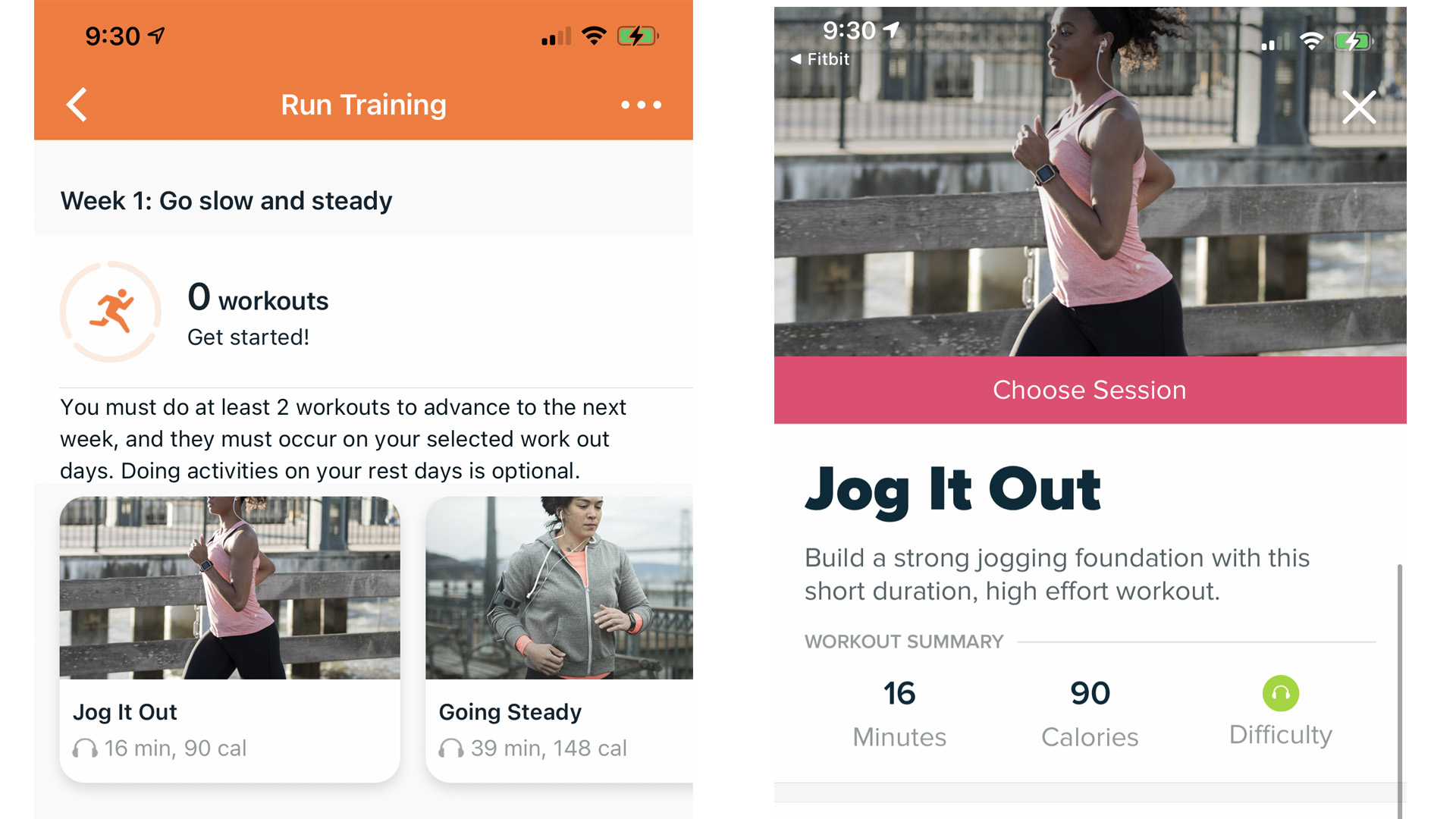
Guided programs
Another thing to love about the Fitbit Versa 3 is the Active Zone Minutes, something it has inherited from the Fitbit Charge 4. This new feature monitors and logs your active minutes or the minutes you spend in the fat burn or cardio/peak zone throughout the day. With a 150 Active Zone Minutes goal per week (based on AHA and WHO recommendations), you can utilize it to track and meet your daily and weekly goal.
Of course, there are other fitness goals, hourly reminders and real-time metrics to help you meet your personal goals. There’s also a host of fitness features behind the paid Fitbit Premium subscription. Guided Programs, special activity challenges, advanced health and fitness stats, the Health Metrics dashboard and 300+ additional workouts and mindfulness sessions are hidden behind this subscription. Having to pay extra for these might disappoint a lot of folks, especially the budget-conscious.
However, if you’re willing to pay the $9.99 a month ($79.99 a year) subscription, it really unlocks the Versa 3’s full potential. Sadly, not all of the Premium features sync up to the smartwatch and are only available on the Fitbit app. I spent an hour or so trying to figure out how I can access my Guided Programs on my smartwatch only to find out via support that they are only accessible on the mobile app. It would have been great to use some of these premium features while also taking advantage of the built-in GPS.
Other notable features on the Fitbit Versa 3 are guided breathing, sleep and sleep stages tracking, SpO2 monitoring during sleep, and menstrual health tracking.
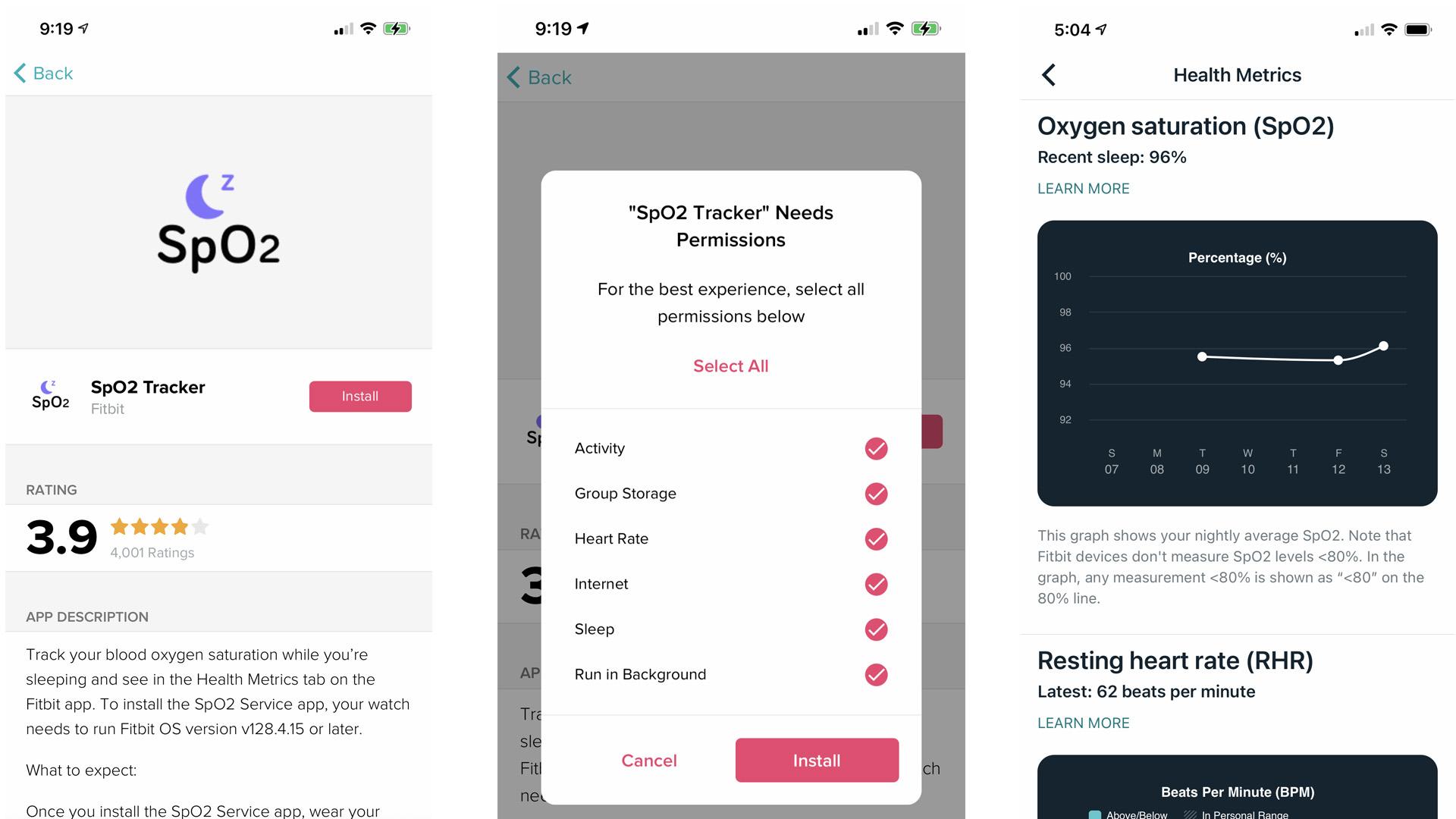
Blood oxygen monitoring
Fitbit Versa 3 review: performance and battery life
Though there’s much to be lauded in the Fitbit Versa 3’s fitness tracking capabilities, its performance isn’t flawless. There’s that fraction of a second delay every time you’re opening apps and sometimes when switching menus. Pairing Bluetooth devices for the first time can also be tricky. While these aren’t exactly massive issues, they are minor inconveniences that definitely add up the longer you use the device.
Although it is getting bigger, the app library for Fitbit smartwatches still isn’t as extensive as that for Apple and Android watches.
Its GPS tracking seems pretty accurate, if perhaps only ever so slightly off. That is, it registers a few more steps and slightly less mileage. And, as soon as the Versa 3 reconnects with your phone, it automatically syncs all that data to the app without issue so you can rest assured you’re not missing any workout data to properly track your progress.
The sleep tracker works as well. Though I can’t really tell just how accurate it is, it seems to be able to detect when I stir to change positions and when I’m in deep and REM sleep. The app offers a lot of data as well, and gives me a sleep score, offering much insight into my sleeping patterns.
While the Smart Wake feature, a vibration alarm that works to softly and gradually wake you during your lighter sleep stage minutes before your set wake time, is helpful in theory, I found the vibration to be more of an obnoxious shake rather than a gentle nudge. Heavier sleepers, however, might find it a nice addition.
The Fitbit Versa 3’s water resistance works beautifully. Those who enjoy going out for a swim will appreciate that it’s not just water-resistant up to 164 feet (50 meters), but also resistant to saltwater. While I didn’t get a chance to use this underwater, I’ve showered with it on my wrist multiple times and haven't experienced any issues. I have noticed that water drops from the shower can sometimes register as taps on the touch display, but that’s not really a massive issue.
This is the first smartwatch to support two major voice assistants – offering both Alexa and Google Assistant – which should make smart home fans happy. However, the Alexa implementation isn’t always able to execute commands correctly.
It’s hard to find fault in its battery life, however. The Fitbit Versa 3 will last you about six days on a full charge if you have the screen set to dim, Always-On turned off, and GPS not activated. That’s pretty impressive especially since many smartwatches will only last a day.
That longevity does drop to about two or three days when brightness is set to normal, Always-On is on, and you’re using the GPS for a couple of hours or so. Luckily, charging is fast and efficient. Fitbit promises a full day’s charge in just 12 minutes, and I’ve found that it only takes about an hour to go from 9% to 100%.
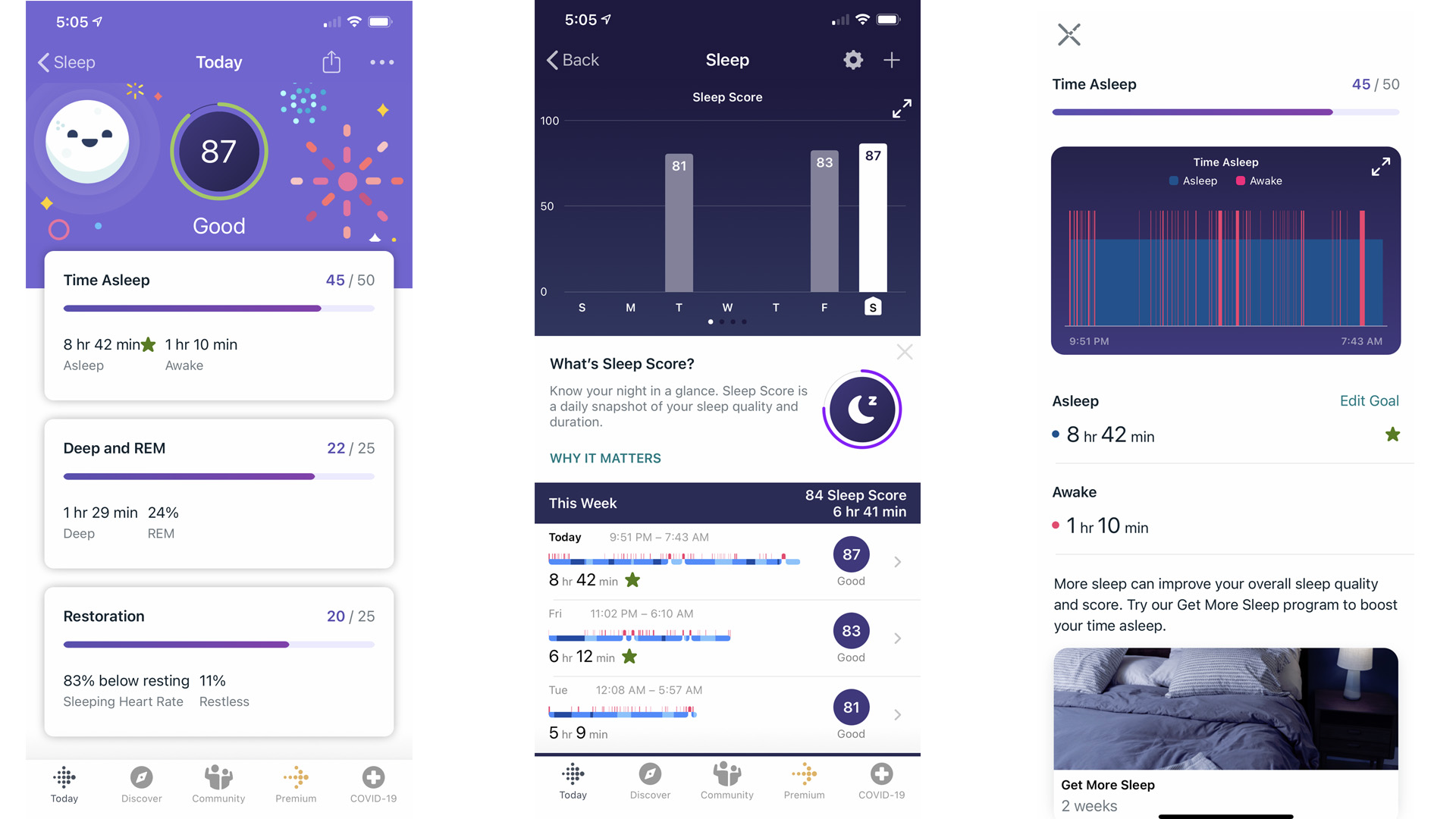
Sleep tracking on the Fitbit Versa 3
Fitbit Versa 3 review: verdict
The Fitbit Versa 3 has impressive enough features especially in the fitness and wellness department to make me rethink my Apple Watch Series 6 investment. There’s a host of updated and new features here, some of which you’ll find in the new flagship, Fitbit Sense, improving its functionality overall.
While there are a few things that Fitbit could have done better, the Fitbit Versa 3 has proven to be a worthy smartwatch. Is it worth switching over to when you’ve already invested in the Android or WatchOS environment? To some people, it just might be, especially as it comes at such an affordable price point. And while there’s no cellular option here to stay connected even without your phone, sometimes you want to leave the phone at home for a reason.
As for those who haven’t really owned a smartwatch or fitness tracker before, you will be impressed by the number of features that the Fitbit Versa 3 brings to the table, even more if you sign up for that Fitbit Premium subscription.
Overall, the Fitbit Versa 3 is a formidable smartwatch that won’t cost you a whole bunch of money, and it should definitely be in your shortlist when you’re considering your options.
Fitbit Versa 3 review: also consider
While the Fitbit Versa 3 may be the best value smartwatch and fitness tracker from the manufacturer. The flagship Fitbit Sense costs only a little more, at $299.
For your money, you’re getting features like stress tracking and stress management scores, ECG readings, and heart rate tracking with low and high heart rate notifications.
On the other hand, if you’re either invested in the Apple environment or want a cellular smartwatch, there is the Apple Watch SE, which might just be Versa 3’s direct rival. Its $279 price tag puts it at a slightly higher price point, but it’s also Apple’s affordable offering, much like the Versa 3 is Fitbit’s.

Michelle Rae Uy is a tech and travel journalist, editor and photographer with a bad case of wanderlust. She is a regular contributor for IGN, TechRadar and Business Insider, and has contributed to Thrillist, Paste Magazine, Nylon, Fodor's and Steve's Digicams. Living mainly in California with her adorable cats, she splits her time between Los Angeles, London and the rest of the world.
