The Blink Mini could be the best security camera for you if you want something that covers the basics for as little money as possible – the camera is smaller and cheaper than both the Blink Indoor and the Blink Outdoor, and this is wired rather than wireless too.
Despite now being a few years old, the Blink Mini is still a great choice and can be found heavily discounted during sales events such as Amazon Prime Day.
Blink is the other home security camera business that Amazon runs besides Ring, and between them Blink and Ring cover just about all the necessary bases. This is very much the affordable, basic option, and that'll be exactly what some people are looking for. It's the cheap security camera to beat right now.
- We've listed all the best smart speakers for 2022
Despite the low price, you get a good deal in terms of features: the camera supports 1080p HD video, two-way audio, night vision and Alexa control. What you miss out on are more advanced features, such as the ability to tell people apart from your pets, for example.
Like every other home security camera of this ilk, it'll ping your phone when motion is detected in front of it, and you can also tune into the feed live whenever you like. We've covered all the features and functions in more depth in our full Blink Mini review below.
Blink Mini review: design and setup

Unbox the Blink Mini and it's clear where some of the cost-cutting has happened: this is a cheap-feeling device dominated by plastic. The micro-USB port on the back is tricky to reach with the supplied cable, while adjusting the direction of the camera on its attached stand feels a bit janky and imprecise (and you might hear a few squeaks as well).
All that said, it does the job, design-wise – the camera at least feels solid, and the mount lets you position it almost anywhere (two screws are included in the box, if you need them). You can also remove the stand if you prefer, and just have the Blink Mini sitting on its base or side. It's not an ugly device, and it's small enough to put just about anywhere.
Setup is done via a phone app, and everything is straightforward here – all the instructions you need ("download the app", basically) come in the packaging. You'll need to scan a QR code on the device itself, then connect it to your local Wi-Fi network for video streaming (and for downloading software updates, if there are any available).
All in all it took us about 10 minutes to get the Blink Mini up and running, so it's hard to complain. We'd also like to mention the generous two metres of cable that you get with the device, which gives you the freedom to put the camera some way away from a plug socket, if you need to. Of course a wireless camera gives you more flexibility here, but would also need regular battery changes.
- Check out all the best outdoor security cameras
Blink Mini review: features

We listed some of the features of the Blink Mini home security camera in the introduction, and it's an impressive list for a camera at this price. The video quality is a respectable 1080p Full HD (at 30 frames per second), there's two-way audio so you can talk to your pets, your kids or any potential burglars, and there's night vision as well so the camera can see in the dark if needed.
As you would expect from a company owned by Amazon, you can connect it to the Alexa app on your phone. This lets you arm and disarm the camera with a voice command to an Echo speaker, for example, or get the live video feed from it up on an Echo Show or a Fire TV display. Pretty useful if you have other Amazon devices in the home, but for most people the Blink app will do just fine.
So what don't you get that the more expensive security cameras have? Well, it's not the highest resolution video on the market, and the Blink Mini can't recognise people like some cameras can – that helps to prevent false motion detection positives from passing animals or trees blowing in the breeze, for example. Other than that it's an impressive feature list – you can even set certain zones in a scene where motion is ignored (a window onto a busy street, for example).
For the majority of users wanting to set up a home security camera, we don't think the missing features are going to seem all that important. In terms of the essential stuff that you want a smart camera to be able to do, the Blink Mini ticks all of the boxes. At this price, getting cameras set up in all the rooms in your home is much more affordable too.
- We've put all the best cheap security cameras in one list
Blink Mini review: audio and video

In terms of audio and video quality, the Blink Mini is pretty much precisely what you'd expect: it's perfectly satisfactory, and that's about it. You can undoubtedly get home security cameras that offer better audio and video quality, but it's not like you're settling down in front of Netflix is it? Remember the price that you're paying and the Blink Mini can hold its little plastic head up high.
Video footage is crisp and clear in both night and day scenarios. The night vision isn't the most advanced in the world, but you can easily see what's happening, even in the pitch black. Bear in mind that this is an indoor camera though – if you put it up against a window, all you'll see is the bright light of the infrared sensor reflected back. The 110-degree field of view is decent at this price, and means you can fit quite a lot of a room into the frame.

Audio is fine too. We like the press-to-talk button that appears inside the app, so you can pass on your encouragements to your pets or your children. Our voice sounded clear and loud coming through the speaker on top of the device, and audio coming back the other way is easy to make out as well.
It's worth mentioning that the Blink Mini is pretty sensitive to movement out of the box, and will hit you with a flurry of notifications if any sort of motion is detected in front of it. However, it's easy to customise the sensitivity of this, and set activity zones inside a particular scene, so you can quickly cut down on the number of alerts you're getting.
- Get our verdict on the best video doorbells
Blink Mini review: app and storage
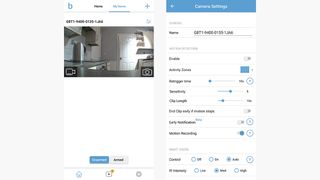
The app that you want to use with the Blink Mini is the Blink Home Monitor app for Android or iOS, and of course it's capable of working with as many different Blink cameras as you want to hook up to your home network. Adding a new camera only takes a minute or two, and once that's done then it's easy enough to access the feed from the camera and get at the device's settings.
Like the hardware, the software that comes with the Blink Mini is basic but capable. The app certainly doesn't have the polish of something like the Amazon Alexa or Google Home apps, but it does everything that you need it to. Opening up the live feed and checking in on motion alerts is all very straightforward.
Those two features – getting motion alerts and checking in live – are free. Like most other home security cameras, you'll need to pay to save recordings over an extended period (if you're away on holiday for example). One option is to do this via the Blink cloud storage service, which is free with your camera purchase until March 2021, and then costs £2.50 a month or £25 a year.
The other option is to store recordings on a USB drive, but to do that you need both a USB drive and the £50 Blink Sync Module 2 attachment, which has been promised but which hasn't gone on sale yet. Neither option is particularly appealing or intuitive, though to be fair to the Blink Mini most security cameras are charging for cloud storage these days.
- Our review of the Arlo Pro 3
Blink Mini review: verdict

Every home gadget has to be weighed against its price. Is the Blink Mini up to the quality of the best Arlo, Nest and Ring cameras? Of course not, but then again it does cost a fraction of the price. If you're looking for an affordable way to get some or all of the rooms in our home kitted out with a security solution, this could well be the way to go.
You get all the essential basics with the Blink Mini, including a very capable night vision mode and two way audio, and the camera comes with more settings inside the accompanying app than you've got any right to expect at this price. In our tests the video, audio and motion detection performance was very good.
On the other hand it's not the most polished of home security solutions from either the hardware or the software side – the difference in the build quality, materials and apps of the likes of the Arlo and Nest cameras are obvious. It all depends on how concerned you are about how good your security camera looks, and how much you want to spend.
Blink Mini review: Also consider
It's fair to say the Blink Mini has some very tough competition down at the budget end of the market, not least from the Neos SmartCam (UK only), which we like a lot. It offers 14 days of free cloud storage on top of everything else, although you don't get the motion zones functionality that you do with the Blink Mini.
Another option is the TP-Link Kasa Spot KC100, which is similarly specced to the Blink Mini, and comes with two days (or 1GB) of cloud recording for free. It's also an excellent choice.











