Apple AirTag review: first impressions
Our early Apple AirTag impressions of setting up and testing Apple's Tile competitor, plus a look at its accessories

Apple AirTag is fast and easy to set up, and its directional location tracking looks promising. We'll update with more testing results soon.
-
+
Nice, compact design
-
+
Noise is audible but not obnoxious
-
+
Very quick and easy to set up
-
-
A bit of directional glitching in early test
Why you can trust T3

Welcome to a preview of our Apple AirTag review! Announced alongside the iPad Pro (2021), iMac 24-inch (M1, 2021) and Apple TV 4K (2021), Apple's location-tracking device is a direct competitor to Tile's famous tracker. The idea is that you attach one to your keys, purse, bag or anything else you don't want to lose, and if you're separated from it, you can still track its location as long as you have an internet connection.
That's because of the 'Find My' network – basically, even though AirTags only use Bluetooth for connectivity, you can still locate them anywhere, because they can talk to other people's iPhones, and borrow that iPhone's GPS and 4G connectivity to tell you where they are.
Apple says this is handled with total privacy. The information is encrypted so that Apple can't see the location of any AirTag – only its owner. And there's no way for the owner to know whose iPhone detected it, only where it was detected, and when.
With almost a billion iPhones/iPads on the planet, there's a very strong chance that a lost AirTag will get the chance to phone home to you at some point, making this potentially a much more reliable tracking system than others.
But that's not all they do! When you're within range of an AirTag you own, the Find My app actually shows you the exact distance and direction to the tag.
With most tracking devices, you might know your keys are at home, but you don't know where. But an AirTag can point you towards the laundry basket, say.
And like most tracking devices, you can also trigger an AirTag to make a noise on command.
Get all the latest news, reviews, deals and buying guides on gorgeous tech, home and active products from the T3 experts
AirTags should offer at least a year of battery life (even if you lose your keys and need them to make noise every single day), and it's easy to replace the battery yourself – it just uses CR2032 coin batteries.
As you might have guessed – this is all Apple-only. You'll need an iPhone or iPad to set an AirTag up, and the 'Find My' network is on Apple devices only. However, if someone with an Android phone finds your lost keys and there's an AirTag attached, they can tap their phone to the tag, and the NFC chip built into AirTag will open a website where they can find contact details for you.
There's lots more about how they work in terms of privacy and connectivity that we'll cover in the full review, but here's our initial impression of setting up AirTags and using the directional feature.
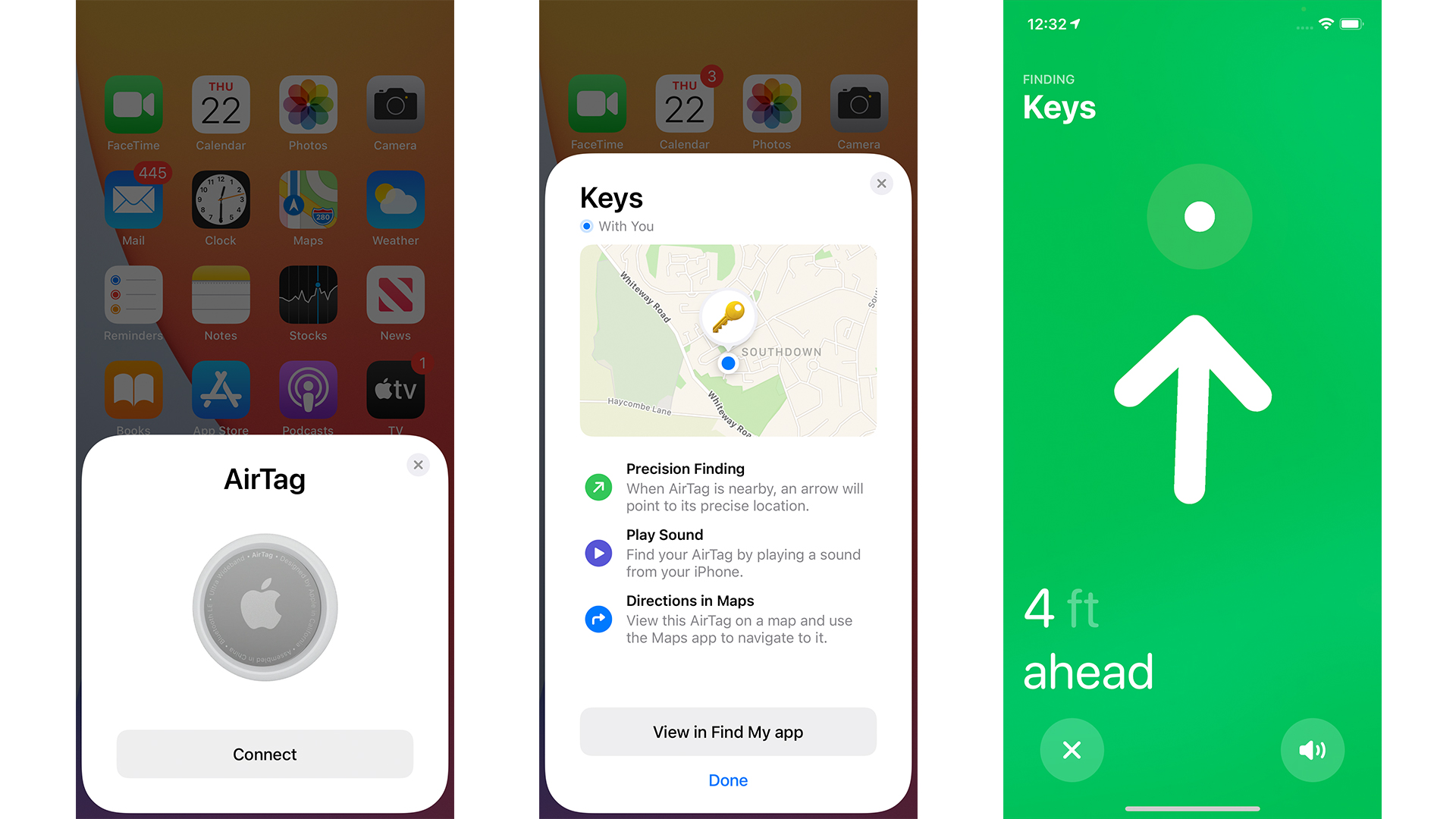
Apple AirTag review: first impressions – setup
To set up an AirTag you just place it next to your phone… it's that easy to get started. You need iOS 14.5 (not publicly released at the time of writing), and you'll get a prompt if you haven't updated yet.
You'll then a get a few screens of confirmation, including one where you'll state that you want to connect that AirTag to your Apple ID. This is important, because AirTags are only connected to a single Apple ID, and can't be shared with others.
You'll also get a quick overview of what AirTags can do, and you can choose what you want to 'name' that AirTag – ie, what you'll be attaching it to. This is what it will be called in the 'Find My' app – and you can also use Siri with AirTags, so this is what you'd ask Siri to find for you. You can change it in the future, and you can create custom names, or you pick from Apple's list.
And that's it! To add another AirTag, just repeat. It's utterly painless, and takes a few seconds.
Apple AirTag review: first impressions – tracking
The directional tracking is AirTag's flashiest feature, so we had to get straight to it! It's very impressive… mostly.
Open the 'Find My' app, and tap the Items tab to see your AirTags. Tap on one and you'll see a few options: Play Sound; Find; Notifications; and Lost Mode (plus the ability to rename or remove an AirTag).
Notifications doesn't do anything by default, but if you put an AirTag into Lost Mode, you can then set it so that you'll get a notification the moment the AirTag is detected by the Find My network.
Tap 'Find' and you'll get a screen where some swirling circles tell you that the iPhone is looking for the AirTag. Even once it's connected, you might get a message saying the signal is too weak for the directional finding – but at least you'll know you're getting closer when it gets a strong enough connection.
When it does, it comes up with an arrow that points towards the AirTag in real time, and a distance. Get within a couple of feet, and it'll switch to a kind of simple range radar, closing a circle to the centre as you get closer and closer.
This is kind of miraculous! It's the dream for finding stuff right? And most of the times I've tested it, it's worked effectively, even if I start near the AirTag and then walk away.
That said, on one occasion, when I was testing right at the edge of its range, the arrow pointed me right in the middle of my neighbour's house, rather than my own kitchen. Even when I moved closer, it recalibrated, but still pointed next door, until I stood right near the AirTag.
So, it's not a perfect system perhaps, but it looks set to be much more helpful than your average tracker option. And it may never happen again – I'll update in the full review, once I've had more time.
I mentioned range – Apple doesn't give an official range for AirTag, but like all wireless tech, it's affected by things like walls. With the AirTag at the bag of my (very modestly sized) house, my connection at the front of my house was too weak for directional finding, because it had to go through the thickest walls and the stairs.
But in itself, that told me that I needed to move towards the back of the house, and the arrow sparked to life as I moved down the hallway.
One thing to note – it can't tell you to look upstairs or downstairs, though the noise may steer you in the right direction in that case.
Triggering the AirTag to make a noise is easy – you can use the button in the app, or ask Siri – and it's a good noise. Piercing and loud enough, but not infuriating. You can't stop the noise on the AirTag itself, though, so keep your phone to hand while searching.

Apple AirTag review: first impressions – accessories
Apple provided its leather keyring attachment for AirTag, along with its Loop accessory in leather and polyurethane.
They all work the same way for holding the AirTag – a metal popper opens a 'pouch' of sorts that the AirTag slips into. It appears very secure, and not likely to catch and pop open when you put your keys in your pocket or anything.
The Loops are designed to be able to wrap around… whatever, really! They're the jack-of-all-trades attachment, and seem to work well on bags. The design is smart – though there's no fitting to keep them in a loop, there's effectively zero chance of them accidentally coming unlooped and dropping off, because of the size of the AirTag.
Our only question is how well the leather material will hold up to the wear of being on a set of keys, whether the Loops will be easily discoloured – time will tell.
Belkin is also making some AirTag accessories, and these will be much cheaper than Apple's (around half the price), and I'm sure more will follow.

Matt is T3's former AV and Smart Home Editor (UK), master of all things audiovisual, overseeing our TV, speakers and headphones coverage. He also covered smart home products and large appliances, as well as our toys and games articles. He's can explain both what Dolby Vision IQ is and why the Lego you're building doesn't fit together the way the instructions say, so is truly invaluable. Matt has worked for tech publications for over 10 years, in print and online, including running T3's print magazine and launching its most recent redesign. He's also contributed to a huge number of tech and gaming titles over the years. Say hello if you see him roaming the halls at CES, IFA or Toy Fair. Matt now works for our sister title TechRadar.