OnePlus Watch review: a stylish and affordable Apple Watch alternative
T3's official OnePlus Watch review is here. Find out if it beats the Apple Watch now


If the Apple Watch is the smartwatch industry's flagship product, then the OnePlus Watch is a great first attempt at a flagship killer, which is what the Chinese brand first became known for with its mobile phones. The OnePlus Watch doesn't dethrone the Apple Watch as king of the smartwatches, but it delivers an Apple Watch-style experience for much less money.
-
+
Minimalist design with large watch face
-
+
Comfortable on the wrist
-
+
Plenty of fitness / health tracking features
-
+
Syncs well with OnePlus Health app
-
+
Battery life is good and recharge time is fast
-
+
Much more affordable than Apple Watch
-
-
Watch strap easily collects detritus
-
-
Accuracy of step counting unknown
-
-
Small amount of Watch Faces to choose from
-
-
Doesn't look markedly different from rivals
Why you can trust T3

OnePlus Watch - key specs

Dimensions: 46.4 × 46.4mm × 10.9mm
Weight: 76g (with the strap)
Battery: 402 mAh
Water resistance: 5ATM, IP68
Memory: 4GB
After dipping its toe in the wearables water with the OnePlus Band, the Chinese firm is now back with its first ever full-blown, globally launched smartwatch, and this OnePlus Watch review is designed to explain what it delivers.
The OnePlus Watch was finally announced after months of leaks and rumors alongside the OnePlus 9 and OnePlus 9 Pro smartphones at the company's recent launch event, and is very much designed to flesh out its product offering.
On paper the OnePlus Watch is very exciting as offers Apple Watch-style performance and features but for a markedly lower price point. Can OnePlus do what it did to its rivals in the smartphone place and deliver a flagship killing product?
And, more importantly, can the OnePlus Watch gate-crash the best smartwatch party? Here, in my OnePlus Watch review we'll find out. I've broken the review down into a few key scoring areas, such as design, performance and battery life, and to get started either read on or, to jump straight to a specific section, use the nearby menu to jump straight to it.
OnePlus Watch review: price and release date
The OnePlus Watch has been confirmed as coming in two variants. There's the OnePlus Watch, which is available in Midnight Black or Midnight Silver, and then there's the OnePlus Watch Cobalt Limited Edition.
The standard OnePlus Watch price is $159 in the US, €159 in Europe, £149 in the UK and $219 in Canada.
The OnePlus Watch is available to preorder from 14 April 2021 from OnePlus.com and various other retailers including Amazon. The OnePlus Watch release date is 30 April.
Get all the latest news, reviews, deals and buying guides on gorgeous tech, home and active products from the T3 experts

How the OnePlus Watch greets you when you open the box.
OnePlus Watch review: what's in the box
The OnePlus Watch comes in a long rectangular box that is the typical OnePlus orange. Take the top off the box and you are immediately greeted with the actual OnePlus Watch itself, which sits in a cardboard recess and is covered with protective film.
Take the watch out and then the cardboard recess and you are greeted with the device's user guide, safety information and warranty, as well as its charging dock. The charging dock is a small round disc with a single USB cable attached (USB Type-A), and it has a metal base meaning that it has a slight magnetic quality.

The charging dock for the OnePlus Watch.
In typical OnePlus style, the documentation for the OnePlus Watch is very clear and even the protective film has a few introductory notes on it to introduce what the two buttons on the watch do. As such, getting the Watch out and becoming familiar with it is a very straight-forward experience that even a tech novice could handle.
I had the watch unboxed and powered on ready for setup within a couple of minutes.
To be clear, there is just one watch strap included in the standard OnePlus Watch box, which is a fluoroelastomer strap. This differs to the OnePlus Watch Cobalt Limited Edition, which also comes with a leather strap with butterfly buckle.

The OnePlus Watch with its default watch face.
OnePlus Watch review: design and build quality
Before we get to setup, let's talk design and build quality. The OnePlus Watch casing is made from 316L stainless steel and feels solid in the hand. I wouldn't describe it as dense, and its weight of just 45 grams (without strap) is testament to that, but it does feel well made and doesn't communicate a budget, plastic quality.
With the strap attached the watch weighs in at 76 grams, and excluding protrusions the watch itself measures in at 46.4 × 46.4mm × 10.9mm in dimensions. This is because the OnePlus Watch delivers a large 1.39-inch AMOLED display, which I can confirm looks great but attracts finger smudges like honey attracts Winnie-the-Pooh.
The interestingly named fluoroelastomer strap no-doubt has a complicated production process, but to me it felt like rubber. This is good in the sense that the strap feels very soft and against the skin, but not good in the sense that it communicates a sports-fitness aesthetic rather than a luxe aesthetic.
This rubber strap also very quickly became home to plenty of dust and detritus, so needs frequent wipe-down's to remain clean.

The rear of the OnePlus Watch reveals some of its tracking sensors.
OnePlus is obviously going to be selling different straps for its smartwatch, so it is not like this is permanent, but it does mean that if you want a more mature, going-out-on-the-town aesthetic for your watch then you're going to want to buy a smart leather strap (or buy the Cobalt Limited Edition).
In terms of functional design, the watch has two buttons on its steel casing. One takes you into a menu for its various fitness modes, and the other takes you into a menu that includes health tracking features, as well as its extra features like music playback, weather and call making.
Overall, I think the OnePlus Watch design is stylish but maybe lacking a little in terms of individuality of look, as it looks similar to other smartwatches on the market. This is unlike the Apple Watch, which has a very distinctive, individualist look.

Setting up the OnePlus Watch on a Samsung Galaxy S21 Ultra.
OnePlus Watch review: setup and app
While the OnePlus Watch was launched with the OnePlus 9 and OnePlus 9 Pro, and obviously OnePlus would like that to be the pairing most users go for, I think to be genuine Apple Watch competitor then the OnePlus Watch needs to be able be an attractive option for users of the best smartphone brands.
As such, I decided to use the very well rated Samsung Galaxy S21 Ultra flagship to setup and pair the OnePlus Watch with.
So, on to setup. When you first power the OnePlus Watch on it immediately informs you to download the OnePlus Health app on to your phone. This app, which can share information if desired with Google Health, is the Watch's one-stop-shop companion for setup, data tracking and customisation, so it is an essential part of the OnePlus Watch experience.
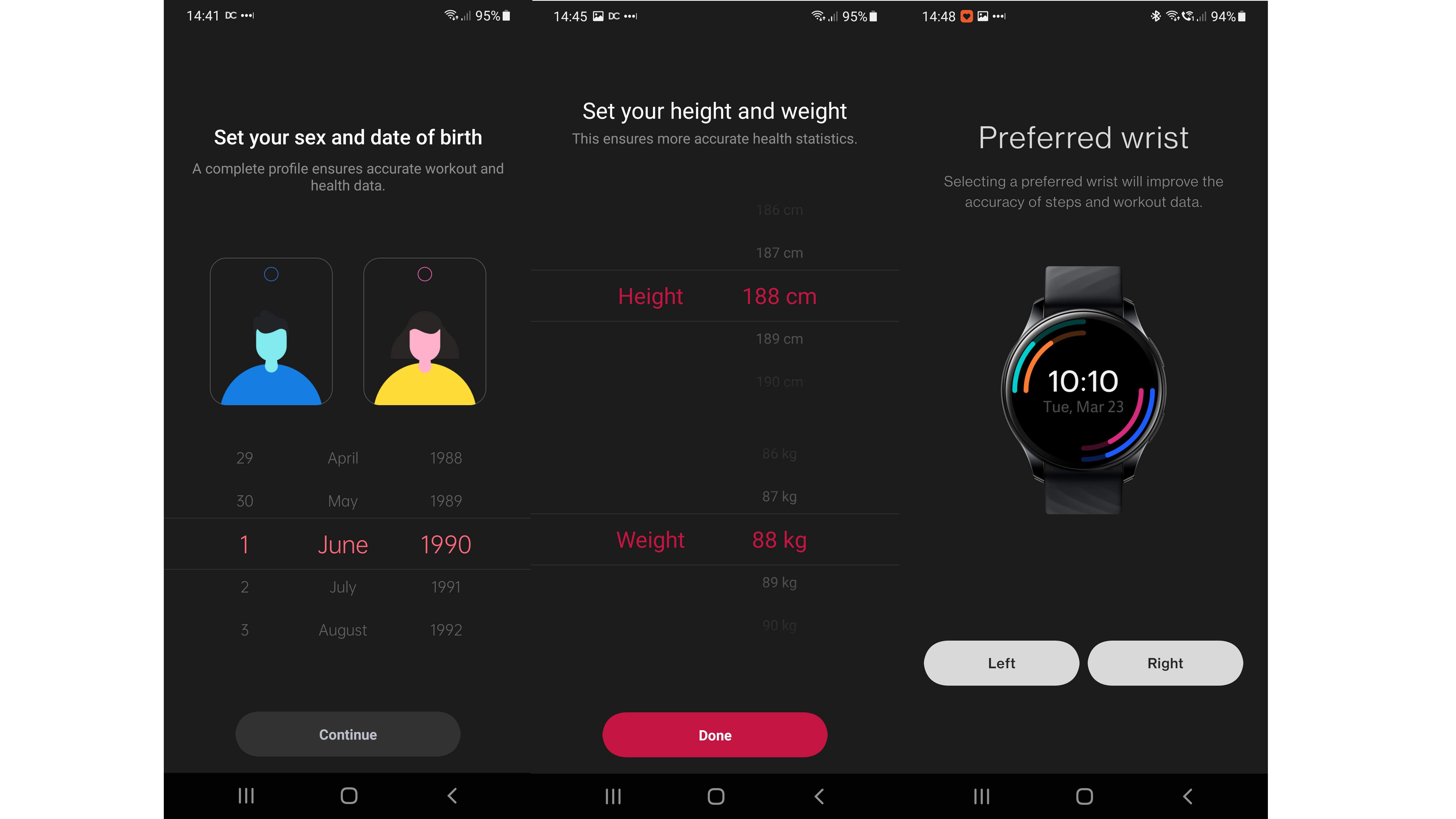
Some setup options from the OnePlus Health app.
Fire up the app and you then "add device" the OnePlus Watch, which establishes a connection between the phone and the watch, and then you proceed with setup. Setup is two-fold. Firstly you input all your own information for health tracking, such as gender, height and weight, as well as preferences such as which wrist you wear your watches (nice touch OnePlus, although we all know the right answer is the left wrist).
And then, secondly, you setup the app's permissions and also update the watch itself with the latest firmware. This procedure involves downloading the firmware from the internet through the app and then transferring the firmware installation package to the watch.
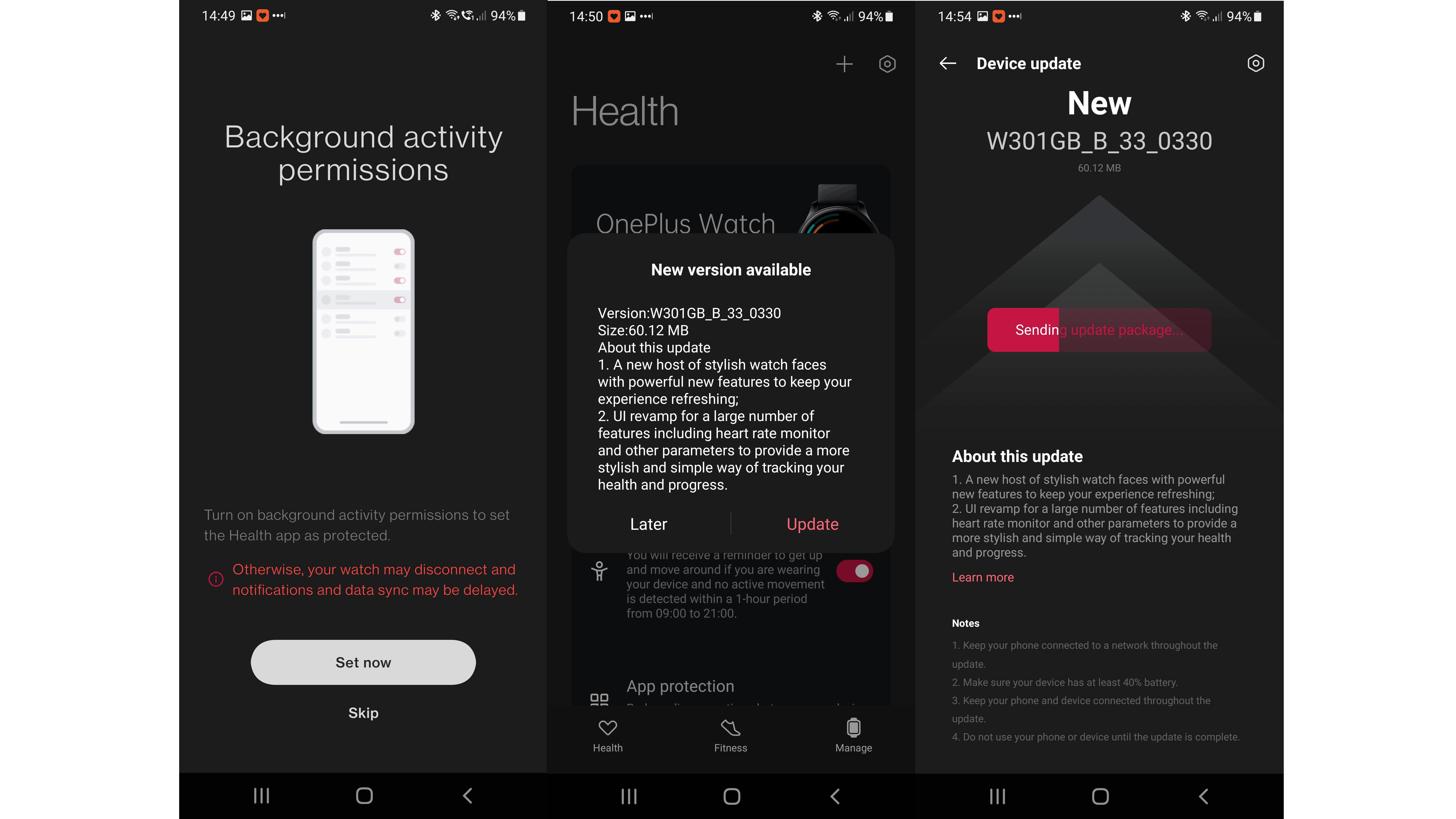
You must set permissions and update the OnePlus Watch before it can be used.
And what I would say is that the OnePlus Watch and OnePlus Health app are very good at communicating what is going on. However, transferring the installation package was a slow procedure for me when I setup the OnePlus Watch, and I actually got tired of waiting in the end and went away to do something else to pass the time.
It's a small point but it delayed me having a fully functioning OnePlus Watch for over half an hour.

The OnePlus Watch receiving a firmware upgrade.
When the OnePlus Watch was updated full functionality was then unlocked, and that meant I could customise the smartwatch through the OnePlus Health app. The OnePlus Watch comes with a modest selection of watch faces that are grouped into categories like Classic, Dynamic, Concise, Joy, Practical and Sport, and the default face is sport variety.
I wanted to use the OnePlus Watch as an everyday watch, though, rather than a sports fitness wearable, so changed my watch face to a classic analogue dial one. The range of faces isn't great at launch but what I will say is that they tick the main boxes in terms of aesthetics, with digital and analogue looks available, as well as all sorts of designs, ranging from gear wheels to rings and onto abstract things like shapes and patterns.
Adding a watch face simply involves clicking on it in the OnePlus Health app. The face is then loaded right then onto the OnePlus Watch in about three seconds.
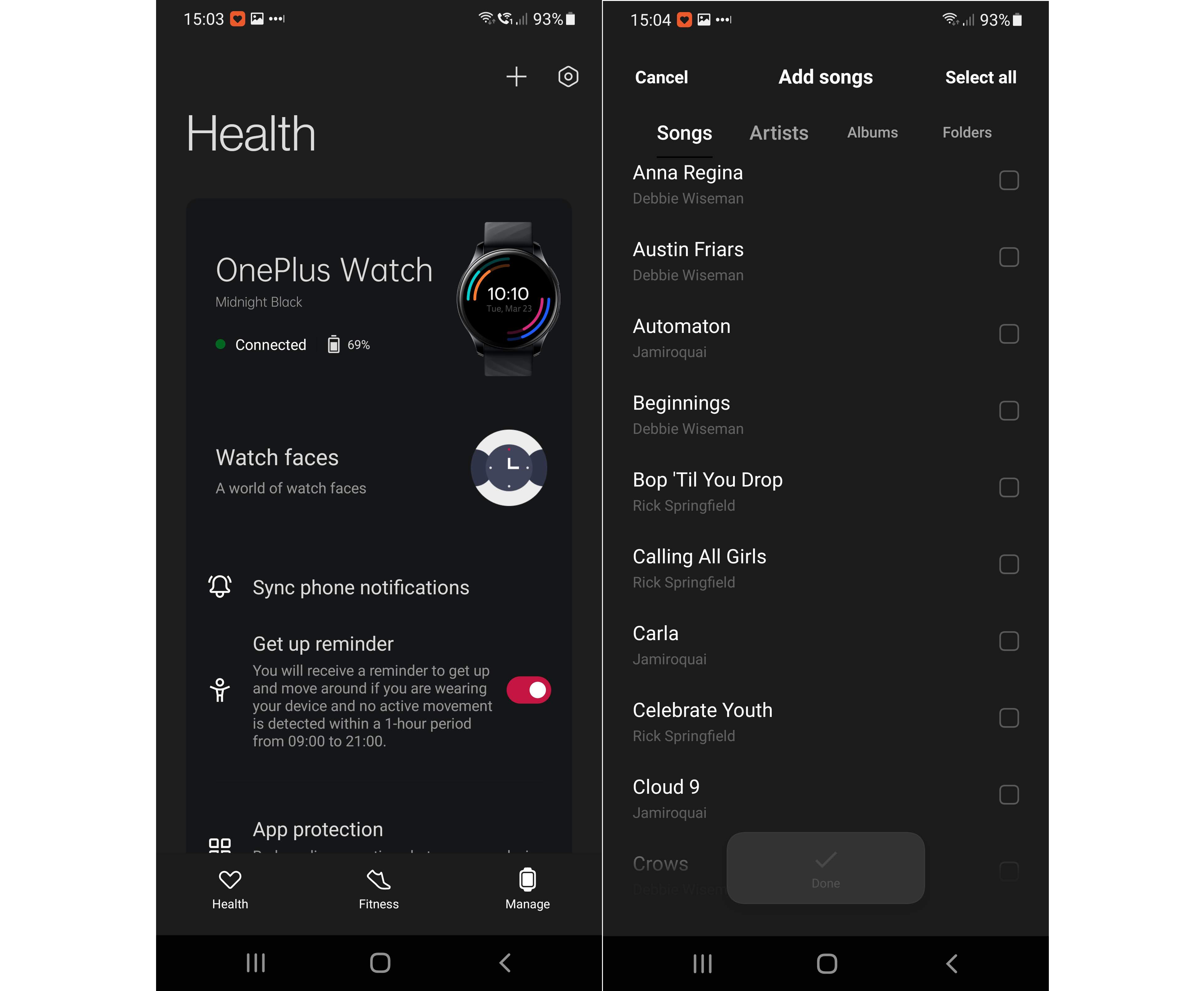
You select watch faces for the OnePlus Watch through the OnePlus Health app.
Lastly, on the OnePlus Health app, this is also where you can track all your health and fitness statistics, check your watch's battery life (although that can also be done on the device itself), add music to listen to and set daily things like step goal and calorie burning goal.
The app is also where you can dictate what notifications you get on the OnePlus Watch, with apps such as WhatsApp selectable or deselectable with a series of tabs.
Overall, the OnePlus Health app works well and allows you to control you watch as you see fit.

The OnePlus Watch on my wrist after a short run.
OnePlus Watch review: hardware and features
I realise though that most people who buy a smartwatch are doing so with fitness and health tracking in mind, rather than simple time keeping, so here let's talk about what features the OnePlus Watch delivers.
In terms of hardware the OnePlus Watch comes with the following sensors: acceleration sensor, gyroscope sensor, geomagnetic sensor, optical heart rate and blood oxygen sensor, ambient light sensor, air pressure sensor, and a capacitance sensor.
And the watch also comes with GPS, GLONASS, Galileo and Beidou positioning units, too, which combined means there is very little the OnePlus Watch can't track.

The OnePlus Watch can feedback a variety of fitness and health tracking data.
In terms of fitness, on top of the usual step-counting tech (which due to lack of testing time with the unit I have not been able to compare in terms of accuracy to a dedicated fitness tracker), the OnePlus Watch offers tracking modes for running, fat-burning running, outdoor cycling, indoor cycling, outdoor walking, swimming, elliptical trainer, rowing machine, badminton , mountaineering, cross-country walking, cricket, yoga, and freestyle training.
In my opinion that is a really strong selection of tracking modes and will likely cover the vast majority of usage scenarios of its owners.

A workout left the OnePlus Watch covered in sweat and in need of a wipe down.
I used the OnePlus Watch to go running and felt it was easy to enable the correct fitness tracking mode. Unfortunately, as you can see from the above image, that exercise left the watch covered in my sweat, which isn't very attractive. The OnePlus Watch is easy to wipe down though with a towel, with the rear casing and rubberized strap wicking away moisture.

There are lots of different fitness tracking modes on the OnePlus Watch.
In terms of health tracking, the OnePlus Watch really does take the fight to Apple Watch with heart rate, blood oxygen, sleep, breathing and stress tracking. These are very easy to use – you simply tap on the menu button and then can immediately take a reading.
My favourite of these is the stress monitoring tracker, which when selected shows a smiley face as it reads your stress levels, which takes about 20 seconds. At the end of that period the OnePlus Watch then tells you your stress level, which for me was "relaxed" or "normal" during the times I measured.
There is a stress alert function (can be turned off if you want), too, which will notify you if the watch detects you are dangerously stressed. I think a lot of people may have to turn that feature off at work!

You get advanced health tracking features like blood oxygen level on the OnePlus Watch.
How much will the average user use all of these functions? I'm not sure, and I personally draw a line at wearing a watch in bed so that it can track my sleep, but each to their own. Some people will very much like the ability to constant track every aspect of their health, but for others I think taking a stress level reading may be a once in a while gimmick rather than an thrice daily necessity.
At the end of the day, though, what I like about the OnePlus Health app is that notifications for things like high stress or resting heart rate alert can be turned completely off. So it's very much a situation where if you want the notifications you can have them (and they could save your life after all) and if you don't want them then you don't have to.
Overall, in terms of tracking performance, I've got to say that I think OnePlus has nailed its offering on its first smartwatch, as it delivers the sorts of advanced features that the far more expensive Apple Watch does.

My result after using the OnePlus Watch to measure my stress level.
Lastly, let's talk about some of the extra features of the OnePlus Watch. You can play music from the OnePlus Watch, make and take calls from it (the watch will vibrate when a call comes in and then you can talk through it like a Star Trek communicator), check the weather on the watch, set alarms, use a digital stop watch, set timers, check atmospheric pressure with its barometer or altitude with its altimeter, identify direction with compass, use it as a flashlight (not very bright) and even find its paired phone with a "find phone" function (the phone starts ringing).
These extra features really help round out the OnePlus Watch and separate it from a mere fitness tracker in disguise. They also help accentuate the value proposition that it delivers, which is no-doubt one of its biggest strengths.

You can play music from the OnePlus Watch, which is great for when exercising.
Lastly, let's talk battery life. The OnePlus Watch comes with 402 mAh battery which is good, so OnePlus says, for two weeks of use on a single charge (medium usage scenario). And, while I was unable to validate this fully due to lack of time with the product, I can say that my usage extrapolated over a 14-day period would indeed seem to say that is accurate. This is device that even the heaviest of user will be able to charge just once a week, and most users will be able to wear it non-stop for going on two without even thinking of a charger.
But, speaking of charging, the OnePlus Watch is fast to charge. This is probably something I should of expected considering OnePlus' awesome smartphone charging tech. To charge the OnePlus Watch you just place it onto the charger so that the charging pins are lined up (the watch clips in place thanks to that light magnetism I mentioned) and then within 5 minutes you've got enough energy for a day's usage, and in 20 minutes you've got enough energy for a week of use.
As such, even if you do envisage you are the heaviest of users, you're still going to find it easy keeping the OnePlus Watch operational. I mean, 5 minutes for a day's usage. Everyone has 5 minutes.

The OnePlus Watch is a great first proper smartwatch from the Chinese maker.
OnePlus Watch review: verdict
Overall, then, the OnePlus Watch is a great first product by OnePlus in the smartwatch sector. From a value proposition it is second to none – you get so much functionality from this smartwatch for so little money in comparison to other smartwatches on the market today, and especially the king of the smartwatch world, the Apple Watch.
Right now, though, the Apple Watch is still king of the smartwatch world. The OnePlus Watch isn't quite at flagship killing level yet, but it is very, very close in my opinion and that is testament to OnePlus' quality – this is a maker who can create a new product in an area it has little experience in and almost take the throne.
For Android users who don't want (or can afford) an Apple Watch, though, or iPhone users who are in the same boat, then the OnePlus Watch is absolutely something you should check out. It's affordable and feature packed, and will suit basically every user (but especially those with big fitness and health tracking needs) down to the ground.
And for that OnePlus deserves a big hat tip.
- Our OnePlus 9 Pro review explains why it is a 5-star phone

Rob has been writing about computing, gaming, mobile, home entertainment technology, toys (specifically Lego and board games), smart home and more for over 15 years. As the editor of PC Gamer, and former Deputy Editor for T3.com, you can find Rob's work in magazines, bookazines and online, as well as on podcasts and videos, too. Outside of his work Rob is passionate about motorbikes, skiing/snowboarding and team sports, with football and cricket his two favourites.