HP Omen 27i review: a superior 27-inch gaming monitor
The HP Omen 27i definitely doesn't disappoint in the visuals that it produces


The HP Omen 27i is one of the best gaming monitors around at this price point and at this 27-inch size. While there are some omissions in the specs and features, on the whole the display excels both in terms of its specification and the picture you end up getting.
-
+
Excellent performance
-
+
Cool backlighting effects
-
+
Affordable price
-
-
No HDR support
-
-
Only two display inputs
-
-
Design won't suit everyone
Why you can trust T3

The HP Omen 27i is a stylish, superior gaming monitor from HP, with a subtle frame that means it can easily do double duty as a non-gaming monitor too (is there really much of a difference anyway?). It's definitely one of the better options at this 27-inch, 16:9 size.
It runs at a resolution of 2560 x 1440 pixels, and comes with a superb 165Hz refresh rate and (with the right direct DisplayPort connection) a 1 ms response time. The dynamic contrast goes all the way up to 10 million to 1 on video playback, or 1000:1 otherwise.
- Here are the best gaming monitors on the market...
- ...and here are the best 4K monitors on the market
There's support for the Nvidia G-Sync and AMD FreeSync standards built-in, for ultra-smooth high-speed action, but no support for HDR – that's the High Dynamic Range standard on monitors and TVs, which balances brighter and darker areas of the picture.
On paper at least, it's an excellent Nano IPS LCD monitor, so what's it like to use in real life for games, videos, and various other uses? We've been weighing up this gaming monitor across all the key categories, and you can find our verdict in this HP Omen 27i review.
HP Omen 27i review: design and setup

Setting up the HP Omen 27i only takes a few minutes, and it's simple to do for one person – not like some of the huge ultrawide monitors we've looked at in recent weeks. The final fastening that connects the monitor to its stand requires an allen key, but HP has put one in the box for you. There's also a DisplayPort cable and a USB-A to USB-B cable, but you'll have to bring your own HDMI cable.
We're fans of the minimalist style of the HP Omen 27i: you've got thin bezels around the side and a thicker chin with the Omen logo on it, and the base is very simple and angular too. Everything is built from black plastic and metal, and the diamond shape of the base matches the diamond bulge on the back – a bulge that actually makes it a little bit easier to connect up cables than it is with standard downward-facing ports.
The on-screen display is straightforward and can be managed with a joystick around the back of the monitor, or via an accompanying Windows app. There are two lighting features, one downlight and one backlight, and there are a total of 16.8 million colours to pick from, as well as a variety of animation effects. You can get these subtle lights configured to perfectly match the rest of your setup, or just turn them off.
Get all the latest news, reviews, deals and buying guides on gorgeous tech, home and active products from the T3 experts
HP is of course a veteran of putting together solid electronic devices, and the Omen 27i has the build quality and polish that you would expect: it's a really well made gaming monitor, and would suit those looking for something that isn't quite as flashy or as dominating (or as expensive) as a lot of its competitors.
- We've found the best laptops of the year for you
HP Omen 27i review: features and picture
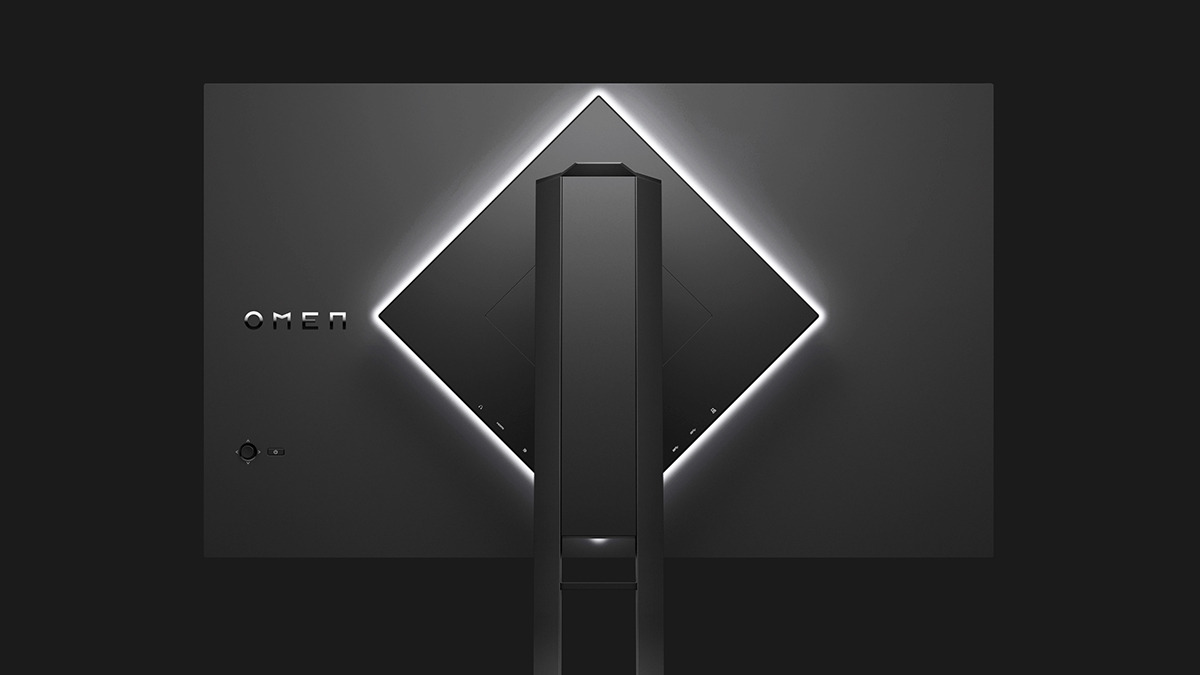
We've already mentioned most of the specs of the HP Omen 27i gaming monitor, and when you actually start using it, it doesn't disappoint. Colours are well managed, brightness is perfectly fine (though a maximum level of 350 nits isn't the best you'll find on the market), and lag and ghosting is non-existent from what we could tell.
From contrast to vibrancy, games and movies alike were very well represented on the HP Omen 27i. Even better, this is a monitor that requires little in the way of manual calibration (though you can experiment with these settings if you want to): if you're looking for a monitor that's going to give you an excellent gaming experience right out of the box, then this could well be it.
The display covers 98 percent of the DCI-P3 colour space, making it ideal for professional creatives as well as gamers, and there's 10-bit colour depth. With those sorts of stats, HDR isn't as important as it might otherwise be, and we certainly didn't find that the absence of High Dynamic Range spoiled the viewing experience. It's a great screen for your video streaming, besides everything else
Around the back of the HP Omen 27i you've got an audio jack, as well as two USB 3.0 upstream ports and one USB 3.0 downstream port for connecting up peripherals if needed. Then there's the HDMI 2.0 port and the DisplayPort 1.2 port for connecting up your actual devices. You don't get any integrated speakers with the HP Omen 27i, so if you want sound from it, you'll have to use headphones.
- Check out the best 2-in-1 laptops available now
HP Omen 27i review: price and verdict

There's no doubt at this price and at this size, the HP Omen 27i is one of the best gaming monitors around. For as long as we were using it, and for whatever purpose we put it to, the display shone in terms of its contrast and colours, so much so that we didn't notice the absence of HDR (though that is a point against the screen).
Design is always a subjective call, but we quite like the angular, curve-free look of the Omen 27i monitor, and we think that a lot of other people will as well. The device is simple to configure and easy to set up, and the majority of users are going to do just fine using the calibration settings that the display has out of the box.
While you can certainly find monitors with better brightness and contrast ratings, you won't necessarily get them at this price – the HP Omen 27i definitely counts as affordable, especially given all that tech that the monitor packs in (including a 165Hz refresh rate, don't forget). It's not packed out with additional features, but it doesn't have to be.
Start off with the design, and if you like the look of the HP Omen 27i – and it's at a price point that fits in with your budget – the performance and picture quality aren't going to leave you disappointed with your purchase. As a compact yet quality gaming monitor, it deserves a place on your shortlist.
- We've got the best gaming laptops for your consideration
Dave has over 20 years' experience in the tech journalism industry, covering hardware and software across mobile, computing, smart home, home entertainment, wearables, gaming and the web – you can find his writing online, in print, and even in the occasional scientific paper, across major tech titles like T3, TechRadar, Gizmodo and Wired. Outside of work, he enjoys long walks in the countryside, skiing down mountains, watching football matches (as long as his team is winning) and keeping up with the latest movies.
