Beeline Moto review: this tiny motorbike sat nav has big appeal
The Beeline Moto provides all the info you need to get from A to B with none of the distractions


The Beeline Moto is an elegantly simple motorbike sat nav at a very attractive price. It's not a do-it-all device like the larger motorcycle and in-car sat navs, but that's precisely where its appeal lies, leaving you free to watch the road and not the screen.
-
+
Informative without being distracting
-
+
Superb battery life
-
+
Elegant design
-
-
No traffic info, speed or safety camera alerts
-
-
Screen bezel could be smaller
Why you can trust T3

In 2017, Beeline launched the Beeline Velo, a diminutive bicycle sat nav that eschewed turn-by-turn directions in favour of a simple compass arrow and a distance counter.
The idea was that the Beeline would tell you where to go but not how to get there. That's great if you have lots of time and pedaling energy to spare and you don't mind taking a meandering route, but not ideal if you just want to get from A to B. So to make the system more useful, Beeline later added turn-by-turn directions.
Now, following a successful Kickstarter campaign, Beeline has launched the Beeline Moto, its sat nav for motorcycles. From the outside it looks similar to the Beeline Velo but the Moto version has some key differences.
- Best sat nav: including TomTom, Garmin and more
- Best dash cam
The Beeline Moto comes with physical buttons rather than the capacitive touch buttons on the Beeline Velo. These make the Moto easier to use when a wearing motorbike gloves. Additionally, the Moto mounts apparently offer more vibration damping that the bicycle mounts while the quarter-turn quick release mechanism is more convenient for taking the device off the bike when you park.
The Moto is fully waterproof and dust proof (IP67 rated) – the cycling product is IP66 water resistant – and it offers guidance specifically for motorcycles, including markers for roundabout and motorway exits, and for forks in the road when it splits. It also features auto brightness, with a backlight that comes on in the dark.
Size-wize, the Moto is just 51.3mm across and 20.8mm deep, weighing in at around 60g. Think of a slightly oversized smartwatch and you've got the general idea.
The Moto ships with a charger, the Universal Elastic Strap Mount, the Sticky Pad Mount, and a quick start guide. Other mounts can be purchased separately.
Get all the latest news, reviews, deals and buying guides on gorgeous tech, home and active products from the T3 experts

The Beeline can be quickly detached from the mount with a quarter-turn
While the four physical buttons on the Beeline Moto let you interact with the device when you are on the bike, off the bike you work with the Moto via the Beeline app, which is available for iOS and Android.
The app is where you select your destination, adding waypoints if you wish, and choose whether you would prefer turn-by-turn route mode or compass mode. You can also choose to avoid certain roads such as motorways and toll roads.
You can either set up your route via Google Maps within the Beeline app or import your own GPX files. Once you're done, simply press Go on the app, pop your phone in your pocket, jump on your bike and hit the road. The navigation is then carried out by your phone which sends directions to the screen of the Moto via Bluetooth.
The Moto works worldwide out of the box using Google Maps so there's no requirement to purchase additional maps, although Beeline does point out that it can't guarantee functionality in mainland China and it has not tested the device in North Korea.
Beeline Moto review: what's it like to use?
Fitting the Beeline Moto to my bike took just a couple of minutes. I used the Bar Clamp Mount (available separately) which comes with rubber shims for 22mm and 32mm bars. It lets you mount the Moto anywhere on the bar you like and rotate it to get the perfect viewing angle.
Once I'd paired the Beeline to the app on my phone I was able to set a route. That bit was easy, but initially, I found adding waypoints rather confusing. To add one, you need to choose your destination then, when the route is plotted on the map with a grey line, tap anywhere on that line and the graphic on the left of the search box turns from a green 'End' to an orange 'Via' label. You can then search for an additional destination to add as a via point. It's easy enough once you've figured it out but it would be more intuitive to be able to simply tap the 'End' graphic to have it toggle between Via and End.
Unlike navigating with a phone and Google Maps, or a larger device such as the TomTom Rider, it's not immediately obvious what all the little symbols on the Beeline screen mean. For example, I initially thought the roundabout symbol was the Beeline telling me it was looking for a GPS signal, so it took a couple of reads of the FAQs before I'd memorised the interface.
On the road, the Beeline displays your journey progress, the direction of your next turn, the distance to your next turn (you can choose between metric or imperial units), and the current direction to follow. It will also tell you which roundabout exit or motorway exit you need to take as well as which fork in a road you need to be in if a road splits.
That's a lot of info to pack into a screen that's just 30mm across but the interface never feels cluttered or overwhelming and everything is easy to take in with a quick glance, which is exactly what you want when you're riding a motorbike.
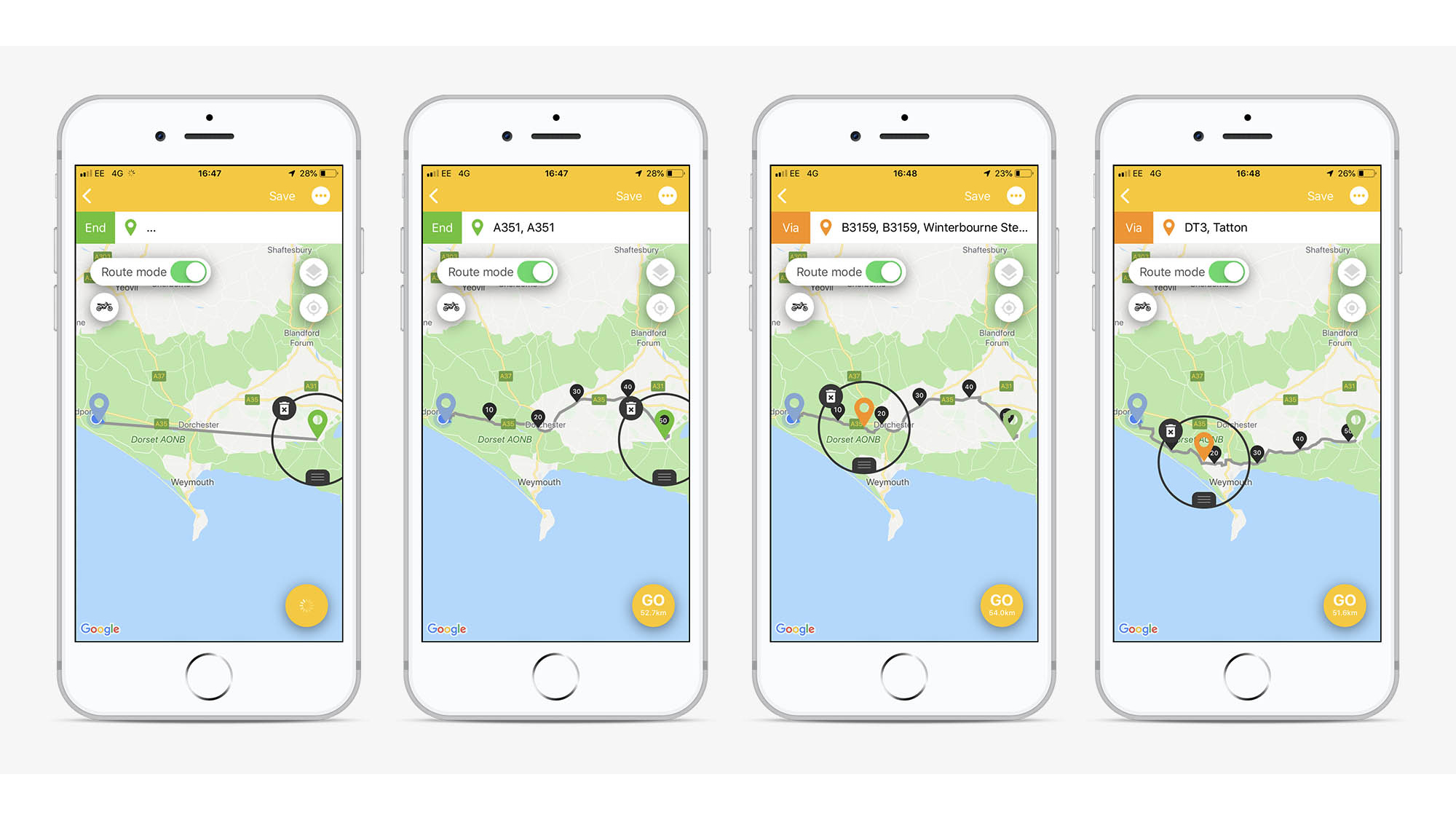
To set a waypoint, you can tap on the grey route and then enter the destination in the Via box
Of course, for such a small device there are things you don't get when compared with larger sat navs. There's no touchscreen, for instance, and nor is the screen colour. There's also no Bluetooth audio for navigation or calls and there's no traffic information or safety camera or speed alerts.
But this is what gives the Beeline Moto its appeal. When I'm riding I don't want to be distracted with loads of additional info, whether that's via earphones or a big obtrusive screen. Most of the time I can get where I want to go by following road signs and so what I really want from a bike sat nav is a bit of backup information rather than super-detailed instructions.
I also don't need information about traffic congestion because, hey, I'm on a motorbike and so traffic jams don't apply to me. And I love that when I park up, the Beeline Moto is small enough to pop into the pocket of my jeans.
One thing that I think Beeline could address for the next version is the screen-to-body ratio. The Moto unit is 51.3mm across while the screen is just 30mm across. In the Beeline Velo that extra space is where the four capacitive buttons sit but on the Moto it's just unused space, meaning that just 34% of the surface area of the Beeline Moto is screen and the rest is dead space. Shrinking that bezel down would allow for a larger screen, but right now, that's no reason not to buy the Moto as it is.
Beeline Moto price and availability
Pricing starts at £149/$179 for the plastic version of the Beeline Moto, with the metal version priced at £199/$249.
The Beeline Moto is available now from Beeline's own site and will later be sold by other retailers.
Order the Beeline Moto now from Beeline.co.
Beeline Moto review: verdict
The Beeline Moto has got motorbike navigation right. It's the simplicity of the device that gives it its appeal – it delivers enough information to guide you to your destination without bombarding you with loads of additional info that can become a distraction.
If Bluetooth audio and detailed, colour routing, traffic and camera information are essential to you then this is not the motorbike sat nav for you. But if you want something simple, unobtrusive and affordable to help you get from A to B then the Beeline Moto is an excellent choice.
Beeline Moto review: key specifications
Battery
Capacity: 350mAh
Battery life in use:
– without backlight: 30 hours
– with backlight: 10 hours
– blended: 20 hours
Battery life in standby: 2-3 months
Charging: micro USB
Display
Resolution: 240 x 240
Active area diameter: 30mm
Sensors
Accelerometer
Gyroscope
Magnetometer
Connectivity
Bluetooth 4.0 low energy
Interface
4x physical buttons
Water and particle resistance
IP67 rated

Paul Douglas is Global Digital Editorial Strategy Director at Future and has worked in publishing for over 25 years. He worked in print for over 10 years on various computing titles including .net magazine and the Official Windows Magazine before moving to TechRadar.com in 2008, eventually becoming Global Editor-in-Chief for the brand, overseeing teams in the US, UK and Australia. Following that, Paul has been Global Editor-in-Chief of BikeRadar and T3 (not at the same time) and later Content Director working on T3, TechRadar and Tom's Guide. In 2021, Paul also worked on the launches of FitandWell.com and PetsRadar.