Asus ZenBook Pro 14 Duo OLED review: two superb displays are better than one?
The Asus ZenBook Pro 14 Duo OLED impresses in multiple areas, not just its multiple screens!


Like earlier incarnations of this laptop, the Asus ZenBook Pro 14 Duo OLED is all about that secondary screen – whether or not you need it. Aside from the innovative additional display, this is a powerful and very well-put-together laptop that does gaming and more besides.
-
+
Great performance potential
-
+
Two excellent screens
-
+
Superb build quality
-
-
Not everyone needs two screens
-
-
Below-average battery life
-
-
Small and awkward touchpad
Why you can trust T3

The Asus ZenBook Pro 14 Duo OLED could claim to be one of the best laptops around on several counts – certainly when it comes to its main screen, which is a gorgeous 14.5-inch, 2.8K resolution OLED panel. Oh, and there's a second integrated display as well.
Here we're reviewing the UX8402Z version of this laptop, with the Nvidia GeForce RTX 3050 Ti graphics card inside it: that puts it in the running for one of the best gaming laptops available right now too, albeit one that's at the lower-end of the performance spectrum.
In our Asus ZenBook Pro 14 Duo OLED review we'll tell you everything you need to know about this particular laptop, from the power under the hood to the battery life you can expect, and it should help you decide whether or not a dual-screen laptop is the best choice for you.
Asus ZenBook Pro 14 Duo OLED: price and availability
The Asus ZenBook Pro 14 Duo OLED is available now. The widgets embedded on this page will show you the best deals currently available on the web, but at the time of writing you can pick up the laptop for a starting price of around £1,900 in the UK and around $1,700 in the US. In the UK, it's available from outlets including Amazon and Currys.
Asus ZenBook Pro 14 Duo OLED: design and screen

The rather unusual design of this laptop is one of its key selling points – and it's probably the main reason you're going to give it a wide berth or put it on your potential purchase shortlist: as with the non-OLED version of the Asus ZenBook Pro 14 Duo before it, there's a smaller, secondary screen underneath the main display and above the keyboard. The idea is you can use it as a chat window while gaming, or as an extra space for your photo editing toolbars, or whatever else you want.
The two OLED screens you get are as so: 14.5-inch (2880 x 1800 pixels) as the main screen; 12.7-inch (2880 x 864 pixels) as the secondary. The main display boasts a refresh rate of 120Hz and a peak HDR brightness of 500 nits.
It's fair to say they both look fantastic: crisp, vibrant, and colourful (though the secondary display has a matte effect on it). The main screen is a real stunner, though, showing off everything from games to videos magnificently – you get super-deep blacks and beautifully bright and rich colours, thanks to that OLED display technology. These are screens we could look at all day.
Get all the latest news, reviews, deals and buying guides on gorgeous tech, home and active products from the T3 experts
There is a knock-on effect though because of that extra, secondary screen: the keyboard is pushed right to the front of the laptop, there's no number pad, and the touchpad and its associated buttons are pushed to the right-hand side. Is the compromise worth it? Well, that's up to you – it depends on how regularly you're going to use that second display, whether or not you want to plug an external mouse in, and so on. It's definitely a choice from Asus though, and it's the most important one that's been made on this laptop.
Aside from that key feature, the laptop looks polished and refined with its dark blue magnesium-aluminium alloy chassis. Its dimensions when closed are 323.5 x 224.7 x 19.6mm, and it weighs in at 1.75kg, making this relatively thin and light for a gaming-capable laptop.
Port selection is rather limited, though, with one USB 3.2 Gen 2 Type-A port, two Thunderbolt 4 (USB-C) ports, and one HDMI 2.1 port, plus a 3.5mm headphone jack, and a memory card reader. There's also a webcam squeezed in just above the display, which gives you a standard 720p resolution.
Asus ZenBook Pro 14 Duo OLED: specs and performance

We've already mentioned the Nvidia GeForce RTX 3050 Ti GPU that comes inside our review version of the Asus ZenBook Pro 14 Duo OLED, which is joined here by a 12th Gen Intel Core i9-12900H processor, 32GB of RAM, and a 1TB SSD for storage. Those are very much top-tier specs, even if the graphics card isn't quite the very best in the business, and it means this laptop has a lot going for it in the performance department as well as its eye-catching aesthetics.
It's worth pointing out that there are several variations of this laptop available, including one with integrated Intel Xe graphics rather than the Nvidia GPU, but our review unit was capable of playing the best gaming titles around. A score on 3DMark Time Spy of 5,258 reflects where this laptop is for gaming: a little better than average for a gaming laptop. The 3DMark software itself estimates that you'll be able to get more than 50 frames per second playing Battlefield V at 1440p.
In our own tests we were getting around 30fps in Red Dead Redemption 2 and around 60fps in GTA V – decent enough but not at the very highest-end of what's possible. Bear in mind though that we had the graphics settings ramped up fairly high and the games running at the native resolution of 2880 x 1800 for those games, so that's a lot of pixels to push. Turn down the dials on a few visuals and lower the resolution and you could increase those frame rates. Also note that the underside of the laptop does get rather toasty while gaming, and the volume of the cooling fans is definitely noticeable (without being deafening).
For other computing tasks, the Asus ZenBook Pro 14 Duo OLED passes with flying colours – even intensive video and photo editing tasks won't be a problem for it. We got PCMark 10 scores of 9,157 for Essentials, 8,865 for Productivity, and 8,586 for Digital Content Creation, showing the laptop's prowess for all kinds of tasks. It's also going to last you a good few years, given the specs under the hood.

Asus does actually provide onboard software for managing the second screen: it enables you to do tricks like quickly switching app windows from one display to another, and changing how gestures are supported on the touchscreen. There are also a few custom-made utilities, such as a handwriting input tool, which you might find helpful. It at least shows Asus' commitment to the additional screen.
The OLED screen makes this great for watching videos of all descriptions, although you've got a 16:10 screen aspect ratio rather than the 16:9 that's better for movies. A special mention for the stereo speaker system developed in partnership with Harman Kardon, though, as this sounds great and is more than good enough for games and movies – you're not going to have to turn to headphones or separate speakers if you don't want to.
The Asus' chiclet-style keyboard might be a bit squashed, but it's a pleasure to type on – soft and satisfying to the touch. The trackpad feels like a premium bit of kit too, but there's no getting over its ridiculously small size and odd placement. We think it would take a lot of practice and patience to get used to this, and it's probably easier to just plug in a mouse. Compromises have to be made to fit that second display in, and they're not going to be worth it for everyone.
As for battery life, we streamed video on the main screen at maximum brightness, with the second display disabled and the volume set to a low level. That knocked down the battery level by 17 per cent per hour, working out at around 5-6 hours of video streaming in total between charges. When gaming that will of course go down faster – you're looking at around 40 per cent every half an hour. Gaming laptops are typically terrible when it comes to battery life, and this is no different – at least when you're actually gaming.
Asus ZenBook Pro 14 Duo OLED: verdict
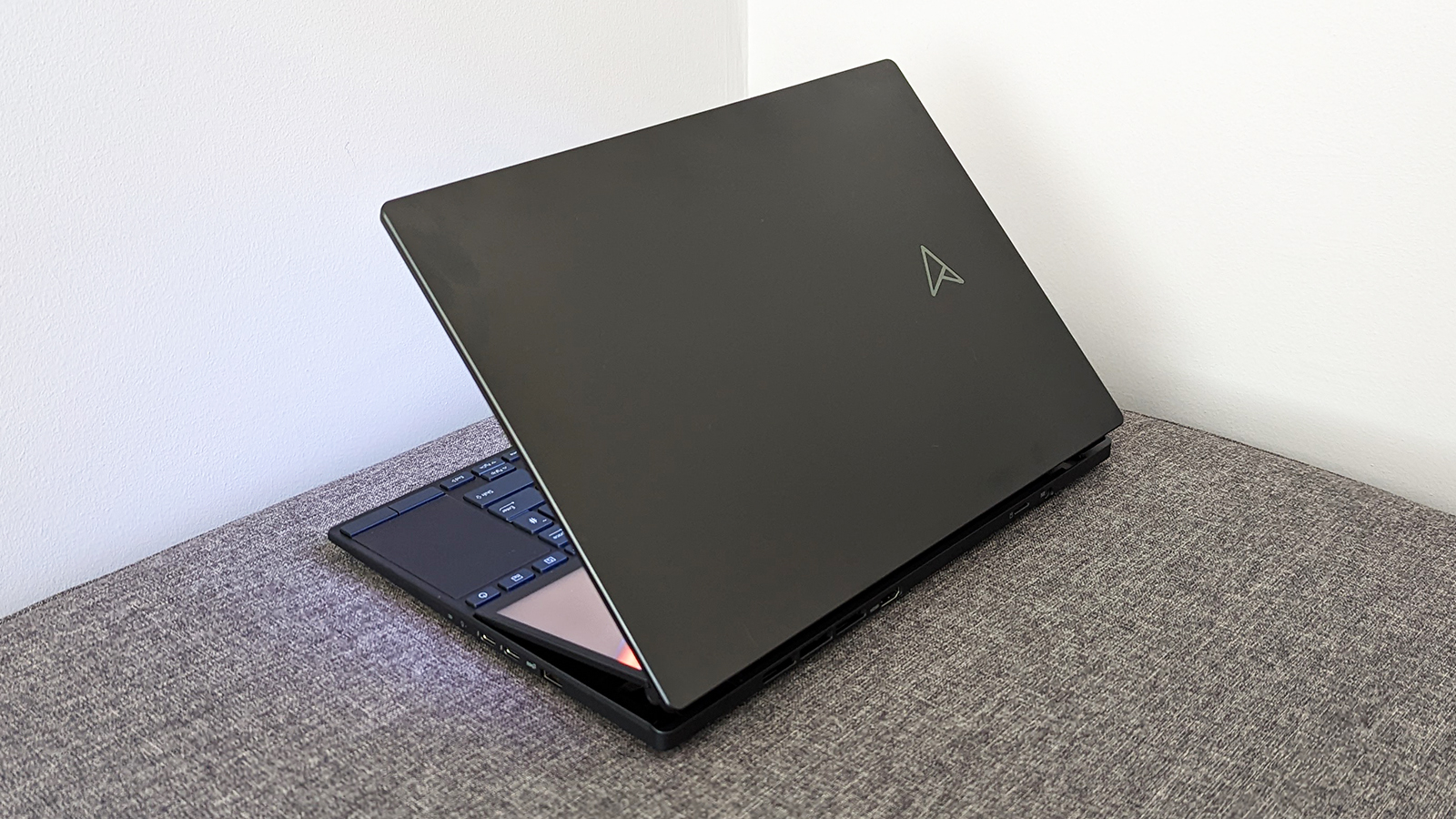
The Asus ZenBook Pro 14 Duo OLED is a really impressive laptop for a lot of reasons: for the power and the performance that you get out of its internal specs, for the quality of the design and the fit and finish of the hardware, and for the stunning 14.5-inch main OLED screen – no matter what you get up on the display of this laptop, it's guaranteed to look fantastic. Add in some very respectable gaming credentials in a thin and light package, and you can see there's lots of appeal.
As we said up top, it's the laptop's second display that's most important here. You have to decide whether it's worth the trade-offs that come with it, and we're not sure that it is for most people. Credit to Asus though for trying something different and sticking with it through several incarnations of the Duo laptop line, as it does at least give serious multitaskers a way to do that more easily without a second monitor.
It's perhaps telling that we had the second screen turned off for a lot of the time that we were using the Asus ZenBook Pro 14 Duo OLED. You're going to need a really good reason to have that extra display, whether it's a Photoshop toolbar or a Discord channel, otherwise you're just paying for an unnecessary luxury. Everything really depends on the value you see in having two screens built into your laptop, but for those it'll suit it's the ideal match. It's just whether you fall into that niche or not.
Also consider
The non-OLED version of the Asus ZenBook Pro 14 Duo is a good place to start as an alternative: you don't get such a great screen, but you still get your two displays, and an identical form factor. The internal specs aren't as powerful as the laptop we've reviewed here – high-end gaming is off the menu – though you'll pay less as a result, so it might be better for your needs.
If you want to stick to the OLED display technology, give the Dell XPS 13 9310 OLED some consideration. The screen is smaller than the main display on the Asus ZenBook Pro 14 Duo OLED, but you get even more pixels (this is a 4K screen), and you do at least get a full-size trackpad. The Dell XPS 13 series is always excellent value for money and you won't be disappointed by any of the models in it.
Dave has over 20 years' experience in the tech journalism industry, covering hardware and software across mobile, computing, smart home, home entertainment, wearables, gaming and the web – you can find his writing online, in print, and even in the occasional scientific paper, across major tech titles like T3, TechRadar, Gizmodo and Wired. Outside of work, he enjoys long walks in the countryside, skiing down mountains, watching football matches (as long as his team is winning) and keeping up with the latest movies.
