Asus Zenbook 17 Fold OLED review: the future of laptops?
The Asus Zenbook 17 Fold OLED is a tablet, laptop and desktop PC packed into one device


The Asus Zenbook 17 Fold OLED is a laptop with a foldable 17.3-inch 2.5K screen inside, it's not the most powerful or the longest lasting PC but the foldable screen has tonnes of different uses especially when it comes to productivity.
-
+
Superb 17.3-inch OLED folding screen
-
+
Fast charging through Thunderbolt 4 ports
-
+
Comes with a keyboard, protective sleeve and a kickstand
-
-
A bit too bulky
-
-
Not powerful enough for gaming
-
-
Lacks some laptop connectivity like HDMI
Why you can trust T3

If you want the very latest in computing tech then this Asus Zenbook 17 Fold OLED review is going to be right up your alley. It’s one of the very first laptops with a foldable screen, and while it’s not perfect just yet, it could well be something we see a lot more of in the future.
The best foldable phones have been around for a few years now, so it was only a matter of time before this innovative technology hit the big screens. This isn't the first of its kind though, the Asus Zenbook 17 Fold OLED follows the likes of the Lenovo Thinkpad X1 Fold which is now in its second generation, while other tech giants like Samsung and LG are working on their own interpretations.
When closed, they look like regular laptops but when you open them up they reveal a huge screen that stretches to every corner. Ultimately that means that they can be used as a laptop, tablet or desktop PC. Combining all of your office kit into one, the potential is huge, so no wonder the buzz around this new style of computer is growing - could these become some of the best laptops in the world?
In this Asus Zenbook 17 Fold OLED review, you’ll be able to find out how I got on when I tried out this laptop with a foldable display with my take on its design, screen, performance and battery.
Asus Zenbook 17 Fold OLED review: price and availability
Setting you back an eye-watering $3,500 in the US and £3,300 in the UK, the Asus Zenbook 17 Fold OLED doesn’t come cheap. It'll be available to buy later in 2022 but once on sale, you'll be able to find out where you can buy one using the widgets on this page.
Asus Zenbook 17 Fold OLED review: design and screen

The Asus Zenbook 17 Fold OLED looks like a cross between a laptop and a notepad with a glossy casing covered by a leather grip over the fold. When you open it up, a vast 17-inch display stretches right across both halves, surrounded by relatively thick black bezels.
A webcam is housed in the top bezel, while on the frame you’ll find two Thunderbolt 4 ports that support display and power delivery, and there’s a 3.5mm audio jack as well. If you need lots of connectivity, you won’t get that here, there are no HDMI or Ethernet ports, nor will you find an SD card slot.
Get all the latest news, reviews, deals and buying guides on gorgeous tech, home and active products from the T3 experts
Lying flat, the Asus Zenbook 17 Fold OLED measures 37.85 x 28.76 x 0.87cm which is pretty big and it seems quite heavy although it only weighs 1.5kg. If you’re constantly on the move then this is unlikely to feel quite as portable as the very best lightweight laptops, yet it’ll still be compact enough to carry with you when you are out and about.
Given the fact that the display takes up the whole of the inside, there’s no built-in keyboard but luckily a very thin slate-style keyboard comes included in the box. It magnetically snaps onto the bottom half of the screen, automatically minimising the display to the top half and connecting to the PC. You can also use the keyboard from a distance without it being attached by connecting to it via Bluetooth.
All things considered, it’s actually a pretty good keyboard with tactile keys and a decent-sized mousepad that felt responsive, it’s just a shame it’s not backlit. Naturally, it does add more bulk to the setup although it's still very handy to have. Also included in the box are a protective sleeve, the charger and a USB-C to USB-A adapter.
For extra security there's facial recognition to unlock the display made possible by the IR camera, I found it worked quickly each time I logged in. It’s a shame there’s no fingerprint sensor as well but you can’t have it all!

Let’s move on to what really matters, the crowning glory of this computer tablet combo, the folding screen. A true beauty, the 17.3-inch FOLED display has a 2.5K resolution of 2560 x 1920p, a 4:3 aspect ratio, Dolby Vision and 500 nits of peak brightness. It’s a looker, with bold bright colours and sharp accurate details you’ll easily be able to use this for just about any task be that word processing, photo editing or Netflix streaming.
Giving you plenty in the way of brightness, the screen is visible under most lights although it is very glossy so it’s a little too reflective, which could be annoying if you use it outside on a sunny day.
What sets it apart is obviously the fold, which means the display can be used flat or partially open depending on what you’re using it for or where.
When you use it flat it works just like a big-screened tablet, the crease isn’t too obvious although you can still see it, and there’s a kickstand on the back to prop it up so you can use it as you would a computer monitor as well. The kickstand is quite small and doesn't stretch across the width of the device, I found I had to use it on a solid surface like a desk as opposed to say a sofa or bed.
Durability is always the big concern when it comes to foldable screen tech, but Asus claims this PC will last 30,000 cycles. That seems like a good amount but only time will tell if they do actually last that long!
The touchscreen is largely responsive and works quickly across the whole screen, even where it curves although as you might expect that part of the screen is a little less comfortable to use when it's folded in any way. One thing that is a shame is the lack of stylus support, something that would make using the touchscreen easier and more accurate.
Asus Zenbook 17 Fold OLED review: performance and battery

Under the hood, the Asus Zenbook 17 Fold OLED packs the latest Intel Core i7-1250U processor, Intel Iris Xe Graphics, 16GB of RAM and 1TB of storage. Given those specs you should be looking at a powerful piece of kit that can cope with even the most demanding tasks without breaking too much of a sweat but in actual fact, it could be a little hit and miss.
Loading up the majority of my apps and software almost instantly I didn't have to wait around for this laptop and it didn't heat up either, but admittedly it did struggle a little with the most demanding programs including video games like Fortnite.
On Geekbench 5, the Asus Zenbook 17 Fold OLED picked up an OpenCL score of 14,614 which places it among some of the powerful portable PCs on the market. But even despite that, this won’t be a good option for gamers as it struggled more with graphics as shown in 3D Mark’s Time Spy test where it only achieved a score of 461.
When it comes to browsing, things are a little more consistent with up-to-date Wi-Fi 6E which should ensure you get the speediest internet speeds on your network while Bluetooth 5 connectivity will give you a reliable way to hook up your headphones, mouse and keyboard.
To keep things up and running through the day, there’s a 4-cell 75WHr battery. I was relatively pleased with the results, I made it through almost an entire workday of typing and browsing without needing to plug it in.
To compare it more accurately to other laptops and slates, I downloaded and ran a video over the space of two hours on full brightness. In that time, the battery level dropped by 32% which suggests it would have lasted just over 6 hours in total. That's a decent amount of time but it definitely could be better.
The battery life might be a little underwhelming, but the charge time certainly isn't. It took just over an hour to charge it back up from flat to full which isn’t much at all and means you can get a good amount of life without being tied down for too long. The charger itself is quite bulky in comparison to some other premium laptop chargers, although not so much so that it’s a pain to pack into your bag.
Built-in Harman Kardon-certified quad speakers with Dolby Atmos deliver solid sound that carries well, which makes them perfect for streaming TV shows and movies but they're even good enough to use for listening to music given the amount of depth and power to the audio, something that most laptops aren't able to do.
A 5MP AI webcam housed in the top bezels means you can use this for your video calls too. The quality of the camera is perfectly fine, it's bright and sharp even though the colours aren't quite as accurate as you'd get from a separate high-quality webcam.
Loaded with Windows 11, there are plenty of features that will help you to get your work done much more efficiently. For instance, snap layouts offer up screen organisation solutions for when you have multiple windows open at once, something that you are bound to make use of with such a huge screen. You can also use this as multiple displays having one on the bottom half and one on the top.
Handy desktop widgets will help productivity too by giving you quick access to your photos, calendar or the latest news stories. But what’s really great about Windows 11 is that everything runs intuitively and effectively, even when the screen is a little unconventional like it is here.
Asus Zenbook 17 Fold OLED review: verdict
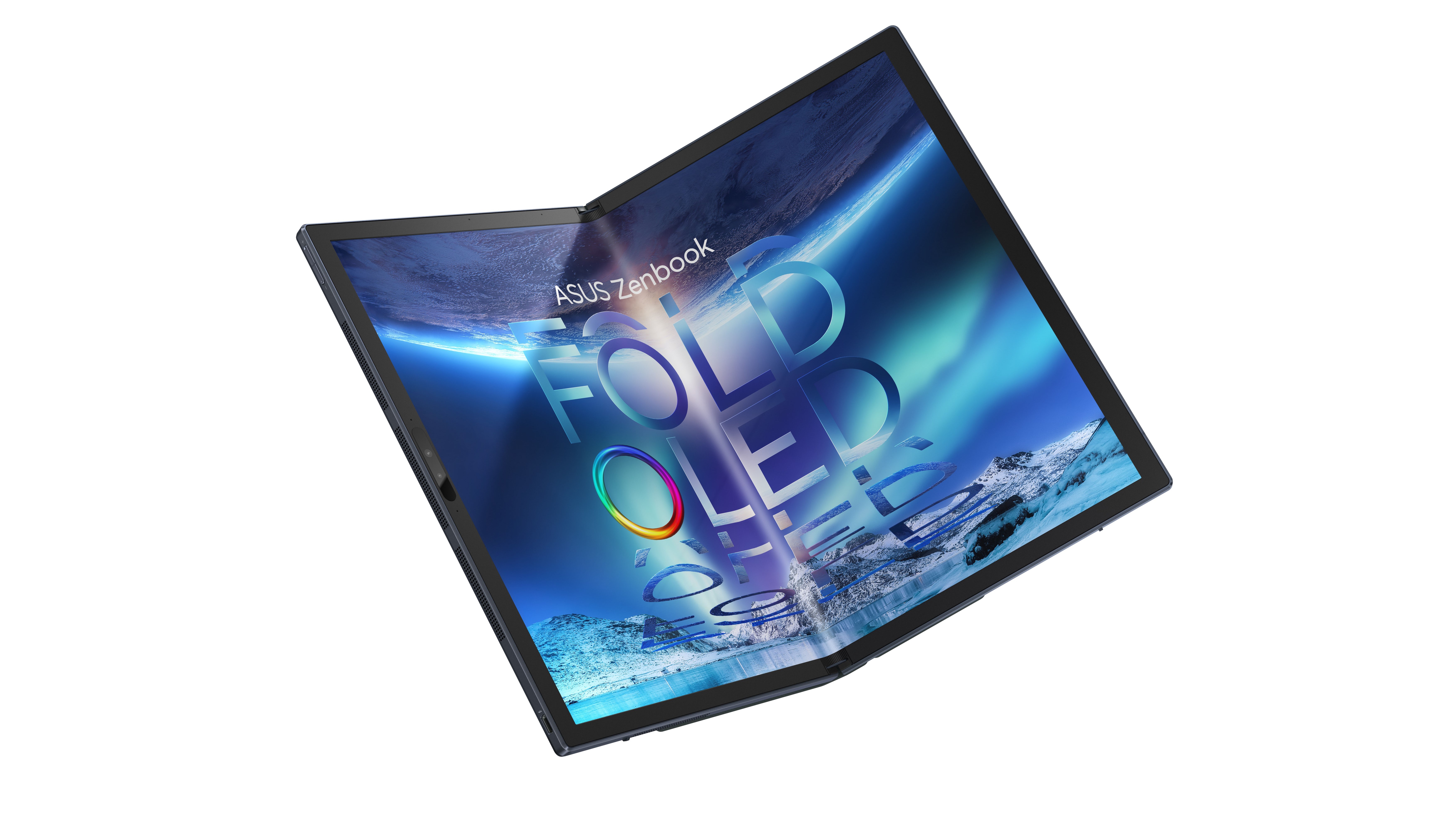
The big question I wanted to answer in this Asus Zenbook 17 Fold OLED review is will foldable laptops be the future of computing? For some people, maybe, but it will depend on who you are and what you plan to use your laptop for. Those who spend a lot of time on creative work or who need as much screen real estate as possible day-to-day will benefit a lot from this but those who spend a lot of time typing or commuting might not.
A few things will also need to change before these really take off. As things stand the Asus Zenbook 17 Fold OLED is a little too heavy and not quite powerful enough to really succeed up against the best 2-in-1 laptops, I’d also like to see slimmer bezels and more connectivity around the frame.
On the flip side, I do really like the big screen and it's very cool that you can use it as a laptop, a tablet and a desktop computer. The battery doesn’t take long to charge either, and the speakers are loud and clear enough to not need a separate audio device hooked up.
Asus Zenbook 17 Fold OLED review: also consider
If it’s a powerful performance and a killer screen you’re after then the Dell XPS 13 9310 OLED is still one of our top picks. Power and portability make it a fantastic work PC and the quality of the screen means it’ll be good for kicking back and relaxing with too. It might only have a 13.4-inch display but every inch is stunning thanks to 4K resolution, and the design of the laptop itself is just as pleasing on the eye.
For creators who want the flexibility of a laptop and tablet in one device, the Microsoft Surface Laptop Studio is worth a look. The fold-over design works very well and makes it comfortable to use in all sorts of places and for all sorts of tasks, that’s also complemented by a good-looking screen and top-notch performance.

Yasmine is the former Reviews Writer for T3, so she's been knee-deep in the latest tech products for reviewing and curating into the best buying guides since she started in 2019. She keeps a finger on the pulse when it comes to the most exciting and innovative tech – and since departing has also held a role as Digital Spy's Tech Editor. In her free time, you'll catch her travelling the globe – the perks of being a freelance tech expert – tending to her plants when at home and, but of course, planning her next big trip.