Asus Vivobook 13 Slate OLED (T3300) review: a 2-in-1 laptop with a stunning screen
The Asus Vivobook 13 Slate OLED (T3300) is a laptop that can be transformed into a tablet by removing the keyboard


If you want a laptop that doubles up as a tablet you'll like the Asus Vivobook 13 Slate OLED (T3300). It's much more affordable than other 2-in-1 devices which ultimately means you do lose out on performance, but the OLED screen is stunning and the battery life is pretty good too.
-
+
13.3-inch OLED touchscreen
-
+
Stylus included in the box
-
+
Easy to convert into a tablet
-
-
The magnetic stand isn’t very secure
-
-
Performance is disappointing
-
-
No facial recognition or fingerprint sensor
Why you can trust T3

To sum up this Asus Vivobook 13 Slate OLED (T3300) review: this 2-in-1 laptop is a true hybrid because you can comfortably use it as your personal computer or carry it with you as a tablet.
While it’s not going to win any awards for being the best 2-in-1 laptop you can buy, it does work very well as a slate because you can remove the keyboard entirely. But its real crowning glory is the stunning 13.3inch OLED screen which is perfect for streaming TV shows and movies. You can't expect to be wow-ed when it comes to performance though.
If you don’t think you'd use the Asus Vivobook 13 Slate OLED (T3300) as a tablet very often then you might be better off looking at T3’s guides to the best laptops or the best laptops under £500 if you’re on a budget.
Asus Vivobook 13 Slate OLED (T3300) review: price and availability
The Asus Vivobook 13 Slate OLED (T3300) is a reasonably priced PC, you can buy it starting from $599 in the US and £549.99 in the UK. See the widgets on this page to find out where you can pick on up in your region.
Asus Vivobook 13 Slate OLED (T3300) review: design and screen

As the name suggests, the Asus Vivobook 13 Slate OLED (T3300) can be converted from tablet to PC by snapping on the keyboard and the cover stand. Each attaches itself magnetically, and when you snap it on, the keyboard connects to the screen automatically.
Measuring 309.9 x 190 x 7.9 mm and weighing 785g, the Asus Vivobook 13 Slate OLED (T3300) is smaller than a lightweight laptop but still a lot bigger and heavier than most tablets.
The back of the screen is matte black and metallic with a slim silver bar along the top that houses the rear camera. On the front, there’s another camera integrated into the top bezel. The bezels are admittedly thicker here than on a lot of other laptops and tablets, but that does mean you can grip it without blocking off a part of the screen.
Get all the latest news, reviews, deals and buying guides on gorgeous tech, home and active products from the T3 experts
On the frame, there are two USB-C ports, a 3.5mm headphone jack and a MicroSD card slot. It also has a volume rocker on the edge as you would expect from a tablet. When it comes to connectivity, you do get the best of both worlds here and if you need more inputs you could always buy a separate USB hub.
The back panel props the laptop up by folding in the middle using a 170-degree hinge. I’m not entirely sure why ASUS hasn’t just built the stand into the back of the screen, three separate components seems like unnecessary hassle to me especially given the fact that the panel moves out of position when you knock it. Because of that, you’ll be restricted to using it on a table and you certainly won’t be able to use it very easily on your lap.
You can’t deny you get a lot for your money when it comes to what's included in the box. Alongside the cover stand and keyboard, this 2-in-1 laptop comes with a case to carry and protect it all. You also get an ASUS Pen 2.0 stylus with four sizes of pen tips and a magnetic pen holder to attach it to the tablet when you aren’t using it.
If you have the cover stand attached and not in use, you won’t be able to snap the pen onto the tablet because it needs to sit on the magnetic back panel. Using the stylus feels great though, and thanks to the different sized tips you'll be able to get the accuracy you need for the task at hand. It's not completely on point but for quick note-taking or sketches, it'll work well enough.

The keyboard itself has a smooth rubber coating with low-profile keys and a large touchpad, it’s got some weight to it so doesn’t feel flimsy at all. Despite the fact that it’s a snap-on keyboard, it feels nice to type on as well. The keys are tactile with a satisfying click and they’re well-spaced out with 19.05mm between each one. The Fn keys along the top are easy to spot because they are grey as opposed to black like the rest of the board.
What really draws you in is the 13.3-inch OLED touchscreen. The Full HD 1920x1080p resolution and 550 nits peak brightness make for a clear, sharp display that you can see in most lighting conditions. Capable of showing up to 1.07 billion colours, it looks bold and vibrant as well. It’s very well set up to be used for both work and play.
If you want a device to watch TV shows and movies on, this will do the trick. The 16:9 aspect ratio is the perfect shape for video content, and the screen features Dolby Vision which should boost the quality of shows making them look much more accurate.
To protect your eyes, the OLED display has much lower blue-light levels than you would get on an LCD. Even after a full day of use, I didn’t experience much eye strain.
Unlocking the display is done by entering a pin or password. Unfortunately, there's no IR camera for facial recognition nor is there a fingerprint sensor.
Asus Vivobook 13 Slate OLED (T3300) review: performance and battery

Powering the Asus Vivobook 13 Slate OLED (T3300) is an Intel Pentium Silver N6000 CPU with Intel UHD Graphics and a choice of 4GB or 8GB RAM. You can buy it with either 128GB or 256GB of SSD storage - admittedly that's not a lot of memory so you can’t expect this device to be as powerful as a dedicated laptop and you won't be able to store tonnes of large files on it either.
Day to day, it felt fine to use. It was relatively smooth but when I had multiple apps and programs open at once, it did lag a little. Transferring large files took some time too, and it will definitely struggle with more extensive computer software so PC games might not run quite as you need them to, for instance.
To compare it to other laptops, I ran the Geekbench 5 benchmarking test on it. The Asus Vivobook 13 Slate OLED (T3300) scored 676 in single-core and 1,489 in multi-core which places it amongst the cheap laptop crowd, like the Acer Swift 1.
While it may not be the fastest laptop out there, it does stand up nicely against other tablets. For typing out documents, browsing the web and making notes while you’re on the move, it’ll do a good enough job. Speedy Wi-Fi 6 is packed in as well so you’re guaranteed the fastest internet speeds possible on your network.
The 50Wh battery seemed to last a decent amount of time when I tested it out. It won’t survive a full workday but it will get you through most of it.
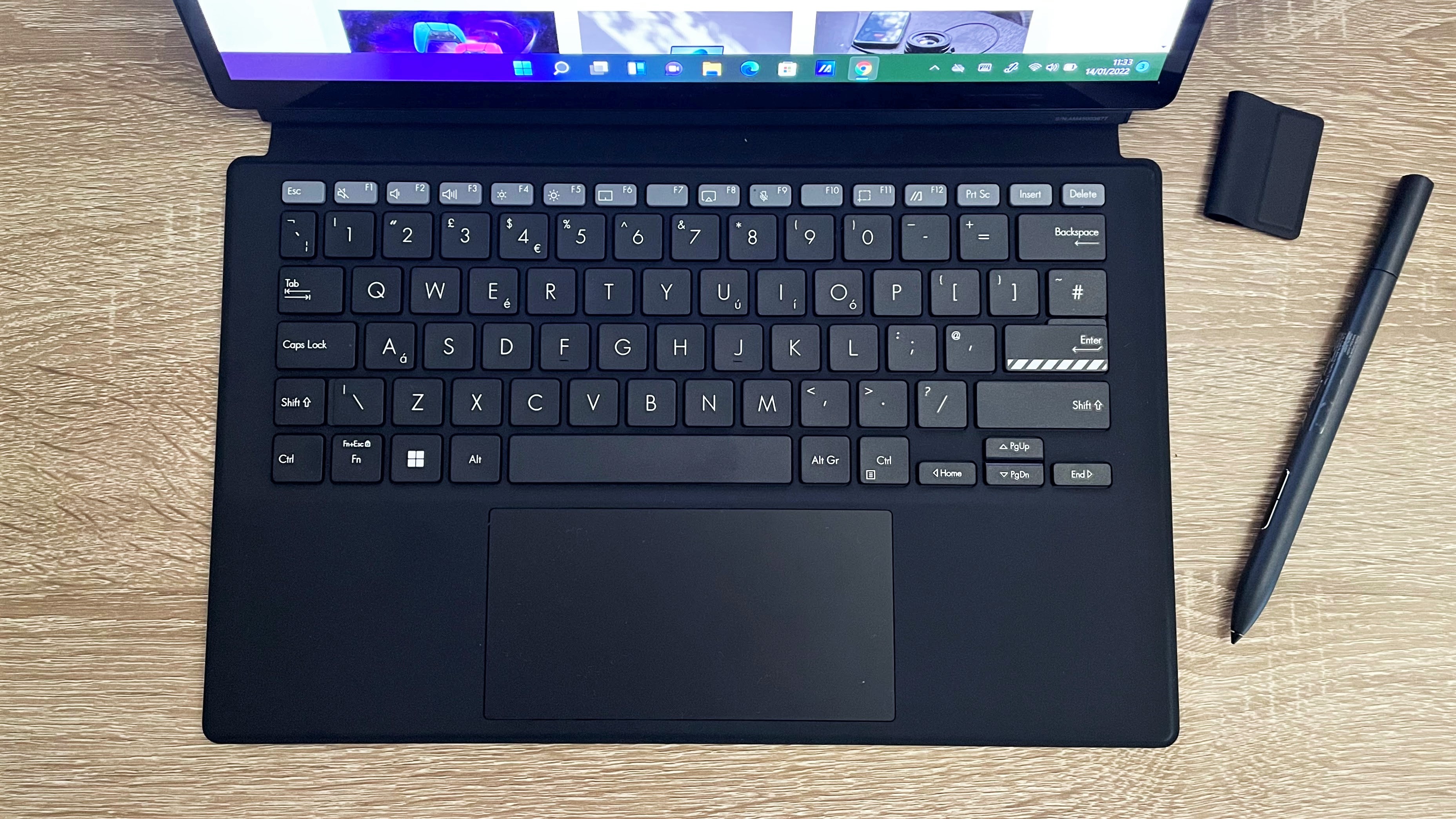
To find out how long the slate would last streaming videos, I ran a test where I downloaded and played a TV show on full brightness for two hours. In that time the battery level dropped by 30% so it would have lasted almost 7 hours all in all which is fine.
Asus claims that when you charge it back up again, you’ll get 60% battery in as little as 39 minutes. When I was using it, I found it took about 50 minutes to charge to 60%, so for a full charge, you’re looking at just under an hour and a half.
Running on Windows 11, the Asus Vivobook 13 Slate OLED (T3300) works perfectly well as a computer. It comes in Windows S mode which boosts security and performance but means you can only download apps available in the Microsoft Store - you can easily turn that off if you want to download software from the web. Thanks to Intel Bridge, you can actually run any Android app on this as well so you’ll be able to use this just as much as a tablet as you can a computer.
To soundtrack the experience, the tablet features quad-speakers with Dolby Atmos surround sound. On mid-volume, the speakers sound clear and precise. When you crank it up, the audio does become a little distorted. It'll be fine for streaming movies but you probably won't be listening to music on it very often.
Asus Vivobook 13 Slate OLED (T3300) review: verdict

When I said that the Asus Vivobook 13 Slate OLED (T3300) is a hybrid device, I really meant it - it’s a complete cross between a laptop and a tablet because you can use it as a Windows 11 PC and you’ll also be able to run Android apps on it.
During testing, the design of the cover stand did annoy me a little, it makes it difficult to use as a laptop on the go. But in saying that, the rest of the design worked well and I did like the fact that you could remove the keyboard entirely.
The OLED screen is a beauty and it’s perfect for pretty much any task, but streaming TV shows and movies is where it really shines. It’s a shame the performance is so weak because that’s the only area where the laptop really lets itself down, even if it is more powerful than most tablets.
Even though it does have a few flaws, if you want a relatively cheap 2-in-1 laptop and you think that you’ll use it as a tablet a lot, the Asus Vivobook 13 Slate OLED (T3300) is great value for money.
Asus Vivobook 13 Slate OLED (T3300) review: also consider
The Microsoft Surface Book 3 has a similar style to this, with a completely detachable keyboard that leaves you with just the slate. It’s more expensive than the Asus Vivobook 13 Slate OLED (T3300) but it’s worth it because it’s also a lot more powerful. To discover more about this system check out T3's should I buy the Microsoft Surface Book 3 guide.
For those on a budget, another 2-in-1 PC to consider is the Asus ZenBook Flip S 13 which costs about the same as the Asus Vivobook 13 Slate OLED (T3300). You get a 4K OLED touchscreen display, a powerful ‘Tiger Lake’ processor and a slim eye-catching build. The keyboard isn’t detachable though so to convert it to a tablet you have to push the screen back by 360-degrees.

Yasmine is the former Reviews Writer for T3, so she's been knee-deep in the latest tech products for reviewing and curating into the best buying guides since she started in 2019. She keeps a finger on the pulse when it comes to the most exciting and innovative tech – and since departing has also held a role as Digital Spy's Tech Editor. In her free time, you'll catch her travelling the globe – the perks of being a freelance tech expert – tending to her plants when at home and, but of course, planning her next big trip.