Apple iPad Air M2 review: the tablet for most people
While it doesn’t quite have the specs of the Pro, the iPad Air is an incredible tablet that more than fulfils your needs


Now the Goldilocks of the iPad range, the Air offers performance that matches the previous Pro model and yet comes at a more affordable price. While the screen isn’t quite as impressive, it still looks great for movies and allows the use of the new Apple Pencil Pro. On balance, this is the model that most people should buy.
-
+
New 13-inch size
-
+
Powerful M2 chip
-
+
Pencil Pro support
-
-
Touch ID feels dated
-
-
Standard screen
-
-
Can’t use the new magic keyboard
Why you can trust T3

The iPad Air was introduced in 2013 to be thinner and lighter than the standard iPad model. Now in its sixth generation, the iPad Air is no longer the thinnest or lightest in the range – that title stands with the new iPad Pro. However, it now gains a 13-inch version and the M2 chip, making it a more affordable alternative to the flagship device.
Most people are unlikely to need the power of the iPad Pro and are likely to accept a less advanced screen, considering the price difference. As with the MacBook Pro and the MacBook Air, there are small differences depending on your needs. Both iPads are capable of much the same gaming, photo editing, sketching and note-taking.
In terms of accessories, the new iPad Air is compatible with the latest Apple Pencil Pro, but not the new Magic Keyboard. This makes it arguably a better option for those who sketch than those who type. But with the existing Magic Keyboard, it’s still a highly functioning laptop alternative. Like most users, the iPad Pro is the model I lust after, but the iPad Air is probably the one I’ll be recommending to most people.

How much is the iPad Air M2?
Prices for the iPad Air start from £599 / $599 / AU$999 for the 11-inch model, and from £799 / $799 / AU$1299 for the 13-inch model. Both sizes are available with four storage capacities, ranging from 128GB up to 1TB, and either WiFi only or Wi-Fi and Cellular connections.
If you want a fully kitted-out 13-inch iPad Air (1TB and Cellular) it will cost you £1449 / $1449 / AU$2429. The model I tested was as above and came with the Magic Keyboard, which costs £349 / $349 / AU$579 and the new Pencil Pro, which is £129 / $129 / AU$219. An equivalent MacBook Air – with M2 chip and 1TB storage – would cost you £1399 / $1399 / AU$2199 or £1499 / $1499 / AU$2399 for the M3 model.
Compared to the iPad Pro, however, the Air is significantly cheaper. Prices are 400-500 pounds/dollars less, across the range, which is a significant chunk of money. Of course, if you just wanted a basic iPad, the 10.9-inch model is now just £349 / $349.
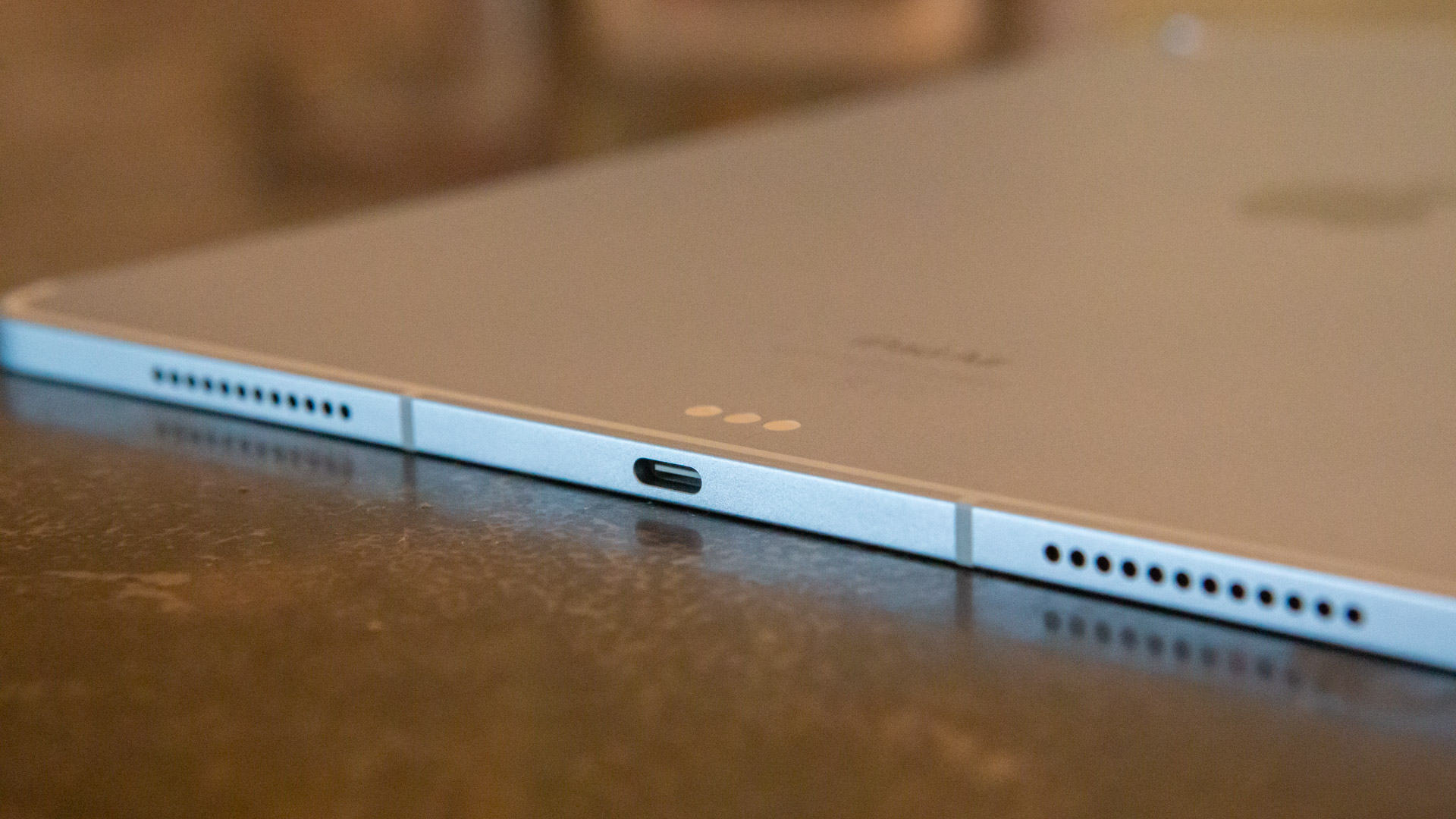
What's new on the iPad Air M2?
While the 11-inch iPad Air looks and feels very similar to the 5th-generation model, the 13-inch model is something completely new. Its closest comparison is the 6th-generation iPad Pro, from which it’s both lighter and thinner, weighing 617g (1.36 lbs) and with a 6.1mm (0.25in) depth.
Get all the latest news, reviews, deals and buying guides on gorgeous tech, home and active products from the T3 experts
One nice thing about the Air is that it comes in a wider choice of colours. This year there’s no pink option but the blue and purple are a little lighter. You can also choose starlight or space grey. My test model was finished in blue, which is a nice subtle tone and looks really premium. However, if you plan to have your iPad in a case or keyboard, you won’t see much of that colour anyway.
Aside from the move to the new M2 chip, one of the biggest changes on both the 11-inch and 13-inch iPad Airs is that the front camera is now on the landscape (longer) edge, rather than the portrait or shorter edge. This is a welcome change for those who frequently video call in landscape mode, as it allows a more natural position.
For security, the iPad Air still uses Touch ID, with the power button on the top right edge containing a fingerprint sensor. This is used to unlock the device, as well as for the app store and for Apple Pay. For those that use a recent iPhone, Touch ID feels like old technology here, though it’s still used by Macs too. I’d have loved to see Face ID employed here.
WiFi on the Air has been upgraded to WiFi 6E, giving it that extra band for faster connection to compatible routers. For cellular, you get a 5G connection but not the option to use a Nano-SIM – it’s now eSIM only.
Features such as the microphones (two) and the speakers (also two) remain the same, though the larger 13-inch Air has twice the bass output to give it a fuller sound. It also still uses a USB-C connection, with a power lead in the box (though not a plug).

iPad Air M2 display
Rather than the chip or the dimensions, it’s the display that really separates the iPad Air from the Pro models. While the older iPad Pro offered mini-LED and the new version features OLED, the Air uses a relatively standard LED display.
This is no slouch though. It’s a liquid retina display with true tone and P3 wide colour gamut. The 13-inch version (which is actually 12.9 inches) has a 2732x2048 resolution with 264 pixels per inch and 600 nits brightness. Not to keep bringing it back to the MacBook Air, but this 13-inch iPad Air screen is more resolute and brighter.
Ignoring the comparisons, the iPad Air screen looks great. For indoor use, which is where most people use their iPads, it’s extremely bright and has great colour and depth. The black and white trailer for the new Ripley series with Andrew Scott looks crisp and clear, while Stranger Things’ saturated colours look better than on most TVs.

iPad Air M2 cameras
The camera array on the back of the iPad Air remains unchanged. This is a 12MP wide-angle camera with an f/1.8 aperture. It does use a new version of the Smart HDR though (Smart HDR 4) to produce more accurate images.
Unlike the Pro, there’s no adaptive True Tone flash on the back, so it’s better suited to using natural light. It does shoot 4K video at up to 60fps and slo-mo video at up to 240fps and has a time-lase video function too.
The change is in the front camera. While this is the same 12MP f/2.4 camera, it now sits on the longer, landscape edge of the device. Most people using the iPad for video calls are using it in landscape orientation using a stand, rather than holding it in portrait like an iPhone. Because of this, positioning the camera top and centre in landscape mode makes more sense.
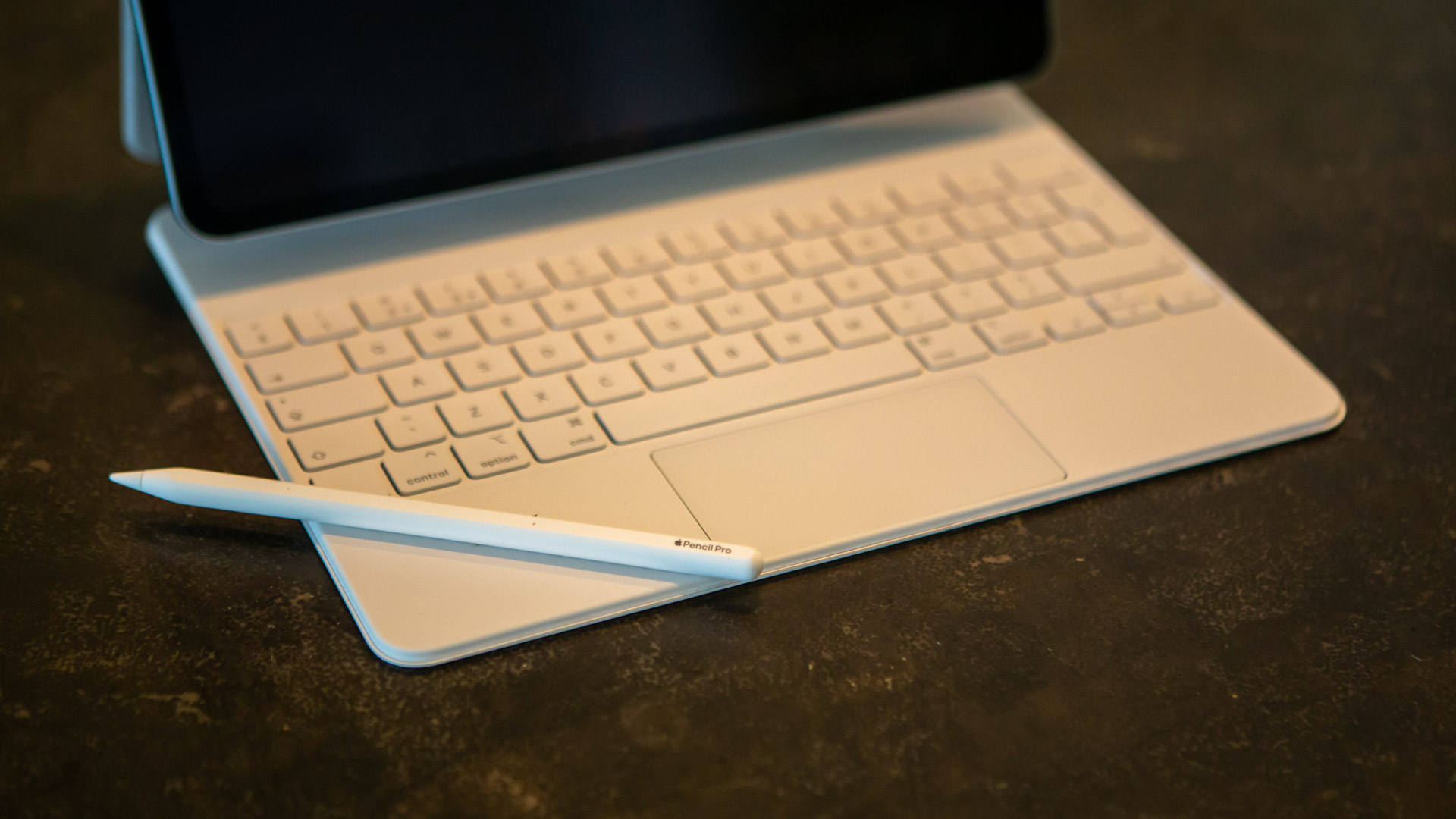
Accessories for the iPad Air M2
Apple’s new Pencil Pro was released at the same time as the new iPad Pro and Air models, and it works with both models. That’s really great news for iPad Air owners, as this new stylus has some handy new features for advanced Apple Pencil users.
The barrel has a new sensor to allow you to pinch the pencil and bring up a quick menu. This is a much quicker and easier way to adjust your brush settings and gives different options depending on which program you are using it in.
There’s also a new gyroscope in the Pencil Pro, which means that if you rotate the pencil, the brush will also rotate. This is handy for calligraphy or larger shaped brushes, and can also be used to swirl and manipulate elements in some programs.
While the iPad Pro got a new version of the Magic Keyboard with a larger trackpad and function keys, the iPad Air uses the original Magic Keyboard. This still has full-sized backlit keys, and a trackpad, albeit a smaller one. It’s certainly still very useable for working on and has an additional USB-C connector, for passthrough charging.
If you don’t want a keyboard, the new Smart Folio provides a screen cover and adjustable stand for the iPad. This now adjusts more easily for different viewing angles, rather than just offering a single upright position.

How does the iPad Air M2 perform?
Apple’s M2 chip was previously used in the iPad Pro but now it comes to the Air models. This is a big step up from the previous M1 chip and means that it should be capable of some serious performance.
All iPad Pro models feature an 8-core CPU and a 10-core GPU, with a 16-core Neural Engine. All models also have 8GB of RAM.
Using the Geekbench 6.3 testing app, the M2 iPad scored similarly to the previous iPad Pro model, with a 2589 single core and a 10038 multi-core score. This is also similar to the 2023 MacBook Air M2 models. The graphics processor test gave a Metal score of 41766, which is just slightly below the former iPad Pro M2 model and close to those from the MacBook Air M2.
This is great news for those looking for Pro-level performance, as it means this iPad Air is more than capable of running graphically and processor intensive apps. I tried out the latest version of Logic Pro for iPad as well as the Diablo Imortal game, and both gace incredibly smooth performance. There’s no doubt that the iPad Pro will crunch through 4K Pro Res video and multi-track audio much faster, but this device is very capable.
Despite the upgrades, the quoted battery life for the iPad Air remains the same as the last generation, with 10 hours of web or video playback, or 9 hours over a mobile network. This is respectable and seems to now be standardised across the iPad range. However, it doesn’t match the 18 hours offered by the MacBook Air.

Should I buy the iPad Air M2?
Even though the iPad Air is no longer the most powerful model in the range, nor the thinnest and lightest, it manages to offer a great middle ground. It’s powerful enough for most. It’s thin and light enough for most. And importantly, it comes at a price that is more palatable to most.
It is then, the iPad for most people. The trio of iPad models now cater to the casual browser with the iPad, the creative professional with the iPad Pro and the enthusiast with the iPad Air.
For those looking to use the iPad Air as a laptop replacement, there are definitely pros and cons to it. While you will still pay a similar price to a MacBook Air, you do get a thinner and lighter machine that’s easier to transport, especially without the keyboard. You also get the benefit of a brighter and higher resolution touchscreen display (something that still isn’t an option on a MacBook).
iPadOS remains the biggest limiting factor for laptop replacement, as it still doesn’t offer the flexibility of MacOS – at least, not yet. I expect newer versions of iPadOS to close this gap in coming years.


As T3's Editor-in-Chief, Mat Gallagher has his finger on the pulse for the latest advances in technology. He has written about technology since 2003 and after stints in Beijing, Hong Kong and Chicago is now based in the UK. He’s a true lover of gadgets, but especially anything that involves cameras, Apple, electric cars, musical instruments or travel.