Alienware M16 R2 review: portable gaming powerhouse gets a roaring update
The 2024 16-inch Alienware is a mega gaming laptop, but can also be a discreet high-power laptop for other tasks too

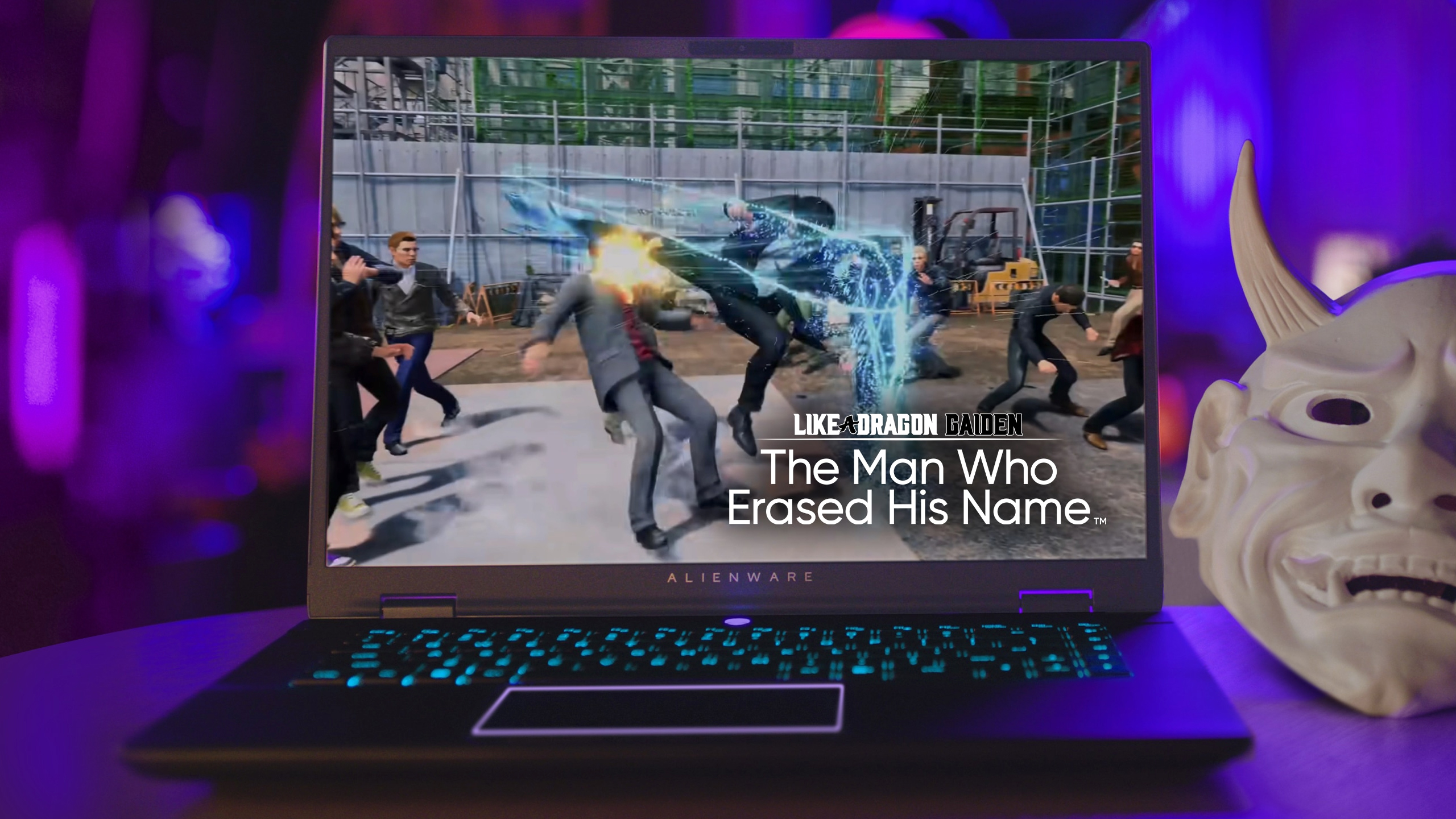
This update to the Alienware M16 brings features – reduced size, improved power management – that not only make it a better gaming laptop, but a better laptop overall. The masses of power on tap, yet subtlety of the new design, bring a best-of-both-worlds solution that's very well executed.
-
+
Great screen with 240Hz refresh for very smooth gaming
-
+
Reduction in laptop size makes it easier to carry
-
+
Excellent gaming performance
-
-
Lots of fan noise while gaming
-
-
No USB-C charging (you need to bring the hefty charger)
Why you can trust T3

It was only nine months ago that we reviewed the Alienware M16: one of Dell's top-tier gaming laptops. Well, now it's back with a rip-roaring update that wants to make it straight to the top of the best gaming laptops chart.
The 2024 release, the M16 R2, is an impressive bit of kit too. Not only for gamers either: by trimming its design footprint, better enabling power management, yet upgrading the overall power potential available, this is a gaming laptop that's also happy just being a discreet high-power laptop. So is it an all-round winner?
Alienware M16 R2: Price & Availability
The Alienware M16 R2 is available now, starting at £1,648.99 / $1,399 / AU$2,698.30 for the base-level unit with the Intel Core Ultra 7 155H processor, 16GB RAM, 1TB SSD and the Nvidia RTX 4060 GPU (there's also a 4050 option in the US market).
The review unit I looked at with the Intel Core Ultra 7 155H processor, Nvidia GeForce RTX 4070 GPU, 16GB of RAM, and 1TB SSD is priced at £1,949 / $1,849.99 / AU$2,998.60.
For those with more money than sense, the top-of-the-line model has a Core Ultra 9 185H processor, 64GB of RAM, 8TB of SSD storage, and an NVidia RTX 4090 GPU for a fabulous £3,509 / $3,499 (there's no equivalent in the Australian market).
Alienware M16 R2 review: Design

The 2024 model of the M16 has had a facelift. Or rather, a butt lift, with the protruding rear of the 2023 version being remodelled into a more conventional hinge. The laptop retains a distinctly Alienware design, though, with glowing alien heads on the back of the lid and above the keyboard, curved edges and hexagonal air vents around the inside glowing alien.
Speaking of glowing, there are a lot of LEDs on this laptop, with each key having an LED backlight plus a glowing edge around the touchpad. All of these can be controlled through the Alienware Control Center app, which provides individual themes and colour schemes for games.
Get all the latest news, reviews, deals and buying guides on gorgeous tech, home and active products from the T3 experts
If all that glowing is a bit much for you, the M16 R2 also includes a stealth mode: hit F2, the lights are turned off, the screen is dimmed, and the fans are slowed down. That’s a helpful trick if you want to use the laptop for more than just gaming, making it less of a standout in a meeting, lecture, or coffee shop.
The Alienware Command Center app also controls the laptop's performance features, allowing you to tweak settings for performance or battery life. There is a good level of control here, including creating profiles for individual apps or games. Want the M16 R2 to kick into performance mode whenever you open Photoshop? That’s quickly done.
There are plenty of ways to connect other devices to the M16 R2: a 2.5GHz fold-down Ethernet port and headphone socket on the right, plus two USB 3.2 type A sockets on the right side and a micro SD card slot. The back offers a HDMI 2.1 socket, one USB-C 3.2, and a Thunderbolt 4 port. There is also the power socket, a 3.5mm barrel connector for the hefty (but smaller than previous models) power adapter.
Why is there no support for USB-C charging? Dell claims that USB can’t yet reliably carry enough juice for this power-hungry laptop and points out that its chonker of a 240-watt power adapter can charge the battery up to 80% in 35 minutes. That’s a fair point, and this speedy charging was borne out in my testing, but the lack of support for USB-C or Thunderbolt charging means that if you run out of battery on the road and don’t bring your power adapter with you, you're kind of screwed.
The M16 R2 is well-kitted out for wireless connections, including support for the latest WiFi 7 & Bluetooth 5.4 standards. Wi-Fi 7 is so new that it isn’t supported directly in Windows (and I don’t have a Wi-Fi 7 router to test it with), but it promises much faster connections in a new frequency band.
Alienware M16 R2 review: Display

The only display option for the M16 R2 is the 16-inch QuadHD (2560 by 1600 pixels) LCD panel that looks great, with intense, bright colour – although it lacks the deeper blacks and shadow detail of the OLED displays on laptops like the Dell XPS 16. It also lacks the support for a wider colour gamut that is becoming standard on OLED displays, and there is no support for HDR modes.
The ace in the hole of this 16:10 aspect ratio display, however, is that it can run at a refresh rate of up to 240Hz, updating the screen image four times as often as most typical TVs, assuming that the processor and graphics card can keep up. But more on that later...
Alienware M16 R2 review: Keyboard & Touchpad

The M16 R2's large keyboard is comfortable to use, but it lacks the mechanical switches beloved by serious gamers. Two options are available here: one with individual LED lights behind each key; and one where all the key backlights are wired together.
One thing is missing here: the CoPilot key, the dedicated key for Microsoft’s built-in Windows AI assistant. Instead, to the left side of the space bar is a Windows lock key, which disables the other Windows key, so if you hit it while flailing around the keyboard mid-game, you don’t switch back to the desktop and interrupt your kill streak.
The touchpad is equally comfortable and slightly bigger than the previous-generation model. That is a definite positive change, and the illuminated boundary of the touchpad makes it easier to find the limits.
Alienware M16 R2 review: Performance
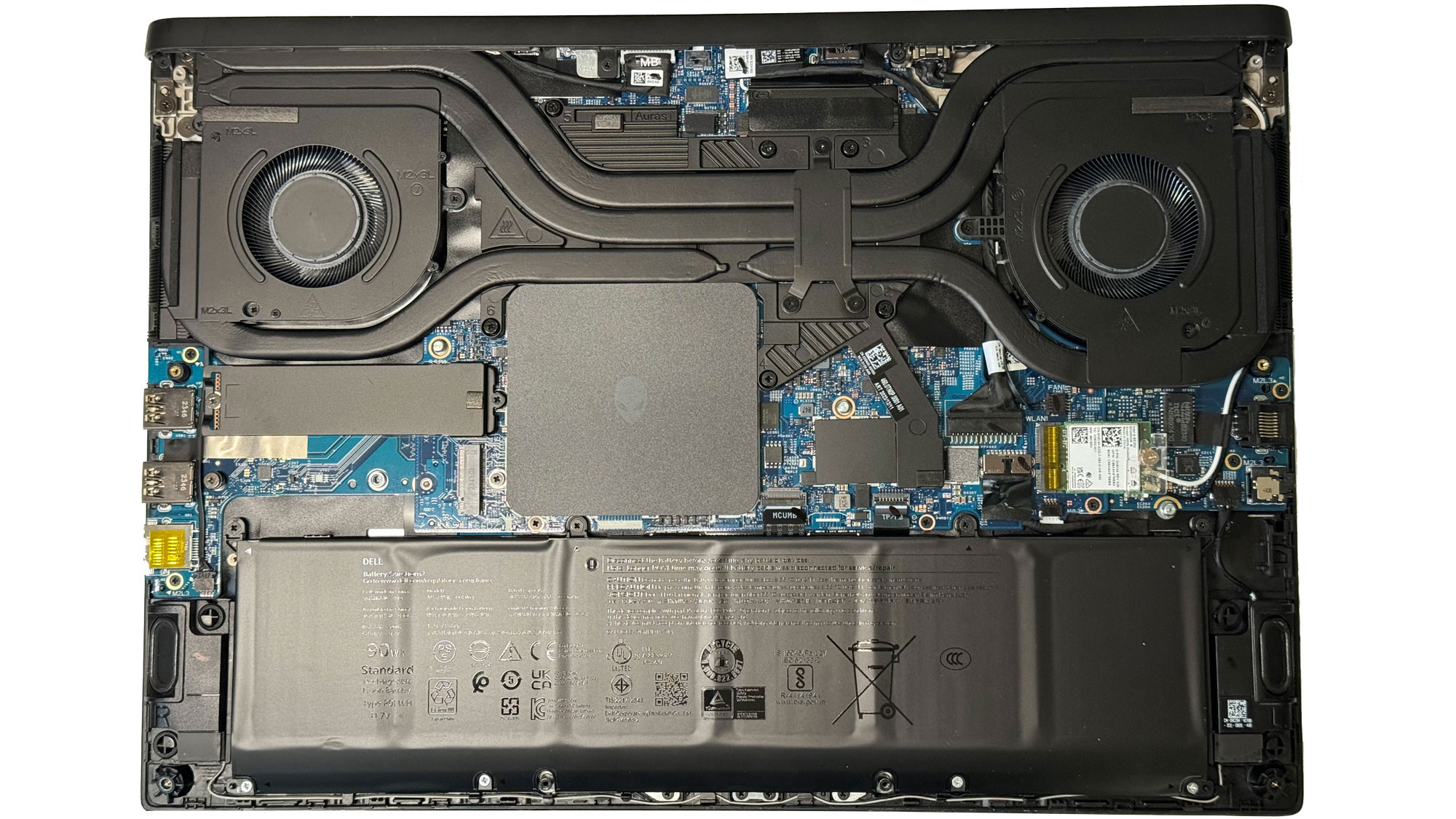
This 2024 version of the M16 is a speedy machine by any measure, tearing through both games and productivity apps with equal nonchalance, although with a fair amount of fan noise.
I ran several games to test it, all of which achieved excellent frame rates at the native resolution of the gorgeous QHD screen. Doom Eternal on the taxing Ultra Nightmare quality preset managed 180 frames per second, while F1 2022 managed 119fps on the High preset quality.
That means both games used the screen's higher frame rate to produce smoother, more natural-looking movement. To max out the 240Hz frame rate that this screen offers, I reduced the quality setting in Doom Eternal to Ultra and in F1 to Medium. In both cases, the 240Hz refresh rate produced wonderfully smooth, realistic-looking motion, especially on a slippery, wet Monaco track in the latter game.
In a more formal test, the Alienware M16 R2 scored an excellent 7242 in PC Mark 10 and an impressive 11,894 in the Time Strike benchmark of 3D Mark – both in the upper realms of the numbers for gaming laptops.

This top-tier performance is backed up by strong sound that adds to the gaming experience, although the speakers above the keyboard don’t have a lot of stereo separation: it is sometimes a bit hard to determine where sound is coming from around you.
The M16 R2 was no slouch in more serious use as well: it crunched through applying filters to large images in Photoshop without breaking a sweat and handled editing 4K video in Premiere no problems. It doesn’t have a 4K screen, but the downscaled video was quick to process, and complex operations like colour correction and rotoscoping didn’t faze it.
The downside of this performance is that the processor and GPU generate a lot of heat, which has to go somewhere. That gets vented in the form of hot air from the vents on the side of the case, a process that makes a fair amount of noise when it is working hard. Dell claims this cooling system has been improved and made more efficient, but it is still noisy when the fans are working hard.
Alienware M16 R2 review: Battery Life

The battery life of the M16 R2 is pretty decent for a gaming laptop: it lasted five hours and 22 minutes in the modern office battery test of PC Mark, which simulates working and a few video conferences.
That means it has enough battery life to watch an episode or two of a show, then post a withering online takedown on how the book was better on Reddit before your battery runs out. This battery life could be extended by using the Stealth Mode and the other power management features of the Alienware Command Center. I tested it on the balanced preset.
Mobile gaming is a different story, though. I found that running F1 2022 reduced the battery life to about an hour, again running on the balanced power setting in the Alienware Command Center. That’s not unusual, though: gaming laptops seldom have long battery lives when running demanding games.
Alienware M16 R2 review: Verdict

Many of the changes in this new version of the Alienware M16 aren’t focused on gaming; they're focused on making it more of a general-purpose laptop that's stealthily brilliant at running games.
The reduced size and improved power management compared to its predecessor make it easier to carry and longer-lasting. Features like the Stealth Mode, which provides a neat way to switch from gaming to general-use mode with one key, brings a discreet mode to switch too.
All that makes the Alienware M16 R2 an excellent pick for those who want to play games – but sometimes have to do other non-gamey things too. It's a brilliant solution that's very well executed.
Also consider
If you want a bit more than this Dell then consider the MSI Raider GE 78 HX, which is a step-up model: it has a 17-inch screen, although the resolution and refresh rate are the same as the M16 R2. The MSI does offer the GeForce RTX 4080 GPU, though, and a row of blinky LEDs along the front that offer even more blinkitiude.
If you would rather save a bit of cash, the HP Omen 16 has a similar 16-inch screen (but not support for 240Hz refresh rates) and an AMD processor. It is cheaper than the M16 R2, though, so it’s a good way to save some dough without losing too much loaf.

Richard Baguley has been writing about technology since the 1990s, when he left a promising career in high finance to work on Amiga Format magazine for Future. It has been downhill for him ever since, writing for publications such as PC World, Wired and Reviewed.com. He has tested gadgets as diverse as 3D printers to washing machines. For T3, he covers laptops, smartphones, and many other topics. He lives near Boston in the USA with his wife, one dog, and an indeterminate number of cats.