Acer Swift Edge review: a super-light laptop with a big 4K display
Looking for a 16-inch laptop that doesn't weigh much at all? Our Acer Swift Edge review reveals whether this ultrabook is right for you


The Acer Swift Edge has two big selling points: its supreme lightness, and its beautiful 16-inch 4K display. So if you want a large screen for entertainment and productivity, and you plan to be on the move a lot, it's a good choice. On the downside, there's no Thunderbolt 4, and the battery life and audio are decidedly average. But overall, it's a strong performer, both for general computing tasks and for running resource-intensive creative software.
-
+
Very light
-
+
Lovely 4K display
-
+
Lots of ports
-
+
Fast and responsive
-
+
Good value for the price
-
-
Doesn't support Thunderbolt 4
-
-
Lacks number pad
-
-
Average battery
-
-
Average audio
Why you can trust T3
With so many laptops on the market, it's important to mark out a point of difference. And Acer has certainly found one with the Swift Edge. The Taiwanese company is trumpeting this as "the world’s lightest 16-inch OLED laptop", and as far as we can tell, this claim stacks up.
The best lightweight laptops are much in-demand, and often command a premium price tag. But inevitably, losing weight means making some sacrifices in terms of hardware and capabilities.
So what has the Swift Edge left out or compromised on, in order to reach a record-breaking lightness? And does that rule it out as a serious laptop? I took one for a test-drive to find out. Read on, as I explain how the size, weight, design, screen, speakers, processor and battery life of the Acer Swift Edge measure up.
Acer Swift Edge: Price & availability
Often it's quite a complicated matter working out how much a laptop costs. There's one price for the standard model, but then if you want to upgrade your processor it's more; adding extra RAM bumps up the price further, and so on. In short, the price you actually pay can sometimes end up being more than twice the price of the advertised price.
With the Swift Edge, though, Acer keeps it simple. The price is £1.599.99/$1,499.99, and there are no variations. Just the one! Check out the widget below for dynamic pricing that will keep up-to-date over time.
Acer Swift Edge review: Size and weight
The Acer Swift Edge's weight – or rather lack thereof – is its main selling point. It's certainly a useful differentiator in a very crowded laptop market. And let me be clear: in practice, it does feel incredibly light for a large, premium laptop.
With a 16-inch display, it's bigger than the MacBook Air (M2, 2022), which only has a 13.6-inch screen. And yet at just 1.18kg, it's significantly lighter than the Air's 1.24kg.
Get all the latest news, reviews, deals and buying guides on gorgeous tech, home and active products from the T3 experts
While these are relatively small differences, they make a big difference in the physical world. The best way I can describe it is this: whenever I pick up the Acer Swift Edge's, my brain tells me 'something's wrong'. Because nothing I've ever used for serious computing, that's this big, has ever felt this light.

I'll be honest: my first instinct was that this laptop feels too light, although it's one that's tricky to justify in rational terms. Maybe it's due to my inherent clumsiness, and a misplaced sense that 'heavier' means 'more robust'. Or perhaps it's related to the research that shows that meals taste better with heavier cutlery: i.e. our subconscious blindly associates 'heavy' with 'well-made and expensive'.
Either way, logic suggests that when it comes to laptops, the lighter the better. And this low-weight device presents obvious practical benefits in terms of commuting, travelling, backpacking or just carrying your laptop around the house.
Even when you add on the charger, the Acer Swift Edge totals just 1.44kg. Its dimensions, meanwhile, are 356 x 251mm, with a 13.9mm thickness at the rear tapering off to a 13mm thickness at the front. In real terms, that means it's big, but not too large to fit in an average laptop bag.
Acer Swift Edge review: Design
When you pick up the Swift Edge, it's so light you assume it's made of plastic. Not so. This laptop has been constructed from a magnesium-aluminum alloy that's surprisingly robust (Acer says twice as strong as normal aluminum, and that seems about right).
The overall design is quite plain and basic – it's quite similar to the LG Gram 16 (2022) – but it does the job well enough. You can open the lid with one hand, four rubber feet keep it nice and stable on the desk, and the smooth matte finish has so far been very resistant to my fingerprints. The hinge works smoothly, and the screen can tip back to a maximum of 140 degrees. Note, though, that this is not a touchscreen.
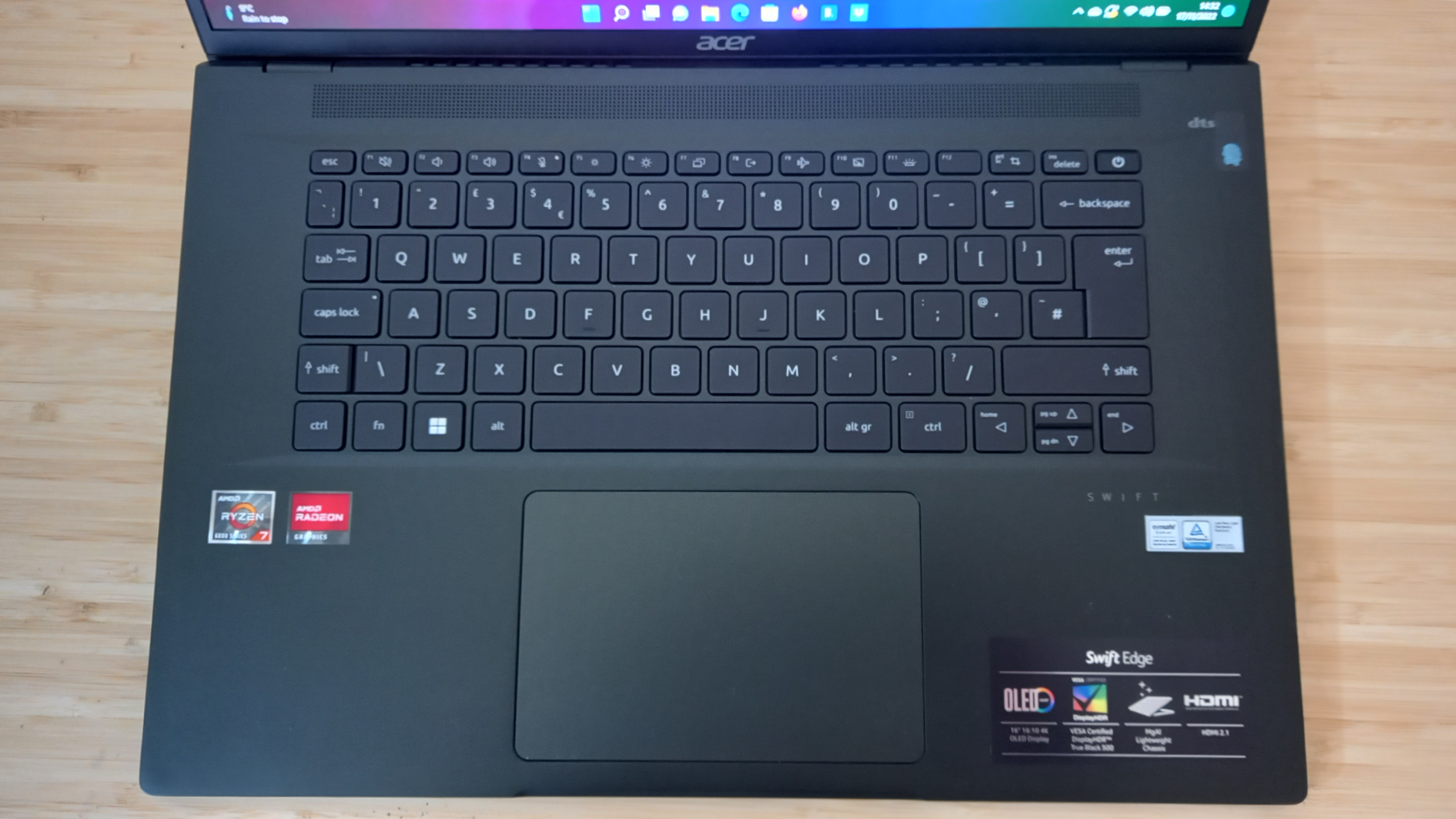
The backlit keyboard has nice big keys, and while the key travel is relatively short, you wouldn't really expect different from an ultrabook. It's disappointing, though, that there's no number pad, and that the up and down keys are so tiny: there would certainly have been space on the chassis for a more detailed keyboard than this.
On the plus side, the trackpad is very generously proportioned and features an antimicrobial coating.
Above the screen you get a 1080p webcam, but no privacy shutter, and no facial recognition. There's also a fingerprint sensor integrated into the power button on the top right.
Acer Swift Edge review: Screen & speakers
The screen is the hero of the Acer Swift Edge: a 16-inch 16:10 aspect OLED panel with a 4K resolution (3480 x 2400 pixels), 100 per cent DCI-P3 colour gamut support, and 500 nits of peak brightness.
Watching 4K content from Netflix, Amazon Prime and YouTube, I was blown away by the richness of the colours, the deepness of the blacks, and just generally the quality of the picture. This is a very nice display indeed.
It's high level of image detail makes it great for photo editing too, and the generous screen size makes it a good choice for anyone who likes opening a lot of tabs or individual windows in general. That said, it's not the best choice for hardcore gamers as its 60Hz refresh rate doesn't match up to the best gaming laptops.

Speakers deliver loud and clear audio through grills on the underside of the laptop. The quality is quite average, but it's certainly good enough to enjoy movies, TV and music.
My only real issue was the fan noise that occasionally ensued when I was enjoying 4K content (or doing anything else that's processor-intensive), which could be a little distracting.
Acer Swift Edge review: Performance & battery life
The Acer Swift Edge comes with an eight-core/16-thread AMD Ryzen 7 6800U CPU and integrated AMD Radeon Graphics. You get 16GB RAM and up to 1TB of SSD storage. That all adds up to a fast and responsive performance on most day-to-day computing tasks, and I had no problem, for example, opening multiple browsing tabs while streaming music on Spotify.
When it comes to using creative software like Photoshop and After Effects, though, the slightly undercooked AMD Radeon Graphics slow things down a little, and those fans start to fire up more often. We're only talking a little, though. To put that into raw numbers, Geekbench delivered a single-core score of 1,475 and a multi-core score of 7,591, not far off the 1,800 and 8,535 our reviewer measured in the M2 MacBook Air.
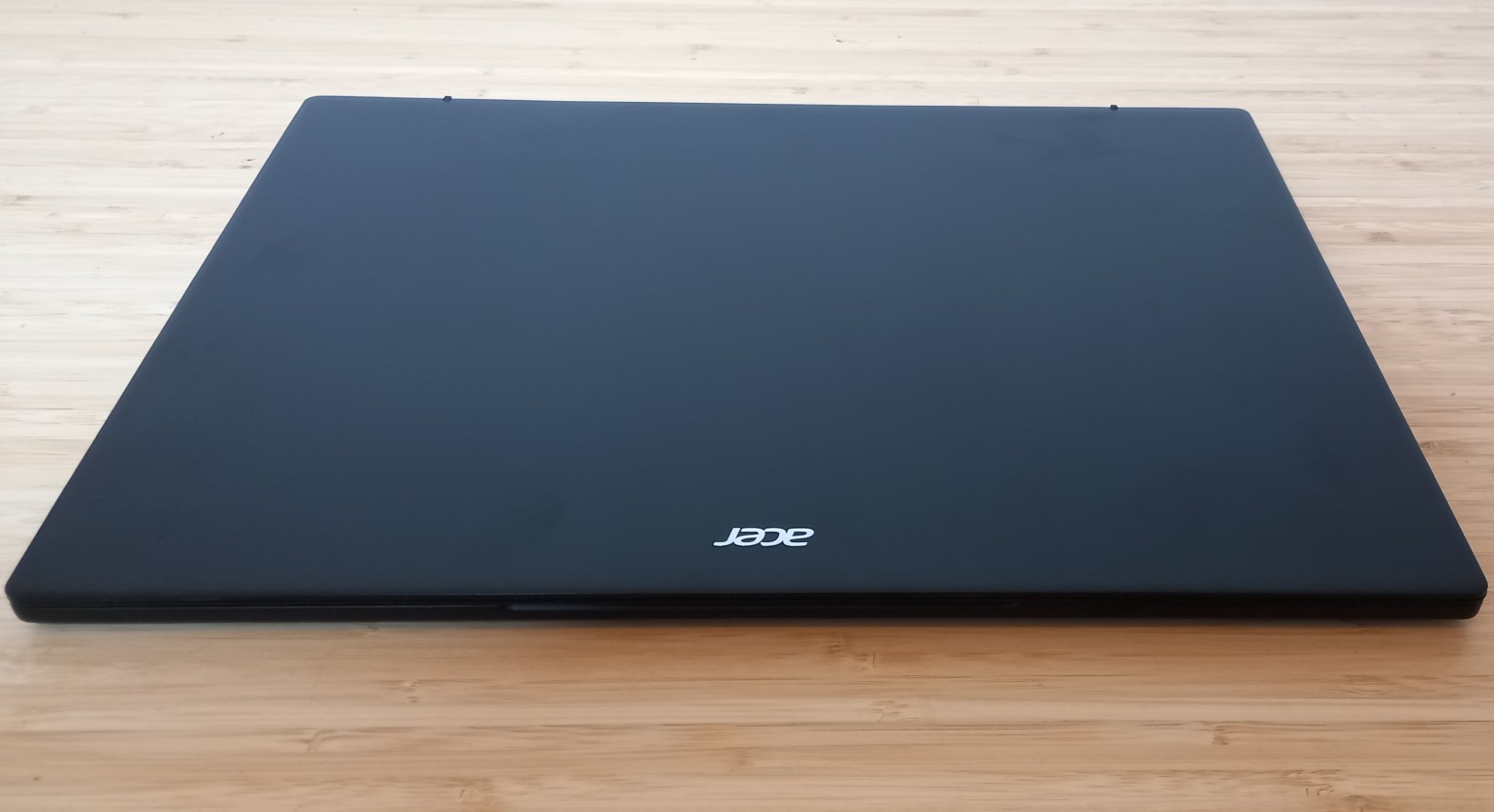
What of battery life? The Acer Swift Edge has a 54Wh battery, which is a little underpowered for a 4K laptop. In practice, this gave me an average of six hours 53 minutes of mixed-use (browsing, watching videos, streaming music and working in Google docs) before needing to be recharged.
Watching downloaded Netflix videos with Wi-Fi turned off, meanwhile, it held out for seven hours 22 minutes. Not bad at all, but it still feels like battery life has been sacrificed for overall lightness with this laptop.
Acer Swift Edge review: Connectivity

Ultrabooks are typically underserved in terms of connectivity, but the Acer Swift Edge fares better than some. On the left-hand side, you get two USB-C ports (one of which supplies the power), a USB-A 3.1 port and an HDMI port. On the right, you'll find another USB-A 3.1 port, an audio jack and a Kensington slot.
Note, though, that there's no support for Thunderbolt 4. That's due to the processor, rather than the thinness of the laptop, but it does mean slower transfer speeds than you might expect from a premium ultrabook.
Acer Swift Edge review: Verdict

The Acer Swift Edge has two very clear things going for it. One, it's incredibly light. Two, it's got a beautiful 16-inch 4K screen. If those two things excite you, this may well be your perfect laptop.
Pretty much everything else the Swift Edge has to offer, from the physical design to the speed of the processor, is decent if unexceptional.
Its biggest weaknesses are the middling battery life, and unimpressive audio (although both are still good; they're just not great). Conversely its biggest strength, compared to other laptops in this class, is its relatively large variety of ports. And if that saves you from buying a USB-C docking station, it puts the price into some perspective.
In short, if you're looking for a large laptop with a 4K screen that's super-light and that you can connect a lot of devices to, you'll find a lot to love here.
Also consider
If you're looking for a lightweight laptop principally, then LG makes the best competitor in the form of LG Gram 16. It's a worthy and similar-priced competitor to the Acer.

Tom May is a freelance writer and author of the book, Great Ted Talks: Creativity. He has been editor of Professional Photography magazine, associate editor at Creative Bloq, and deputy editor at net magazine. He has also worked for a wide range of mainstream titles including Radio Times, NME, Heat, Company and Bella.
