Dell XPS 13 (2020) vs Asus Vivobook S15: which is best?
Dell's XPS 13 is one of the most desirable Windows laptops... but the Asus VivoBook S15 is a better choice for some people


Get all the latest news, reviews, deals and buying guides on gorgeous tech, home and active products from the T3 experts
You are now subscribed
Your newsletter sign-up was successful
How much would, or should, you pay for luxury? That’s a key question if you are considering whether to buy a Dell XPS 13 or Asus VivoBook S15.
The Dell XPS 13 is one of the most desirable Windows laptops ever made. Its carbon fibre keyboard surround is iconic, and its build and portability are beyond reproach. But for many people the Asus VivoBook S15 may be the best laptop choice.
It costs hundreds of pounds less, is just as powerful and – in some specs – is a much better gaming laptop. The larger screen and deeper keyboard are handy if you want a laptop to work all day with too.
The Dell XPS 13 has an unmistakable upper hand in one situation: portable use. Not only is it smaller and lighter, the screen is far brighter. Asus’s VivoBook S15 is much more at home indoors. Let’s break down this comparison a little further.
Dell XPS 13 (2020) vs Asus VivoBook S15: Design and screen
The Dell XPS 13 and Asus VivoBook S15 are both at least reasonably portable laptops. But they do not truly belong to the same class. Asus’ laptop has a 15.6-inch screen. The Dell XPS 13 has a much smaller 13.4-inch one. And, you guessed it, that means the Dell is a much smaller, lighter laptop.
The Dell XPS 13 has a 302 x 199mm footprint. The Asus VivoBook S15 measures 360 x 233mm. That is around 6cm wider, 3cm taller. 15.6-inch laptops like this are much less of trial to carry around than they once were. The Asus VivoBook S15 will fit into most rucksacks just fine and is very portable given its screen size. But at 1.8kg to the Dell XPS 13’s 1.23kg, we know which we’d rather lug around all day.

There is, perhaps surprisingly, not that much of a difference in their thickness. The Asus VivoBook S15 is 16.1mm thick, the XPS 13 14.8mm. These refer to the thickest part of the laptops (aside from the little rubber feet in the Dell’s case), and neither tapers as aggressively as some alternatives. And, well, we’re fine with that.
Get all the latest news, reviews, deals and buying guides on gorgeous tech, home and active products from the T3 experts
Both of these laptops have an aluminium lid and underside. The Dell XPS 13 has an instantly recognisable, to us nerds at least, carbon fibre weave keyboard surround. It has a lovely soft touch finish.
The Asus VivoBook S15’s keyboard plate is aluminium. We think the Dell XPS 13 is more of a looker, and the Asus’s use of a NUM pad in the keyboard does not scream 'style'. Asus makes up for this with colour.
You can get the Asus VivoBook S15 with a red, green, black or white lid, a colour pop counterpoint to the silver of the keyboard plate. Most 15.6-inch laptops look quite boring. This one is out to challenge that norm.
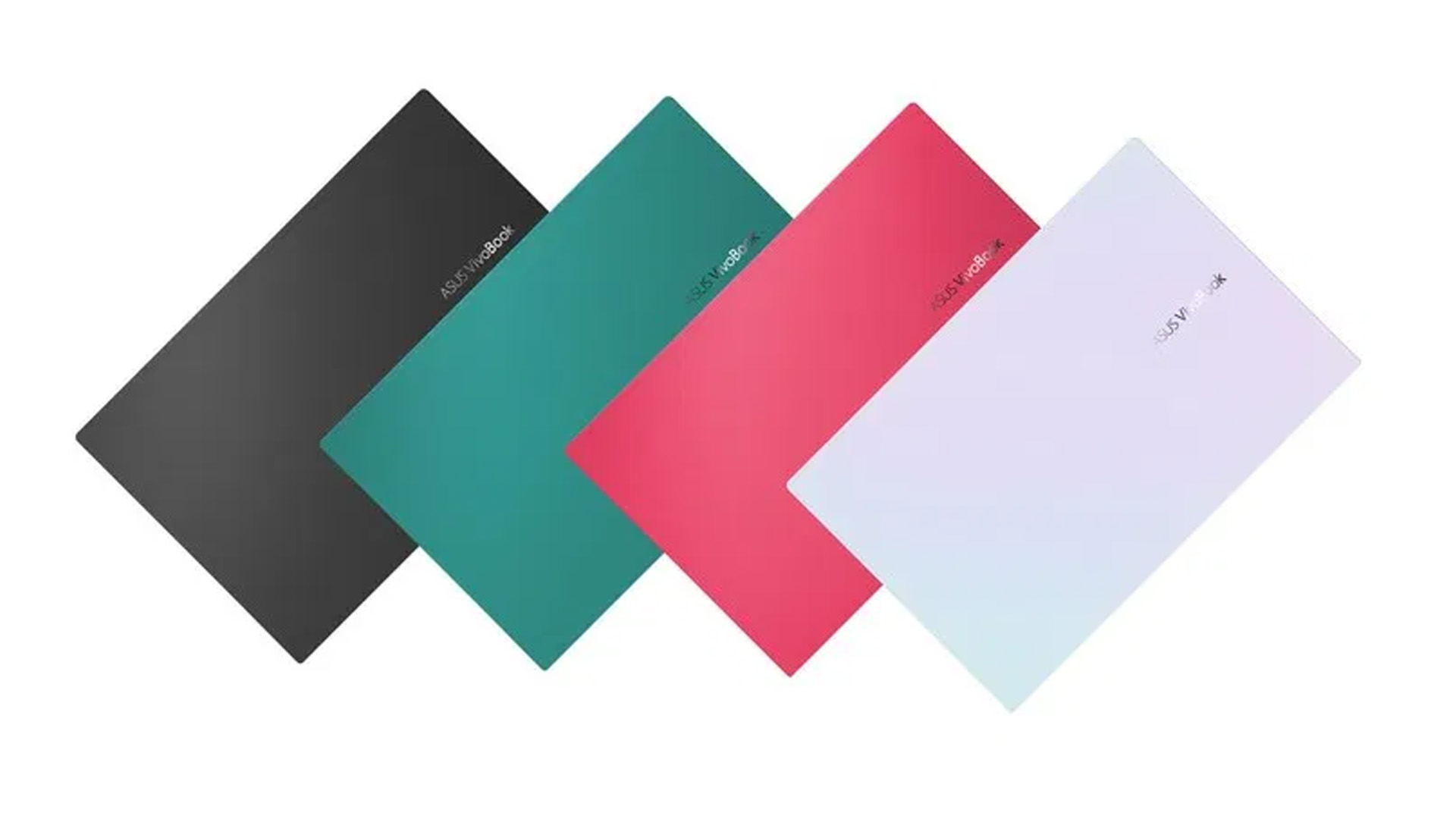
The Asus VivoBook S15 is unusually 'at home' when out of the home. But there’s a little issue. The Dell XPS 13 has an extremely bright screen, whether you go for the standard 1080p resolution model or the more expensive 4K one. Both are rated at 400 nits, enough for good clarity outdoors. The Asus VivoBook S15’s 1080p display is only rated at 250 nits, and will appear dim if it has to compete with a lot of ambient light.
So, yeah, the XPS 13 performs better out and about. But when installed in your home office, we like the Asus VivoBook S15’s relatively deep dish keyboard keys and its textured glass touchpad.
We took a look at the 'S533' version of the Asus VivoBook S15. The 'S523' model has another display baked into the touchpad, called ScreenPad 2.0. It’s a neat, unusual feature, but not one we think most people really need.
Dell XPS 13 (2020) vs Asus Vivobook S15: Specs and performance
Today you have very similar chipset options whether you pick the Dell XPS 13 or Asus VivoBook S15. In our original XPS 13 review, our laptop had a 10th Gen Intel processor, but the line-up has since been updated with the 11th Gen kind.
You can get a Core i5 or Core i7 inside either. And we highly recommend seeking out these 11th Gen versions rather than buying the 10th Gen kind you might still find online. Why? Intel Xe. This is the graphics chipset built into these laptops’ processors, and it is far better than what we got with the previous generation.
Get this: Intel Xe lets you play games like The Witcher 3 pretty comfortably. You can even bump the graphics up to 'high' if you are willing to take a resolution hit. At their best these laptops can feel like having a PS4 baked into your work machine. Not bad, eh?
An Nvidia MX350 graphics card is also an option with the Asus VivoBook S15, unlike the XPS 13, but Intel Xe means it's less of a killer add-on than it might otherwise be.

Both laptops come with either 8GB or 16GB RAM, and fast NVMe SSD storage. No complaints here. These computers can do anything you could reasonably ask of a slim, portable laptop.
The Dell XPS 13 connections are more advanced, but some of you might prefer the no-nonsense Asus VivoBook S15 approach. Dell’s XPS 13 has two USB-C ports specced to the fast Thunderbolt 4 (Thunderbolt 3 in 10th Gen models) standard, the Asus VivoBook S15 just one. However, you also get three 'fat' USB ports and an HDMI with the Asus. No need for cable adapters.
We also found the Asus VivoBook S15 lasts a couple of hours longer than the Dell XPS 13, 7-8 hours instead of 5-6. However, this was using the 4K XPS 13. The lower-resolution model is likely to have better stamina, bringing it close to the battery life of the Asus.
Dell XPS 13 (2020) vs Asus Vivobook S15: Price and verdict
There’s no getting around this one. The VivoBook S15 is, spec-for-spec, better value than the Dell XPS 13 from most perspectives. For around £700 you get a Core i5 CPU, 8GB RAM and a 512GB SSD. That’s a good deal. At time of writing, Dell asks for over £600 more for the same spec. That is no small gap. The VivoBook S15 is great value.
However, if you want the most stylish, most compact portable laptop with a screen bright enough to handle Netflix and spreadsheets out in a sunny field, the Dell XPS 13 is the one to pick out of this pair. The Dell XPS 13 also makes the trip to that field more pleasant. It’s far smaller than the VivoBook S15 and weighs almost 600g less. Your shoulders will appreciate that difference if you need to carry around a laptop regularly.

Andrew is a freelance tech and entertainment journalist. He writes for T3, Wired, Forbes, The Guardian, The Standard, TrustedReviews and Shortlist, among others.
Laptop and computing content is his specialism at T3, but he also regularly covers fitness tech, audio and mobile devices.
He began writing about tech full time in 2008, back when the Nintendo Wii was riding high and smartphones were still new.