
Get all the latest news, reviews, deals and buying guides on gorgeous tech, home and active products from the T3 experts
You are now subscribed
Your newsletter sign-up was successful
Sonos crashed straight into our list of the best soundbars with the highly-regarded Beam, but with Dolby Atmos getting big at the same time, movies fans were desperate for Sonos to expand its line-up. The Arc followed – a new model that expands on the success of the Beam, while adding Dolby Atmos immersive audio and a lot of extra speaker power. Since the 2nd Gen Beam also added Atmos, if you want a smaller 'bar with such capabilities.
Sonos Beam vs Sonos Arc isn't really a battle on quality – the Arc offers bigger and better sound without question. But that comes with a much higher price, and at a much bigger size. So the question is whether it's worth spending the extra cash for you, and whether one of them is a more suitable buy for your TV size or room space regardless of price.
Either is good enough to sit alongside the world's best TVs, so we'll break down their features, sizing, pricing and that all-important audio quality to help you work out which you should go for. And if you're after something even smaller then Sonos also has the Sonos Ray now available.
Sonos Beam vs Sonos Arc: Price & features

The Sonos Beam.
There’s a significant difference in price between the Beam and the Arc, with the former setting you back £399 / $399 / AU$599 and the latter costing double at £799 / $799 / AU$1,399. So if your budget’s tight, the Beam is the obvious option. But assuming you can afford either, how do they differ in terms of features?
The Sonos Beam uses a simple 2.1-channel speaker layout – meaning two stereo channels and and one bass channel – with the emphasis on dialogue and music thanks to tuning by Oscar-winning sound engineers. Setup and operation is via the Sonos app, but there’s also built-in Amazon Alexa and Google Assistant for voice control. There’s a single HDMI-ARC connection, an Ethernet port, built-in Wi-Fi and Apple AirPlay 2.
The Sonos Arc builds on this basic platform, retaining all the same features but adds Dolby Atmos decoding, higher-quality HDMI-eARC, and expands to 3.1.2 channels, meaning there's left and right, a centre channel for speech, and two upfiring channels to add height. The result is a soundbar that’s capable of reproducing full object-based immersion, while still forming part of a multi-room Sonos ecosystem for streaming music.
Sonos Beam vs Sonos Arc: Design & setup
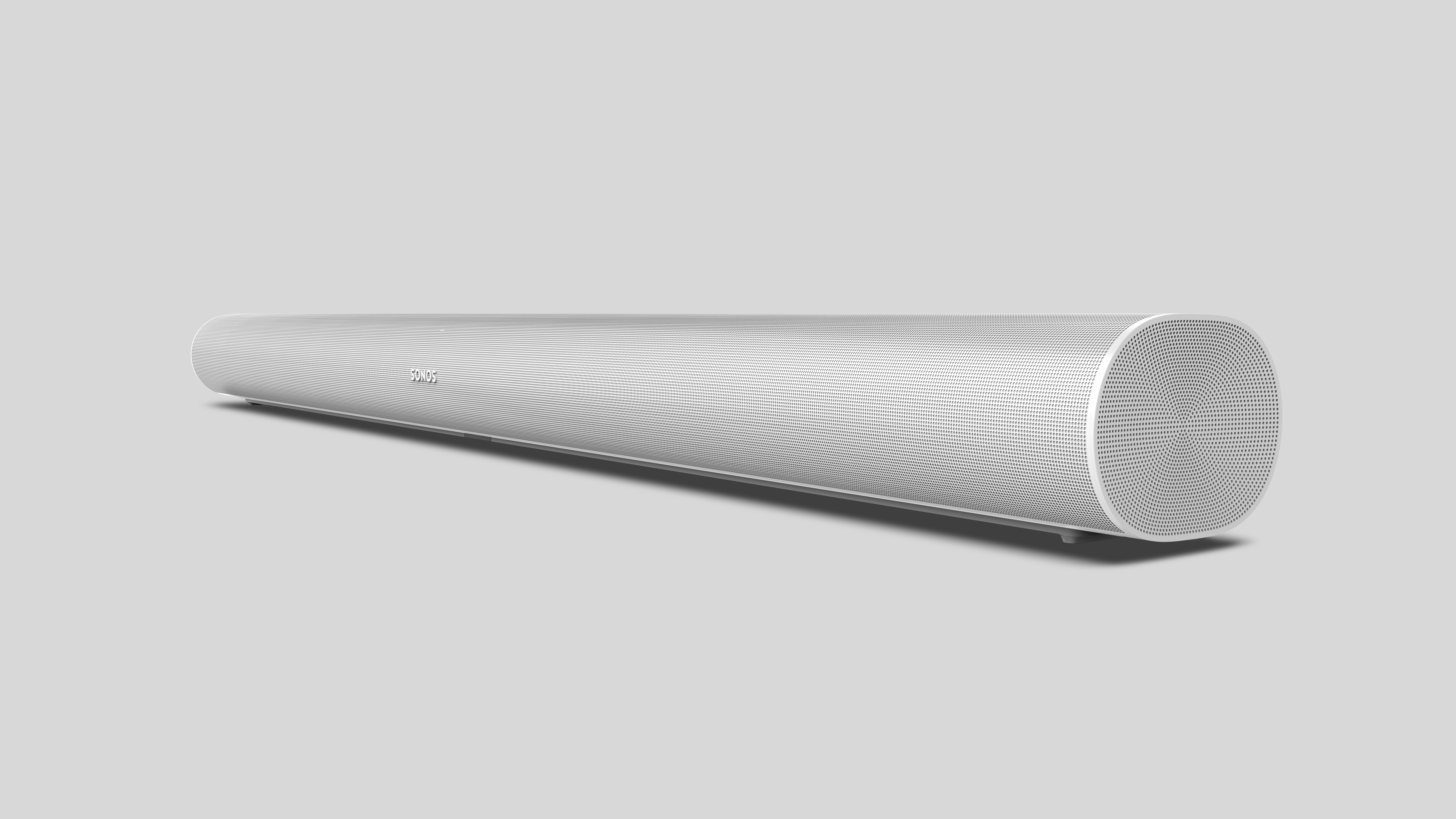
The Sonos Arc.
The Sonos Beam is quite compact at 651x69x100mm (2.7x25.6x3.9 in), and thus better suited to smaller screen sizes. The design is simple, with a fabric grille that covers the front and sides, touch-sensitive controls on the top, and a choice of black or white finishes. Its size makes it suited to 43-inch TVs, 48, 49 or 50-inch TVs, or 55-inch TVs.
Get all the latest news, reviews, deals and buying guides on gorgeous tech, home and active products from the T3 experts
The Sonos Arc is considerably larger at 1142x87x116mm (45x3.4x4.5 in), and is designed for bigger screens and sizeable rooms – you'll want a 55-inch TV at least. Despite its width, the sleek styling is surprisingly discreet, and the build quality excellent with a solid mesh grille. As with the Beam, there’s a choice of black or white.
Both soundbars are installed using the Sonos app, which walks you through the process of establishing a Wi-Fi connection, creating a multi-room system and setting up Alexa and Google Assistant. If you have an iOS device you can also use the Trueplay feature to dynamically tune the soundbar to the acoustic properties of your room.
The app is also the main method of control, although you can use your TV remote or the smart assistants instead. If your TV supports HDMI-ARC you can use the provided cable, but if not you’ll need the included optical audio adapter. However, to get the most out of the Arc you really need to use the HDMI connection.
There's one note of frustration with both of these soundbars: they only have a single HDMI port. Many other soundbars offer HDMI passthrough, meaning that after you connect them to your TV over HDMI, you can then plug an HDMI device (like a Blu-ray player or games console) into the soundbar, and its pictures will be passed to the TV.
This means you don't lose a precious HDMI port just to improving your audio. With Dolby Atmos soundbars, this also has the advantage of meaning that if your TV doesn't support Atmos, you can plug an Atmos source directly into the soundbar, so you still get the maximum possible quality. But that's not an option in either of Sonos' options.
Sonos Beam vs Sonos Arc: Sound quality

The Sonos Beam is a great two-channel performer that not only sounds excellent with music, but can also improve the audio quality of your favourite TV shows or movies. Inside are four full-range woofers and a tweeter, each of which has its own Class D amplifier, plus three passive radiators for bass.
The result is a sonic presence that’s surprisingly powerful given the Beam’s size, with excellent stereo imaging and plenty of bass. The lack of a dedicated centre speaker doesn’t adversely affect the intelligibility of dialogue, and overall the Beam is an impressive all-rounder.
The Sonos Arc takes things to the next level – literally thanks to its upward-firing drivers that create the illusion of overhead channels. There are eight elliptical woofers and three precisely-angled tweeters inside, along with Class D amplifiers for all eleven drivers.
The Arc’s soundstage is much bigger than the Beam, with added width drivers combining with the upward-firers to create a more immersive experience with Dolby Atmos soundtracks. The bass is deep, the centre speaker ensures focused dialogue, and the experience is wonderfully cinematic.
Both soundbars sport adjustable EQ settings, which are accessed via the app, along with a speech enhancement feature and night mode. If you want more surround or deeper bass, you can pick up an optional subwoofer and rear speakers, but this will significantly increase the cost.
Sonos Beam vs Sonos Arc: Verdict

The Sonos Arc.
If you’re already invested in the Sonos ecosystem and you simply want to boost the sonic capabilities of your TV, then the Beam is a well-designed, easy-to-install, and cost-effective solution that sounds particularly good with music. You may want the addition of Atmos at this scale, though, in which case the 2nd Gen Beam is a no-brainer (check the widget below for price differences).
However, if the above still applies but you also love movies and fancy being immersed in Dolby Atmos object-based audio from an even larger and more all-encompassing soundbar, then the Arc is the preferred alternative. It might be twice the price, but this accomplished soundbar gives modern film soundtracks an epic sense of scale.

Steve Withers is a professional calibrator and freelance journalist who regularly contributes to T3, reviewing audio and video products, and writing articles. Steve has been writing about audio and video products for over ten years and, along with T3, he also contributes to TechRadar, Trusted Reviews, Expert Reviews, AVForums, Pocket-lint, Home Cinema Choice, and Wired. Steve is Level 2 certified with THX, the Imaging Science Foundation (ISF) and the Home Acoustics Alliance (HAA). As such, he remains abreast of all AV technology developments and the latest industry standards as we transition into a new era in home video and audio.
