Set your media free with Plex, the ultimate media centre
We take a look at Plex and see how it can revolutionise your home media viewing, and give you music on the go too.

For years I searched to find the media streamer and software that was right for me. I used a lot of different things, from Windows Media Centre through to software the name of which escapes me these days. But recently I've purely lived in a world of Plex.
But because I really like streaming media, and enjoy the challenge of setting things up, I thought it might be nice to offer some ideas for you to try at home too.
These days devices like Amazon's amazing Fire TV and Google's Chromecast are everywhere. These are all things which can stream things from a computer to a TV. That might be video, music or even other content.
So what about we have a little chat about your options, and how they might improve your life somewhat?
Somewhere to stream from
I use a computer for my video and music. I do this because my PC is on almost all the time for work or gaming anyway, and often someone else will be streaming something from it as well.
You might want to use a NAS, or "network attached storage" to store your music, photos and videos.

This is ideal because it uses a lot less power than a PC and can keep your data safe with RAID. As someone who has lost 6TB in drives from failures this year I can tell you I'm moving to this method more and more.
Get all the latest news, reviews, deals and buying guides on gorgeous tech, home and active products from the T3 experts
Plex has apps specifically for NAS systems built by companies like QNAP and Synology so you can simply set up folders on your NAS which can be used for video, music and photos. This means all you need to do is install the tiny program through your NAS and you're away.
At the very geeky end you could do what I've done and buy an HP Microserver and use that to run both a dedicated NAS and Plex server.
If you didn't want to use Plex, then you could install a DLNA server onto a NAS or PC. In fact many NAS drives offer their own form of DLNA media server. This means you'll simply need to use a DLNA client on your TV, laptop or dedicated media streamer.
Plex then isn't the only way, but I've been streaming things for a long time, and it's still the best solution I've found.
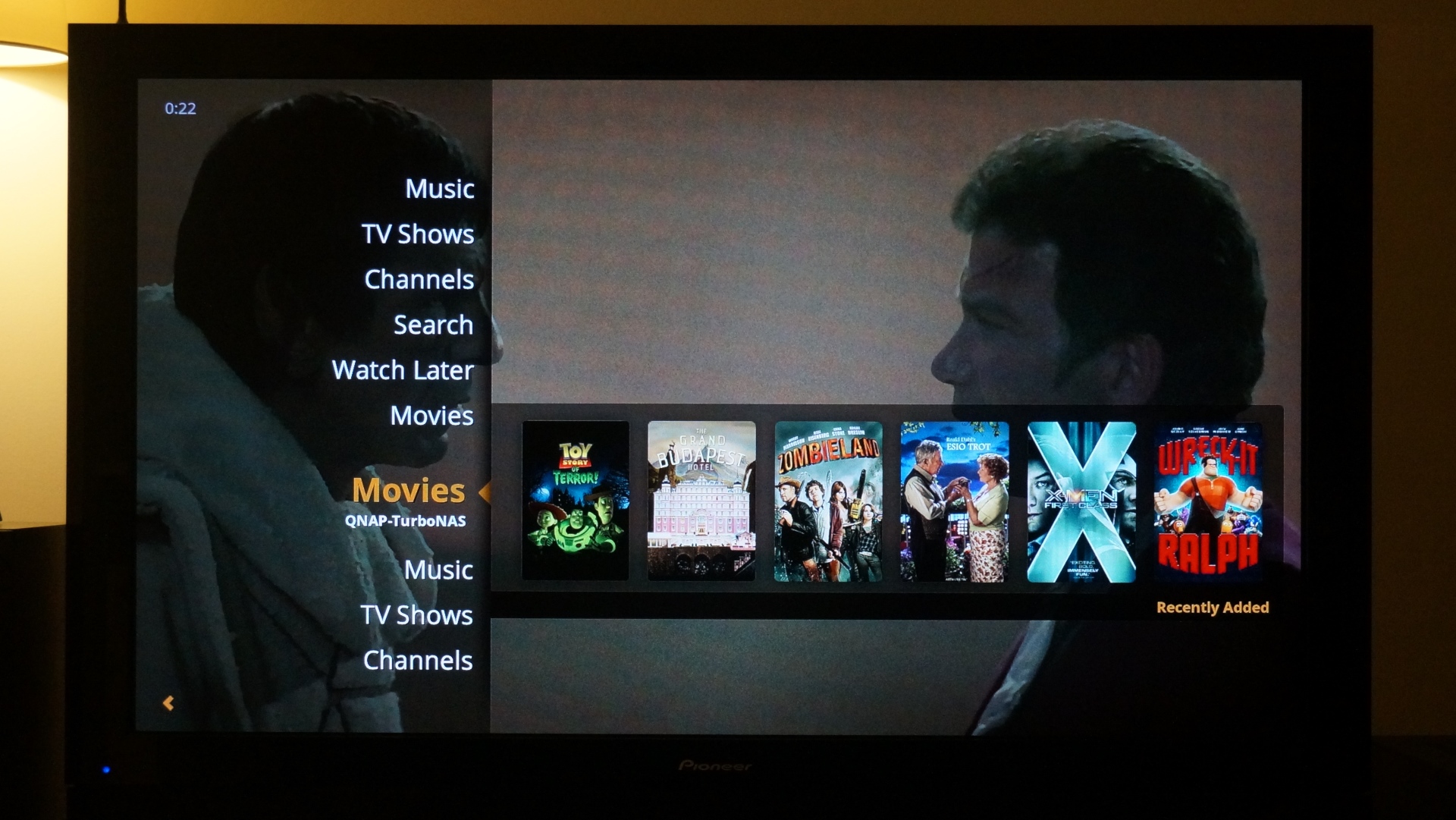
Somewhere to stream to
One of the nice things about Plex is that the software is widely available.
Of course there is a slight cost to this. As a rule the server part is free but the apps are paid for, it is a modest fee though and Amazon does do giveaways fairly often for it. Some apps don't need to be paid for though, like on the PS3, Xbox 360, PS4 and Xbox One.
Plex has something called Plex Pass which gives you some extra features, like cloud synchronisation of files, but this isn't always necessary.
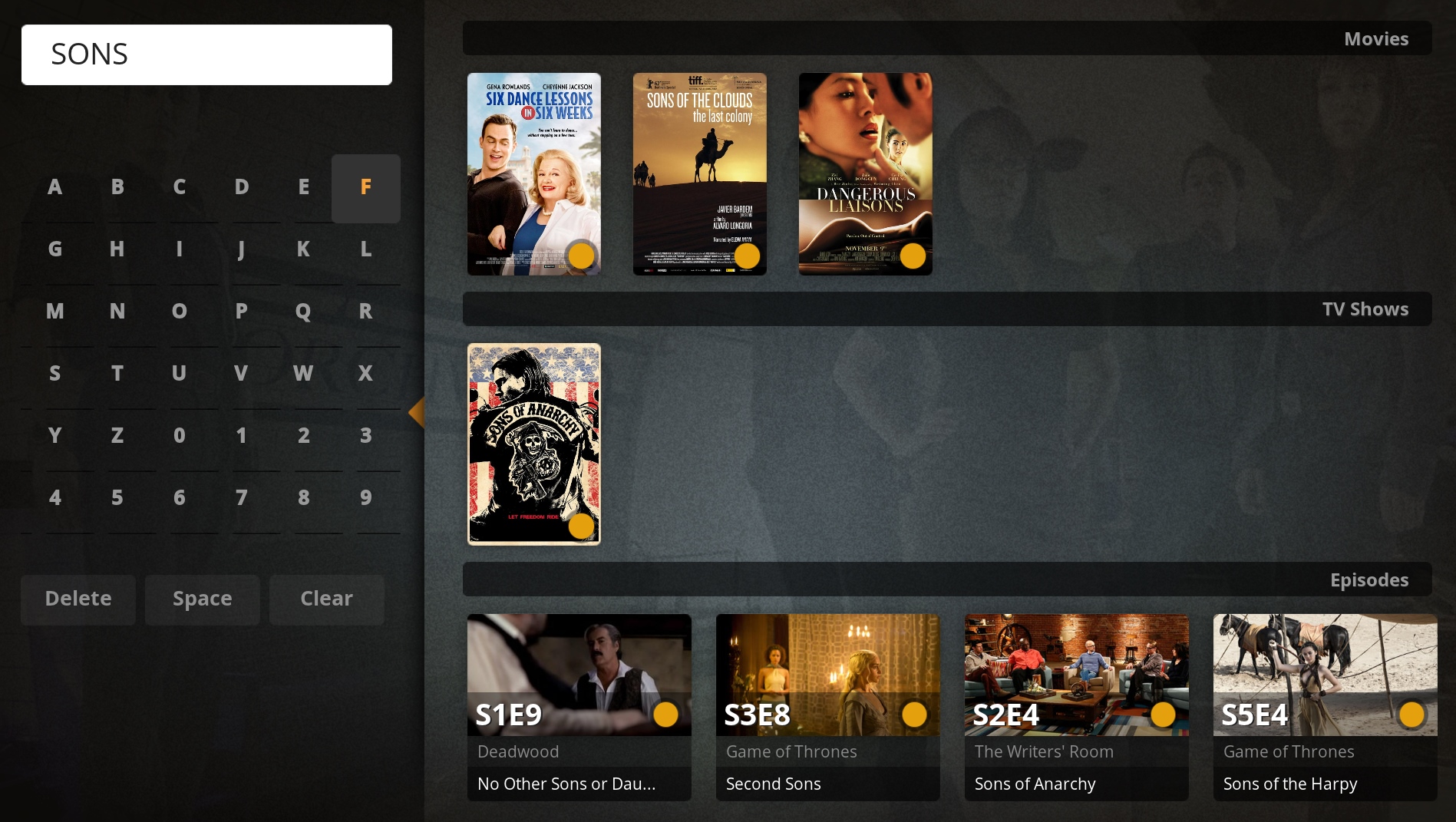
It's worth noting that the Plex server and Plex Home Theater app are both free for Windows, OS X and Linux, so if you want to stream from a NAS or PC to another laptop, that's super-simple and totally free.
The great thing about using the Plex server is that it also act as a DLNA server too, so you can stream content from it onto pretty much any device.
So even if your TV doesn't have a Plex app, you can simply use a DLNA app, or perhaps the TV's own. This is usually not as good a solution as Plex itself, but it can be a bit simpler.
That also opens up the use of XBMC or Kodi, as it's now known.
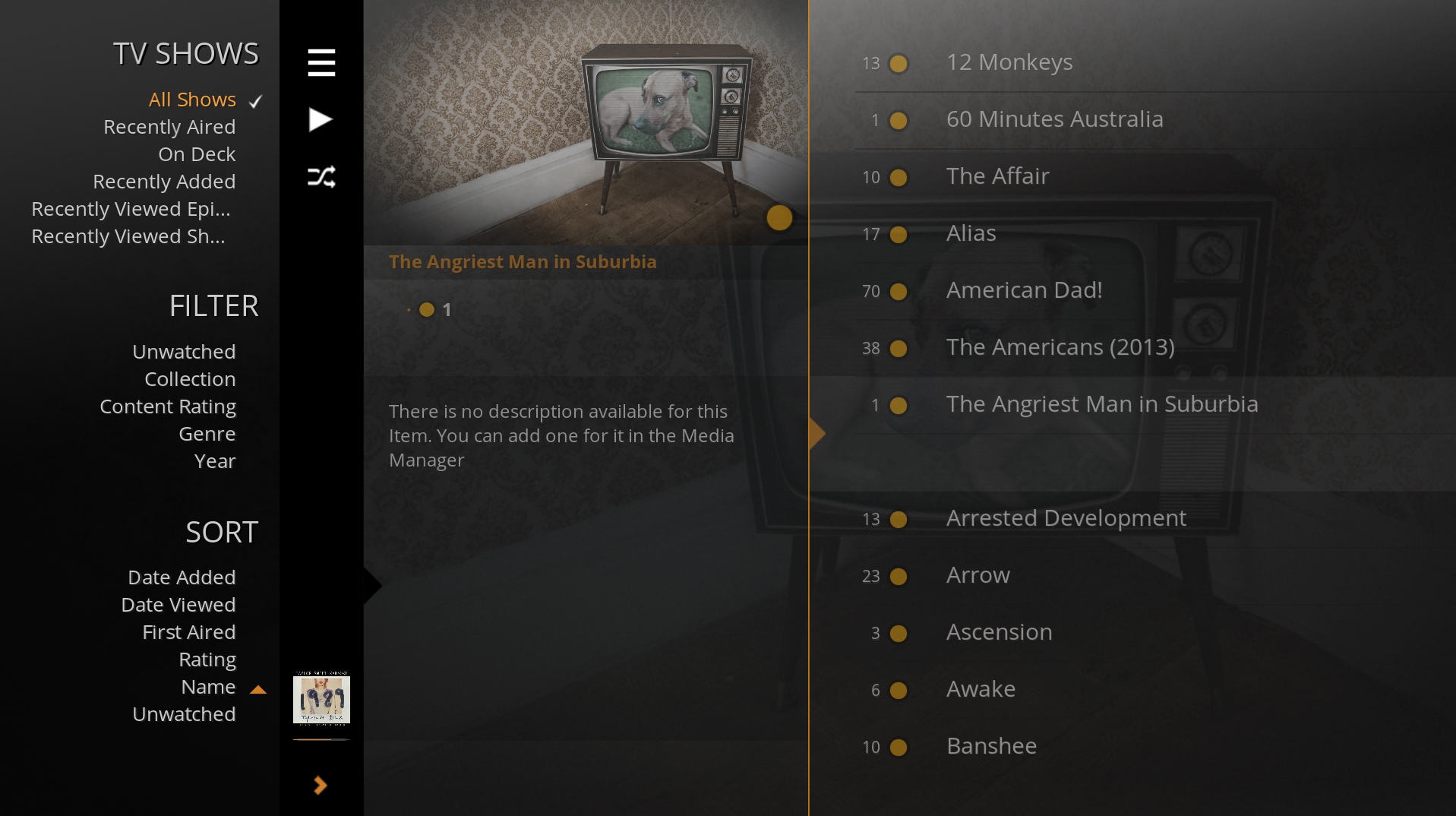
Kodi is an enormously powerful media centre and it's also the basis of Plex Home Theater, but it has more third party support for additional features. For example, you can add a TV tuner to Kodi and have a more traditional media center, handy if you're going to be sad to see Windows Media Center go the way of the dodo with Windows 10.
What else is good with Plex?
Here's a new feature that I like a lot. The idea is that Plex can also replace a music service like Apple Music or Spotify with its own streaming. This actually makes a lot of sense if you have a good music library that you want to hear on the go.
Like other Plex things you can sync music to your phone too, but for those who just want to stream they can do so. Plex has updated the server so that it now presents your music in a beautiful way, giving you album art and playlists.
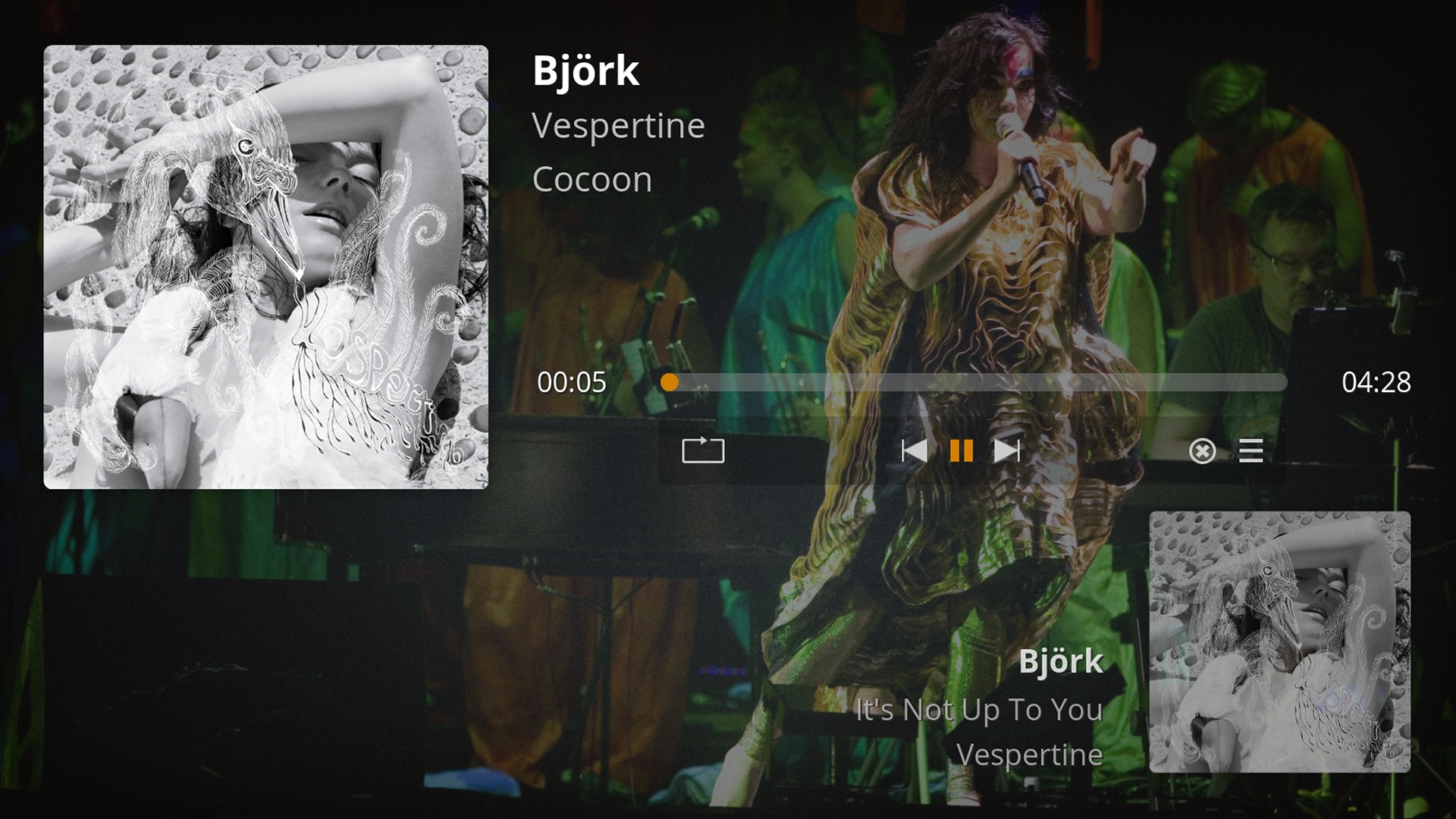
This is a huge improvement over the mess in previous generations.
Plex Music needs a Plex Pass to work properly though, which will put some people off. Even so, if you're paying for the video service already, why not enjoy the benefit of being able to stream your own music collection too.
Final words
Plex isn't the only way to stream music, photos and video from a PC or NAS to your TV. What it does do though is turn a fairly complicated process into a very simple one.
The server can be a little bit intimidating at first, but all you really need to do is tell it where you keep your media and it will go through and sort everything out. Just remember to keep movies, TV shows and Music in different folders.
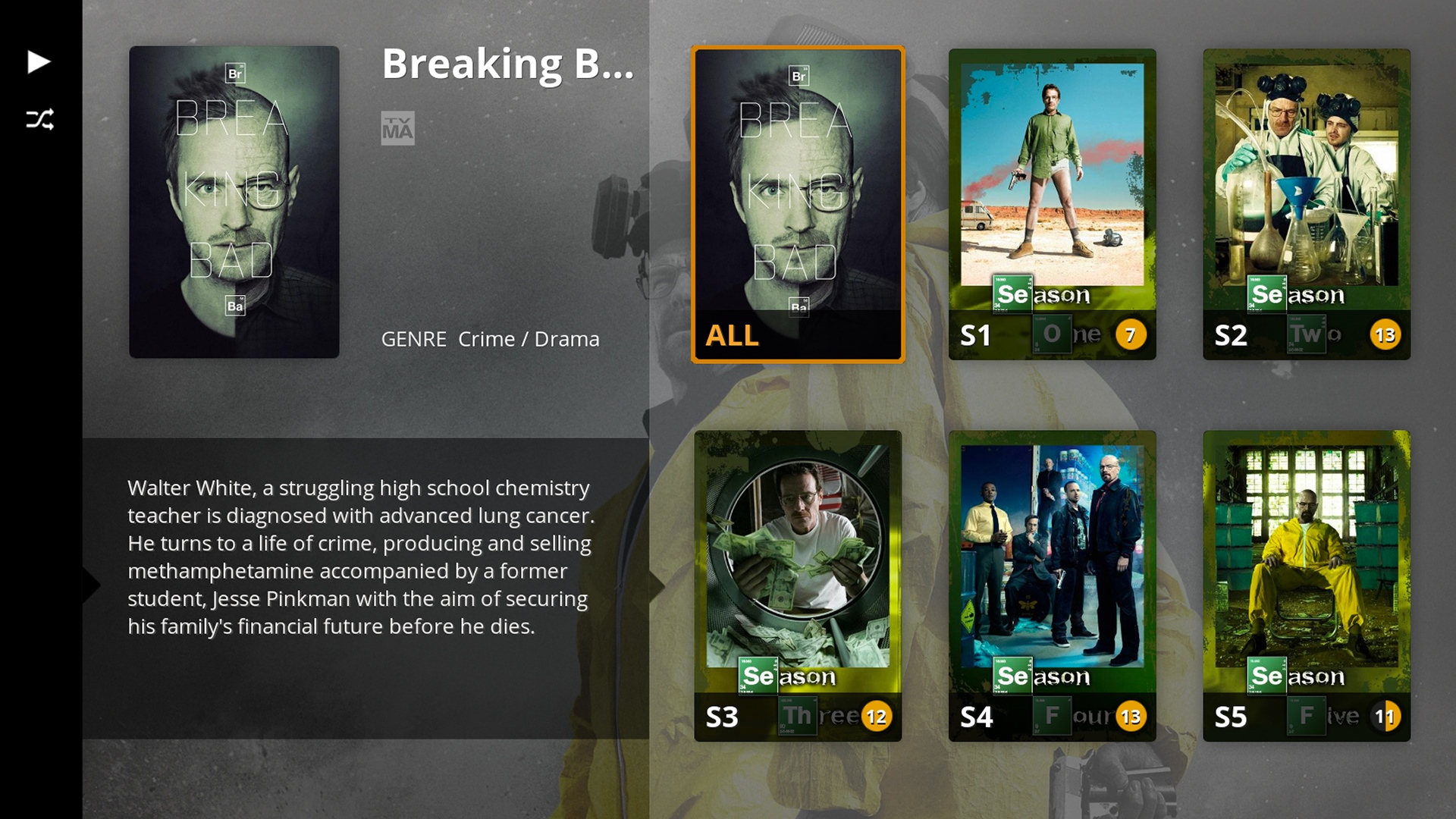
What Plex gives you is the sort of experience you really want from a modern TV. It takes away the need to be there when your favourite show is airing, and gives you a library of content. Of course while there are apps for iPlayer, there's also the underlying notion that Plex means you must download TV from torrent sites.
In fact it's at least morally justifiable, if legally complicated, to rip your CDs, DVD and Blu-ray discs to your computer for watching without the need to fire up a disc player.
Plex has the potential to be even more amazing too.
Imagine if Netflix, Amazon Prime Video and broadcasters like ITV and Channel 5 had APIs for their catch-up services that Plex could connect too. You'd basically get the ultimate in TV and in one slick interface.
Devices like the PS4 come close to this, but nothing is quite as loveable as Plex.
Ian has been involved in technology journalism since 2007, originally writing about AV hardware back when LCDs and plasma TVs were just gaining popularity. Nearly 15 years on, he remains as excited about how tech can make your life better.