Microsoft just added a huge free upgrade to CoPilot – has to be heard to be believed
CoPilot Voice brings conversational voice interactions to the AI companion

Get all the latest news, reviews, deals and buying guides on gorgeous tech, home and active products from the T3 experts
You are now subscribed
Your newsletter sign-up was successful
Quick Summary
Microsoft's CoPilot app upgrade rolls out from today, 1 October, bringing new CoPilot Voice for improved conversational AI experiences.
CoPilot Vision will roll out to CoPilot Pro subscribers first, adding the ability for Edge browser-based visual context to improve your search and queries with AI-returned suggestions.
It was only a few months back, in May of this year, that Microsoft revealed its all-new CoPilot+ PCs – the company's take on the AI PC, with an artificial intelligence companion at beck and call to assist with your tasks.
Now the technology company has just revealed a major upgrade for CoPilot, with the introduction of CoPilot Voice. As the name suggests, this feature update is all about voice interaction – but with four voices to choose from and a conversational level of use that has to be heard to be believed.
The responses are faster, it's easy to interrupt and redirect your experience, for a more fluid interaction that appears to be a major step forward. Microsoft has even humanised CoPilot Voice to include more advanced inflections and even conversational fillers. It'll make the best laptops even better from a user experience point of view.
The world of AI PCs is quickly advancing: from Qualcomm's Snapdragon X Elite to Intel's Core Ultra Series 2 powering these systems, chip-makers are getting better at offering hardware that can deliver the goods. Microsoft's Surface Laptop 7 is a great example of an AI laptop in its prime.
There's more from this Microsoft update, too, with Think Deeper added to the suite of CoPilot features. This is designed to solve complex maths and logic problems, as prompted by you.
There's also CoPilot Vision in the works for a future update, which operates natively in the Microsoft Edge browser and can effectively (with your permission) "see what you see and hear what you hear" as you navigate. In combination with CoPilot Voice you can easily ask for context-based suggestions with in-browser information used as source material in the AI assistant's answers.
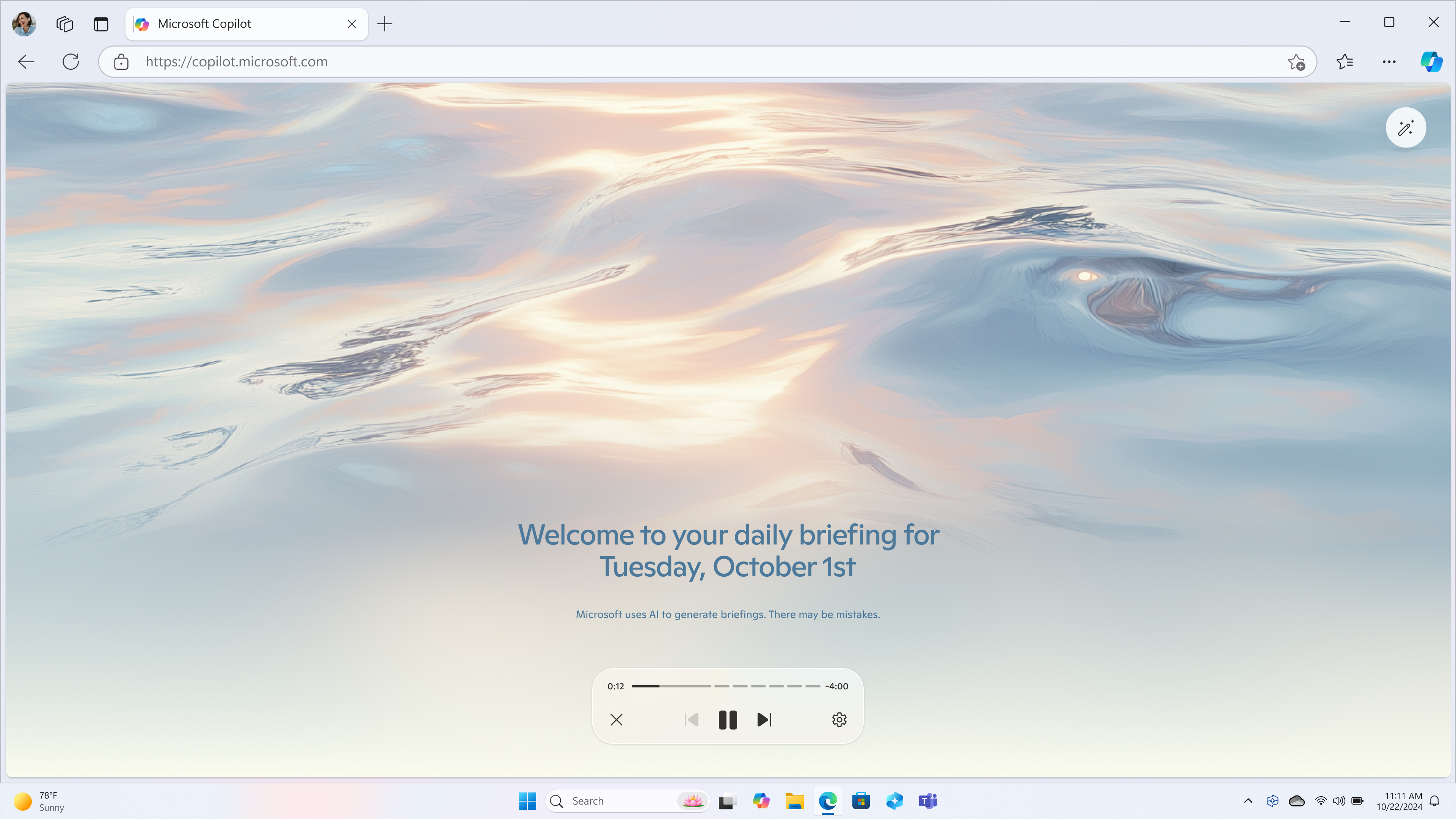

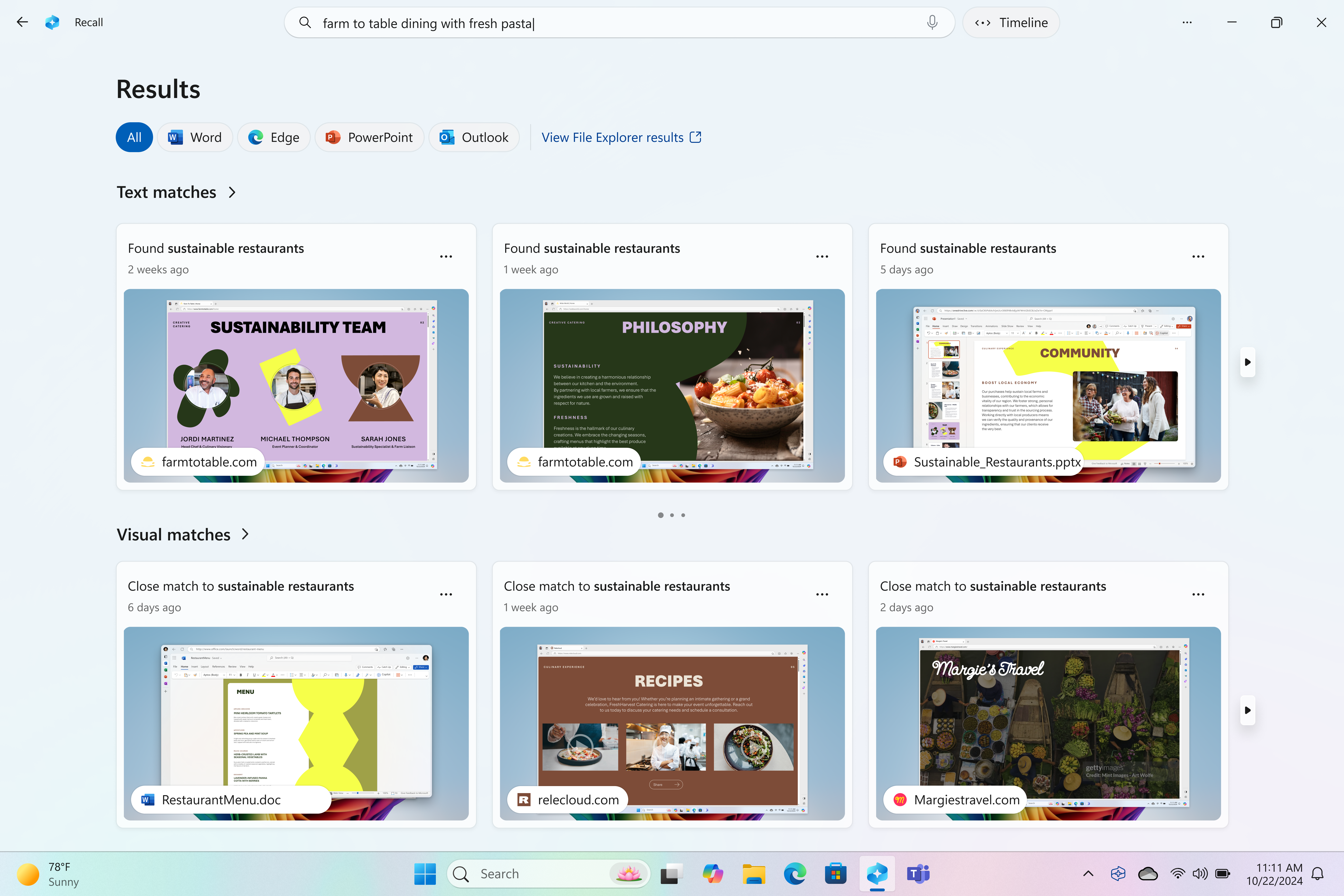
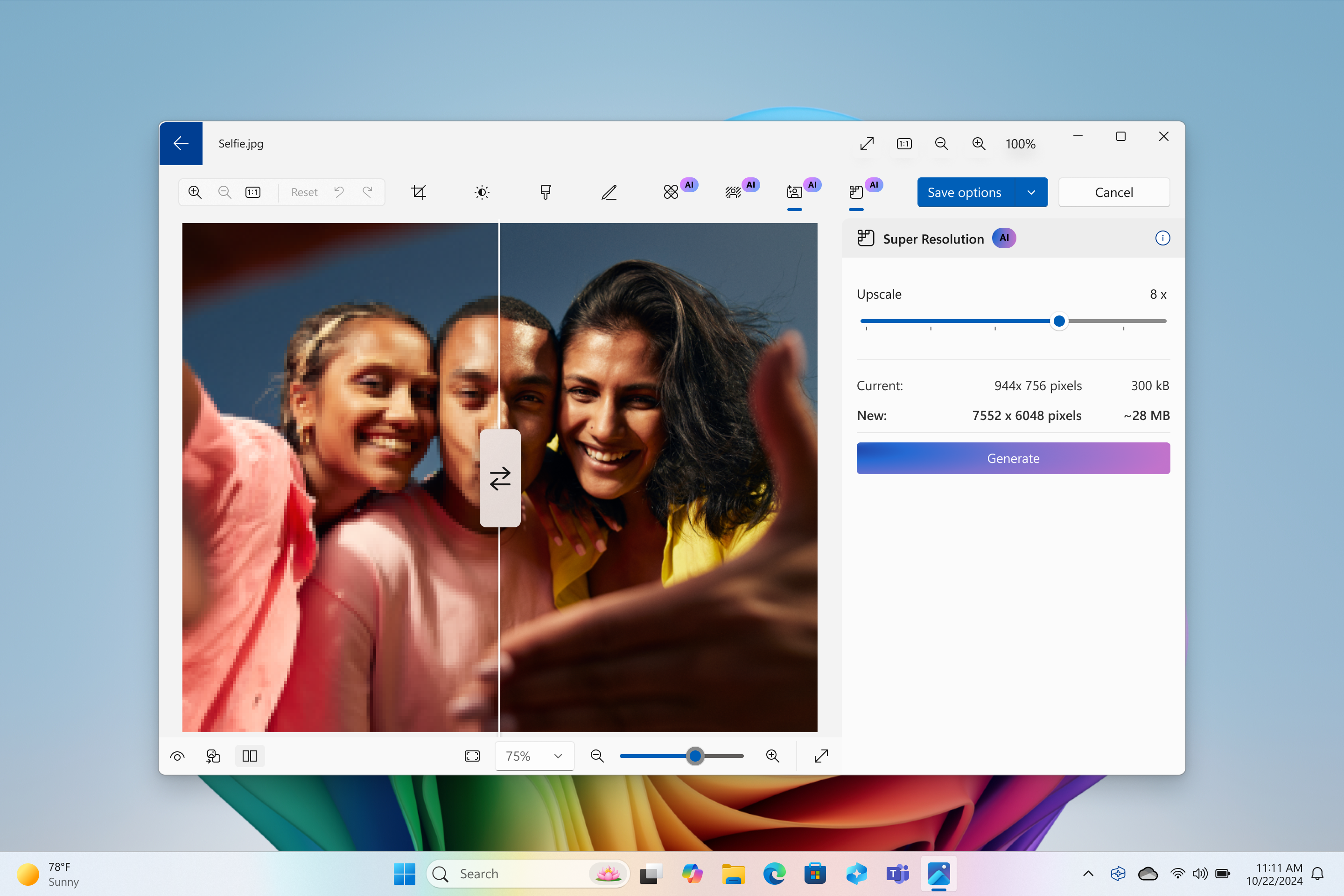
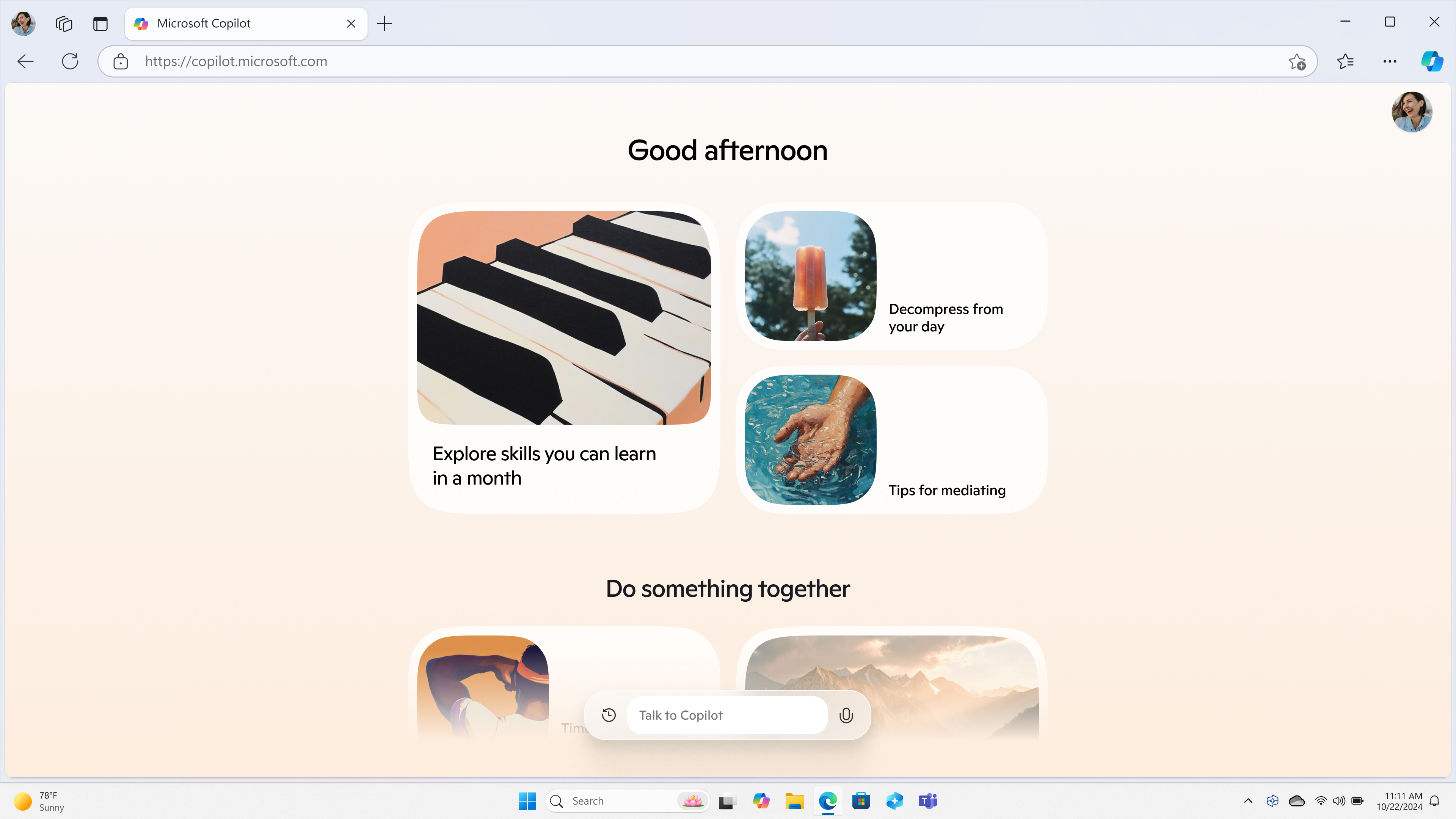
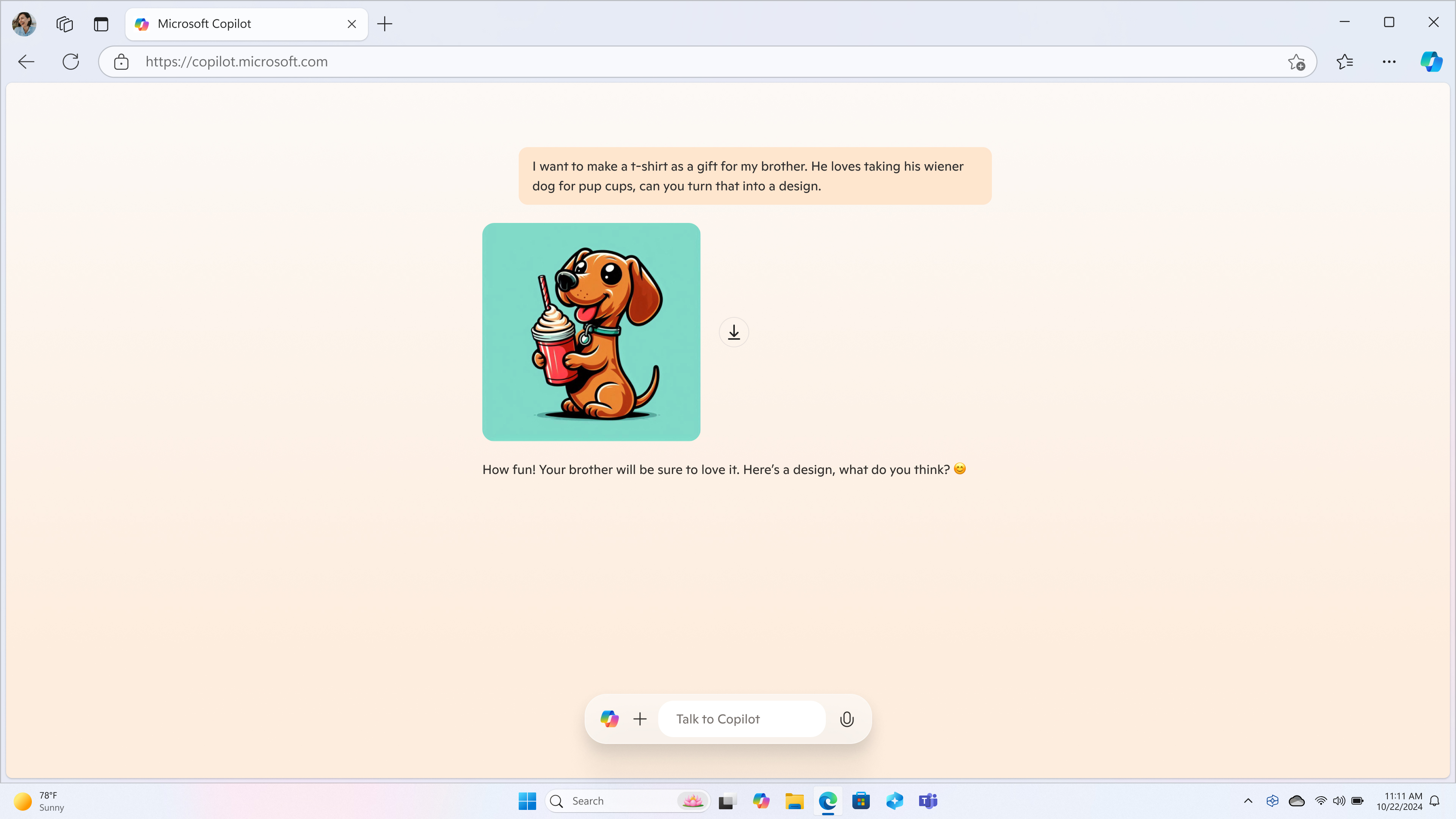
There's more to come, too, with Microsoft's Click to Do feature functioning in a similar way to Google's Circle to Search – enabling contextual search based on what's showing on screen, with simplified results to say, shop, locate an image, and more.
Get all the latest news, reviews, deals and buying guides on gorgeous tech, home and active products from the T3 experts
In addition, Windows will be bringing improved search functionality, removing the necessity to be ultra-specific by, say, filename. Thanks to AI, Windows on CoPilot+ PCs will be able to determine queries to return search results, including descriptions of pictures, for example.
The new CoPilot app begins rolling out from today, 1 October, bringing a fresher, lighter new look with it. The Think Deeper and CoPilot Vision features will roll out first to CoPilot Pro subscribers via CoPilot Labs – Microsoft's way of offering early access to new feature drops.

Mike is T3's Tech Editor. He's been writing about consumer technology for 15 years and his beat covers phones – of which he's seen hundreds of handsets over the years – laptops, gaming, TV & audio, and more. There's little consumer tech he's not had a hand at trying, and with extensive commissioning and editing experience, he knows the industry inside out. As the former Reviews Editor at Pocket-lint for 10 years where he furthered his knowledge and expertise, whilst writing about literally thousands of products, he's also provided work for publications such as Wired, The Guardian, Metro, and more.

