Xiaomi Book S review: a solid 2-in-1 with Windows 11 on board
The Xiaomi Book S is an appealing Microsoft Surface alternative


If you're in the market for a Windows 2-in-1 device? The Xiaomi Book S has to be in the conversation. With a fine-looking screen and a well-built chassis, it's priced about right – although the accessories that you're likely to want will push the cost higher.
-
+
Versatile 2-in-1 design
-
+
Bright and sharp display
-
+
Good typing experience
-
-
Modest performance
-
-
Average battery life
-
-
Costs can mount up with accessories
Why you can trust T3

The Xiaomi Book S arrives wanting to take on the Microsoft Surface Pro and with an eye on our best 2-in-1 laptops list: it takes advantage of the versatility of Windows 11, switching between a tablet and a sort-of-laptop thanks to a clip-on keyboard attachment and case.
With an ARM-based Snapdragon processor inside, it's a device that's coming more from the tablet angle than the laptop one, but it actually fulfils both roles rather well. It's also competitively priced if you have a look at some of the other 2-in-1 options out there.
This detailed Xiaomi Book S review will give you all the information you need to decide whether or not this is the right device for you. You might also want to check out our other guides to the best laptops and the best tablets for alternative options.
Xiaomi Book S: price and availability
The Xiaomi Book S is available now in the UK, though as we're writing this review, you can only pick it up from the Xiaomi website. The official retail price is £649.99, with the keyboard case – which you need for the full laptop experience – another £129 on top. There's also a Xiaomi Smart Pen stylus available for an additional £89.
Xiaomi Book S review: design and screen

The Xiaomi Book S doesn't quite have the premium feel (or the thin bezels) of something like the iPad Pro, but it's well put together and reasonably sleek: this tablet measures 294 x 197 x 8.95mm and weighs in at 720g, so while you can hold it in one hand, you wouldn't necessarily want to do so for an extended period of time.
Those dimensions are of course determined by the 12.35-inch IPS LCD screen, which runs at a resolution of 2560 x 1600 pixels and offers a refresh rate of 60Hz. We were largely impressed by the screen, which is bright and vibrant and sharp – not only that, but it responds to taps and swipes really well too. It's rated as having a 500-nits typical brightness level, and is one of the best features of this 2-in-1.
We do like the 16:10 aspect ratio of the screen, which means it's well suited for documents and websites, at the cost of bigger black bars whenever you're watching widescreen movies. Whatever task we gave the Xiaomi Book S though, the screen held up well. There are better tablet displays out there, but the panel that Xiaomi has fitted here is better than you might expect for the price.
Get all the latest news, reviews, deals and buying guides on gorgeous tech, home and active products from the T3 experts
In terms of the overall aesthetics, it's solid rather than spectacular, and it's only available in a very dark grey. And in terms of connectivity, this is a Wi-Fi only tablet/laptop hybrid, with the only ports around the sides being a traditional 3.5mm headphone jack and a USB-C port for charging and data transfer.
Xiaomi Book S review: performance and features
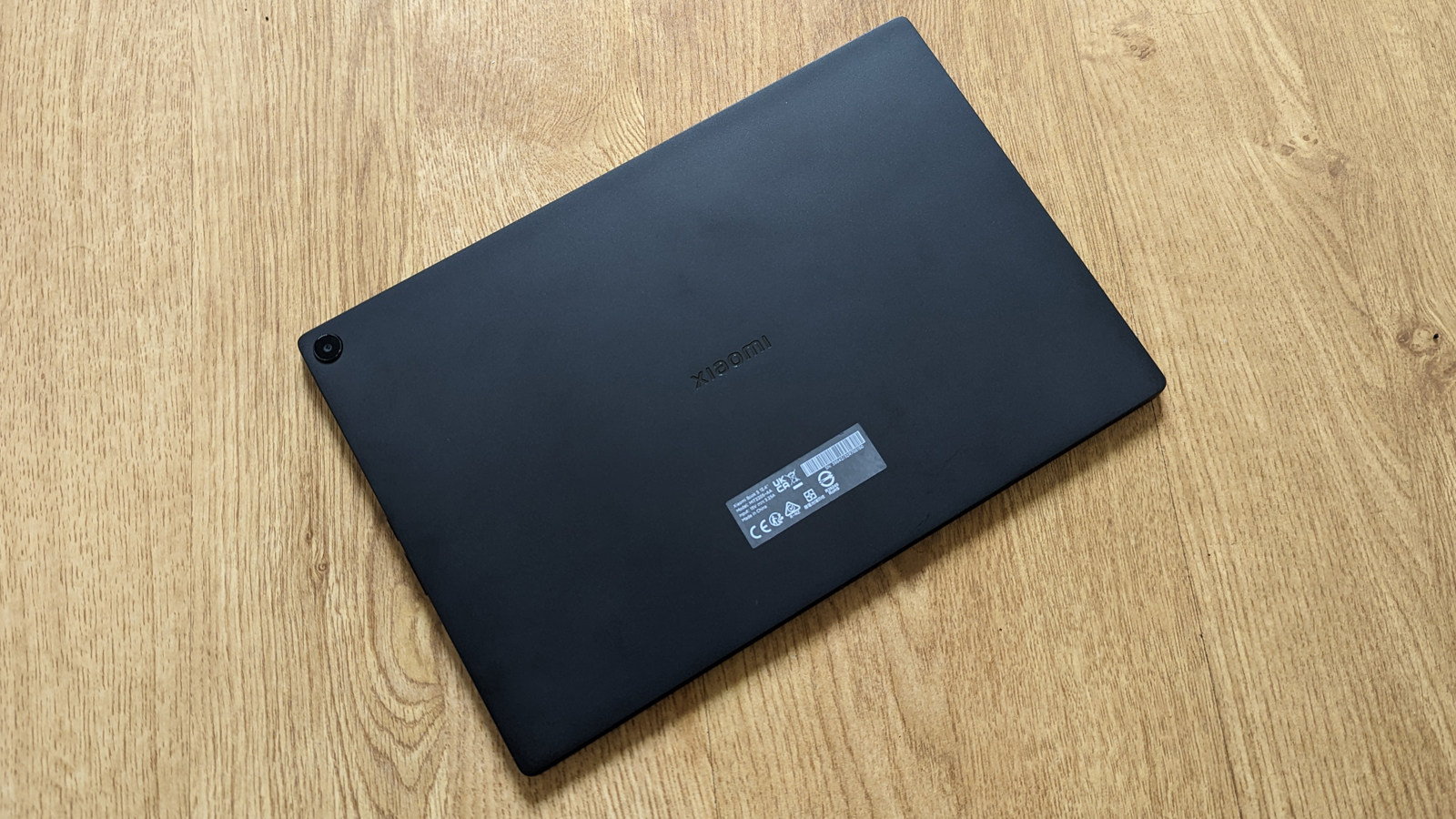
The 2-in-1 is powered by an ARM-based Qualcomm Snapdragon 8Cx Gen 2 processor, which means we're talking about light tasks here in terms of what it can handle – not intensive image and video editing, not multiple applications running together, and definitely not gaming. The CPU is joined by 8GB of RAM and 256GB of internal SSD storage.
With a mobile-based chip inside, performance isn't spectacular, but Windows 11 runs reasonably well here: having multiple browser tabs was no problem, and games designed for mobile devices (such as the excellent Mini Motorways) run just fine too). There's the occasional stutter or bit of lag, but nothing too serious, and as long as you think of this as primarily a tablet rather than a laptop you'll do just fine.
Once you start piling application on top of application the 2-in-1 does slow down, but this is a full operating system on a tablet, after all – it's not an OS optimised for mobile devices and Snapdragon chips like Android or iPadOS are. Windows 11 continues to get better and better, and definitely gives you more flexibility in terms of software than you get with an iPad or an Android tablet.
The keyboard cover actually comes in two parts, which magnetically snap into place: a cover for the back that doubles as a stand, and the keyboard that fits to the front. While the accessory isn't as well made as the ones you get with a Microsoft Surface or an Apple iPad, it's fine to use – we were quickly typing away without too much trouble, and the keys have a nice degree of travel.

As for the trackpad, it's adequate enough, and there's always the option of attaching a mouse of course (though the lack of onboard ports means you'll probably want to go wireless). You can also buy a Xiaomi Smart Pen stylus, which will set you back an additional £89, but will be a must for anyone wanting to do creative and artistic work on their Xiaomi Book S.
There's a 13-megapixel camera on the back of the slate and a 720p webcam on the front. Neither are particularly impressive, so we're hoping that you're not going to be planning too many photo sessions using your tablet – but the webcam does work with Windows Hello to make it easier to log into your user account. There are two integrated stereo speakers, which do the job for movies and podcasts but not much more than that.
An hour of light web and word processing work, with the display brightness set to medium and the keyboard attached, reduced the battery level by 18 per cent (so about 5-6 hours of battery life in total). An hour of video streaming at maximum display brightness and a low volume, without the keyboard attached, resulted in a drop of almost exactly the same – so you'll top out at 6 hours of movie watching.
In other words, it's a 2-in-1 that'll struggle to get through the entire day without a recharge, unless you make some compromises in terms of screen brightness and performance (there is a battery saver mode here, which will help). That's something to bear in mind when you're choosing your next productivity device.
Xiaomi Book S review: verdict

We enjoyed our time with the Xiaomi Book S: it's a well-built and well-designed 2-in-1 that can flip between tablet and laptop-alike with ease.
The screen is a definite highlight, and of course you've got all the versatility of Windows 11 to call upon – it's a device that can switch from movie watching and social media checking to essay writing and email sending without any trouble at all.
It's not all good news though – the battery life and the performance levels are pretty average. What's more, while the price is competitive, if you're adding the keyboard and the stylus on top then you're looking at an outlay of £819 in total. That's not exactly cheap.
When you're weighing up whether or not the Xiaomi Book S is for you, give careful consideration to what else is around and what exactly you want the device to do: if you're doing mostly media consumption, social media and web browsing then there are a lot of cheap Android tablets and iPads around, which can also be equipped with keyboard attachments for easier typing.
On the other hand, there are Windows tablets around that give you better battery life and more power too. Where this and other 2-in-1s devices excel is in their flexibility of course, so if that's what's important to you then we think you're going to find the Xiaomi Book S appealing.
Also consider
The obvious alternative to the Xiaomi Book S is the Microsoft Surface Pro 8, which at the time of writing is about to be replaced by the Microsoft Surface Pro 9. Whatever the number attached to the end, it's more powerful than the Xiaomi Book S and will also cost you more money – so you've got a decision on your budget to make.
If you want to go cheaper, what about the Amazon Fire HD 10? It's a lot cheaper, but you'll be limited to apps from the Amazon Appstore rather than having the full Windows 11 desktop operating system at your disposal. You can attach a keyboard to the tablet though to turn it into a 2-in-1 device of sorts.
Dave has over 20 years' experience in the tech journalism industry, covering hardware and software across mobile, computing, smart home, home entertainment, wearables, gaming and the web – you can find his writing online, in print, and even in the occasional scientific paper, across major tech titles like T3, TechRadar, Gizmodo and Wired. Outside of work, he enjoys long walks in the countryside, skiing down mountains, watching football matches (as long as his team is winning) and keeping up with the latest movies.
