Razer Kiyo Pro review: fantastic image quality and features
The Razer Kiyo Pro is a superb webcam that will serve professionals, gamers and streamers alike


I really like this evolution of the Razer Kiyo for a more professional user, with the Kiyo Pro now a product that will feel right at home in many people's home offices, as well as a hardcore gamer's or streamer's broadcasting setup. The Kiyo Pro delivers great hardware, features and software, and premium price aside, there really isn't any reason not to recommend it.
-
+
Premium design
-
+
Uncompressed 1080p 60fps video
-
+
HDR-enabled video
-
+
Wide-angle lens with adjustable FOV
-
+
Strong configuration software
-
+
Very adjustable with multiple mounting options
-
-
High price point
-
-
HDR footage limited to 30fps
-
-
No built-in ring light
Why you can trust T3

Razer Kiyo Pro review - Key specs

Image resolution: 2.1 Megapixels
Video Resolution: 1080p at 60FPS / 1080p HDR at 30fps
Video encoding: H.264 codec
Still Image Resolution: 1920x1080
Diagonal Field of View (FOV): 103°, 90°, 80°
Focus Type: Auto or manual
Mounting Options: L-shape monitor clamp or tripod
Cable Length: 1.5 meters braided cable
Connection: USB-A 3.0
Software: Razer Synapse
Ever since I first clapped eyes on the Razer Kiyo Pro I've been really intrigued to try it out. The reason for this is that, unlike the Razer Kiyo, which was a gamer and streamer-focussed webcam with ring light built in, the Kiyo Pro looked targeted more at professionals as well as those demographics, too. Could a product serve all masters and be a shoe in for T3's best webcams buying guide?
Well, this review confirms that, yes, it can indeed. In short the Razer Kiyo Pro is a really tasty piece of kit, and is a high-quality webcam that offers great hardware, features and software in one package. The price, as is the case with a lot of Razer's gear, is high, but if you're a professional working from home a lot now, or a gamer or a streamer, then the Kiyo Pro is a great choice of webcam.
For the full reasons why continue reading T3's full Razer Kiyo Pro review.

The contents of the Razer Kiyo Pro box.
Razer Kiyo Pro review: what's in the box?
Open the Razer Kiyo Pro's box and you're greeted with a welcome letter, instruction manual, the webcam itself (which is nestled in a protective moulded recess), a lens cap for the camera and the a USB to USB Type-C cable for powering it.
The Kiyo Pro comes pre-attached to it mount for a monitor, and this also features a tripod screw mount on its base, meaning that you can simply screw it on to a tripod if desired too. The camera can also be freed from the Razer mount with a butterfly screw if you want to mount on something else.
The instruction manual covers how to setup the camera as well as where to download Razer Synapse, which is the cloud-based software used to configure all of Razer's PC peripherals.

The Razer Kiyo Pro is a serious unit.
Razer Kiyo Pro review: design and setup
Take the Razer Kiyo out of its box and the first thing that you notice is that it is far bigger than you'd think. It's the size of a DSLR's camera lens unit, and looks like one too – at distance you'd think it was something about to be screwed onto a camera body rather than mounted to a monitor.
Get all the latest news, reviews, deals and buying guides on gorgeous tech, home and active products from the T3 experts
In the hand the camera feels weighty, too – a strong combination of glass, steel and plastic. The Kiyo Pro comes attached to its included L-shaped monitor clamp, which has a robust stiff joint and can hold the unit despite its weight at any angle. So if you mount the camp on a tripod you've got added flexibility.

The braided and branded power cable for the Razer Kiyo Pro.
The Kiyo Pro is powered by a USB 3.0 cable, which comes with Razer's typical connector branding, as well as braiding on the cable itself. The cable measures in at 1.5 metres which, for my setup, with my monitor on a raised platform on my desk, and my computer docked under the desk, was just long enough to stretch to the system.
In terms of setup things really couldn't be simpler with the Kiyo Pro – you mount the camera as you want (I mounted top-centre of my monitor) then plug in the USB Type-C connector to the port on the rear of the camera and then plug the other end, which is a standard USB, into your USB 3.0 port of choice. Once this is done, you then simply download Razer's Synapse peripheral management software (more on that later) and you're done.
One thing that is worth noting here is that the Kiyo Pro does not come with a built-in Ring Light, unlike the Razer Kiyo. This is because this camera is more orientated at professionals rather than just streamers and gamers. The image it produces is therefore geared to present a more natural lighting environment than a studio one. If a ring light is a deal breaker for you, though, then the Razer Kiyo might be your better choice.

The Razer Kiyo Pro mounts to the top of monitor easily.
Razer Kiyo Pro review: performance and software
The Razer Kiyo Pro is powered by a Type 1/2.8 CMOS sensor with back-illuminated STARVIS technology. The STARVIS tech specialises in creating high quality images from near infrared light regions of the spectrum, which in layman's terms means that it is good at creating images in low-light environments (see below).
From this core the Kiyo Pro offers uncompressed Full HD 1080p video at a buttery smooth 60fps or, for those who want to sacrifice the frames for even more accurate lighting and colouration, Full HD with HDR on at 30fps. Of course, in an ideal world the Kiyo Pro would offer both HDR and 60fps at 1080p.
The idea with the two modes is that professionals like me can use the HDR 30fps mode and appear crisp and well lit in my numerous video meetings, while streamers and YouTubers can opt for 60fps so their more dynamic performances are captured with extra smoothness. The HDR feature translates in the real world to a more naturally lit subject, with the Kiyo Pro capable of correcting for under or over-exposed areas of the video on the fly.

The Kiyo Pro's design is really classy in my opinion.
Of course, if you're very much of the frames win games mentality even in your office video meetings, then 60fps is there for you if you desire. Another thing that is also available is a choice of fields of view with the Kiyo Pro, which includes 103°, 90° or 80°.
Again, in layman's terms that is essentially wide-angle, standard and narrow in terms of video crop, so if you need to get multiple people in shot or want to show off your entire office / games room, then you can.
Equally, though, if you want to have tight focus on you alone then 80° allows that. And, all of these options are dictated in Razer's Synapse software suite, which is the firm's solution for managing all of its PC peripherals like cameras, mice, keyboards and gaming headsets.
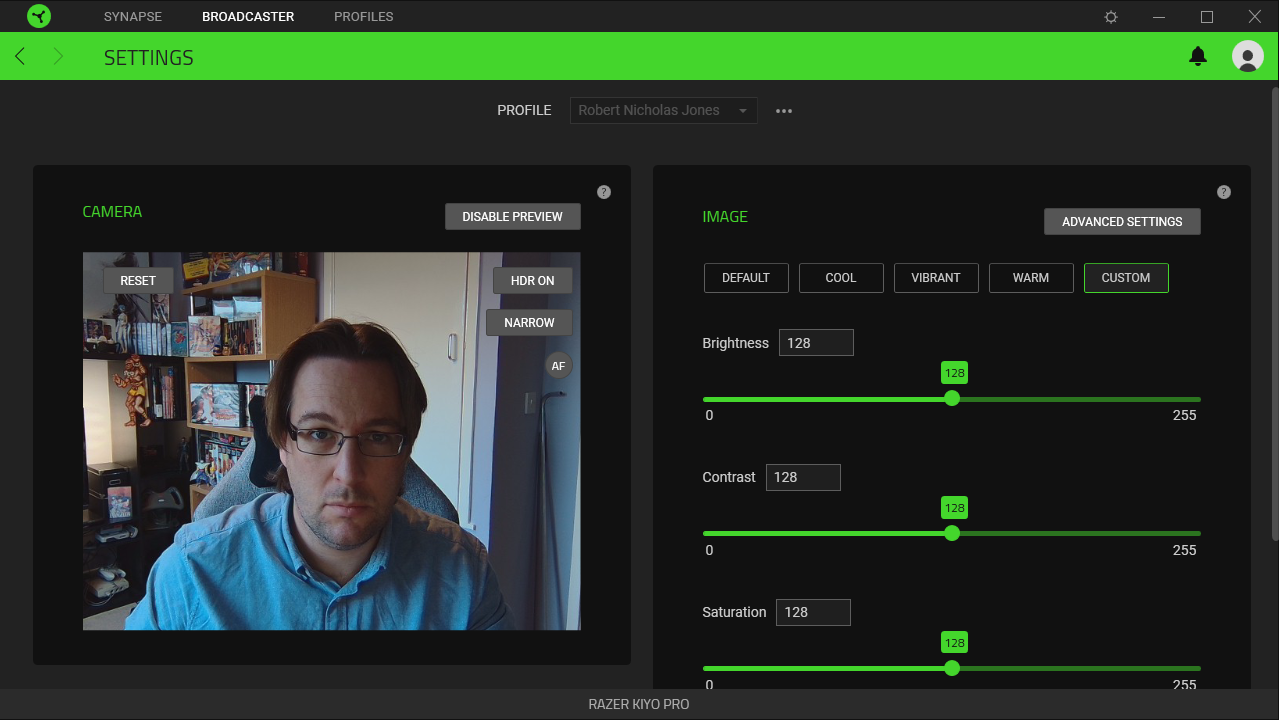
Configuring the Razer Kiyo Pro is handled in Razer's Synapse software.
Razer Synapse is how, for example, you choose whether you want HDR on or off, whether you have a 80° field of view or 103°, and how every aspect of your picture looks, with default profiles like "cool" and "vibrant" available as well as direct control over things like brightness, contrast and saturation.
As you can see in the nearby images, Synapse also comes with a handy built-in preview function, meaning you can directly see the changes you are making on the fly. I have weekly team meetings in Google Meet, Microsoft Teams and Zoom, so being able to see how I'm presenting myself in advance is great.
I can also confirm that the Kiyo Pro worked flawlessly with Google Meet's background blurring features, too, so if you just want show yourself and nothing but you're golden with the Kiyo Pro.
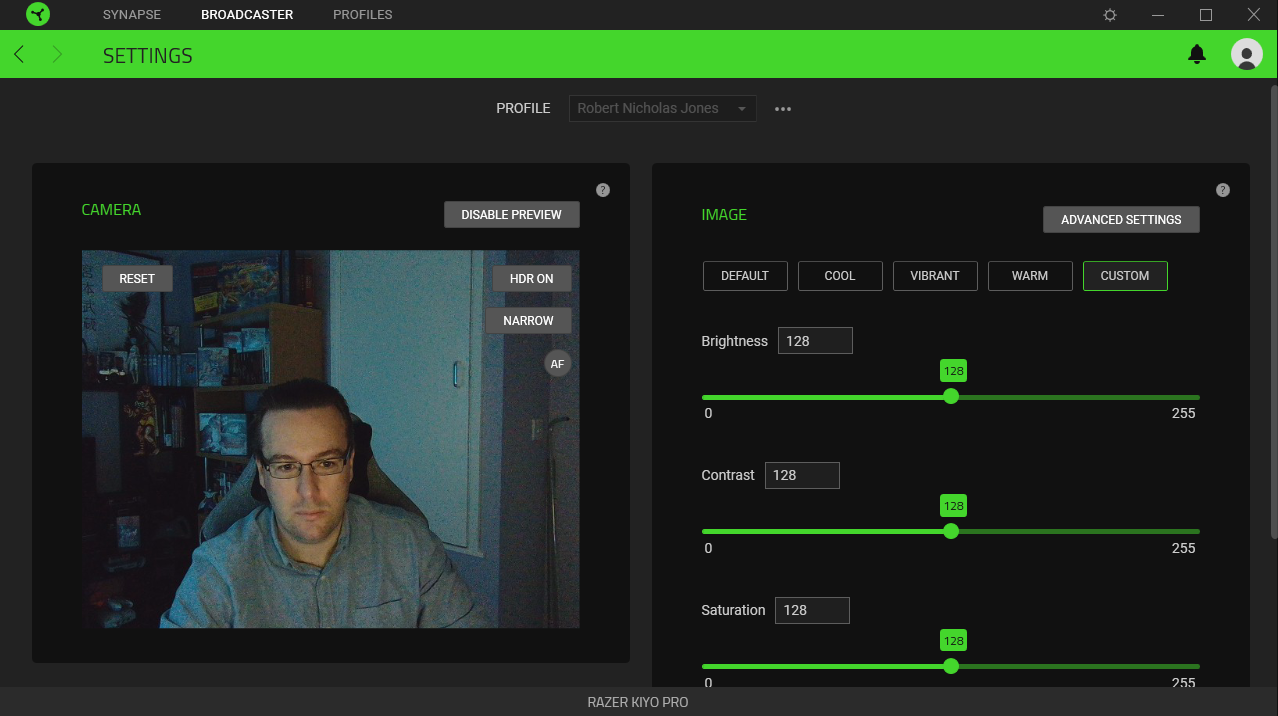
With my curtains closed and no lights on, I was still very visible on the Kiyo Pro.
The last thing I'll mention on performance is the real world results I got in my simulated low-light environment, which can be seen in the image above. I shut the curtains in my home office, turned off all lights, and then used the preview in Synapse to see how well lit and presented I was.
And, while there was definitely noise to the image, and colours became muddier and less clear, in terms of myself remaining well lit and very visible in the video the Kiyo Pro performed very well indeed. Indeed, the image displayed very much seemed artificially lighter than the room actually was to my eye, so I think Razer's really nailed it here.
Am I going to be holding work meetings with the lights off and the curtains closed? No. But streamers and gamers who broadcast late into the night and want to do so in a more natural low-light environment are well covered. And, well, in the UK the weather is frequently very overcast so if I can be lit better during the day then I'm all for it.

The Kiyo Pro showcases Razer's typical quality and attention to detail.
Razer Kiyo Pro review: verdict
There's no doubting that the Razer Kiyo Pro is a quality piece of home office hardware, and it has the build quality, style and price to back that up.
It's a pre-grade webcam that delivers some seriously strong functionality for both the home office (like me) and also in the game room, with the ability to flick between Full HD 60fps and Full HD HDR 30fps delivering strong versatility.
The HDR 30fps mode, for example, is ideal for lighting its user optimally, while the non-HDR 60fps mode will mean streamers (who tend to be more lively and dynamic during their broadcasts) can engage with their viewers in a much more smooth, realistic manner.
The low-light performance that the Kiyo Pro delivers is also noteworthy, so streamers operating late at night will still not have any issues remaining visible. The back-illuminated STARVIS tech on the Kiyo Pro does really seem to do its job in keeping the subject visible even in dingy and dark environs.
Are there cameras on the market that offer a similar sort of package? Yes, and in the case of the 4K Logitech Brio Webcam, there's cams that outgun the Kiyo in terms of resolution at the same price point. Indeed, it would be disingenuous of me not to recommend professionals to also check out the Brio as it also delivers HDR and 60fps.
But that takes nothing away from the quality of the package delivered by the Kiyo Pro, which for me at least sits perfectly at the intersection of my tastes and needs. I'm a working professional who spends much of his working week in video meetings, but who also is a gamer and enjoys to play titles like Cyberpunk 2077 in my spare time.
I'm not a streamer or YouTuber, but I can absolutely see this camera working well for people in those fields, just as the Razer Kiyo Pro has done for me on test in a professional capacity. As such, if you're shopping at the top end of the webcam market, it is impossible not to recommend the Kiyo Pro.
- Want a sweet gaming system to go with that Razer Kiyo Pro? Then check out the best gaming laptops

Rob has been writing about computing, gaming, mobile, home entertainment technology, toys (specifically Lego and board games), smart home and more for over 15 years. As the editor of PC Gamer, and former Deputy Editor for T3.com, you can find Rob's work in magazines, bookazines and online, as well as on podcasts and videos, too. Outside of his work Rob is passionate about motorbikes, skiing/snowboarding and team sports, with football and cricket his two favourites.