Nextbase 222 review
Sharp HD video and parking mode in a smart, compact design most drivers can afford

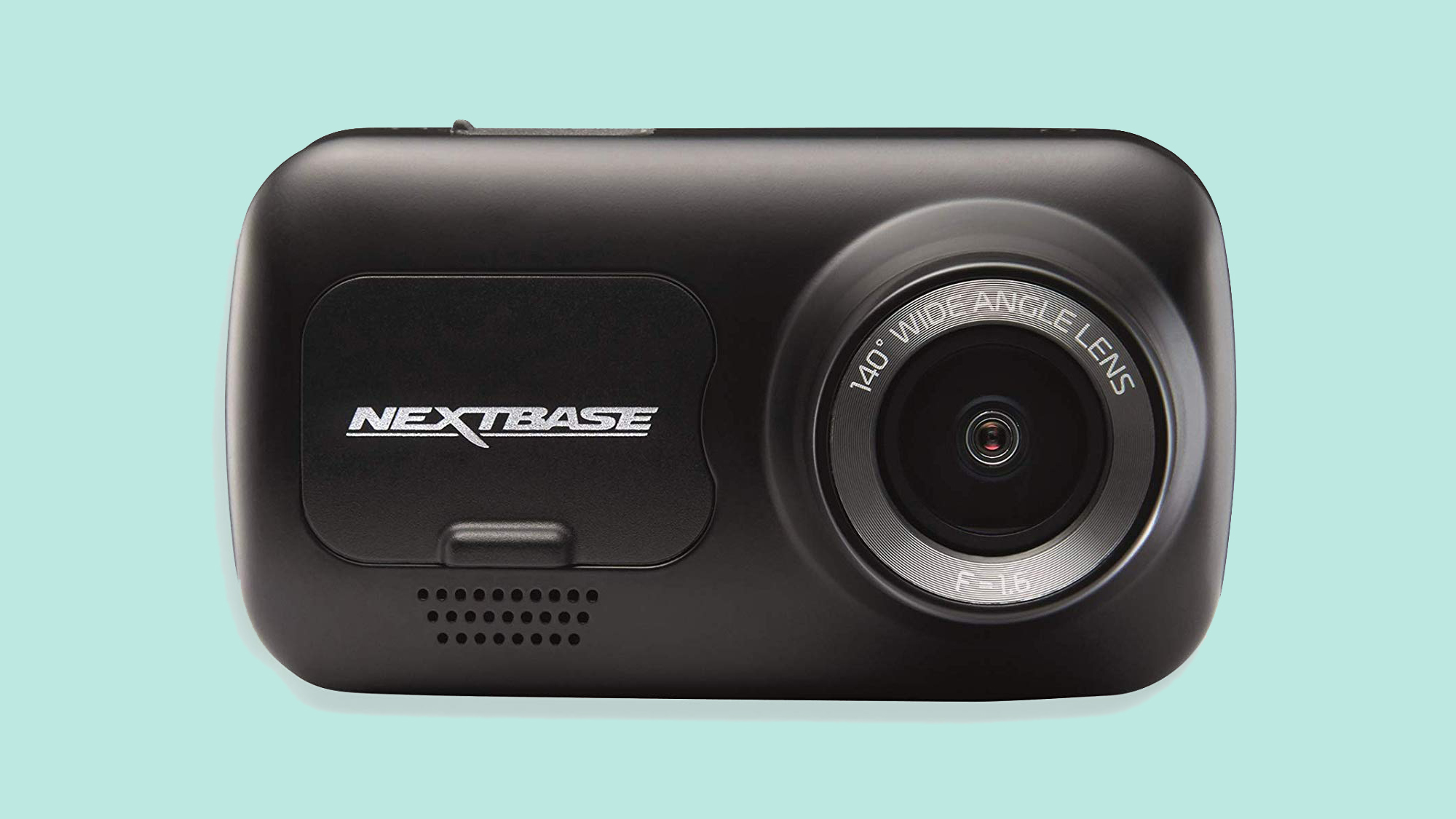
A no-fuss dash cam which is compact, easy to set up and use, comes with a well-designed magnetic mount, and shoots good quality Full HD video.
-
+
Low price
-
+
Full HD 1080p video
-
+
Parking Mode
-
-
No GPS
-
-
Field of view could be wider
Why you can trust T3

If you haven’t looked at the dash cam market for a couple of years - perhaps you were an early adopter and now looking for an upgrade - you will likely be shocked at how long the prices have got.
The new Nextbase 222 Dash Cam is a good example, as it offers 1080p Full HD video and a parking mode in a compact design - with a 2.5-inch display - for just under £70.
- These are the best dash cams
This strikes us as excellent value for money, and 1080p video resolution should fix our major gripe with the even cheaper Nextbase 122, which made do with 720p HD.
So does this single change make all the difference? Read on to find out.
Nextbase 222 dash cam review: Design
The Nextbase 122 and 222 are visually almost identical, save for the 222 being a little more compact and offering a large display on its back. Although small changes, these make a big difference.
The smaller size means the dash cam fits more neatly behind your car’s central rear view mirror, and the larger display fills the rear more completely. This makes it easy to see the menu system and view back video, and gives the dash cam a far more premium feel.

Shared with the rest of the second-generation dash cam range from Nextbase is the 222’s magnetic mounting system. This works by removing a cover from the front of the camera, then attaching the device to its including windscreen mount with a strong magnet. The 222 comes with the option for a suction mount that is quick and easy to remove, and a more permanent mount which sticks to the screen with 3M adhesive.
Get all the latest news, reviews, deals and buying guides on gorgeous tech, home and active products from the T3 experts
The latter offers a neater and more compact solution, but we used the suction mount so we wouldn’t be faced with the prospect of cleaning 3M adhesive from our windscreen after this review. Either mount lens you quickly fit and remove the camera, as the magnetic connection also carries power; plug the included mini USB cable into the mount, then power is fed to the camera through the magnetic holder.
A minor issue we had here was the strength of the magnet. It is so strong that sometimes the camera’s position in the mount’s ball-and-socket joint would move as we tried to pull it free. Safe to say, the camera will not fall off or move as you drive.
We like Nextbase’s approach here and really appreciate the company including two different mounting options which both feel solid and well-made, especially at this low price.
As for the rest of the 222’s design, there are three physical buttons on either side of the display (which is not a touch screen), a microSD card slot on the side, and a mini USB port at the top if you’d rather power the camera directly instead of via the mount.
The 222 comes with a 12V charger and cable for plugging into your car’s lighter socket, a shorter cable for plugging into a USB port, and a tool for pushing the camera’s cables between panels of your car’s interior, to make a neat fit.
Nextbase 222 dash cam review: Features
This, as with the cheaper Nextbase 122, is where the 22 starts to show its low price. There are not really many features to speak of, apart from a parking mode. This - admittedly a pleasant surprise at under £70 - puts the camera to sleep and cranks up the sensitivity of its G-force sensor when you park up and turn the car off.
In this state, Nextbase says the camera can operate for over a week. When it detects a bump, because someone has knocked your car while parking, the camera jumps back into life and records three minutes of video, before shutting back down again, ready to record the next parking prang.

This of course isn’t the same as a parking mode with a proper power supply, so there will be no footage of the event itself, only the immediate aftermath. In some cases this might not be too useful, as the car that hit you could have driven away, but if the driver parked up after the collision, or loitered for a while before deciding to scarper, you should have a recording of their number plate. The issue then is proving they hit your car when you don’t have any footage of the actual collision. It’s a useful free feature in theory, but might not be too useful in reality.
That’s about it as far as features are concerned with the Nextbase 222. This a dash cam which is simple and avoids inflating its price with the addition of driver safety systems, like speed camera alerts and lane departure warnings, which may well be switched off by many users.
If you’re looking for a Full HD dash cam which quietly gets on with its job in the background, this is exactly what the Nextbase 222 does.
Nextbase 222 dash cam review: Video quality
Although undeniably cheap, we felt the entry-level Nextbase 112’s lack of 1080p HD video was a problem. This led to middling daytime footage and a real difficult seeing details like number plates once the sun had set.
For the 222, Nextbase has upped the resolution from 720p to 1080p, and this has made a huge difference. Footage is now much sharper and perfectly usable.
The 222 also shoots through an improved lens which is wider (140 degrees vs 120) and has a wider aperture (f/2.2 vs f/1.6) for letting in more light. For the small increase in cost, these improvements all make a big difference, taking the footage from mediocre to perfectly acceptable.
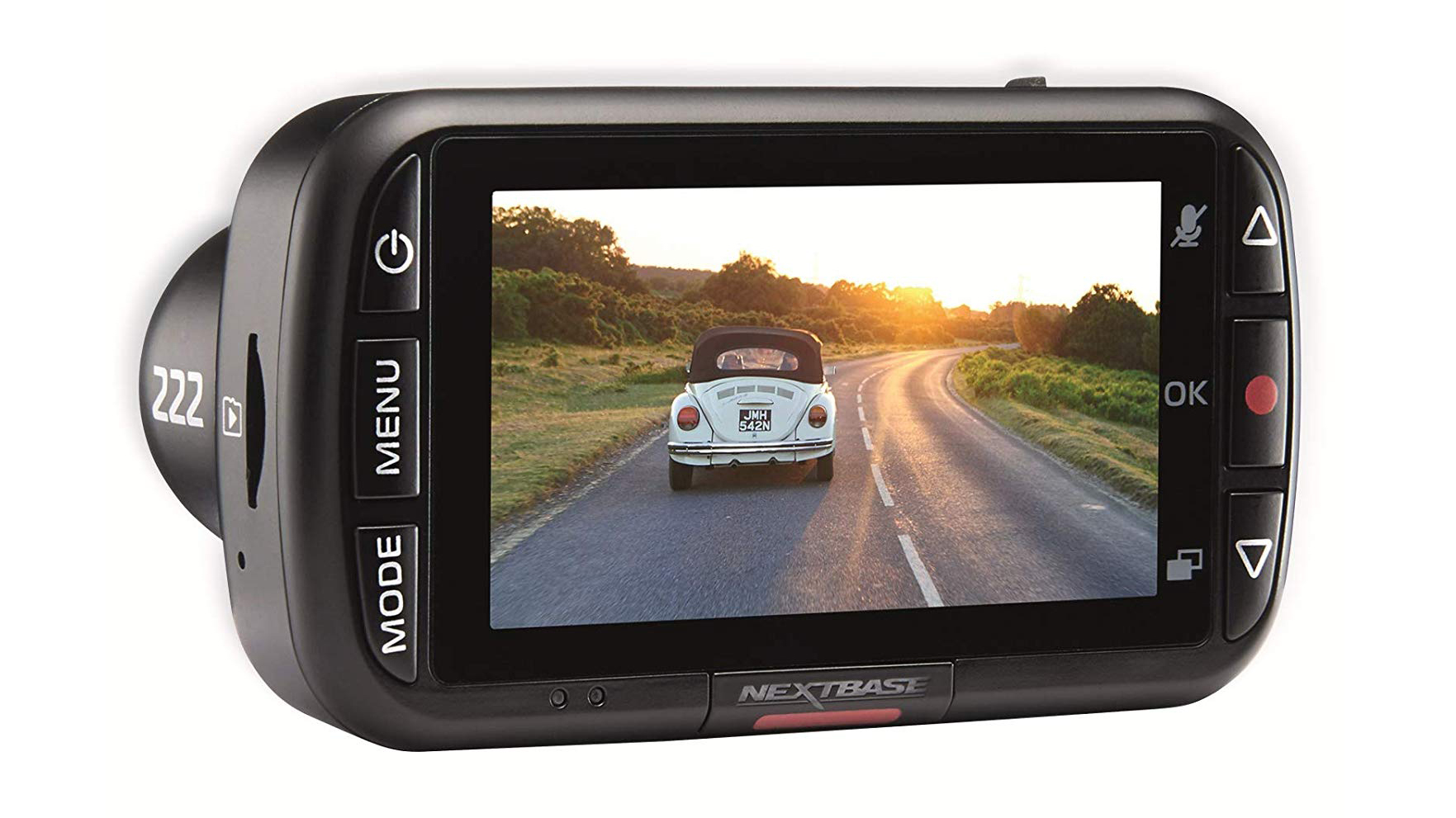
Although an improvement over the 112, we’d like to see the field of view increase a little further, so that the front edges of larger cars fit comfortably in the frame. Otherwise we cannot fault the video quality of the Nextbase 222.
Nextbase 222 dash cam review: Software
Just like the cheaper 112, the 222’s software is simple and easy to use. There are no complicated menus to get lost in and very few settings to adjust. You can pick either 1080p or 720p for the video resolution, but given our experience with the 112, we’d urge buyers always pick the higher option; this also means ignoring the 720p option with a higher 60fps frame rate, as opposed to 30fps.
Exposure can be adjusted from -6 to +6, but leaving it at the default of zero works fine for us when driving during the day and night. You can also switch audio recording on and off, and adjust the length of video files the camera creates to one, two or three minutes.
On that point, remember this camera records constantly (in one, two or three-minute chunks) your memory card gets full, at which point the oldest footage is overwritten. Apart from, that is, footage recorded when an impact is felt by the G-sensor. This is saved separately to be viewed later and potential used as evidence.

Finally, you can choose to add a time and date stamp to your footage (although no location, as the camera does not have GPS or any way of using your phone’s), and adjust the sensitivity of the G sensor.
Nextbase 222 dash cam review: Verdict
The Nextbase 222 is a well-priced and smartly designed dash cam which gets the basics right. It is small enough to fit neatly behind your rear view mirror, has a good-sized screen for adjusting settings and viewing recorded video, and comes with a smart magnetic mount.
Those wanting more from their dash cams - like Bluetooth, GPS, driver assistance features and a more useful parking mode - will want to look elsewhere, but in doing so they will invariably spend more. If you want a simple, no-fuss dash cam with Full HD video recording, the Nextbase 222 is a solid option.
- Fitting a dash cam: 4 simple ways to install a dash cam
- Best Nextbase Dash Cam: which Nextbase dash cam should you choose?
- Nextbase 522GW dash cam review
Alistair is a freelance automotive and technology journalist. He has bylines on esteemed sites such as the BBC, Forbes, TechRadar, and of best of all, T3, where he covers topics ranging from classic cars and men's lifestyle, to smart home technology, phones, electric cars, autonomy, Swiss watches, and much more besides. He is an experienced journalist, writing news, features, interviews and product reviews. If that didn't make him busy enough, he is also the co-host of the AutoChat podcast.
