Dell XPS 13 9315 review: the top pick for ultra-portable computing
The new version of the classic XPS 13 laptop has been downgraded. And that’s not a bad thing


This year’s Dell XPS 13 9315 has moved downmarket, leaving the high end for the XPS 13 Plus. That’s a good thing, though, as it provides enough computing power for most users and provides excellent value for money.
-
+
Excellent battery life
-
+
Good screen, keyboard and touchpad
-
+
Robust design and great build quality
-
-
Only two Thunderbolt 4 ports and no headphone jack
-
-
USB-A and 3.5-millimeter headphone adapters are easy to lose
-
-
Not for hardcore gamers or heavy photo or video editing
Why you can trust T3

This year’s model of the Dell XPS 13, the 9315, has been on a bit of a self-improvement kick recently – losing a little weight here, trimming a few millimeters there and generally getting the sort of internal upgrades that keep you up with the Joneses. This new XPS 13 is slightly lighter, smaller and faster than last year's XPS 13 9310.
But it’s more about evolution than revolution, and Dell isn’t offering the first-class features, such as OLED screens that it did before. Those are now reserved for the flagship XPS 13 Plus. You probably won’t miss them, though, and the XPS 13 9315 remains the ultralight model to beat – as well as one of the best laptops out there. Read on to find out why, and learn about how we test products.

The Dell XPS 13 9315 weighs less than 2.6 pounds and is just 0.55 inches when closed.
DELL XPS 13 9315 laptop: DESIGN AND SCREEN
My review unit was a mid-range model with an Intel i5-1230U 12th Generation processor, 16GB of DDR5 RAM, FHD+ display and a 512GB SSD. The higher-end Dell XPS 13 9315 has an i7 processor, 32GB of DDR5 RAM and a 1TB drive.
The cosmetic changes in the new XPS 13 are minimal, but they make the whole thing a smidge smaller. The updated model is slightly lighter at almost 2.6 pounds, down from 2.8 pounds. It’s slightly skinnier too, at just 0.55 inches when closed, which is 0.05 inches thinner than last year's model. It’s available in the usual silver and a rather attractive dark umber finish that I tested out, both carved lovingly out of tinted aluminum.
The insides have also been reworked with a smaller motherboard and cooling system that uses a single fan to vent heat from the processor. You can choose the 4.4Ghz i5-1230U processor or the slightly faster 4.7Ghz i7-1230U. Both offer 10 processor cores, with eight efficiency and two performance cores. As you might expect from that, the system is more focused on efficiency than raw processing power, but it certainly is no slouch. Both processor options can be combined with up to 32GB of DDR5 RAM – which can’t be upgraded, and you should get as much as you can afford – and up to a 1TB SSD.
The screen is a 13.4-inch FHD display, available with or without touch support. It has a decent level of brightness, which I measured at a maximum of 465 candela per square meter. That’s bright enough to use the screen outdoors on a shady porch but not in direct sunlight. The screen has crisp, clear colors and decent shadow details, but there is no support for HDR or wider color gamuts. Unlike the XPS 13 Pro, there’s also no option for a 4K or OLED screen.
Two Thunderbolt 4 ports, one on each side, connect the XPS 13 9315 to the outside world. Both can power the laptop with the included 45-watt USB-C power adapter. There are no USB-A sockets, but you do get a USB-C to USB-A adapter.
Get all the latest news, reviews, deals and buying guides on gorgeous tech, home and active products from the T3 experts
The other thing missing here? A 3.5-millimeter headphone and headset port. That’s right, Dell has gone with the industry trend of dropping the headphone socket, replacing it with a USB-C to 3.5-millimeter headphone adapter. This is a mistake, I think. USB-C headphones are not ubiquitous yet, and the adapter is too easy to lose on the road.
The bottom line is that the options focus more on affordability and efficiency than performance. The XPS 13 Plus is the king of the hill that can be specced up for the aristocracy, while the XPS 13 is the cheaper, everyday option for the common people.
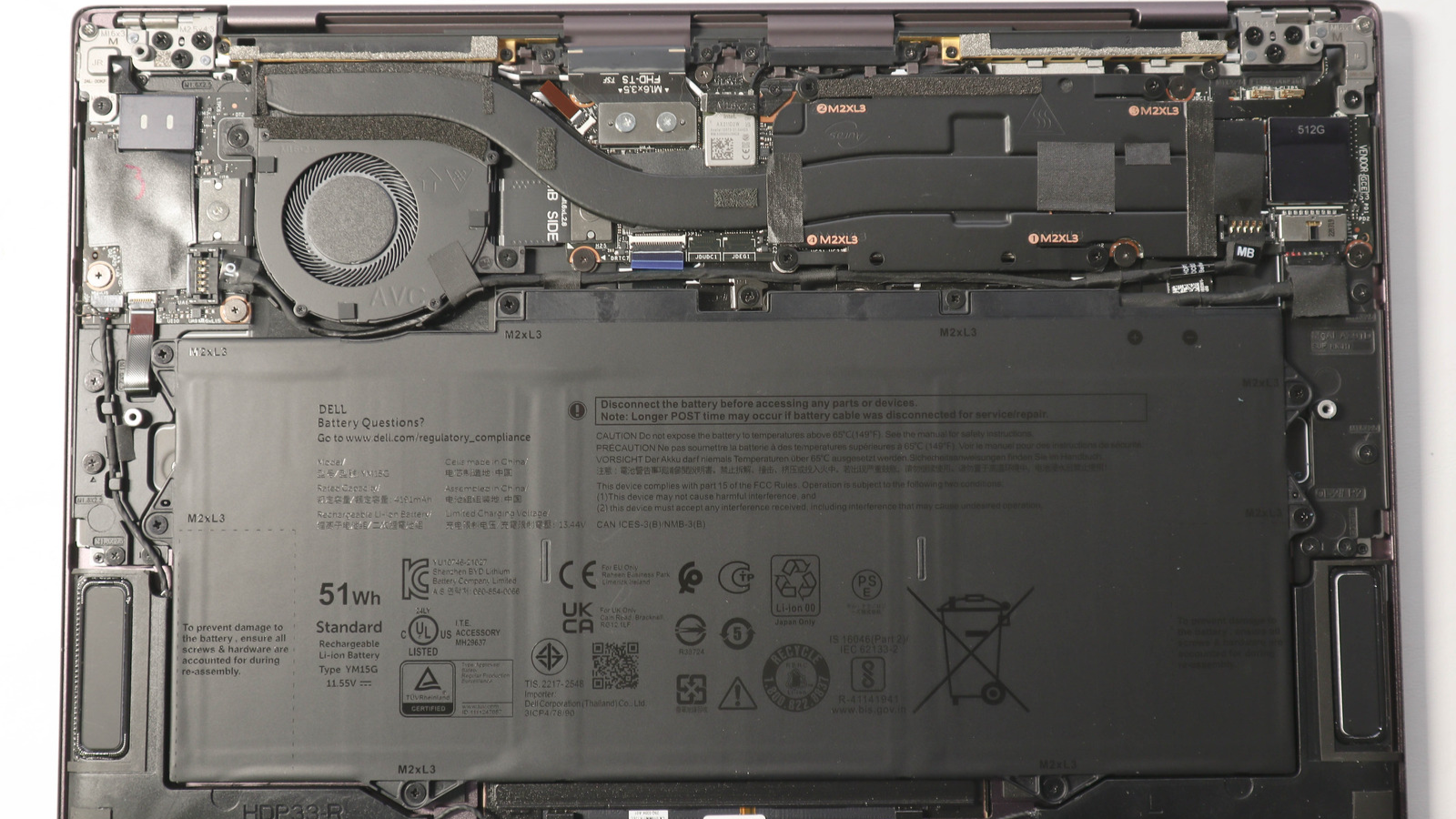
During testing, the DELL XPS 13 9315 laptop had a remarkably long battery life.
DELL XPS 13 9315 laptop: PERFORMANCE AND FEATURES
The performance of the XPS 13 is interesting. It’s a pretty average performer when it comes to computing speed, but the battery life is excellent. That’s not surprising given the efficiency-focused processor and design, but it’s a successful combination.
For performance, I found that the XPS 13 was pretty fast. The experience of running programs like the image editing program Photoshop and office apps like Excel was acceptable. Both programs ran well when dealing with large, complex files, but the XPS 13 lagged somewhat when running more complex tasks like Photoshop filters and regressive analysis in Excel. The XPS 13 scored 4151 in the PCMark 10 benchmark test, which is middling. The more expensive XPS 13 Plus scored a significantly higher 5393.
The XPS 13 9315 is more than adequate for most tasks, though. It will breeze through office work and is fine with an odd bit of photo and video editing.
The XPS 13 was overwhelmed by modern 3D games. Doom Eternal was unplayable on all but the lowest settings. The 3D benchmarking program 3DMark measured the performance of the XPS 13 at 1067 in the Time Spy test. Again, that’s pretty middling, with most gaming laptops recording scores of 6000 and up. To be fair, though, the XPS 13 isn’t a gaming laptop, and I found that non-FPS games (like my favorite, Factorio) were quite playable.
The flip side of this is battery life. I found that the XPS 13 has a remarkably long battery life, lasting 11 hours and 12 minutes in the PCMark 10 battery test, which runs a series of common business tasks. The same was true of watching a video: The battery lasted 14 hours and 43 minutes when playing back a 1080p video with the screen set to the middle of the brightness range. Both are at the very high end of the range – most ultralight laptops have battery lives in the range of 5-7 hours.
One interesting thing to note is that this XPS 13 is noticeably cooler than previous XPS 13s. Even when running a benchmark test, the top and bottom of the case were never more than slightly warm, and the fan noise never rose above a whisper. That’s because the processor is a lower-powered one than previous models, which uses under 30 watts of power. Even though the case and cooling system are thinner, the XPS 13 stays cool when working out.

The Dell XPS 13 9315 screen is a 13.4-inch FHD display.
DELL XPS 13 9315 laptop: VERDICT
The Dell XPS 13 9315 remains the one to beat. It combines great performance and outstanding battery life into a slim, svelte package that will be as much computer as most people will ever need.
This probably won’t cut it for serious photo or video editors, however, who would be better off with the XPS 13 Plus. Likewise, it won’t work for hardcore gamers who want more video processing power than the integrated Xe graphics adapter can provide.
But for those who want a good-looking, hard-working and long-living package that can browse the web, play back videos and handle the thousand and one general computing tasks that we do 99% of the time, it’s a great pick.
ALSO CONSIDER
Although the XPS 13 9315 is the top pick for ultra-portable computing, there are plenty of other great thin-and-light laptops vying for the prize.
The Samsung Galaxy Book 2 Pro offers a bigger 15-inch screen and includes a built-in 5G modem, with similar battery life to the XPS 13. Apple’s Macbook Air is also an obvious competitor to the XPS 13, sharing a similarly slim design and aluminum case.

Richard Baguley has been writing about technology since the 1990s, when he left a promising career in high finance to work on Amiga Format magazine for Future. It has been downhill for him ever since, writing for publications such as PC World, Wired and Reviewed.com. He has tested gadgets as diverse as 3D printers to washing machines. For T3, he covers laptops, smartphones, and many other topics. He lives near Boston in the USA with his wife, one dog, and an indeterminate number of cats.