Apple Studio Display review: an ideal Mac monitor, at long last
Apple’s 27-inch monitor is the perfect home office display for any Mac user and it couldn’t have come soon enough



Far more than just a monitor, the Apple Studio Display combines a stunning 5K display with a 12MP webcam, 6-speaker surround and a Thunderbolt port to power your laptop. This is a great choice for MacBook Pro users but also the perfect pairing for a Mac mini or Mac Studio device.
-
+
Exceptional quality
-
+
Classy design
-
+
Built-in speakers and camera
-
-
Height adjustment is extra
-
-
Still far from a budget option
-
-
Not 120Hz refresh
Why you can trust T3

The Apple Studio Display is a product I’ve been wishing Apple would release for years. I never understood why there hasn’t been a dedicated Apple monitor designed to pair with the rest of your Apple gear since 2016 (when the 2011 27-inch Thunderbolt display was discontinued).
If you wanted a machine on the move, you bought a MacBook, if you wanted a desktop option you bought an iMac. But even with the introduction of the Mac mini, your options were limited to third-party displays. Yes, there was still the Pro Display XDR but with a price tag of nearly five grand, it was hardly with the budgets of most MacBook and Mac mini users.
Launched alongside the Mac Studio, the Apple Studio Display answered that call by providing at least a relatively affordable monitor solution. Of course, this is far more than just a monitor. The Studio Display provides a built-in webcam and microphone array, plus an impressive six-speaker audio system.
I’ve been using the Studio Display alongside the Mac mini M2 and my MacBook Pro for a few months now. Not only does this setup question the need for Apple to produce another 27-inch iMac, but it had me considering trading in my MacBook Pro.

The Studio Display's built in camera
Design and features of the Studio Display
The reason many users would prefer to have an Apple-branded monitor as part of their home set-up is the design. The Studio Display satisfies this desire by looking suitably stylish. It looks much like the latest 24-inch iMac, but without that elongated bottom bezel or the bright colours. It is finished in a classic brushed aluminium with relatively large black bezels around all sides.
That larger bezel on the top of the screen contains the built-in webcam, as well as the microphone array to support your video calls. I can’t say the size of the bezels bothered me when using the screen, but they are certainly bigger than on some monitors – though not ones with built-in webcams.
This is no basic webcam here. It’s a 12MP Ultra Wide camera that features Apple’s Centre Stage technology to track your face and crop in to fill the frame. Of course, by dropping in, you’re not using the full 12MP sensor and the specs don’t state what the video resolution is from the camera. I suspect this is 1080p though, rather than the 4K a 12MP sensor could potentially deliver. It’s certainly not as impressive as using the iPhone as a webcam with the continuity camera mode but it’s better than your standard in-built laptop webcam.
Get all the latest news, reviews, deals and buying guides on gorgeous tech, home and active products from the T3 experts
The three-microphone array uses directional beamforming to focus the sound on the person speaking, not any background noise. Meanwhile, the six speakers, made up of four woofers and two tweeters deliver an impressive sound, with Dolby Atmos / Spatial Audio compatibility. Definitely an upgrade from any laptop speaker.
On the back of the display are three USB-C ports and a Thunderbolt port to connect to your Mac, and will also provide enough power to charge a MacBook Pro. I’d have loved to see an SDXC card slot on the back of here, like the old iMacs, but you do get one on the Mac Studio and the 14/16-inch MacBook Pros, so not everyone would need it.
The stand on the Studio Display is the same tilt-adjustable design as on iMac models. If you want height adjustment, you can upgrade the stand for an extra £400 / $400 to the tilt and height adjustable version which gives you 105mm of vertical adjustment. For me, with a 27-inch screen, I didn’t need to raise the height adjustment, but if you do like your screen high, it’s there as an option – if not a particularly cheap one.
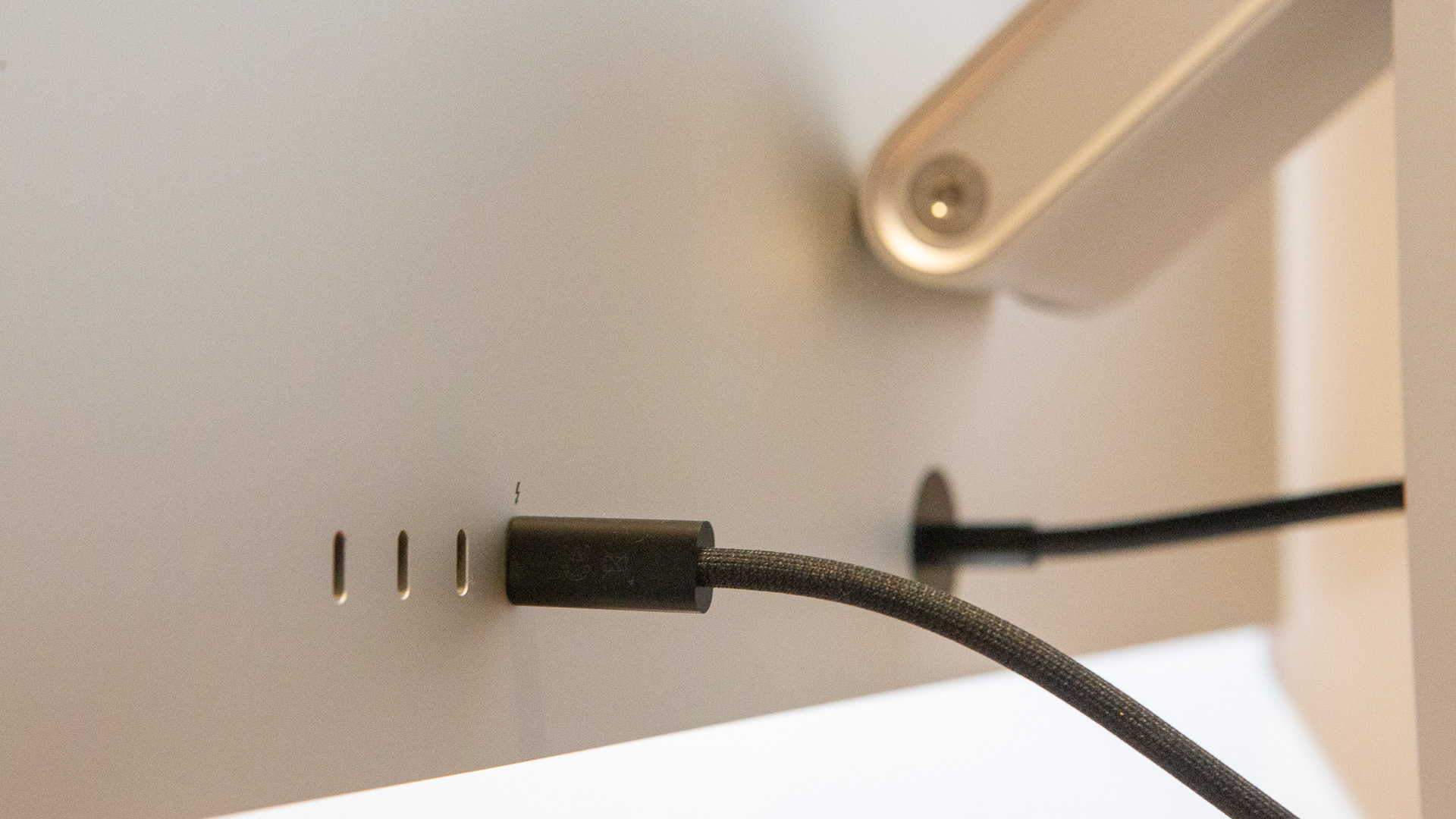
The rear USB-C and Thunderbolt ports on the Studio Display
Display quality
Now for the important bit – the display itself. This is a 5K display with a resolution of 5120x2880 pixels, with a 16:9 ratio. That’s enough to properly edit (or watch) 4K video, without having to go full screen. For more general use, it simply looks incredibly crisp and detailed. It’s bright too. At 600 nits, the Studio Display is considerably brighter than any other screen in our best 4K monitor guide.
The display uses Apple’s True Tone technology, with support for 1 billion colours and the wide P3 colour gamut. What it misses though is the ProMotion technology that provides the iPad Pro and iPhone 14 Pro Max their 120Hz refresh rate. Instead, it has a maximum of 60Hz refresh, so not really a gamer’s monitor.
Both still images and video look incredible on this screen. It even makes webpages really shine. The display is very similar to the one that featured on the iMac 27-inch, and if you’ve used that machine, you know how good that was. But, this display is brighter by 100 nits, so it looks even better.
If you want the nano-texture glass, which can further reduce glare in bright conditions, it will cost you an extra £250 / $300. However, for normal home working conditions, the standard glass option is more than good enough.

The Studio Display pairs nicely with either a MacBook or Mac mini – or both!
Should I buy an Apple Studio Display?
The Apple Studio Display is more than just another desktop monitor. The addition of the webcam, microphones and speakers make this, and any Mac plugged into it feel like an iMac. If you use a MacBook, this is the perfect monitor to have on your desk at home, for work or play. It’s also the perfect accompaniment to the Mac mini and for those wanting a big screen, it’s a far better choice than the current iMac lineup.
The 5K display looks stunning and the design is something you’ll be proud to have sat on your desk. While it might not be the cheapest monitor on the market, the extra features it delivers make it worth the money.
I’d love to see more of a range of Apple Displays, including a smaller model and a higher spec model – with Pro Motion – that sits just above this. As, right now, there’s still a massive jump between the Studio display and the Pro Display XDR.

Also consider
LG’s 27GP950-B 27-inch monitor is considerably cheaper than the Apple Studio Display at around £799/$899, and for gamers, it has the benefit of a 144Hz refresh rate. However, there’s no webcam or speakers built in here and only a 4K resolution.
Another great 4K option is the Dell U2723QE. This 27-inch monitor features a USB-C hub and a KVM switch to use the same keyboard and mouse across multiple devices. It is priced just £682/$625 but again lacks webcam and speakers, plus offers the same 60Hz refresh.
LG also offers a 5K 27-inch screen. The LG 27MD5KL-B offers a 5K resolution display with 99% of the P3 colour gamut and still costs less than the Studio Display. There’s no webcam or speakers but there are three Thunderbolt 3 connections on the back and a USB-C on the front.

As T3's Editor-in-Chief, Mat Gallagher has his finger on the pulse for the latest advances in technology. He has written about technology since 2003 and after stints in Beijing, Hong Kong and Chicago is now based in the UK. He’s a true lover of gadgets, but especially anything that involves cameras, Apple, electric cars, musical instruments or travel.