Google Chrome OS update just gave Chromebook users a cool free upgrade
Chrome OS 96 has some neat new camera features for Chromebooks


T3 is a huge fan of laptops running Chrome OS, which is why you'll find so many top systems in our best Chromebooks buying guide.
And now Chrome OS has just got even better on Chromebooks, with Google's official Chrome OS 96 update bringing with it some cool new camera features.
The features, which were detailing on the official Google blog, include the ability to use a Chromebook's built-in camera to scan any document and turn it into a PDF or JPEG file, as well as to personalise an external camera's angle with a new Pan-Tilt-Zoom feature.
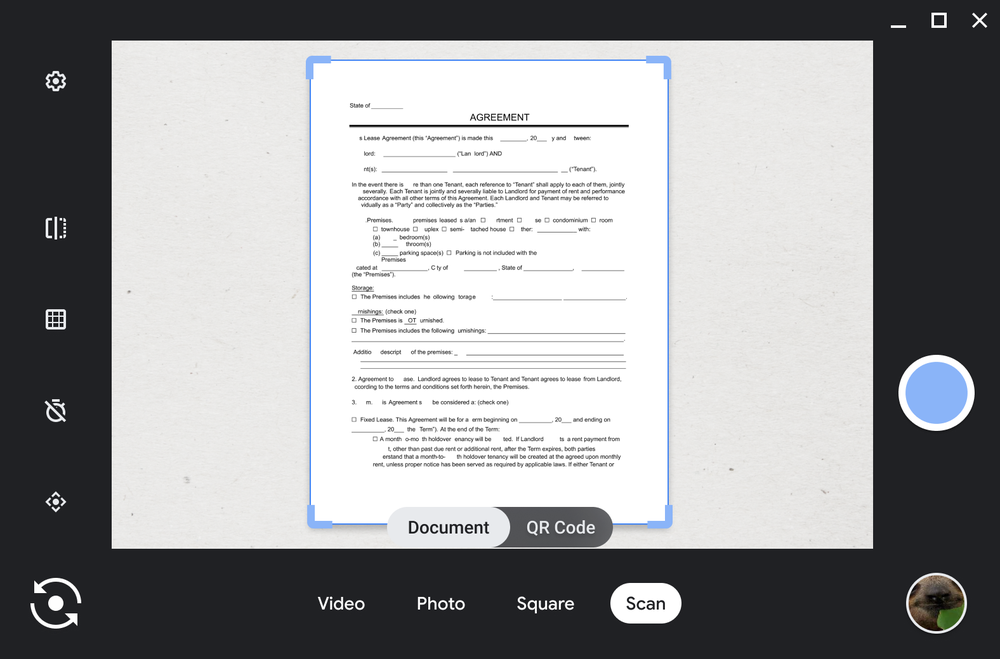
An example of how you can now scan files using a Chromebook's built-in camera.
Scanning a document with Chrome OS 96 is done like this. Firstly, open the Chromebook's camera app and select "Scan" mode. Then hold the document you want to scan up in front of the camera – the edges of the document will be automatically detected. The document will then be automatically scanned and can be saved as a PDF or JPEG file ready for sharing.
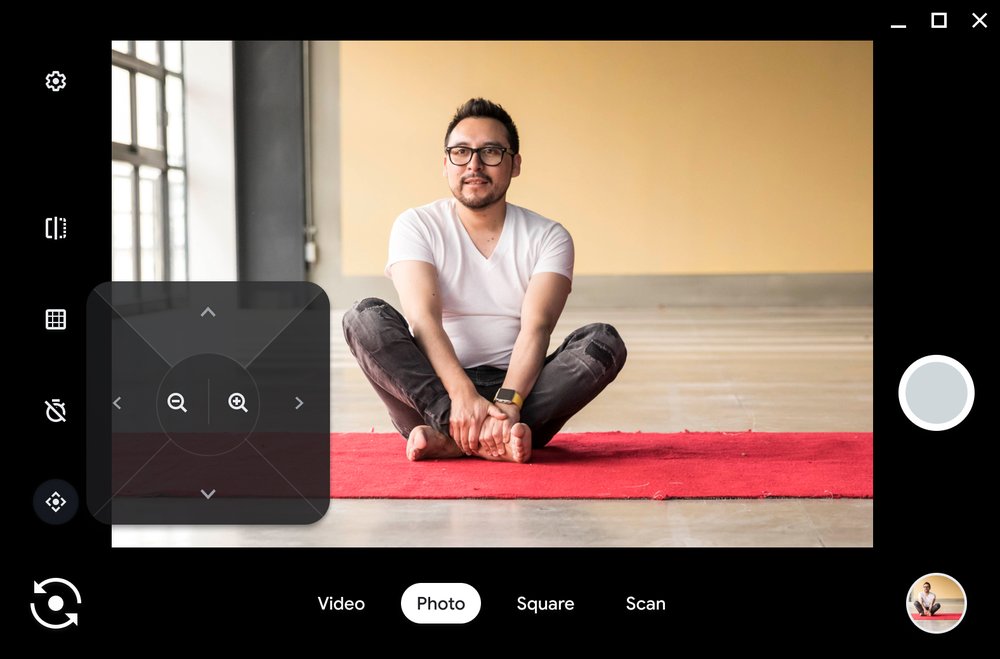
The Pan-Tilt-Zoom feature allows Chromebook users to adjust their external camera angle.
As for using the new Pan-Tilt-Zoom feature, with an external camera plugged in to the Chromebook, open the Chrome OS camera app and then use the controls to adjust the camera as you see fit. The positioning selected will then be automatically saved so that it is ready for the next video meeting.
Excitingly, the Google blog post also says that early next year the ability to create GIFs is coming to the Chrome OS camera app. This will allow Chromebook users to record short video clips and then have them automatically turned into GIFs ready for sharing.
We consider the best cheap Chromebook today to be the Asus C523, the best deals on which available now can be viewed below.
Get all the latest news, reviews, deals and buying guides on gorgeous tech, home and active products from the T3 experts

Rob has been writing about computing, gaming, mobile, home entertainment technology, toys (specifically Lego and board games), smart home and more for over 15 years. As the editor of PC Gamer, and former Deputy Editor for T3.com, you can find Rob's work in magazines, bookazines and online, as well as on podcasts and videos, too. Outside of his work Rob is passionate about motorbikes, skiing/snowboarding and team sports, with football and cricket his two favourites.