Roku Streambar Pro review: a good soundbar at great value
Upgrade any TV setup, no matter the size, with the solidly and surprisingly impressive Roku Streambar Pro


The Roku Streambar Pro is a fantastic upgrade to any TV audio experience. From its easy setup and use to its set of included features, there’s not much more you can ask of a soundbar. While its sound is not particularly immersive and lacks oomph in the low end, it is surprisingly good – especially for the price. For a sub-$200 soundbar, you’ll be hard-pressed to find a better addition to your TV setup.
-
+
All the functionality of a Roku in a large soundbar
-
+
Sound quality is impressive for the price
-
+
Very easy to use
-
-
Soundstage is limited
-
-
Low end is lacking
-
-
Not a home theater experience
Why you can trust T3

The Roku Streambar Pro is just one among an ever-expanding range of soundbars available right now. But, while it offers the simplicity of a soundbar over a more traditional speaker system, it also provides something most other soundbars don’t: a built-in interface. This is a 2-in-1 device that will let you get access to Netflix and Hulu while also taking your TV’s audio to the next level.
Of course, none of that matters if the Roku Streambar Pro doesn’t follow through on everything that it’s supposed to deliver. In this review, I’ll take a closer look at what it’s capable of and how it performs. While it won’t quite rise to a home theater experience without additional wireless speakers and subwoofers, it’s still quite an impressive soundbar.
The Roku Streambar Pro does come up short in a few places but, considering the price and form factor, that’s to be expected. Read on to find out why it’s one of the best soundbars you can buy in 2022, or learn a bit more about how we test at T3.
Roku Streambar Pro review: price and availability
The Roku Streambar Pro has been around since May 2021. With the release of the Pro and its little brother, the Roku Streambar, as well as its wireless speakers and subwoofers, Roku has entered the world of TV audio. Luckily, at not much cost.
The larger Pro soundbar will only set you back $179.99, a price not that far above the budget models on the market. And, it’s priced far below many other options, especially the higher-quality ones. Bose’s cheapest soundbar, in comparison, is $279. Of course, you can go cheaper with value options from companies like Monoprice or Roku’s own non-Pro Streambar model, which goes for a more budget-friendly price of $129.99.
Note: the Roku Streambar Pro is not currently available in the UK or Australia.

The Roku Streambar Pro is 2.8 inches tall and 3.9 inches deep.
Roku Streambar Pro review: design
Physically, the Roku Streambar Pro doesn’t reinvent the wheel. It’s visually similar to most larger soundbars out there. It comes in matte black with a grill covering four 2.5-inch drivers with just the Roku logo emblazoned in shiny black on top. Its sides are rounded for a somewhat sleek look.
Get all the latest news, reviews, deals and buying guides on gorgeous tech, home and active products from the T3 experts
And, as wide as it is, it’s not too tall or unwieldy. Specifically, it’s 32.2 inches wide to give you plenty of sound, but only 2.8 inches tall and 3.9 inches deep. Unless you have a particularly small setup, the Streambar Pro should fit snugly under your TV. It also has mounting sockets if you don’t have an entertainment center to put it on.
As far as ports go, all the necessary ones are there, even if you only get the bare minimum. There’s HDMI 2.0a, of course, with ARC support. There’s an optical audio input, as well, and a USB port. Having that ARC HDMI alleviates the need for a bunch of ports since anything connected to your TV will send its audio to the soundbar – as long as the Roku Streambar Pro is connected to an HDMI port on the TV that supports ARC, usually indicated by text that reads “HDMI (ARC).”
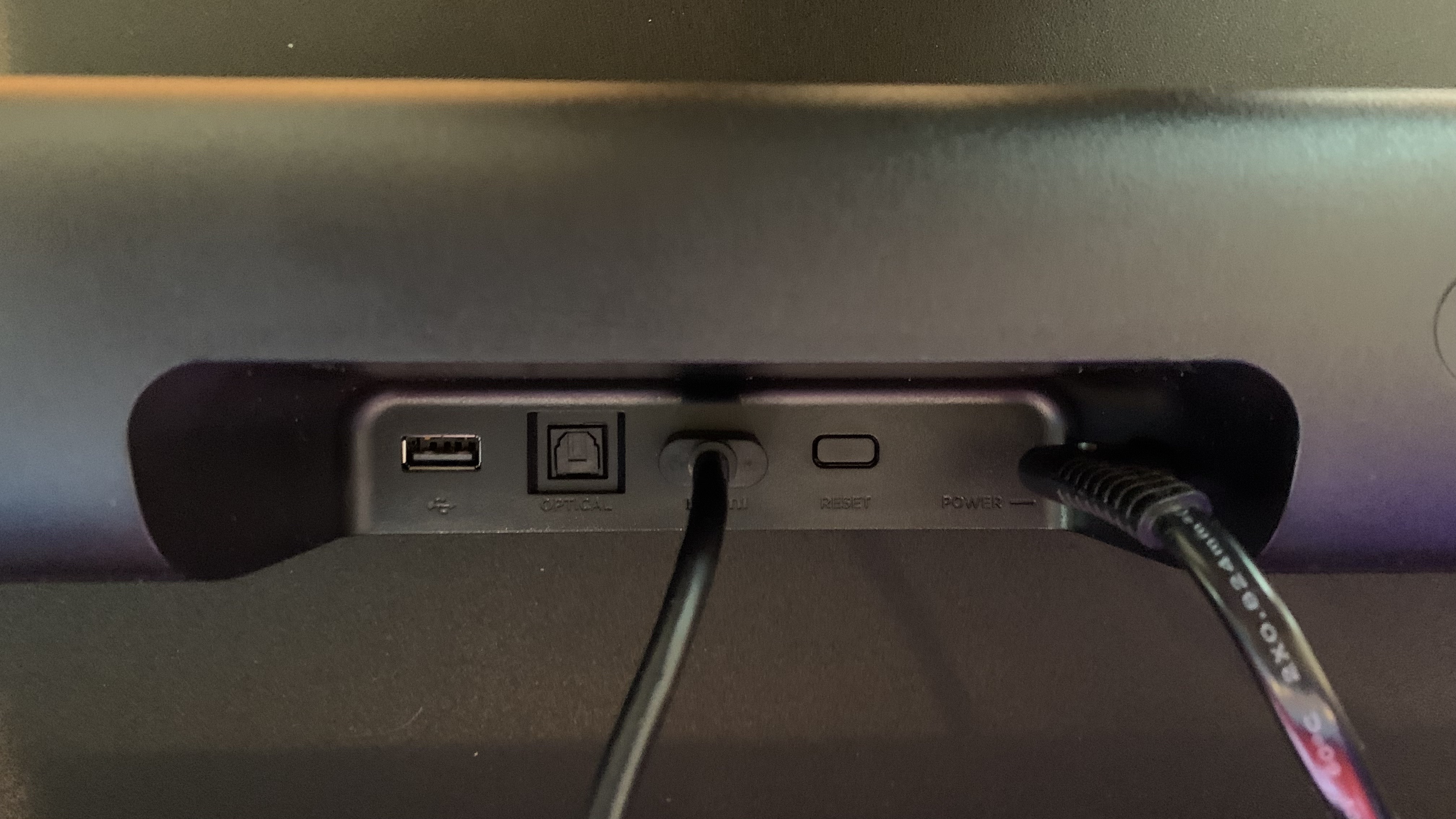
However, it’s fairly slim otherwise. And, there’s no analog input if you were hoping to just use it as a regular soundbar with an older TV.
Also, outside of a Power and Reset button, there are no physical controls here. So, keep that remote handy. It should be noted that if you do lose the remote, all Roku devices, including the Pro soundbar, can be controlled via a Roku remote app that you can download on your smartphone.
Speaking of which, this is the most robust remote I’ve seen from Roku. It has voice recognition so you can search for a movie across multiple platforms just by pressing the button on the remote and speaking. This is a great function, though a minor quibble is that it only works when searching the Roku platform generally. You can’t open up an app, such as Netflix, and use it there.
Other functionality with the remote includes two extra personal buttons labeled “1” and “2” that you can easily pair with your favorite streaming services for quick launch functionality. This is on top of the quick launch buttons already included for Netflix, Disney+, Apple TV and Hulu. The remote even has a headphone jack – Roku includes a set of wired earbuds, as well – so you can listen quietly if you choose to watch TV in the middle of the night.
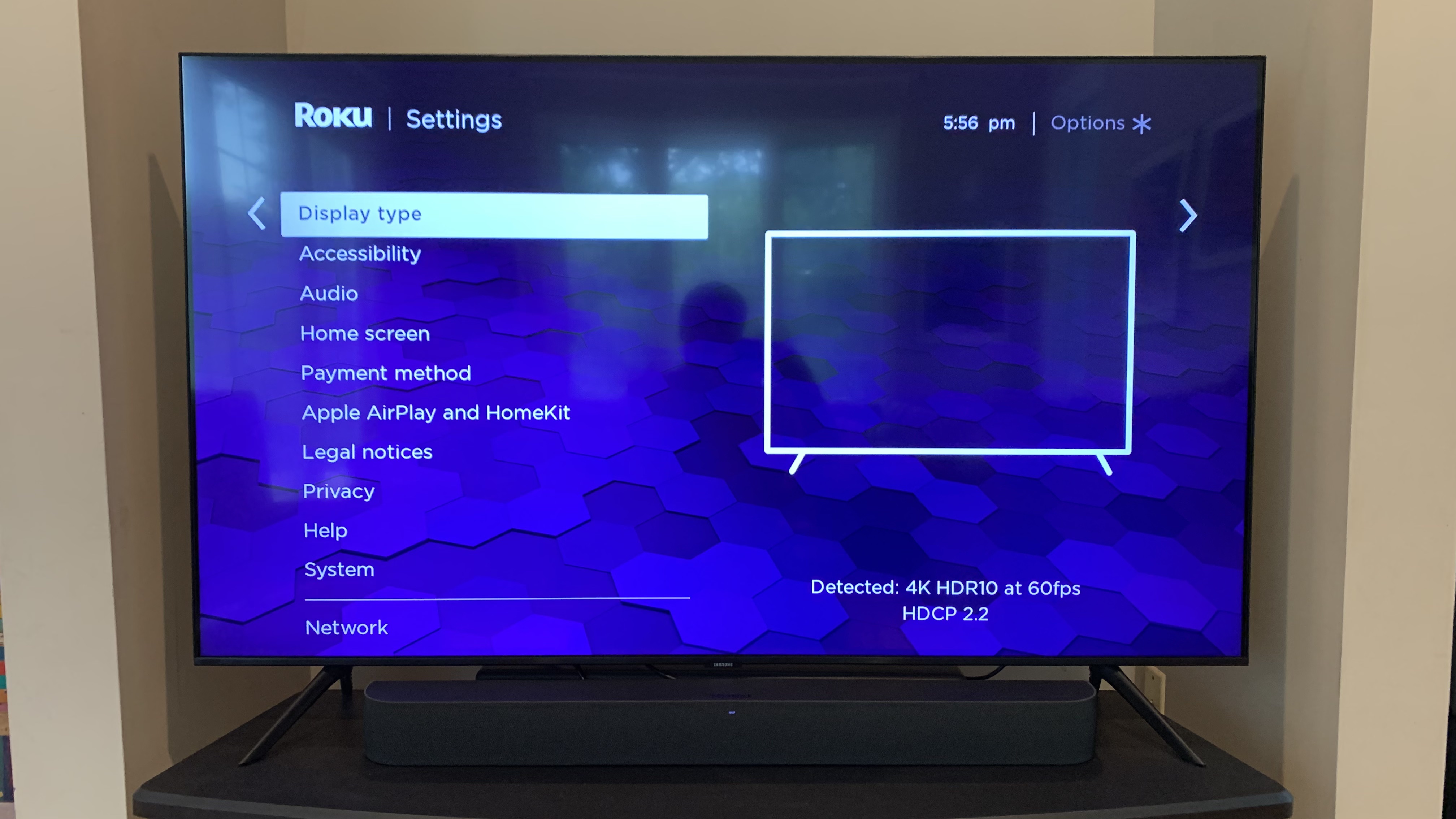
The Roku Streambar Pro offers modification features like the option to toggle different sound modes.
Roku Streambar Pro review: performance
Roku has refined its software over the years, creating a sleek and easy-to-use interface that’s about as intuitive as the one on an iPhone. You can easily scroll down through bubbly, large icons to launch whichever streaming service you want. And, the menu is easily accessible on the left side.
If you’re familiar with Roku products, the software component will be nearly identical to what you’ve experienced before. It’s almost the same interface that you’ll find on any other Roku device. The one difference is with its sound settings. Since you are also controlling a soundbar, the only way to adjust settings here is through the menu.
The Pro offers some nice modification features. You have the option to toggle different sound modes, which will adjust the amount of bass you hear. You can also adjust speech clarity. This will add a boost in the midrange where human voices tend to sit, making them more prominent in productions where dialogue might get swallowed.
Additionally, there are volume modes that will compress the audio so that loud spikes in sound won’t be as pronounced, a great feature if you’ve turned up the volume or are trying to watch something at night and don’t want any audio surprises. Lastly, you can toggle virtual surround sound off.
The most important thing with a soundbar is that it effectively executes its main function, which is providing great sound in a single, convenient package. The Roku Streambar Pro mostly does that. Its interface is as good as any other TV interface I’ve used. It also can support up to 4K HDR content. And, it does a generally good job when it comes to sound quality.
The high end is detailed and bright without being brittle or fatiguing. The mids are present enough to sound full, though I wouldn’t consider them particularly rich sounding. It does lack oomph in the low end. There’s enough there that you’ll be able to hear everything, but you won’t get quite the impact that you would with a fuller speaker system. Of course, you can add wireless speakers and a wireless sub for even better sound, as well as much more low end.
More importantly, even without fiddling with the sound settings, everything – and particularly dialogue – comes through crisp and clear. Most non-surround sound audio for visual media is situated somewhere in the left, center or right channel. This soundbar seems to emphasize the center so that even without really rich mids, dialogue and anything in that vocal range is heard clearly.
On that note, the Streambar Pro soundstage is probably its weakest attribute. It’s there but is fairly narrow. If you pull up a YouTube video testing a single audio element moving from left to right or vice versa, you can hear it precisely where it’s supposed to be. But when watching a movie or listening to music, everything seems to be coming from the same place. That said, the soundstage doesn’t sound crowded and you should still be able to distinguish all the individual aural elements happening at once.
While the soundstage and low end are a bit of a letdown, the Roku does well on all other fronts, including some of the extra features. Bluetooth is easy to pair and use. It’s also Airplay capable and works with Apple HomeKit, Alexa and Google Voice Assistant.

The Roku Streambar Pro's narrow soundstage is its weakest attribute.
Roku Streambar Pro review: verdict
The Roku Streambar Pro is a stellar addition to any TV setup. While there are small issues with the sound quality, namely the lack of low end and the narrow soundstage, those issues are fairly typical with soundbars in general.
Overall, it sounds very good and works the way it should. You get the full functionality of a Roku device and a quality soundbar for not much money.
If you’re looking for a soundbar to power a larger TV setup but not quite ready to go the home theater route – and adding in wireless speakers will give you that experience, but more on those in another review – you’ll be hard-pressed to find a better value option than the Roku Streambar Pro.
Roku Streambar Pro review: also consider
Whether you’re on a budget or find the Roku Streambar Pro a little more than you need, the Roku Streambar makes for an attractive alternative. Not only does it come with most of the same functionality, including the ability to add in wireless speakers, but it’s also $50 cheaper.
If you already have smart TV capability – whether it’s through a set top box or the tv itself – you might want something that’s only purpose is to provide excellent sound. Enter the Sonos Ray Soundbar. While it’s more expensive than the soundbar reviewed here, it’s the cheapest entry into Sonos’ Soundbar ecosystem.
For those looking to splurge, the Devialet Dione Soundbar is a fantastic, if very pricey option. In fact, you can get a full surround-sound setup, such as the Roku Streambar Pro with all the additional wireless speakers, for less than this. However, as far as sound quality, not to mention its stylish design, the Devialet can’t be beat.
James is an avid follower of the latest trends happening around tech, particularly when it comes to headphones or anything music-related, gaming, and exercise gadgets. He’s also active in the music industry and has been for the last 10 years. When not writing for T3, he likes to travel, try new foods, and find quirky attractions nearby.
