Windows 10 vs Windows 7 vs Windows 8.1
Your guide to what’s new, what’s evolved and what’s been dumped in the new Windows

Get all the latest news, reviews, deals and buying guides on gorgeous tech, home and active products from the T3 experts
You are now subscribed
Your newsletter sign-up was successful
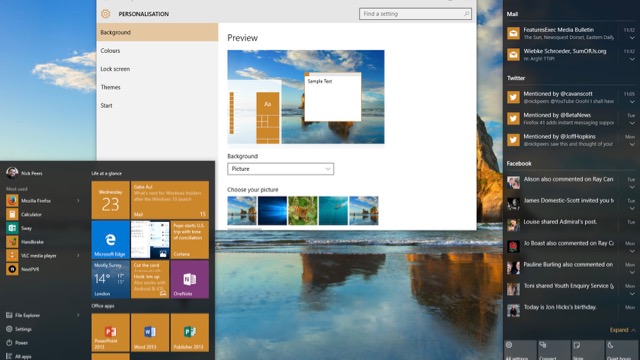
Windows versions compared
While it's tempting to dive in when Microsoft offers you the free upgrade to Windows 10, if you've not yet done so, it's worth paying attention to what's changed from the version of Windows you're coming from. In this article we'll examine the key differences between Windows 10 and its immediate forebears: Windows 7 and 8/8.1.
Don't forget to check out How to upgrade to Windows 10 from Windows 7, Windows 8 or Windows 8.1andBest Windows 10 laptops, tablets and 2-in-1s
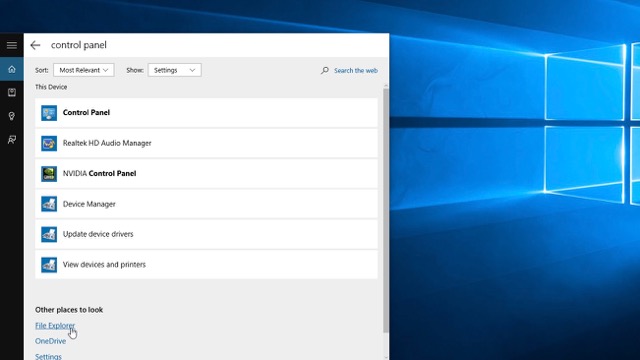
Windows 10 Search
Windows 7's search tools are found on the Start menu or when browsing your files or folders. Windows 8 introduced the Search charm – a one-size-fits-all search dialogue covering both your PC and the web. Windows 10 embeds search into the Taskbar, and includes Cortana as part of the deal. You can switch off Cortana or focus simply on searching – again, you get to search your computer as well as the wider web for information. Click 'My Stuff' to perform an advanced search from here, or 'The Web' to enter your search terms into your browser's default search engine. You can also continue to search files as part of File Explorer.
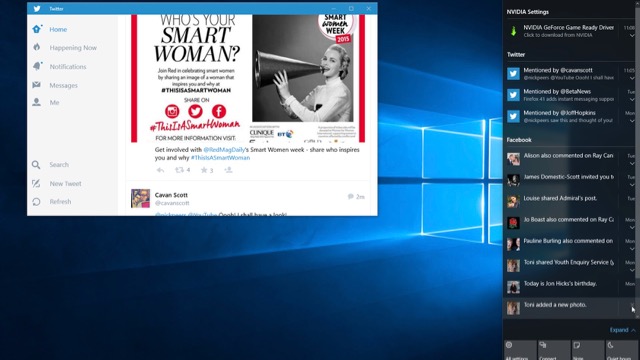
Windows 10 Action Centre
The traditional Action Centre – accessible by clicking the white flag icon in the Taskbar notification area – has been downgraded in Windows 10. It's been renamed 'Security and Maintenance' and removed from the notification area. Instead, individual notifications slide in to view, while clicking the speech bubble button in the notification area reveals the new-look Action Centre, a vertical panel that lists all recent notifications and some handy shortcuts for portable users.
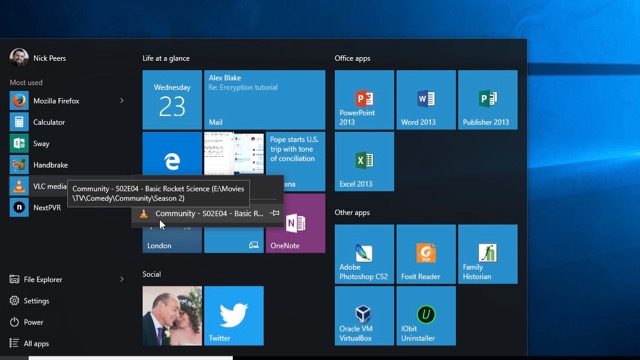
Windows 10 Start menu
Windows 10 restores the Start menu so unceremoniously dumped in Windows 8. It can be run full-screen to approximate the experience of using Windows 8's Start screen, and the hidden Quick Access menu – accessibly by right-clicking the Start button – remains too. The Start menu combines elements of the Windows 7 Start menu – handy shortcuts to key system tools and an All Apps sub-menu, for example – with some of the more radical changes introduced in Windows 8: support for resizable tiles that can display live information from supported apps.
Get all the latest news, reviews, deals and buying guides on gorgeous tech, home and active products from the T3 experts

For 25 years T3 has been the place to go when you need a gadget. From the incredibly useful, to the flat out beautiful T3 has covered it all. We're here to make your life better by bringing you the latest news, reviewing the products you want to buy and hunting for the best deals. You can follow us on Twitter, Facebook and Instagram. We also have a monthly magazine which you can buy in newsagents or subscribe to online – print and digital versions available.
