Surfshark review: Surprisingly affordable for a feature-packed VPN
After something cheap but powerful? In our Surfshark review we highlight this nifty service with its selection of fantastic features, all for a ridiculously cheap price point
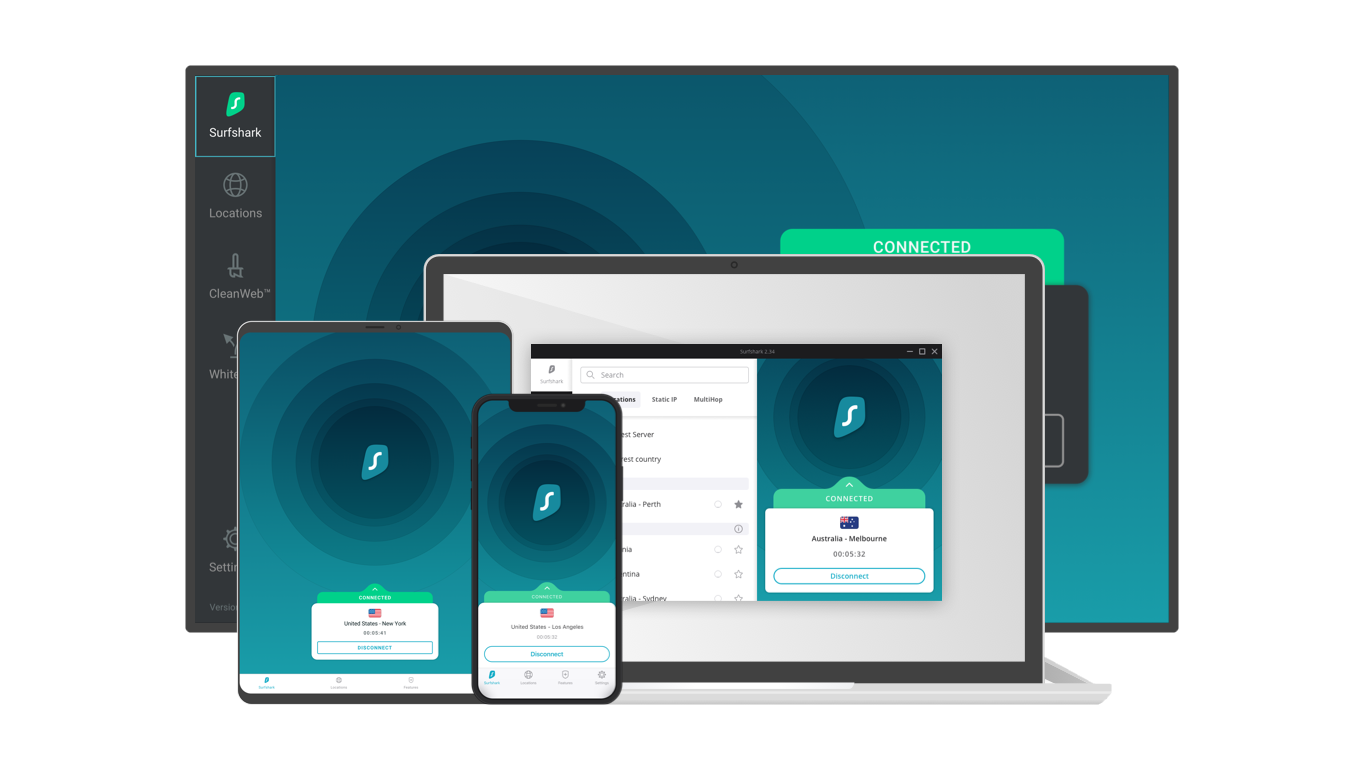
For anyone after an affordable VPN service, Surfshark has got you covered with an incredible price, particularly for its 2-year plan, with a surprising number of great features to go with it. It unblocks streaming services with ease, and more or less gets the job done.
-
+
Unblocks Netflix, iPlayer, Prime Video, and Disney Plus
-
+
Great apps for iOS and Android
-
+
Unlimited connections
-
+
Really affordable 2-year plan
-
-
Issues with kill switch on some clients
-
-
Steep prices after subscription renewal
Why you can trust T3

Surfshark is your guy if you want the best VPN at an affordable price. Better still, while it is one of the cheapest VPNs around, that by no means means it lacks in terms of its sheer power and usability. In fact, this is one feature-packed VPN that provides expert security and speed, streaming and support for a competitive rate - all of which you can find out more about below.
One minute Surfshark review
As a VPN with a great introductory price point that is affordable for many, it’s easy to underestimate Surfshark’s prowess in the VPN market. Often cheap can mean a far more limited product. However, Surfshark is a great, versatile tool that will more than do the job for the large majority of VPN users.
Offering 3,200+ servers across 65 countries, Surfshark has clients and apps available across a number of devices. Great news considering it offers unlimited connections, which will allow you to protect all your devices and even share with the rest of your household - a huge plus against Surfshark when you consider a lot of providers limit you to 6 or so connections per subscription.
Its feature list is pretty extensive, offering a kill switch, URL and ad blocking functionality, P2P available on most servers (which is great news for torrenting), and split tunneling. It also has a great security foundations, too, with its no logging policy, as well as an array of protocols including WireGuard, OpenVPN and IKEv2 support, on top of AES-256-GCM encryption.
Surfshark also makes easy work of getting access to any geo-restricted content. For keen streamers, then, Surfshark has no issues with any of the top streaming platforms, including Netflix and Disney Plus.
The stats:
- Servers: 3,200
- Locations: 65 countries
- Devices: Unlimited connections
- Platforms: Windows, Mac, iOS, Android, Linux, Chrome, Edge, and Firefox, Amazon Fire TV, Apple TV, and other smart TVs.
- Protocols: WireGuard, OpenVPN, IKEv2
- Top features: Kill switch, Clean Web, whitelister, Camoflage Mode
Surfshark price: How much does it cost? Is there a Surfshark free trial?
When it comes to our recommendations for the best cheap VPN providers, Surfshark sits at the top of the list for its 2-year plan rate. Often it’s the case that the longer you’re willing to commit to your VPN, the cheaper the monthly cost will work out to be. Surfshark more than lives up to this assumption, coming to just $2.49 a month in its 24-month plan. That’s a billing of $59.76 for your first two years. Thereafter, it's worth noting the renewal rates can be quite expensive.
Compare this to other affordable VPN services on the market like CyberGhost, where you’ll pay $2.49 for three years, or Private Internet Access' $2.19 for two years with two months thrown in free and there are other options out there - but do they work as well as Surfshark?
It's also worth noting the huge difference when you look at ExpressVPN, setting customers back $12.95 a month or, at its cheapest, $6.67 a month for 12-months. While you will get the very best service, Surfshark doesn’t fair all that far behind ExpressVPN, and offers a far more affordable monthly rate for those looking to cut costs.
In terms of a Surfshark free trial, Android, iOS and macOS users can get a 7-day free trial if they go via the Google Play Store or App Store. However, if you go direct to the website, you'll benefit from promotions like 2 months free on its 24-month plan, which is nearly always available. Better still, Surfshark offers a 30-day money back guarantee, which may as well be a month free trial. This allows you to give the tool a go and get your money back within that 30-day period if it's not for you.
Does Surfshark work on Netflix? What other streaming services can it unblock?
Listed under ‘Benefits’ on its website, Surfshark cites giving you access and unlocking content otherwise geo-restricted. “Escape restrictions”, “use the internet uncensored” and “stream privately” come alongside the promise that using Surfshark helps you avoid buffering, and enjoying a secure connection while accessing online content.
When it comes down to hitting those all-important popular streaming platforms, Surfshark has great success as one of the best streaming VPN services, able to unblock Netflix, stating it can bypass geo-restrictions and get you access to Netflix libraries in 20 countries, including the US, Australia, India, Japan, France, and more. We found this to be true, able to access Netflix in the US, UK, Canada, Australia, and Japan.
It’s the same story for Amazon Prime Video and Disney Plus.
BBC iPlayer can offer a bit more of a challenge. However, Surfshark breezed through with all three of our attempts, allowing us to access the predominantly British content.
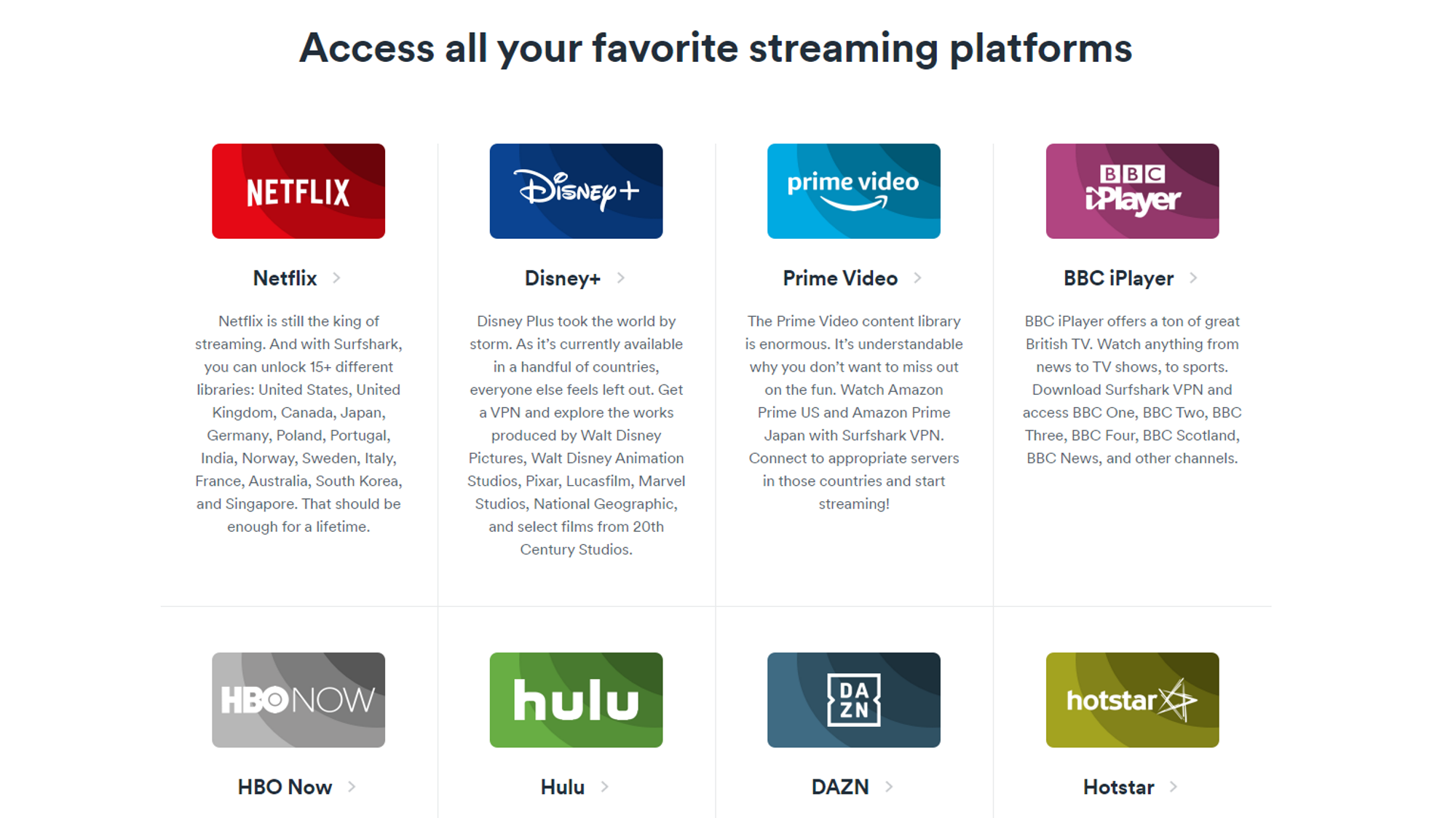
Surfshark review: What features can you expect and how do they boost security?
Surfshark certainly isn’t messing around when it comes to the selection of features it offers to better protect your internet connection. In fact, Surfshark breaks its features down into four categories: Protect, Control, Access, and Unlock. Offering a plethora of features that will boost your privacy online, Surfshark isn’t one to be underestimated, going above and beyond the basics of any given VPN service.
Setting the foundations, it offers a number of protocols as well as AES-256 encryption. Protocols include WireGuard, IKEv2, OpenVPN UDP and TCP, on top of a kill switch to cover you if and when connection drops. You’ll also find features like Surfshark Search, which puts a stop to any tracking or targeted ads, in addition to CleanWeb for blocking ads and malware.
Surfshark will even notify you if any of your personal details are leaked online. This includes passwords, which you can receive periodic reminders to change in order to keep on top of your online security.
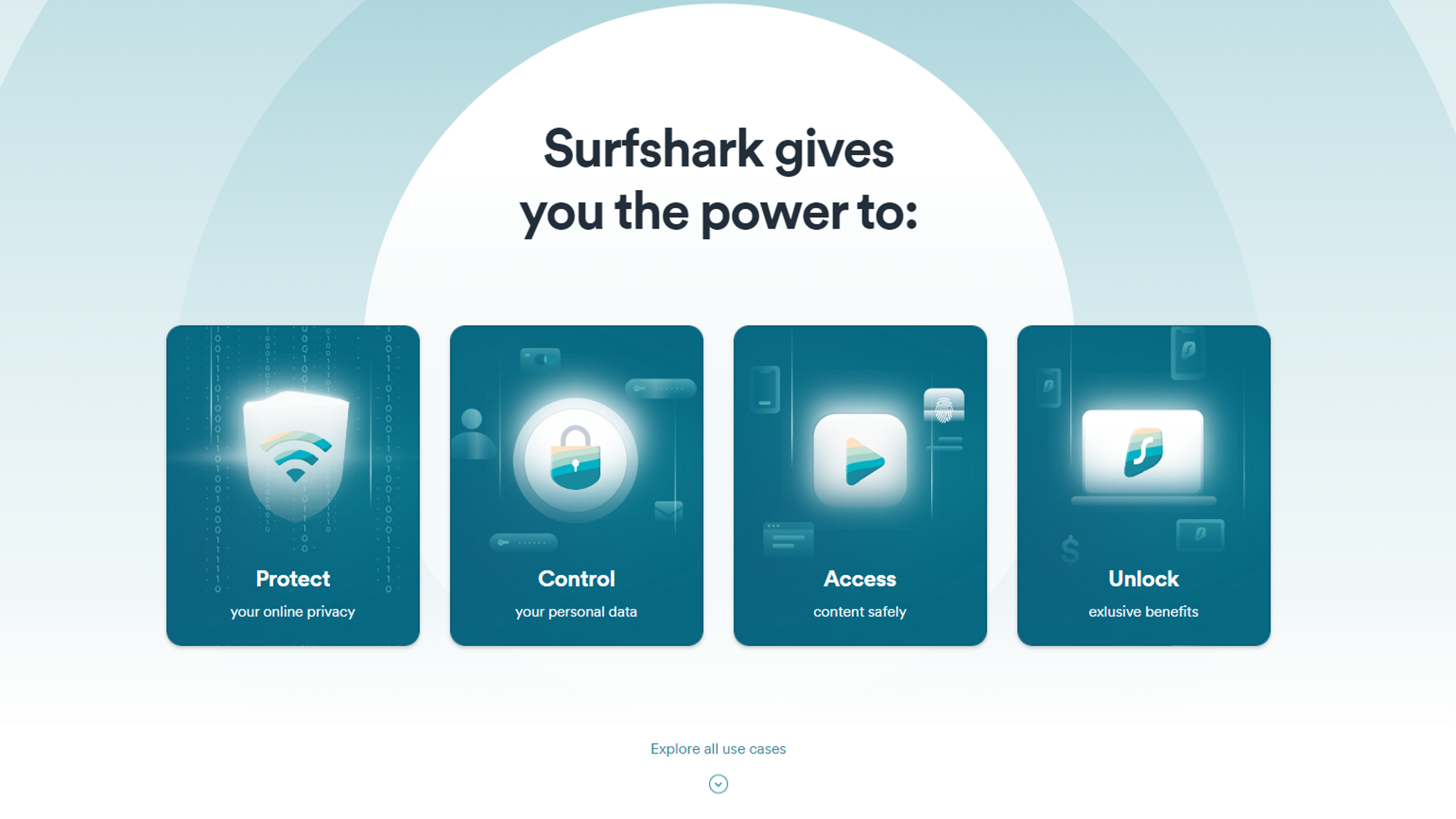
Concerned about logging? Surfshark keeps things pretty transparent, stating it doesn’t log “Incoming and outgoing IP addresses; Browsing, downloading or purchasing history; VPN servers you use; Used bandwidth; Session information; Connection timestamps; Network traffic.”
In terms of an official audit, Surfshark’s credentials are a lot more promising, undergoing a second audit by Cure53 of its servers in May 2021 following on from its previous one carried out in November 2018 on its browser extension. Both returned good results, though it's fair to say we would like to see audits delve into Surfshark's no logging policy for better peace of mind.
While the results are highly satisfactory, it’s fair to say if your priorities for a VPN have a heavy emphasis on the inner workings of the service’s privacy policy and implementation, there may be other providers that can better put your mind at ease.
For keen torrenters, there are a couple aspects worthy of note about Surfshark. Firstly, most servers offer P2P. The Whitelister feature may also be ideal for those looking to use Surfshark as a torrenting VPN. This allows you to choose applications on your device to specifically go through your VPN connection, rather than every task going through VPN and potentially impacting other tasks you’re trying to carry out.
Surfshark review of speed and overall performance
In the past it's fair to say Surfshark has fallen short and lagged behind its competition when it comes to its speeds. However, that is no longer the case in our most recent rounds of testing. In fact, Surfshark proves to be one of the fastest of the lot, soaring ahead with above average speeds, particularly on its WireGuard protocol.
With peaks of 550-700Mbps in the UK and even more exceptional highs of 720-790Mbps in the US, Surfshark rides high alongside the likes of NordVPN (730-760Mbps).
Its OpenVPN speeds were a touch less exciting, ranging 140-150Mbps. This is a good 50Mbps behind top VPNs in this area which were hitting 200-300Mbps. However, in most scenarios these numbers will do the job. What's more, Surfshark has its WireGuard protocol doing the brunt of the work.
Client set-up and available support from Surfshark
With an affordable price point, it makes sense that Surfshark’s interface would be just as accessible, making it a great VPN service for the average, every-day user who wants greats features - and it has the clients to match.
Offering a clean interface across its devices, Surfshark’s clients are easy to navigate, hosting a number of settings that make it simple to tailor the service to you and your requirements. That said, its Windows client certainly offers the most full-fat, comprehensive experience, with the option to reduce the size of the window itself, or expand to get a more detailed dashboard.
Connecting is easy, with the interface changing to reflect your new IP address. You will also receive notifications, though we did find we weren’t always notified by the kill switch when a connection was lost, making this feature almost completely redundant in potentially leaving us vulnerable.

The client comes with the option of a favorite list, allowing you to save servers you want to use frequently, as well as the aforementioned features including CleanWeb and Whitelister.
On Android, you’ll find a fairly similar, streamlined Android VPN, boasting much of the same features - great considering mobile apps usually get a far more diluted overall user experience. It’s much the same story on the iOS app for iPhone and iPad, too.
In terms of support, you can find plenty of helpful resources on Surfshark’s website, including FAQs, tutorials for installation, as well as troubleshooting guides. If information doesn’t help, Surfshark also has 24/7 support via live chat, which appears to be both prompt and friendly - can’t get better than that?
Surfshark review: Our final verdict
Surfshark is the VPN service for the masses, ticking off affordability and accessibility in equal measures. While there are some teething issues with its kill switch notifications, and OpenVPN speeds aren’t optimal (though WireGuard performance more than makes up for it), for many this service more than does the job with a surprisingly long list of excellent security features, and the ability to unblock your favorite streaming platforms.
Read more about VPN:
- See what your best free VPN options are
Sign up to the T3 newsletter for smarter living straight to your inbox
Get all the latest news, reviews, deals and buying guides on gorgeous tech, home and active products from the T3 experts

Alice is eCommerce Editor at Future, with a focus on streaming services such as Disney Plus, Hulu, and HBO Max, as well as VPN. Nowadays she looks after and writes guides and how to watch articles across TechRadar and CinemaBlend. Previously a Commercial Content Writer for Trusted Reviews, Alice has worked in the eCommerce space for over five years and over two years writing about consumer tech.
-
 Women dream more about stress than men, according to Simba’s sleep study
Women dream more about stress than men, according to Simba’s sleep studySimba’s latest AI study reveals dreams and nightmares experienced by the UK
By Bethan Girdler-Maslen Published
-
 Nvidia Shield TV quietly gets a new update that'll please frame rate fans
Nvidia Shield TV quietly gets a new update that'll please frame rate fansAfter years sitting stagnant, the Shield TV has been upgraded with a series of updates
By Rik Henderson Published
-
 A new Dyson Airwrap attachment might be coming – here’s what we know so far
A new Dyson Airwrap attachment might be coming – here’s what we know so farWhat a plot twist
By Lizzie Wilmot Published