• Update: for some reason, Google decided to discontinue this. Have a look at the best streaming DACs if you seek an alternative, or look on Ebay
I knew I'd end up being impressed by the value of the new Chromecast Audio puck - the damned thing costs less than a night out on the sauce - and I figured Google would have a pretty good stab at making it easier to set up than a two-piece domino rally.
What I didn't expect though was to be so blown away by the audio quality.
And yet there I was, with my ancient amp and Richer Sounds' Bargain Corner speakers, gleefully queuing up beloved track after beloved track with a big fat grin on my big fat face.
Chromecast Audio: features and setup
The Chromecast Audio is the easiest way to make your dumb HiFi setup a far smarter, network enabled system. That does though sound rather derogatory towards the high-end stereo gear a good many people still love to play their music through.
If you're into the music-listening experience then there's a good chance you spent a good deal of cash on sound system a while back - way before the Swedes mashed up the music world with Spotify.
Of course we can always plug our phones and tablets directly into our offline HiFi systems if we want to get Spotify kicking out the tunes, but that's not necessarily the most convenient way to go. You can spend big on getting expensive network hubs wired into your stereo, landing another big box into the burgeoning clutter a tech-happy living room is gaining at a rapid rate.
That will give you instant access to your home network's music or the wide-array of online streaming services, often accessed via your phone or tablet.
But that's it. You're spending big when all you now need do is drop £30 on a little Chromecast Audio and maybe a connecting cable - you only get a short, yellow 3.5mm male-to-male cable in the box.

Tucked behind your stereo, wired into a spare input via either RCA, 3.5mm or optical cables, and powered from the wall setup is pretty much done. All you then need do is use your nearest mobile device to point the Chromecast Audio at your wireless network and you're done.
Well, so long as you're not some Windows Phone freak like me.
Android and iOS devices are well-served by the Chromecast application which gives you direct access to the audio and the settings for your little musical hockey puck, but WinPhone is typically excluded due it its smaller numbers.
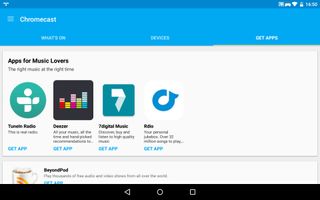
The app is also handy in that it gives you direct links to other Cast-enabled applications to download to your device and try with the Chromecast Audio. It's smart enough to know which version of Chromecast you're connected to at any one time and will only serve you recommendations based on whichever you're using.
On the iOS side that's vital because you're only going to get tunes out to the Chromecast Audio via specifically enabled applications, such as Spotify or Tunein Radio. There you'll find a Cast button which will immediately switch from the internal speakers to the Chromecast Audio.
For the Android crowd you'll also get the Cast-enabled apps, but Google wants to reward your faith in its ecosystem by delivering a complete mirroring service, much like it does for the standard, video-based Chromecast. Any app you run on your tablet can then have its audio Cast out to the system the Chromecast Audio is wired into.

That's perfect for the HiFi audio folk with their Tidal accounts. It currently lacks any Cast-support from its app, but with the mirroring feature you can get the CD quality audio streaming directly from source.
Chromecast Audio: performance
Because of the way Casting works - by taking the stream directly from the network connection and not streamed from your phone - you can get that higher-end aural experience. You wouldn't have that access if you simply had your phone or tablet streaming Tidal over a standard Bluetooth connection, not unless both source and output are AptX-enabled anyways.

The Chromecast Audio is rocking 5GHz wireless support as well as the standard 2.4GHz version, so it's more than capable of dealing with the necessary bitrate over the less-crowded 5GHz band. Though you do need a compatible 5GHz router to make that happen and also make sure there aren't too many walls between router and Chromecast Audio. Because of this network performance it's perfectly happy mixing in audiophile circles, offering processing for up to 24-bit FLAC files at 96kHz.
So if you've got a hefty Hi-Res Audio collection sitting on your home network, with a little Plex-loving you can easily get streaming to your offline stereo via the little audio puck.
Though when I first hooked it up with some HRA files it sounded fine. Just fine. Not great, though as I've mentioned my NAD amp is about the same age as me.

But then there is the High Dynamic Range setting in the Chromecast Audio's settings.
This is a setting designed for when connected to higher-end HiFi gear and not just some desktop speakers or dock system. It allows for the highest quality sound output and it really does make a difference.
Turn it on with a decent stereo setup and the sound is suddenly nowhere near as compressed as it was before. There's far more separation between the instruments and vocals more pronounced. And with good quality source material, from Tidal and above, the sound reproduction can be seriously impressive. Try turning HDR on with a lower-quality system and you'll hear distortion as the weaker system struggles with higher volumes and trying to get the extra audio data out.
Chromecast Audio: Verdict
I'm a massive fan of the Chromecast Audio. It's managed to pick out a niche and offer an incredibly convenient, good-value and great-sounding way to fill it out.
The rise of networked audio players has generally filled out the high-cost area of the market. You want streaming services on your expensive off-grid HiFi? You gots to pay. And people have.
That's fine for the audiophile who can happily drop a grand on a set of peripheral speakers without blinking. For the rest of us, with stereos we love the sound of but without the deep pockets to continually upgrade them, the Chromecast Audio is like manna from heaven.

Inevitably it leans more towards use within Google's own Android ecosystem, and with an Android device you really see the full benefit and accessibilty of the wee audio puck. But with an iOS device you are limited. Actual Cast-enabled apps, especially on the audio side, are pretty rare though there are more compatible applications seeing the light of day.
But we wont talk about Windows Phone folk, they're best left to their own devices...
For the tech-averse audiophile it's a doddle to setup and use and for the non-audiophile tech-head it will get you great sounding audio from an old system without needing a huge outlay for the privilege. And, like all the most useful of gadgets, it becomes almost invisible the more you use it; forming a bridge between you and the audio experience you've been after without imposing itself on the situation one jot.





