MacBook Pro M1 vs MacBook Pro Intel: which MacBook is best for you?
The battle of the 13-inchers has begun. Will the new Apple M1 chip rule over the MacBook Pro line? That’s what we’re here to find out.


In 2020, Apple unveiled the biggest change to Macs in over a decade: the M1 chip. Debuting in the MacBook Air (M1, 2020) and MacBook Pro 13-inch (M1, 2020) laptops (plus the Mac Mini), it immediately revealed itself to be a speed sensation, blowing away anything else equivalently low-power. But Apple didn't get rid of the Intel-based MacBook Pro, so if you're buying now, you might be wondering about the pros and cons of the MacBook Pro M1 vs Intel MacBook Pro.
Both are powerful in their own right, with their own advantages (and perhaps, disadvantages). The MacBook Pro M1 is one of Apple’s most exciting releases in years, and that chip is game-changing in its own right. However, having replaced the lower-specced configurations, it also only comes with two Thunderbolt ports and up to 16GB of unified memory.
On the other hand, the MacBook Pro Intel comes with four Thunderbolt ports, up to 32GB of memory and twice the SSD storage, a combination that’s a boon to creative professionals. But, will its quad-core Intel processor be a match to the MacBook Pro M1’s 8-core wonder?
Again, it all boils down to what you need and what your priorities are, but we’re here to be your guide to two of the best laptops available now.
MacBook Pro M1 vs MacBook Pro Intel: Price
The MacBook Pro M1 comes in two configurations that start at £1,299/$1,299 and £1,499/$1,499 respectively. At these prices of entry, both configurations have the same M1 chip with 8-core CPU and 8-core GPU, 16GB Neural Engine, and 8GB of RAM. The only difference is that while the lower end comes with 256GB SSD storage, the higher one doubles it with 512GB SSD storage.
The MacBook Pro Intel also comes in two configurations, though these are slightly pricier at £1,799/$1,799 and £1,999/$1,999 to start. That’s because you’re getting not just twice the amount of memory and storage of their M1 counterparts, but also twice the number of Thunderbolt ports.
Essentially, you’re paying £500/$500 extra for more storage, memory, and ports, which is pretty much on-brand as Apple charges a premium for upgraded internals.
Get all the latest news, reviews, deals and buying guides on gorgeous tech, home and active products from the T3 experts
Bear in mind that whichever MacBook Pro 13-inch model and configuration you choose, you’re able to further configure them to upgrade some of the specs inside – at an added cost, naturally. The MacBook Pro M1 offers upgrades to both RAM and storage, while the MacBook Pro Intel offers RAM, storage, and processor upgrades. A fully kitted out M1 will set you back a hefty £2,299/$2,299 while the highest specced Intel model will cost you a breathtaking £3,599/$3,599.
MacBook Pro M1 vs MacBook Pro Intel: Design and features

Design-wise, there isn’t a lot distinguishing one MacBook Pro 13-inch model from the other. Both have the same 13.3-inch Retina display with 2560x1600 resolution, the same 720p FaceTime HD camera and speakers with Dolby Atmos support, and the same-sized chassis. Both the MacBook Pro M1 and the MacBook Pro Intel also come with Touch Bar, Touch ID, Magic Keyboard, and Force Touch trackpad.
A quick glance might make you think you’re looking at two identical laptops, but a closer inspection should tell a different story.
The MacBook Pro Intel, for one, comes with four Thunderbolt 3 (USB-C) ports whereas the MacBook Pro M1 only has two – though they are USB 4 ports, which have the advantage of offering faster transfer speeds.
On the other hand, the M1 has a better, studio-quality mic that boasts a high signal-to-noise ratio – though we doubt anyone except the most discerning musicians and podcasters would notice the difference.
MacBook Pro M1 vs MacBook Pro Intel: Specs and performance

While there’s not a whole lot of difference in their designs, the MacBook Pro M1 and the MacBook Pro Intel are vastly different in their internals and performance.
Apple’s M1 chip, after all, has monstrous specs for a chip so tiny. The version that’s in both the MacBook Pro M1 configurations comes with an 8-core CPU (four performance cores + four efficiency cores) and an 8-core GPU. Topping those off is the 16-core Neural Engine that’s supposed to improve these laptops’ machine learning performance by up to 15x, and will benefit video and photo editing workflows, to name a few.
Next to that, the MacBook Pro Intel’s quad-core 10th-generation i5 and i7 chips, as well as Iris Plus Graphics, seem inadequate – especially the i5, 16GB RAM configuration, which does sometimes struggle with casual photo editing on Lightroom and Photoshop.
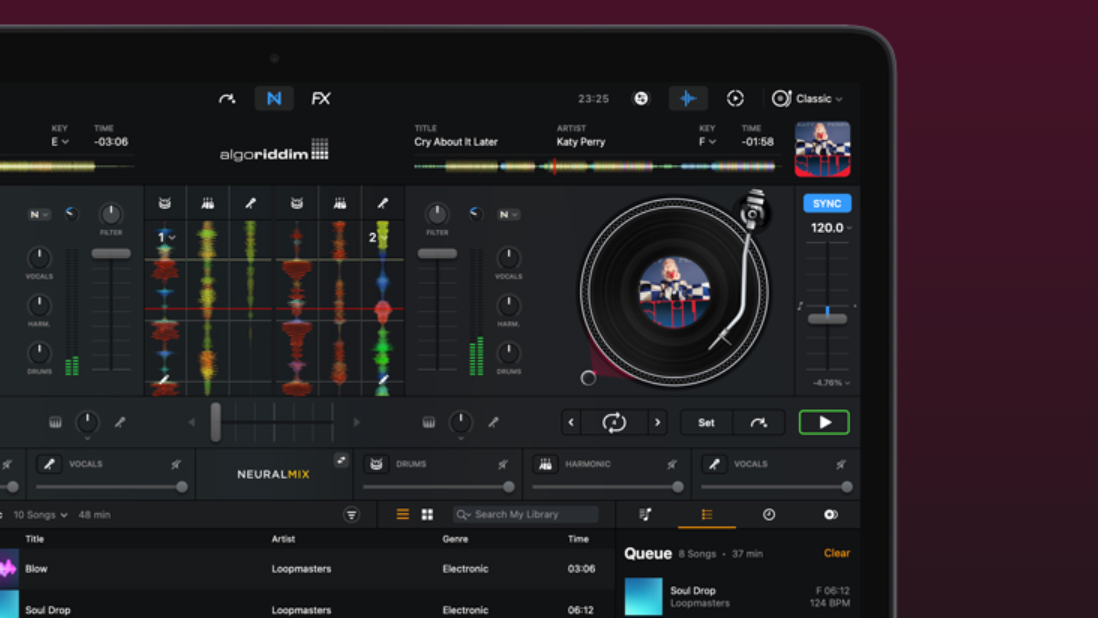
On the other hand, the MacBook Pro M1 is also limited to only having up to 16GB of memory and up to 2TB SSD. It’s base model, in fact, only comes with 8GB RAM and 256GB. Meanwhile, the MacBook Pro Intel’s base configuration starts you off with 16GB RAM and 512GB SSD. It also gives you the option to upgrade to 32GB RAM and 4TB storage, albeit at a not-so-modest price.
It’s only right to point out, however, that if you were to upgrade a MacBook Pro M1 to have 16GB unified memory and 2TB SSD, it’ll cost you £100/$100 less than a MacBook Pro Intel with an i5 processor and the same amount of memory and storage.
That’s not to mention the other benefits the MacBook Pro M1 brings to the table. It not only comes with Wi-Fi 6 connectivity but also up to 20 hours of battery life next to the Intel model’s 10 hours. Furthermore, Apple has designed its latest operating system, macOS Big Sur, specifically to unlock the potential of the M1 chip. With these two working together, MacBook Pro M1 is faster and more seamless.
MacBook Pro M1 vs MacBook Pro Intel: Verdict
And so, here we are. Taking into account everything the MacBook Pro M1 and the MacBook Pro Intel have to offer, have you decided which MacBook Pro 13-inch to go with for your next laptop purchase? If not, we can hardly blame you. While there’s not much difference in design here, their specs are vastly different. And, even those aren’t so straightforward.
Our advice is this: if you aren’t planning on using your MacBook Pro 13-inch as your main tool for rendering 4K videos, creating 3D designs, or editing 50 or so high-resolution images at the same time, the MacBook Pro M1 is a staggering machine with plenty of power to offer. And, it costs much less than the Intel one, even at comparable specs.
If, on the other hand, you’re looking for a portable yet highly capable machine that will deliver a more seamless creative workflow, you might be better off investing on a MacBook Pro Intel. As long as it’s within your budget, you’ll benefit from the four Thunderbolt ports as well as the higher storage and memory upgrades.
Well, either that or wait until the rumoured M1X chip makes it inside the MacBook Pro 16-inch.

Michelle Rae Uy is a tech and travel journalist, editor and photographer with a bad case of wanderlust. She is a regular contributor for IGN, TechRadar and Business Insider, and has contributed to Thrillist, Paste Magazine, Nylon, Fodor's and Steve's Digicams. Living mainly in California with her adorable cats, she splits her time between Los Angeles, London and the rest of the world.