Dell UltraSharp Webcam review: a serious camera for PC users
The Dell UltraSharp Webcam is a large 4K webcam that brings lots of features to your home or office set up


For anyone using a separate monitor, the Dell UltraSharp Webcam is about as good a web cam as you can ask for. The extra features come in handy for PC users but unfortunately Mac users can’t access them.
-
+
Great picture quality
-
+
Easy setup and adjustment
-
+
Tracking and proximity tools
-
+
Magnetic mount for screen and tripod
-
-
Too heavy for laptop screens
-
-
No feature support for Mac users
-
-
No microphone
Why you can trust T3

The Dell UltraSharp Webcam is the company’s first dedicated, despite years of putting webcams into its laptops. With that in mind, it’s no surprise that this is no ordinary webcam. The name UltraSharp has previously been used for Dell’s high-performance monitors, so adding it to its new webcam certainly sets expectations.
Luckily the UltraSharp Webcam doesn’t disappoint. This a large device with an equally large sensor that delivers bright and detailed 4K images. It’s also packed full of features, from its magnetic mount and lens cap to the on-screen adjustments, tracking and proximity features accessed through Dell’s peripheral manager tool.
Using this camera will a PC certainly provides an upgrade to any in-built webcam and puts many of the best webcams to shame. However, not all users will get to experience the full benefits and it does crucially lack a microphone.
Dell UltraSharp Webcam review: Price and availability
The Dell UltraSharp Webcam was launched on June 29 and retails for $199/£179/AU$379. Alongside the third-party web cams on offer from Dell, it is on the higher price end but not the most expensive. The Logitech Brio 4K webcam is priced the same in the US and slightly more in the UK, while larger conference-style devices are considerably more.
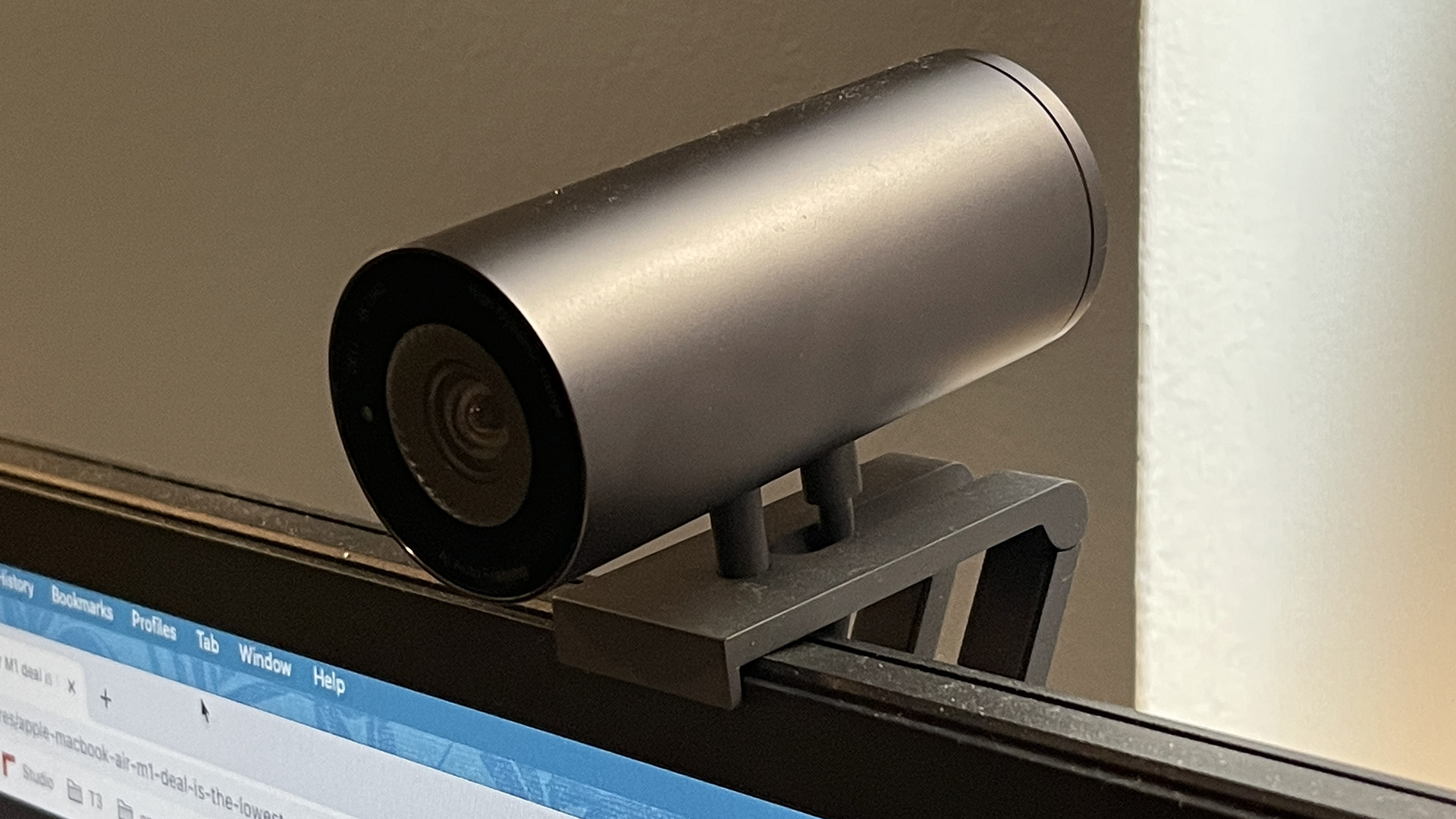
Dell UltraSharp Webcam review: Design and features
The Dell UltraSharp WebCam is a sizeable device, bearing a resemblance to a long thing camera lens it measures 90mm (3.54in) long and has a diameter of 42mm (1.65in). It’s 111g (3.94oz) weight and anodized aluminum finish give it a sturdy and substantial feel that validate the price in a way many more plastic devices don’t.
The construction is also clever in that it attaches magnetically to the holder. There’s both a clip that rests on top of a desktop monitor and a tripod mount in the box and the camera unit can quickly be removed and attached with a snap of the magnets. The tripod stand is ideal for laptop users without a second screen, as the camera is too heavy to sit securely on a laptop screen. Realistically you’ll probably only use one or the other mount but it’s nice to be able to change if you need to.
There’s also a lens cap that covers the full front of the camera. This attaches magnetically too and when not in use, can attach the same way to the back of the camera, so you don’t lose it.
Get all the latest news, reviews, deals and buying guides on gorgeous tech, home and active products from the T3 experts
Internally, the Dell UltraSharp Webcam is just as clever. It uses a multi lens construction and a large Sony Starvis CMOS sensor – my guess, based on the spec, is that this is a 1/1.2 inch sensor but the specs neither confirm nor deny this.
What we do know is that it’s an 8MP device capable of 4K UHD capture at either 24 or 30 fps and Full HD or HD at 24, 30 or 60 fps. The lenses can deliver a 90 degree field of view which can be shortened to either 78 or 65 if required, via the peripheral manager. There’s also up to 5x digital zoom.
The camera uses auto-light correction tools to ensure the best lighting for the shot, including HDR and a series of noise reduction tools. There’s also an IR sensor for facial recognition and a proximity sensor that can be used with Windows Hello and ExpressSign-in on Dell machines.
Possibly my favorite feature though is the AI auto-framing. This adjusts the faming of the image, using internal zoom, pan and tilt to keep you in the center of the image. As you move around the frame it adjusts with you.
The Dell UltraSharp Webcam has drawn some criticism for not including a microphone in the device. This means that you need a separate device to capture your voice, or to use the in-built microphone on your laptop. While this is not ideal, it’s not on its own in not including one.
The idea is that users are likely to prefer to use a separate USB microphone for the best sound and that to deliver sound to match the image quality would require a much bigger and more expensive device. This is possibly a fair point, but I still missed having it.
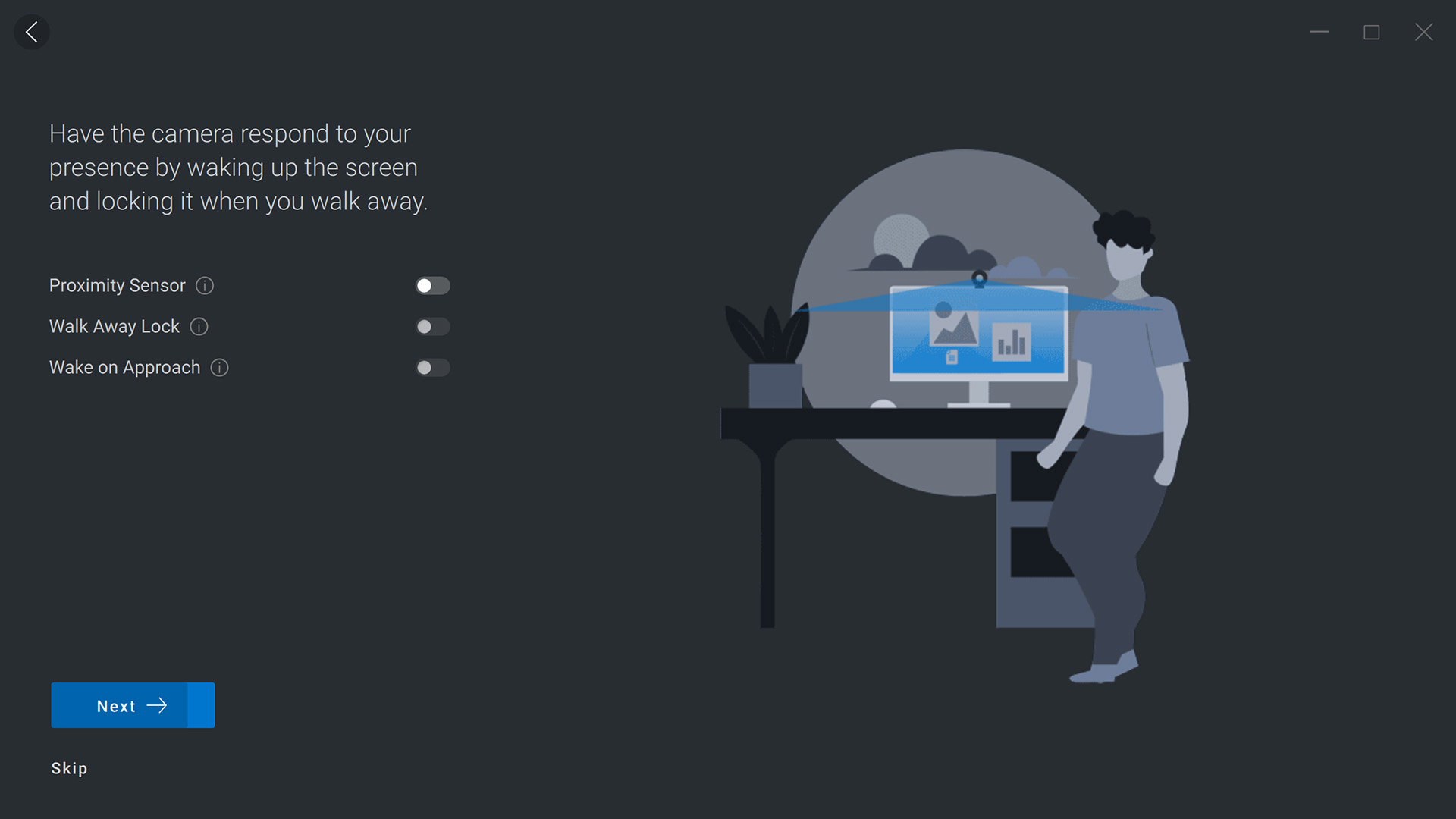
Proximity, lock and wake settings in Dell Peripheral Manager
Dell UltraSharp Webcam review: Set up
Set up of the Dell UltraSharp Webcam is a simple process. Once you have it out of the box and attached it to whichever stand you intend to use, you simply plug it in and the computer does the rest.
I plugged it in to a Dell Latitude 9420 laptop and the device was instantly recognized. It then opened the Dell Peripheral Manager. This then takes you through the process of fine tuning the device to your needs. If you don’t have a Dell machine, you may need to visit the Dell support website, where you can download the program.
First you can choose an image style from four presets: default, smooth, vibrant and warm. Most seemed a little over saturated for my liking, so I opted for smooth, which also helps smooth your complexion. Next you can set up the proximity sensor and have it wake up your screen when you approach or lock when you walk away. This I can see being a handy tool for office use but less so for the home, though it is still clever, so I turned it on.
The final screen, which you can revisit at any time gives you more manual camera controls, including the white balance, brightness, sharpness and contrast. It also lets you adjust your wake/lock and proximity and the camera control. Here you can turn on the AI auto framing, change your field of view, zoom and prioritize between exposure and frame rate.
One thing to note here is that the Dell Peripheral Manager isn’t available for Macs, and while the camera will still work without it, you do miss out on most of the features. It would be childish to berate a PC accessory for not being fully compatible with Macs but it does seem an oversight not to offer some form of Mac control.
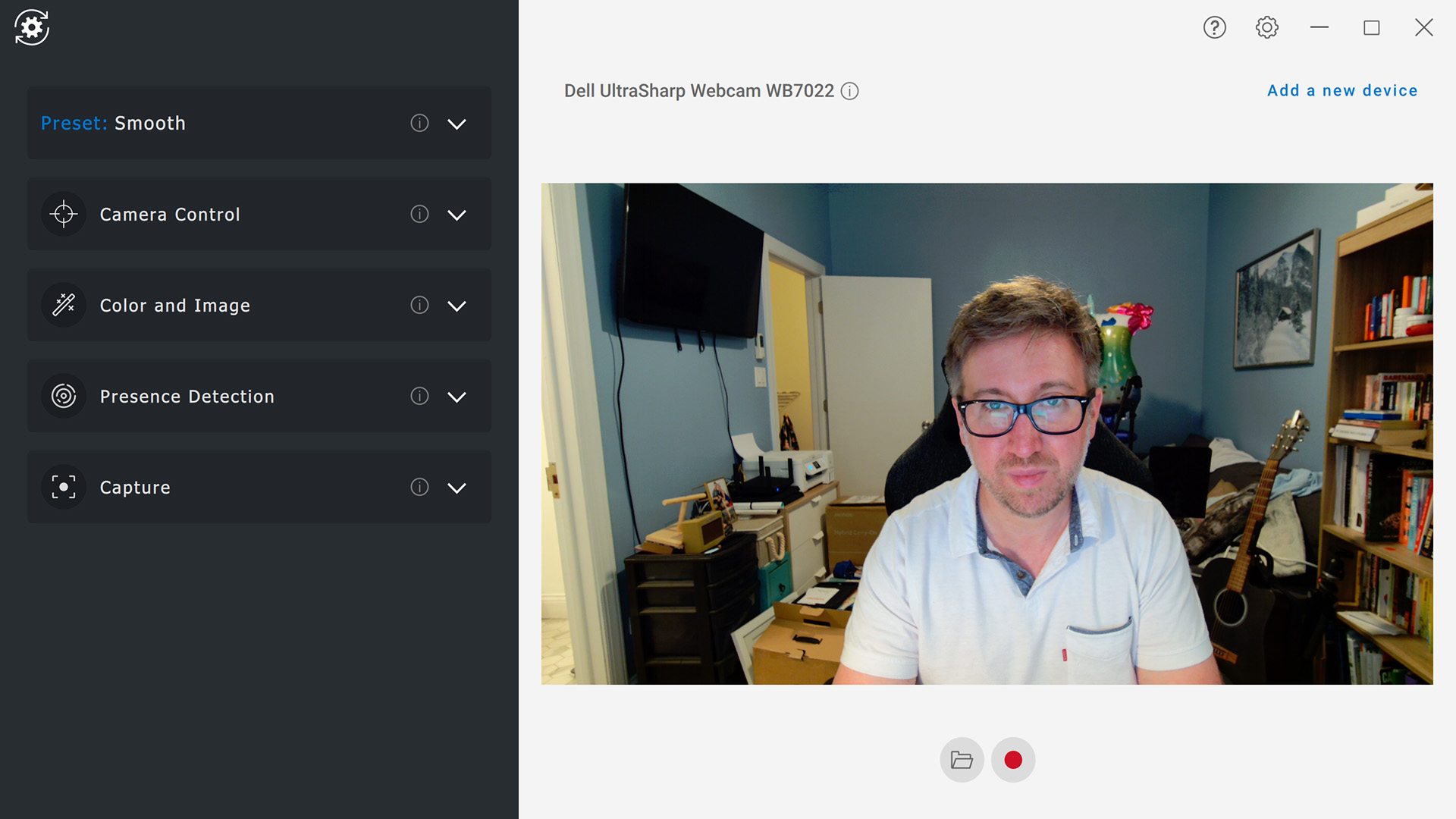
Camera settings in Dell Peripheral Manager
Dell UltraSharp Webcam review: Performance
Once installed the Dell UltraSharp Webcam works seamlessly with all the video and camera functions I threw at it – including Zoom, Skype and Google Meet. The displayed image is crisp and bright, delivering natural colors from its default settings. Even using the webcam on a Mac delivered great results, without the benefit of the in-camera adjustments.
The benefit of the larger sensor is evident as the image looks more like something from a DSLR camera than a standard webcam. And while none of the video conferencing tools I tested it with were able to broadcast its full 4K image, those on the other end remarked how much clearer the picture was compared to a leading 1080p external model.
It’s a slight shame that even on the Dell test machine, you had to go back to the Peripheral Manager to make changes and that the camera settings in the respective video applications weren’t able to provide the full range of controls. In Skype, for instance, under the advanced camera settings you are offered a series of sliders in a very old school window rather than simply calling up the Dell camera control module. Luckily, changes made in the Dell Peripheral Manager remained when entering the video conferring apps, including the AI tracking.
For me, the AI tracking is the standout feature. And while I’m sure there are occasions when that movement could get annoying, I was happy to leave it on for all my calls. Again, this feature will only work on PCs with the Dell Peripheral Manager installed.

Using the tripod mount with a laptop
Dell UltraSharp Webcam review: Verdict
The Dell UltraSharp Webcam is one of the best webcams on the market. It has a solid build with a handy magnetic mount system making it fast to swap between the screen and tripod mounts and sits nicely on each. The large sensor and lens array creates a crisp, detailed image with natural-looking color and well controlled noise. The feature set is also impressive, from the field of view options to the proximity sensor and of course the AI tracking to keep you center of frame.
The only criticisms here are the lack of audio and lack of Mac driver. However, for the target market, neither of these are top priority. A driver release could easily solve the Mac issue and perhaps there’s already a webcam plus in the works that has audio.
Dell UltraSharp Webcam review: Also consider
The Logitech Brio Ultra HD Pro is perhaps the Dell’s closest rival. For almost identical money it also offers 4K at 30fps from its 13MP sensor, though the sensor and lens are not to the same scale. While it lacks the AI tracking it does provide the Windows Hello login functionality, HDR and an adjustable field of view. Crucially, it also offers dual integrated microphones and is both Windows and MacOS compatible.
For something a little simpler, and cheaper, the Logitech C922 provides an impressive 1080p performance, which is more than enough for video conferencing (though it’s noticeably not as good as the Dell’s image quality). For less than half the price though, it’s a great affordable option with excellent low-light and background removal, plus built-in microphones for stereo sound capture.

As T3's Editor-in-Chief, Mat Gallagher has his finger on the pulse for the latest advances in technology. He has written about technology since 2003 and after stints in Beijing, Hong Kong and Chicago is now based in the UK. He’s a true lover of gadgets, but especially anything that involves cameras, Apple, electric cars, musical instruments or travel.