Huawei's P40 Pro: the apps you love on the phone you'll adore
This spectacular hardware is running some seriously powerful software

When it comes to seriously impressive smartphones, it’s hard to beat Huawei. Their ever-evolving camera technology continues to leave other phone makers in the dust, they’re doing really exciting things with artificial intelligence and they have the almost magical ability to make desirable smartphones that don’t cost a fortune. But of course, even the most incredible hardware – and Huawei makes some truly incredible hardware – needs equally incredible software. So what happens to your Android device when Google can’t play ball?
As you’re probably aware, US legislation means that Google can no longer offer Google Services to phone manufacturers from some other countries. Huawei’s been caught up in that. Its response? Double down on the hardware innovation and invest heavily in software and services. We think it’s a winning combination.
Let’s talk about the hardware first. The new Huawei P40 Pro is spectacular, with a 6.58-inch OLED display, 8GB of RAM, a super-speedy Kirin 990 chip and both 5G and Wi-Fi 6. As if that wasn’t impressive enough it has not two, not three, but four cameras on the back: a 50 megapixel Ultra Vision, a 40 megapixel ultra wide lens, a 12 megapixels telephoto lens and a 3D depth of field camera. That means great photography and 4K video even in really rubbish lighting conditions. The 32MP front-facing camera is great too.

Huawei is renowned for its camera tech and the cameras in the P40 Pro are incredible
To get the best from that hardware, you need equally powerful software. Huawei uses the very latest AOSP (Android Open Source Project) with its own EMUI interface on top, and its neural processing hardware enables it to bring artificial intelligence algorithms to key apps such as the camera app. But it no longer uses Google Play Services.
Whether that’s a big deal depends on how invested you are in Google’s own software and subscription services. That’s because Google Play Services includes Google’s notification system and its key apps: Maps, Gmail, Chrome and so on. Those apps will still work in your phone’s browser – which of course is what Google’s various apps were designed to do in the first place – and be saved as bookmarks, but they won’t be available as stand-alone apps.
That might be a problem if Huawei didn’t have a huge App Store of its own, the Huawei AppGallery, which hosts a wealth of apps or, in some cases, gives you a link to the developer’s website to download it from there. Take Google Maps, for example: alternatives in the gallery include Waze, TomTom, Sygic and HERE WeGo; there’s no Google Docs but there’s the full suite of Microsoft Office apps. The AppGallery also includes lots of big-name apps from other household names: TikTok, WhatsApp, Facebook, Snapchat, Deezer, Amazon, Telegram, Zoom and many more, and it’s growing dramatically with new apps being added daily.
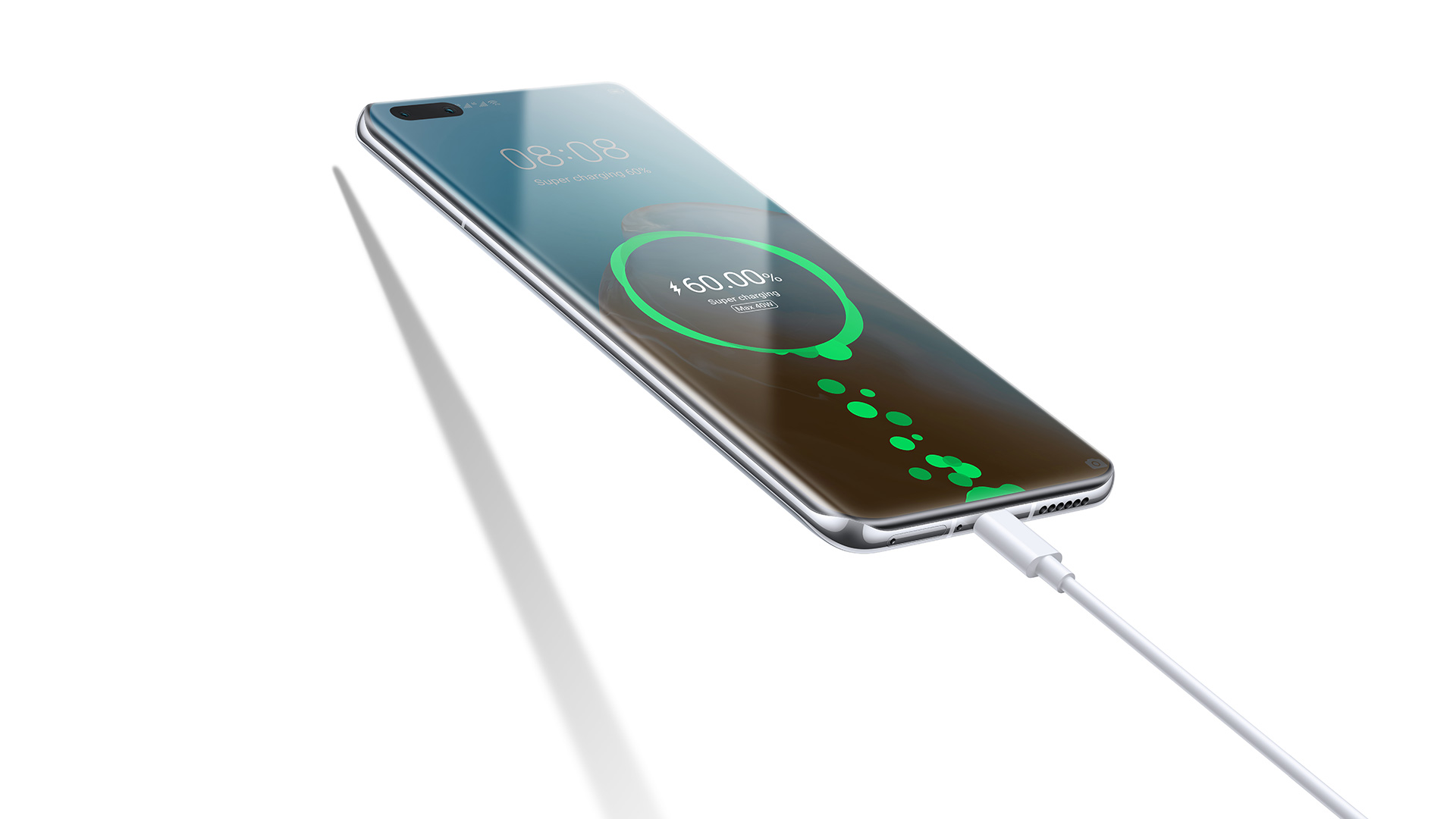
Nobody wants to hang around waiting for their phone to charge and with Huawei's rapid SuperCharge technology, you don't have to
Huawei also has its own often excellent alternatives to key Google products including Huawei Music, and Huawei Video. There’s even an alternative to Google Assistant called Celia, which can control your device, tell you the news and weather and identify the things you point your phone at. It can even tell you how many calories are in your dinner.
Huawei has just announced a brand new search tool for Huawei Mobile Services users: Petal Search – Find Apps. Petal is a safe and secure way to find any app you’re looking for, not just from the Huawei AppGallery but from other trusted third party app stores and from app publishers’ websites, too. It enables you to find everything you need from a single search, and it’s right there on your home screen.
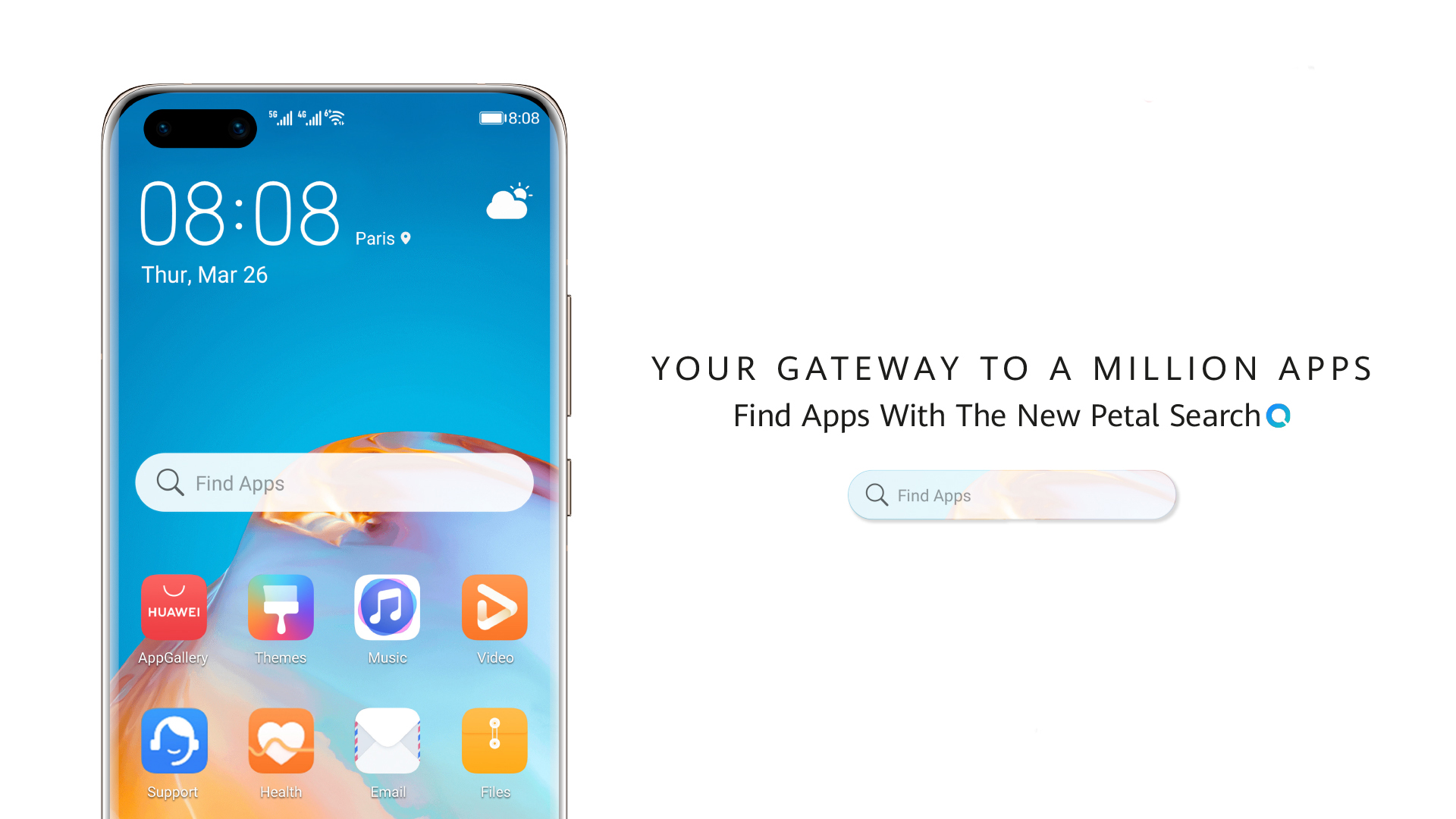
Petal Search is an easy way to search for apps across multiple app stores
Huawei has another useful feature to help you with your apps: PhoneClone, which you can use to copy your apps and your data from your existing device to your Huawei one. It does a great job of copying almost anything: our friends at Android Central found it worked with 111 out of 123 apps they tested, with the exceptions largely being banking and finance apps that won’t allow transfers for security reasons. As with Google’s online apps, you can of course still use normal online banking in your browser.
Let’s be honest: an Android phone without Google’s apps and services is a different kind of Android phone, and if you’re a huge fan of Google’s apps and the integration between them then Huawei’s AppGallery and own apps may not be for you. But when you consider the range of apps available to you, the fact that you can still use Google apps in the browser and the incredible specifications of phones such as the Huawei P40 Pro, Huawei remains one of the most interesting smartphone manufacturers with some of the most advanced and desirable phones you can buy. Huawei may be taking a different path to other Android firms, but we can’t wait to see where it takes us.
Get all the latest news, reviews, deals and buying guides on gorgeous tech, home and active products from the T3 experts

For 25 years T3 has been the place to go when you need a gadget. From the incredibly useful, to the flat out beautiful T3 has covered it all. We're here to make your life better by bringing you the latest news, reviewing the products you want to buy and hunting for the best deals. You can follow us on Twitter, Facebook and Instagram. We also have a monthly magazine which you can buy in newsagents or subscribe to online – print and digital versions available.
-
 Think your room is too small for a big TV? Think again!
Think your room is too small for a big TV? Think again!Now’s the time to supersize your set with a premium QD-Mini LED TV upgrade
-
 Want to level up your gaming? These are the best consoles and games for every type of player
Want to level up your gaming? These are the best consoles and games for every type of playerChoose your next gaming adventure with this handy guide
-
 UGREEN x Genshin Impact: power up your gaming journey
UGREEN x Genshin Impact: power up your gaming journeyAnd grab the chance to win a limited edition UGREEN x Genshin Impact Kinich Collectible Gift Box
-
 5 Surprising Ways a Home Printer Can Save Your Sanity (and Your Family’s!)
5 Surprising Ways a Home Printer Can Save Your Sanity (and Your Family’s!)Modern life is hectic, but a home printer can help. Discover how HP’s eco-friendly, intuitive machines can simplify your household
-
 The Gamer’s Survival Guide: Dominate every challenge with the MSI Stealth A16 AI+, powered by the AMD Ryzen™ AI 300 Series Processor
The Gamer’s Survival Guide: Dominate every challenge with the MSI Stealth A16 AI+, powered by the AMD Ryzen™ AI 300 Series ProcessorMaster your gaming and creative battles with the MSI Stealth A16 AI+, featuring the AMD Ryzen™ AI 300 Series Processor, a portable powerhouse packed with cutting-edge AI technology, sleek design, and unstoppable performance
-
 Why the HUAWEI WATCH GT 5 will steal the show under your tree this Holiday Season
Why the HUAWEI WATCH GT 5 will steal the show under your tree this Holiday SeasonUnder the tree or on the wrist, the HUAWEI WATCH GT 5 shines this Christmas
-
 Unwrap the Joy of the Holidays with the UGREEN Uno Series
Unwrap the Joy of the Holidays with the UGREEN Uno SeriesFrom family movie marathons to holiday road trips, the UGREEN Uno Series brings festive cheer and seamless tech solutions to power your most magical moments this Christmas.
-
 Tech the Halls: Holiday Shopping Made Easy with These Picks from Huawei
Tech the Halls: Holiday Shopping Made Easy with These Picks from HuaweiGive the gift of innovation this Christmas with Huawei


