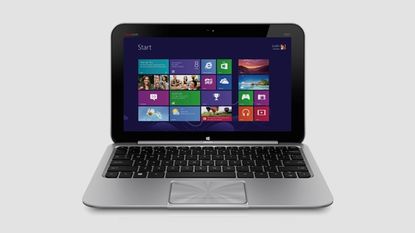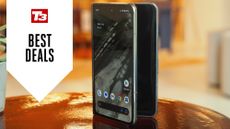With an ever-increasing number of Windows 8 hybrids hitting the shelves, Is the HP Envy X2 the perfect balance between a tablet and a laptop?
Marrying the usability and ease of a tablet with the power and productivity of a laptop has proved hard for the world's tech giants. Even Microsoft Surface hasn't got the mix right, let alone the Sony VAIO Duo 13, Asus VivoBook or Samsung ATIV Pro.
The main complaints have been bulky build from the full-blooded components, poor keyboard attachments and in the case of tablets such as Microsoft Surface RT, hobbled versions of Windows. Most devices end up being more laptop than tablet, but with its thin build and detachable keyboard, the HP Envy X2 is one of the closest to a straight balance. Read on to find out what we thought.
HP Envy X2: Size and build
The HP Envy X2 is unashamedly bigger than your average iPad, but with its keyboard dock it's designed for work. The it's 11.6-inches which means there's nearly two inches of real-estate more to play with than your standard Android slate, which does make all the difference when working on a document or writing emails.
The size and weight of the HP Envy X2 has divided opinion, but as a Windows 8 slate it may surprise you that it doesn't stack up well next to laptops. The 30.3 x 20.6 x 1.9 cm dimensions are larger than the MacBook Air (30 x 19 x 1.7 cm) which also features an Intel Core processor and double the storage.
What's more the HP Envy X2 weighs in at 1.4KG (with its keyboard dock attached) , which is 100g heavier than a MacBook Air and double that of an iPad 4.
The keyboard dock is more spacious than rival slates, such as the Sony VAIO Duo 11 or Samsung ATIV Pro, and the result is a far more comfortable typing experience, but don't have designs on writing your memoirs or bashing out the next Fifty Shades of Grey, as it's far from suitable for long periods of work – and that's the real problem with hybrid slates: you wouldn't feel so limited with a normal laptop or Ultrabook.
The presence of a trackpad is a welcome addition, something that many manufacturers omit due to the presence of a touchscreen. It's easy to forget amid Microsoft's marketing barrage than after you leave the comfort of the Windows 8 “metro” interface, things get more fiddly for us sausage-fingered folk.
HP Envy X2: Features
A quick run-down of the spec sheet won't impress potential buyers that are comparing this Windows 8 hybrid with other Ultrabooks on the market. T
here's an Atom processor – more on that later – 4GB of RAM and a 64GB hard drive. The RAM is pretty par for the course on Windows machines, but the hard drive is limited when you consider that most laptops will feature at least 500GB. If you had a designs on making this your main machine then you'll need to think about investing in a portable hard drive.
Despite the obvious benefit of comfortable typing and navigation, the HP Envy X2's keyboard dock has a hidden feature. Inside is an extra battery, which when connected joins forces with the one inside the Envy's screen element to offer formidable longevity.
For a Windows tablet the camera options are surprisingly good, and the obligatory rear camera is a decent 8MP camera, although photos were still relatively grainy. However, a real highlight is 1080p recording from the front camera, which is a definite plus point for Skypers.
HP is of course touting Beats Audio on the Envy X2, which means the built-in speakers have more oomph than many of its rivals – although only hotel-room based entertainment is barely within the capabilities of its quiet and tinny tweeters.
One of the big selling points of Windows tablets over an iPad is the presence of USB support, so your devices such as smartphones and cameras are fully compatible.
The HP Envy X2 is no different, and sports two USB 2.0 ports as well as HDMI. The downside is that the connectors are only found on the dock, which means two things: first that you have to carry the dock all the time which limits the X2's usefulness as a tablet, and second that you have to carry on using said dock.
One benefit of Surface Pro is that you can opt out of using the official keyboard and opt for a superior alternative – something we wholeheartedly endorse – but with the Envy X2, you're stuck with the dock. Luckily, that's not such a bad thing, as it's one of the larger and more usable keyboards.
Windows 8 is the main selling point of the HP Envy X2 - here you get the Home Premium version of the OS, which omits the business features. In fact, as a whole the HP Envy X2 is a consumer tablet designed for occasional workers.
HP Envy X2: Screen
Unlike tablets the iPad's 9.7-inch screen, the HP Envy X2 measures a whopping 11.6 inches. The extra real-estate will help those who want to work on documents and multitask apps side-by-side (one of Windows 8's lesser known features) but hinder those who want to hold it in one hand to play games and read ebooks.
Most Windows 8 tablets such as Surface Pro or the Sony VAIO Duo 13 have now moved to full HD 1,920 x 1,080 panels, but the HP Envy X2 boasts just a 1,366 x 768 LED-backlit IPS Display. Full HD displays are one of the shining lights of Windows 8 tablets, so we're disappointed to see the lower resolution here.
It's still fine for working and watching videos, but the Windows 8 experience isn't as nice without the extra pixels. The only counter-balance is that the lower price more than offsets the lower quality panel, and we doubt many users will miss the extra clarity and sharpness.
HP Envy X2: Performance
Inside the HP Envy X2 is the much maligned Atom processor – the Atom Z2760 to be precise – rather than more modern Core i3 or i5 variants. Atom processors got a bad named in the dark ages of netbooks, but Intel's latest efforts are a lot better. Of course, the competition has swayed towards Intel Core i5 processors and the Atom chip pales in comparison.
Our lab tests showed less power than you'd find on most £400 laptops, and given the £699 of the HP Envy X2, this is the exact type of compromise that Windows 8 tablets were supposed to overcome.
When it comes to real-world tasks, the HP Envy X2 was up to most things. Watching video was fine and we were able to use full-blooded Windows programs such as Word and Excel, as well as apps from the Windows Store without testing its limits. However, the Atom processor means that these tasks are fine in isolation, but running them in tandem with demanding video, music or image applications will quickly take its toll, and games are certainly out of the question.
HP Envy X2: Battery
A direct upside from the lack of power is the increased battery life. By using an Atom processor rather than Intel Core, HP has managed to eek over four hours out of its slate without its dock, and eight hours with the keyboard attached.
This is means the Envy X2 will last longer more than the average Intel Core based hybrid, and nearly double that of most budget laptops. With this important factor considered, the whole Windows 8 hybrid idea starts to make sense.
HP Envy X2: Verdict
There are a lot of positives to draw from the HP Envy X2 in terms of battery life, but unfortunately we're no closer to finding the perfect hybrid Windows tablet. The build and bulk we can live with, but the high price, low power and limited usability mean that we couldn't consider the Envy X2 to be anything more than a companion to our existing machines.
That's acceptable for a tablet that costs £399, such as the iPad, but for a machine that's nearly double the price it's not so easy to forgive. We're still waiting for a Windows 8 device that challenges the way we think about tech.
HP Envy X2 release date: Out now
HP Envy X2 price: £699