Microsoft has taken to Twitter in order to explain the big hurdle a lot of people are going to face when they decide to upgrade to Windows 11. Since we found out that the new version of the OS will require a Trusted Platform Module, the concern has less about people not having one – most modern computers do – but accessing your settings to enable it. While not difficult, it’s a process some people simply won’t have gone through before, and it will cause confusion.
To help with this, Microsoft has given instructions about how to get into your UEFI BIOS from Windows. If you’ve never been in the BIOS before, it’s a basic interface that allows you to manage settings for your computer. They include getting memory running optimally, and adjusting fan speeds. For some computers the TPM would have been shipped turned on. Others will find that it’s not, and this will apply to a lot of home built computers. That said, anyone who has built their own PC should be happy sorting out this problem.
While it’s good Microsoft is finally explaining this to people, it remains resolute that even home computers will need a TPM. On the one hand, that makes some sense. It will allow Windows 11 to protect your computer from certain types of malicious attack. With a TPM on, and enabled, you can use BitLocker, which encrypts your hard drive and will prevent anyone being able to access your files. It also allows you to use Windows Hello, Microsoft’s secure Face ID system – although you need a special camera built in, or external, which supports it.
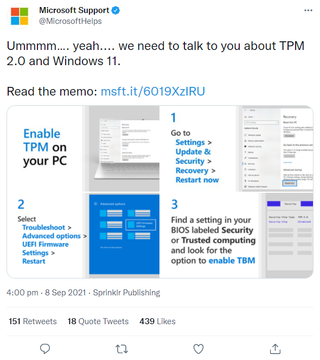
- Windows 11 will be amazing, but why is Microsoft making things difficult?
- Microsoft tries to clear up Windows 11 mess, fails, and ends up reminding me how bad it is
On the help page, Microsoft even points out that manufacturers have a variety of names for the TPM. Finding it depends on the brand of laptop, motherboard manufacturer and the type of processor you use. Intel calls it Platform Trust Technology, and AMD calls it fTPM. It’s certainly a frustration that this isn’t simpler. And it would be great if Microsoft could enable the TPM via Windows, but of course that’s not really possible as the whole point of this setting is to keep it away from dodgy people who might gain access to your machine over the internet.
It will be interesting to see how Microsoft’s new requirements affect how many people switch to Windows 11. If the plan is like Windows 10, then expect your PC to endlessly nag you to make the switch on October 5. If that is the case, and people attempt and upgrade but can’t complete it, that’s going to annoy a lot of people.









